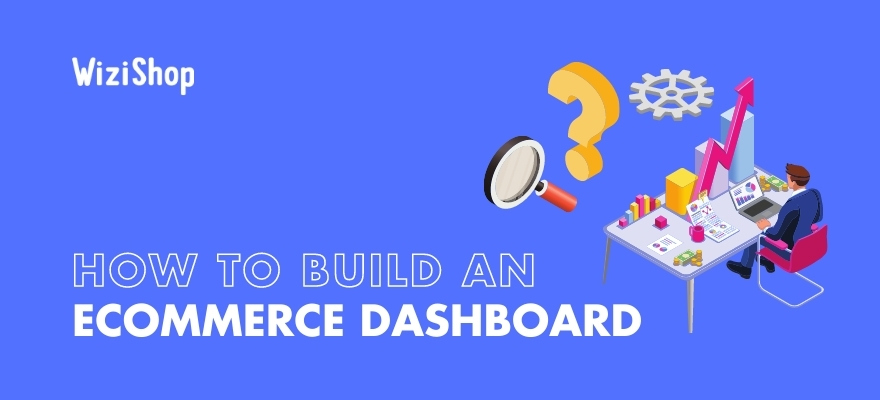There are all kinds of tasks to include in your ecommerce checklist when you decide to create an online store. Once you launch your website, though, you can’t simply sit back and let your business take care of itself!
To run your ecommerce business successfully, you need to have immediate access to a wide range of relevant facts about everything from website traffic to sales and more.
In addition, you must be able to analyze all of the available data quickly so that you can make well-informed decisions in a timely manner. For example, where are your leads coming from, and how well are you converting those leads?
Thanks to Google and other sources, you can now tap into a significant amount of data, even taking advantage of real-time ecommerce analytics.
How can you easily make sense of that data to identify profound insights? The answer is found in an ecommerce dashboard that’s customized to fit your needs.
What is an ecommerce dashboard?
An ecommerce dashboard may be one of your most significant tools as an online business owner. Your dashboard can be customized specifically to improve your understanding of relevant factors, and it can be adjusted as desired.
With this in mind, the best ecommerce dashboard for your business today may look different from another company’s dashboard. It may even look different than your business’s ideal dashboard a few years from now.
You can connect a wide range of data sources to your customized dashboard, such as data from Google Analytics and other reliable feeds. After you add your data sources to your ecommerce store’s dashboard, you can customize your interface to view a variety of reports.
Reports may deliver information related to your most profitable revenue streams, top products sold within a specified time period, shopping cart abandonment rate, and other critical details.
What are the features of a good ecommerce dashboard?
While a good ecommerce dashboard will be tailored to meet the business’s unique needs, most dashboards for ecommerce businesses will cover many of the same bases.
To deliver the most optimized benefits, your dashboard must give you a clear view of analytics for time periods that are relevant to your specific needs at the moment. The backbone of a good ecommerce dashboard is centered around the two primary factors of traffic sources and revenue.
Traffic data may then be broken down into traffic from each channel, traffic from channels within a certain time frame, conversion rates from each channel, etc. Likewise, revenue may be reviewed by product, channel, and other factors.
The ecommerce dashboard that you create using Google Data Studio or another platform will ideally have several key features, as described below.
1. Customization of visual data
One of the primary purposes of an analytics dashboard is to provide you with a variety of insights, which should be presented in a manner that’s easy to understand. Superior data visualization may come from the ability to access multiple dashboards and customize the specific metrics on each dashboard.
By tailoring dashboards to fit your needs at the moment, you can quickly extract essential information regarding the ecommerce KPIs that most concern your store. These may be used by you, or they can be doled out to various departments or teams in your organization so that your staff members can optimize their efforts.
2. Accessibility
All of your team members need to be on the same page at all times. This means that they all must have access to the same types of data. Furthermore, this data should be as comprehensive and as accurate as possible at any given moment.
Because of this, the best ecommerce dashboard for your business will be centralized and secure. This ensures that everyone who needs access to the data can easily review it.
3. Variety of integration options
Your business has access to an exceptional range of advantageous tools. These tools each serve critical roles, and they all must work together cohesively for your business to operate well.
With this in mind, a wide range of current systems may need to be integrated with your dashboard. In addition, the dashboard should have room to grow as new tools and systems are introduced to your operations in the future.
4. Accuracy of data and responsiveness
Your analytical observations must be drawn from current, accurate data. Analytical tools that pull together data in real time are preferred.
If this isn’t possible, your best dashboard is one that enables you to quickly and easily tap into current data from the various sources available to you. When the data integration process is too time consuming or inconvenient, your ability to extract timely insights may be impaired.
What metrics should your ecommerce dashboard include?
How well is your business running in critical areas, and where is there room for improvement?
These are some of the broad questions that you can explore in detail through your online store’s dashboard. The information that’s gleaned from your dashboard is directly dependent on the metrics used in your reports.
Regardless of the metrics used, your key performance indicators should be measurable, relevant and actionable.
Need some inspiration as to what to include in your dashboard? Here are some of the more common and insightful metrics that are used by ecommerce stores.
1. Sales
You can fairly easily access your store’s overall sales data for a specific period of time, but your sales numbers hold far more value. Through your ecommerce store’s dashboard, you can easily see which channels are performing better for you at any given moment.
You can also see a relationship between channels and revenue from specific items, sales at specific times of the year, and other valuable data. With this information, you can determine if products need to be discontinued, re-priced, or marketed in different ways.
2. Traffic
Through Google Analytics, you can access incredible insights related to your ecommerce store’s website traffic. You can learn about shopper behaviors per session, page views, and visits.
This information can be analyzed independently or in combination with other factors listed here for more refined insights that can guide marketing and sales efforts.
3. Sources of traffic
It’s not enough to know how many visitors your website has or even which pages get the most visitors. To take full control over your marketing campaigns and other aspects of your store’s operations, you should know where the traffic is coming from for each product.
Your dashboard can even present data from Google Analytics on traffic from device type, location, channel and other relevant areas.
4. Conversion rate
Your website’s conversion rate essentially shows you how many sales you make in relation to the number of unique visitors to your website.
However, with more refined analysis, you can also learn how many people put items in their cart, what stage shoppers are in when they abandon their shopping cart, and how many visitors make purchases.
In addition, you can review the conversion rate per channel to identify opportunities to improve or optimize marketing efforts.
5. Shopping cart abandonment rate
It’s not uncommon for an ecommerce store to have a high shopping cart abandonment rate. Analytics can give you an inside look at the specific reasons why your website’s rate may be high.
For example, say your shoppers usually abandon their cart on the checkout page. This could be a sign that your purchase transaction process may need to be streamlined or that your shipping fees are too high.
Without access to this more detailed information on shopping cart abandonment rates through your dashboard, you may only be able to guess why visitors aren’t following through on purchases.
6. Average order value
Are you optimizing the revenue potential from each converted lead? Through an analysis of average order value (AOV) on your ecommerce store’s dashboard, you can identify trends regarding the average amount of each order placed online.
You can also view this metric in relation to your conversion rate, revenue generated from different channels, and other factors.
Through detailed analysis, you can use your improved understanding of AOV to adjust your marketing plan and improve cross-selling and upselling efforts. Furthermore, you can even use this data to alter specific product pricing advantageously.
7. Customer lifetime value
The cost to acquire a new customer is often higher than the cost to procure sales from established customers. The metric for customer lifetime value indicates the average revenue your business expects to obtain from each established customer during his or her lifetime.
Through an analysis of customer lifetime value, you can focus on improving the lifetime shopping experience that your customers enjoy. This metric can also determine if your customer retention efforts are effective or more work is needed to optimize the potential value of each customer.
8. Cost per acquisition
How much money is your ecommerce store spending on marketing to convert an average lead? Your cost per acquisition must be reviewed in relation to the AOV and the customer lifetime value.
Through this analysis, you can see what the net value of each customer is initially and over time. Keep in mind that you can analyze these metrics for different channels and more to identify opportunities and trends.
9. Comparison of new and existing customers
A successful ecommerce store has a healthy mix of new and established customers. The specific balance that your business strikes in this area will depend on who your customers are, what you sell, and many other features.
Through a comparison of metrics for new and existing customers, you can determine if you should adjust marketing efforts to increase conversions or retain established customers.
When you examine these metrics in comparison to the lifetime value of a customer, you can see if there’s value in upselling and cross-selling to new and established customers alike.
Final thoughts
You can’t afford to take chances on any aspect of your shop’s operation. Through an analysis of key performance indicators, you can make educated decisions related to everything from adjusting product pricing to determining which products to market more heavily.
Your review of critical metrics on your ecommerce store’s dashboard can be analyzed on an hourly, daily, weekly, or monthly basis. You can also look at the analytics over much longer periods to identify trends.
Through a more refined analysis of key metrics, you’ll be able to understand the success of a marketing campaign on specific channels so that you can optimize future marketing campaigns.
While each of these metrics can provide insight individually, analyzing metrics together offers a more detailed look at different aspects of your operation.
Your dashboard can be used to improve the visualization of data and analytics. In the process, it should simplify your efforts while adding meaning or value.
When you set up your dashboard, you’ll have control over all data sources, metrics, and even reporting formats used. This in turn allows you to make vital adjustments to your dashboard to control how beneficial it is to you.
If you’re not yet using a dashboard to monitor your store’s overall health and profitability or not optimizing your current dashboard’s potential, why not start today?