A while ago we introduced WiziBlocks for your online store.
They enable you to customize your design and create custom pages, in the image of your brand.
Over the last few months, we have been releasing new WiziBlocks on a regular basis so that you have more and more opportunities to make your store unique.
We want to take this even further and offer even more optimizations for them.
That's why today, 3 new features are coming to enrich your page design! Let's discover them now \ud83d\udc47
New design options for your pages
As of today, the width of your WiziBlocks is customizable! This will allow you to better order and highlight certain sections of your page. Depending on the design you want, you can select the width that suits you best.
4 types of width are currently available:
- Small: maximum 1024px wide.
- Medium: maximum 1440px wide.
- Large: maximum 1920px wide.
- Full Width: fills the entire width of the screen.
Please note that depending on the device used (computer, tablet or mobile), the size may vary according to the size restrictions of each screen.
For this, we advise that you do several tests in order to determine which width of WiziBlock suits you best.
Concerning your existing blocks, if you have not yet configured any specific width, they will take the same size as the one defined in your store. See the default size.
Advanced personalization of your content
2 new options have been added to your WiziBlocks.
Firstly, it is now possible to hide a block.

This means that your WiziBlock will always be visible from your administration area, but invisible on your public page that users will see. The ability to hide a block can be useful when you are preparing a dedicated seasonal or event block, for example.
The second new option is that you are now able to edit the HTML code of the texts.
This is ideal for those who are more tech-savvy and who wish to create customized and adapted content. This option will be directly accessible in the window, when selecting the text.
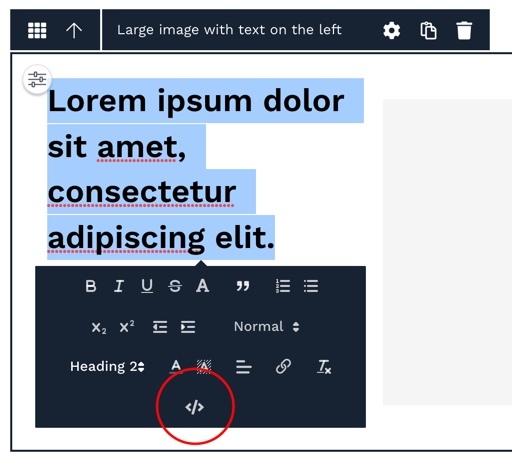
Take advantage of these new options now.
As of today these features are available for your WiziBlocks, to give you greater freedom with your page design!
These 3 new options reinforce our desire to provide you with as many solutions as possible to create an online store that reflects your brand.
Once again, we advise you to do several tests before showing the page to the general public. These tests will allow you to be sure that the page corresponds to what you really want! Also consider checking the design of your site on several different screen sizes.
To get started, you just have to go to the 'Content' tab of your administration space!
We hope that these new features will allow you to further customize your online store and create truly unique pages!










