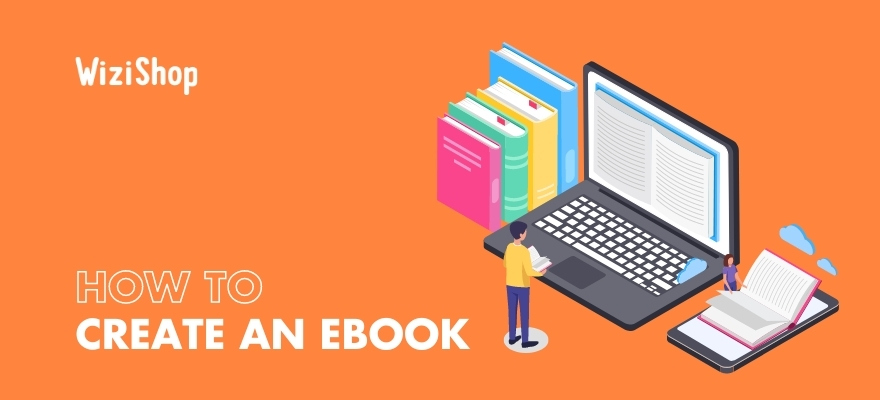You’re surely an expert in a specific field, you possess particular knowledge and know-how, you like writing, and this hobby could become a new career: it’s time for you to create your own ebook.
This digital format allows you to share with as many people as possible all the writings that are important to you, and it’s also a way to achieve professional fulfillment thanks to the quality of your work.
In recent years, the ebook has become essential: the digital book is created by companies as well as individuals, for professional or simply artistic purposes.
An ebook is nothing other than a digital book: this very practical format allows anyone to read enriching content anywhere, via digital devices. A true revolution in the publishing world, digital books have erased all the constraints associated with paper books while offering the possibility for everyone to become an author.
This practical format has the same characteristics as the traditional printed book, with the difference being that it’s consumed on digital media and that its price is much lower than its paper version. There are many advantages to the ebook format, which is used by millions of people around the world.
Without a doubt, you know that you want to create your very first digital book or optimize your existing writings to finally start marketing them: this article is made for you. Discover the key steps in creating an ebook, and don’t wait any longer to start selling it!
How do you create an ebook? The 10 key steps
Whether you want to write an artistic book, to sell your novel, or a professional book, to publish your complete guide or advice about your industry, the following steps will help you optimize your time and energy to create the ebook that best suits your goals.
What is an ebook? Just like a printed book, an ebook is a digital book that requires as many steps of creation before it’s published.
1. Identify your target
Before determining the commercial objectives and the results you wish to obtain following the publication of your book, you must first identify the target of your content. In order for your book to find its readers as easily as possible, you’ll have to analyze your market and know the audience related to the theme of your book.
To do this, you can watch and monitor companies that have already released their own digital book. Also, don’t hesitate to consult forums, social networks, and ebook download platforms to identify potential buyers who’ve left comments and reviews about digital books.
2. Define the themes addressed
Once you’ve done your competitive intelligence and determined your potential audience, you can naturally define the themes addressed in your book. The monitoring will allow you to get inspired and to find ideas about the subjects treated in the pages of your ebook.
In addition, to know the themes that’ll interest the most readers, you can do your research on the web, on websites dedicated to your main theme, but also be inspired by SEO techniques to find the most trending themes on search engines and to determine the essential keywords that’ll reach your potential readers.
These SEO techniques are best practices to use for any topic search. Search engines are free software: use them to the fullest to achieve excellent results!
3. Read ebooks in these themes
Once you’ve got the basic outline of your ebook creation, you can look at ebooks that have already been published online to find out who the content creators are, which pages are the most important, what template to use for a first ebook, and get ideas on how to produce the best content possible.
All of these ideas will help you build an ultra-complete table of contents and start writing your book with confidence.
4. Structure your topic
Don’t forget that developing a solid outline will be the first essential step before writing the text.
All the previous steps will certainly have allowed you to list the most important priorities that surround your project. All the knowledge you’ve acquired, all the analysis you’ve been able to do of your market, and all the questions asked on the internet by users about your field will easily lead you to create a plan for your ebook.
With well established points, it’ll be almost impossible for you to go off-topic or forget to cover essential information.
In order for your content to be interesting and engage readers, you’ll need to make sure that you don’t forget anything, but above all, that you offer exclusive content that belongs only to you.
Once your topic is structured with a precise plan, why not consider interviews with entrepreneurs in your sector or important figures known for their career? If writing isn’t your strong point and your plan is very ambitious, you can call on an external writer who can also provide you with resources for creating your content.
In any case, when writing an ebook and building strong content, it’s better to be surrounded by experts in your sector to be sure to make a complete argument from A to Z.
5. Write your text
The next step is to write the text. The first piece of advice is to let your knowledge and expertise carry you through without thinking about form or spelling mistakes.
Move forward in your writing with confidence until your final point.
When writing your text, we recommend using software such as Word, Pages, or Google Doc in their connected version in order to have access to your text on all your media.
When writing your content, don’t worry about the title or the introduction of your text: these are the very last steps of writing that you’ll have to perform because how can you anticipate the turn of your text before it’s written?
That’s why the introduction and the title may be the first things your readers will read but the last things written.
To help you with the writing of your text, you can ask for the help of an external freelance writer. Once all the content is written, you can move on to the next step. Proofreading and correction will come afterwards.
6. Proofread and correct
Above all, remember that Proofreading is crucial to perfecting your work. Correcting mistakes and reorganizing your sentences or adding ideas and removing paragraphs is an essential
Above all, remember that all content creators go through this stage, which can be tedious but indispensable. Your text is a diamond in the rough, and proofreading will help you cut the stone to make the perfect object.
For impartial proofreading and correction, we advise you to call upon someone from the outside, ideally with knowledge in your field. This person will be able to give a critical look at your work, where you won’t have the possibility to step back, and make the best corrections. Together, you’ll be able to create the most accomplished text.
Depending on the format of your book, you may also want to turn to people who have a very advanced knowledge of the language of your ebook to optimize your sentences and style.
As far as spelling mistakes are concerned, professional solutions exist to correct them in a short time: this is the case of the Antidote application or the Scribens online application .
7. Illustrate your ebook
Depending on the type of digital book you wish to offer, formatting the ebook is essential before it’s put on sale.
In the case of a text such as a novel, the Word software will be sufficient to create a template readable in PDF format. In the configuration of your text, for an optimal result, make sure to choose a font like Times New Roman, a size of 12, and a line spacing of 1.5.
In other ebooks like guides or professional books, you’ll have more freedom in creating your template. Graphic design platforms such as Canva or Adobe XD will be ideal for setting up your template.
For a first ebook, keep in mind that a clean and minimalist template will be more enjoyable to read. Start your digital book experience simply and build your templates as you create.
Finally, some content creators turn to professional illustrators to accompany their texts. In this case, recruit a talented artist via social media or in your personal network and collaborate around your text to create something unique and memorable.
8. Choose your editing method
The publishing method represents the way you want to publish your ebook to offer it to the public. For a professional book, do you want to offer a free PDF format against opt-in levers to capture as many emails as possible, or do you want to make it paid? For your novel, do you want to turn to publishing houses specializing in digital books or self-publishing?
Several sales solutions are possible when it comes to ebooks. Depending on the form of digital book you’re going to offer, choose the best option and the one that’ll be able to showcase your content in the best possible way.
9. Establish the selling price
Whatever the reasons that lead you to make your digital book paid, don’t forget that your ebook will be part of an already established market, in which other authors are already established. Thus, the selling price of your digital work will depend, on the one hand, on your expectations and your objectives, and, on the other hand, on your target market and other existing publications in your field.
In the case of traditional publishing, copyright will play a role in the selling price of your work. As for self-publishing and selling your own ebook on your own ecommerce site, since you’ll have no production costs, you’ll be able to establish the price of the ebook based on the results of your first sales.
10. Promote your ebook
Your ebook is ready: now, your mission will be to invite the greatest number of internet users possible to discover your work and to buy it.
To do this, you’ll need to establish a real marketing strategy consisting of strong levers such as social networks, SEO, online advertising, etc.
When you choose to publish your ebook without going through a publishing house, this work will require much more effort by its author to be known by the largest number of people. In parallel to the sale on your ecommerce site, you can host your digital book on large-scale platforms, such as an ecommerce marketplace (Amazon, for example).
On the B2B side, the ebook will be part of an already established marketing strategy, whose goal will most likely be to acquire leads or increase the conversion rate.
Thus, you can consider installing a popup on your homepage, an email marketing campaign to announce the release of your ebook, or SMS marketing to your loyal customer segments to encourage them to read your work. It’s up to you to make your content go viral and position yourself as an expert in your field!
Formatting your ebook and selling it: the tools
Which software to make an ebook?
- Word
This is the basic software to write your text. On the web in its connected version or on the application, Word will allow you to format your book in a basic way, to write all your ideas, and to build your argument before downloading it in several possible formats.
- Google Docs
This web-based software allows you to track all the modifications of the text on all your media in real time. It’s also ideal to send it to service providers when you need external proofreading or when you invite partners to participate in the writing of the content.
- InDesign
InDesign is part of the Adobe range. It’ll allow you to create graphic material (pages, cover, images) to provide a visually attractive ebook. This tool is paid at $20.99 per month.
- Adobe Illustrator
This tool is also part of the Adobe range and is very popular with professional graphic designers. It’s aimed at a public already trained on graphic editing software. It costs $20.99 per month.
- Papyrus
This is a free platform that allows you to create your own ebooks. Editing text, images, and covers and exporting the file in PDF, Epub, and Kindle formats, this complete tool is available as an application for Mac and Windows.
- My Ebook Maker
This software is also free and allows the creation of ebooks on the web. Its cloud computing model allows you to access your work from any device connected to the internet.
How do you make an ebook on Canva for free?
- Create an account
First of all, to use Canva, create a free account directly on the website. With this, you’ll have access to hundreds of features and templates adapted to your content without spending a cent.
- Find your template
Once you’ve created your first design idea, browse through the templates and formats to find the perfect template for your ebook and its cover.
- Integrate your text with your design
Tailor your pages to your already written content. Your outline can also help you build pages that fit your topics.
- Download in PDF format
Once your content is defined and finished, you’ll just have to download your ebook in PDF format directly on Canva.
How do you put a book online to sell it?
Two solutions are available to you to put your ebook online and sell it: publish it with a traditional publisher on the web or create your own ecommerce site.
- Hosting your ebook with a publisher
In this case, you can choose to turn to adapted web solutions such as Amazon Kindle or even Librinova, which host ebooks on hundreds of themes, for a variable commission depending on the platform.
This solution allows you to benefit from the strength of these marketplaces, but they won’t allow you to set the ideal price for your work.
- Creating your own ecommerce site
This is why one of the most efficient solutions when you want to sell your ebook is to create your own ecommerce site.
With the WiziShop solution, you’ll be able to sell your digital book in any downloadable format in a few minutes.
In addition to the sale of your book, you benefit from personalized support by our Business Coaches, more than 400 features to create your website in your image, and a solution already optimized for your SEO to help you reach the most readers possible with your unique product.
Our solution adapts to all possible digital products and is one of the best solutions on the market, starting at $24.90 per month. Start marketing your ebook and take advantage of a 7-day free trial to discover your future sales platform!
Try WiziShop free for 7 days
THE EASIEST NO-CODE ECOMMERCE SOLUTION✅ No credit card required
✅ Access to all features
✅ No commitment