If you have a desire to share your knowledge with others and earn money while doing so, you’re in luck!
The e-learning industry is booming, making the demand for high-quality online courses very high. However, running a e-learning business successfully requires more than simply uploading video lessons.
You’ll need to consider things like website hosting, site design, payment gateways, content creation, online course tools, marketing features, and more. For this reason, selecting the right software for creating and selling online courses is mighty important.
Whether you're a seasoned educator or venturing into the realm of online education for the first time, the best online course platforms combine powerful tools to build a website and/or courses, user-friendly software, and robust community support. These platforms not only simplify the course creation process with an intuitive website builder but also add invaluable resources like tools to better engage students and administrative support.
In this article, we’ll examine the top traits of a stellar online course platform as well as the best solutions on the market today!
What should you look for in a platform for selling online courses?
Udemy, Thinkific, Podia, Teachable, etc.: with the wide variety of software options at your disposal, choosing the best online course platform for your business can be a bit overwhelming. While the right solution for you will of course depend on your individual needs, budget, and target market, there are a few-must haves for any platform on which you opt to host and sell courses online.
- Features to facilitate effective online learning
If you’re going to be selling courses on the internet, it’s imperative that your customers feel that your products are able to help them learn. To boost the chances of your students’ success, look for a platform that allows you to customize your course material to match their needs and create the best online course possible. You should ideally be able to structure your courses as you see fit and avail of online course tools and advanced features for building a community and increasing customer engagement. Are you mostly interested in the creation of a single course or want the option to sell unlimited courses? This is also something you'll want to consider when checking out different online course platforms.
- An interface that’s simple to use
Even if you’re a tech wiz, the less time you have to spend on figuring out how to add content, customize your storefront, accept payments, and review analytics on your chosen online course platform, the better! With an easy-to-use interface, you’ll be able to focus more on creating quality videos and other course material that serve to both educate and entertain your students as well as handling other aspects of your business, like digital marketing.
- Upfront pricing plans
The last thing you need after putting lots of effort into creating outstanding content for your courses is to be surprised with hefty transaction fees or other charges that cut into your profits after your first sales arrive. Make sure that the online learning platform you select clearly explains the subscription/transaction fees you’ll be expected to pay when using the service from the get-go. If a platform’s pricing info is difficult to find on the site or seems really confusing, this can be a red flag, so take note!
- Great customer service
No matter what product you sell, physical or digital, there are bound to be little issues that creep up for your business from time to time. Any technical bugs on your website can equate to a loss in sales if they aren’t resolved quickly. A great online course platform should boast a high-quality customer service team to help support you with any problem, big or small, that may arise.
- Marketing tools
Every e-merchant has different goals, but at some point or another, you’ll probably be interested in growing your business. For this, it’ll be quite handy if your online course software has features available to best facilitate your particular marketing aims, particularly in the form of marketing automation. Depending on your specific strategy, beneficial tools include those that deal with email marketing, integrations with add-ons and external apps, buttons to connect to your social media networks, and more.
What are the best online course platforms? Top 13 websites
If you’re new to the exciting world of ecommerce and/or e-learning, choosing the right solution to host and sell your online course can be tricky. What works for one instructor may not be the best option for another.
Consider your budget, time you can devote to your business, and target audience. Note that it’s also advantageous to think about what you hope to achieve with your business—not just in a month but several years down the road.
To help you with your decision, here are 13 online course platforms that could be a perfect match for your start as an e-learning entrepreneur!
1. WiziShop
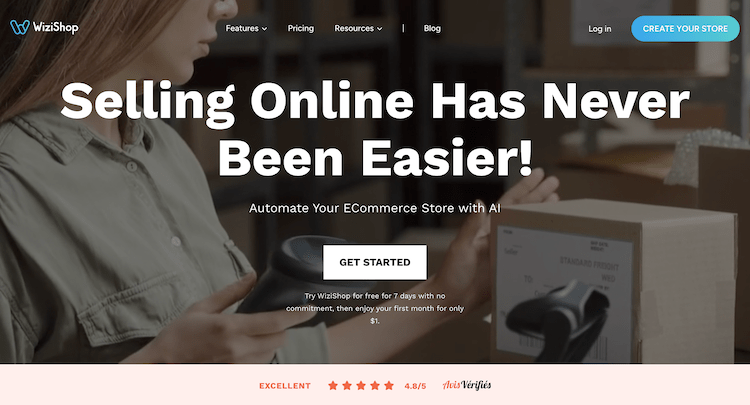
If a complete, all-in-one ecommerce solution for your e-learning business is what you’re after, look no further than WiziShop!
Launched in France, the WiziShop platform has been helping ecommerce entrepreneurs create their online stores since 2008. Our solution is now available internationally, and e-merchants using the platform also now have the ability to sell digital products in addition to tangible goods. This means that you can make e-learning the sole theme for your ecommerce business or sell online courses to supplement your store’s physical products.
With the WiziShop website builder, you’ll be able to create an ecommerce site that allows your business to shine with the aid of a plethora of design template options. Add the one that best matches your brand image or work with one of our solutions’s design partners to build the one-of-a-kind online store of your dreams.
Regardless if this is your first online store or you have years of experience when it comes to selling products on the internet, WiziShop is committed to helping you succeed. As soon as you sign up on the platform, you’ll be accompanied by our Business Coaches, a professional team of individuals well versed in all kinds of topics related to online sales. They’ll support you not only by assisting with any question you may have in terms of your ecommerce site but also with how to take your business to the next level and make it stand out from your competitors.
Besides your ability to chat with the Business Coaches, you’ll have access to video lessons concerning a wide range of ecommerce subjects—all designed to help you increase your knowledge and feel more confident as an e-merchant. You’ll also benefit from over 400 pre-integrated tools to make selling your courses and growing your business as seamless and enjoyable as possible. No need to invest in third-party add-ons to build a top-notch website, sell your online course, and start marketing!
One feature that we think you'll find particularly noteworthy is our powerful AI tool for text generation. With this tool, you'll be able to create all kinds of text content for your website in just a few clicks of the mouse: create online course descriptions, write blog posts, add translated content, and more! This in turn can free up your time to work on other key tasks, such as course creation, email marketing, connecting with your community on social media platforms, etc.
In addition, we at WiziShop are major SEO enthusiasts. We understand the importance of SEO for improving a website’s rankings on search engines like Google. For this reason, we’re proud to offer 50+ features to optimize your online store’s technical SEO…there’s nothing extra you need to do on your end for these technical aspects.
With these optimizations, your e-learning site will be able to more easily climb the rankings on search engine results pages, which will in turn help you to see more traffic as well as sales!
If all this is starting to pique your curiosity, you’ll be happy to learn that getting started on WiziShop is super easy.
Sign up and avail of a 7-day free trial to test the solution and ensure that it’s the best option to suit your needs (spoiler alert: it is). There’s no credit card required to sign up, and if you decide the platform’s not right for you, simply inform one of our Business Coaches that you’d like to cancel.
You'll be able to choose from a number of different pricing plans to select the one that’s best for your budget and your business’s requirements. Opt for extra savings with a 12-month commitment plan or more freedom with our no-commitment options. Pricing starts as follows for our plans:
- Smart: $24.90/month plus transaction fees of 2%
- Business: $99.90/month plus transaction fees of 1%
Start your free trial today and discover for yourself why WiziShop is the best platform for selling digital products like online courses!
Try WiziShop free for 7 days
THE EASIEST NO-CODE ECOMMERCE SOLUTION✅ No credit card required
✅ Access to all features
✅ No commitment
2. Udemy
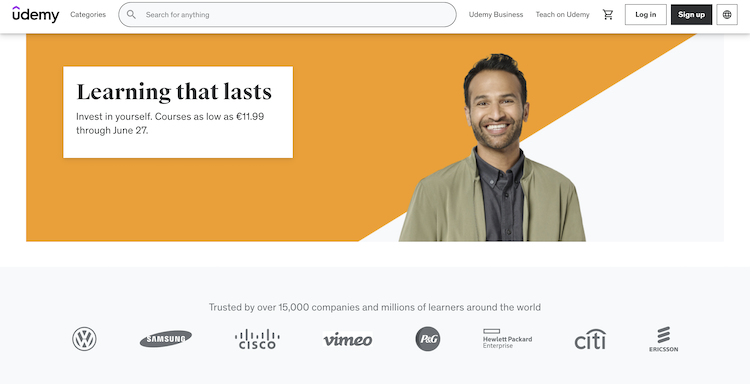
One of the biggest online learning marketplaces in the world, Udemy is an especially popular solution for new course creators. With 49 million students from 180+ countries learning in 75+ languages, the online course platform offers instructors a significant built-in audience from the get-go.
To get started with selling your online course on Udemy, you’ll first need to select a topic to teach. The platform’s Marketplace Insights tool can aid you in finding the right niche for your e-learning business.
Note that while anybody may sign up to create a free course on Udemy, you’ll need to apply to become a premium instructor if you want to offer paid courses. Fortunately, this is a relatively simple process that’s generally completed within just a couple of business days.
After you’ve been approved to become a premium instructor, you can begin building your course, taking advantage of the various resources and tips offered by Udemy to help you on your way.
If this is your first time creating an online course, it’s understandable that you may be unsure of what your videos should look like in terms of quality. Alleviate your concern by submitting test videos to the platform and getting helpful feedback from customer support.
Once you’ve launched your course on Udemy, spread the word of your new creation on your social networks and avail of the e-learning solution’s different enrollment incentives to boost traffic to your content. In terms of pricing, there’s no fees associated with creating and hosting a course on the platform. The amount of revenue you’ll receive will basically depend on whether a student purchases your course via an instructor coupon/referral link or not.
If an instructor coupon or referral link was used to buy your product, Udemy will charge a transaction fee of 3% on the net amount of the sale. Be careful, though, as if no such enrollment incentive was applied, Udemy will charge a much larger fee of 63%. With this pricing structure, many instructors feel pressured to push their courses via the enrollment incentives, which means offering their online courses at a discounted rate.
In addition, although it’s not difficult to begin teaching on Udemy, selling courses on this online learning marketplace allows for less control over your business than other options. It can therefore be difficult to build a brand and a full-time business. Nevertheless, for newbie instructors or those who just want to make their e-learning business a side gig for some extra cash, Udemy may be a good fit.
3. Thinkific
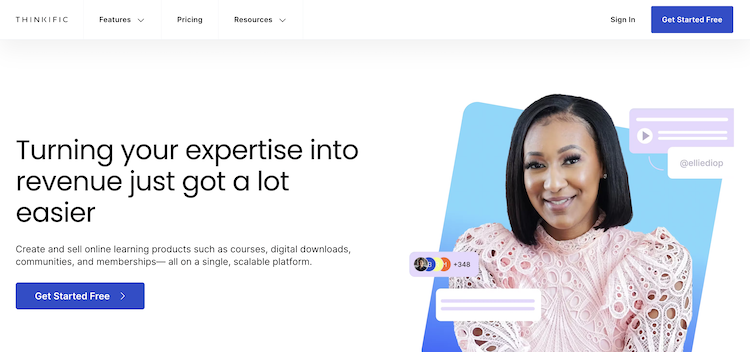
Another one of the best-known platforms in the e-learning industry, Thinkfic is known for its intuitive course builder that makes creating a course easy for advanced and novice creators alike. There’s no need to be a coding expert when using this online course platform!
Thinkific makes it possible to create a variety of types of course content and avail of numerous features to customize your courses and boost user engagement. For example, you can offer live lessons, provide randomized quizzes, create assignments, congratulate learners with a certificate of completion after finishing your course, build communities, and incentivize course sales with coupons. In addition, the Thinkific platform allows you to either send your entire course to students in one go upon purchase or “drip” the content out over time.
Thinkific’s pricing structure is likely to be one of its most attractive features for many instructors, as there are no transaction fees for any of the plans (when you use Thinkific Payments rather than a third-party payment provider), and you can even sell on the platform for free. With the Free plan, however, you’ll only be able to create a single course, and you’ll have limited access to Thinkific's features.
If you decide to opt for one of Thinkific’s paid plans, which all allow you to create an unlimited number of courses, the different subscriptions available start at the following prices (when billed annually):
- Basic: $36/month
- Start: $74/month
- Grow: $149/month
Each step up in plan comes with access to an increasing number of features offered by the platform in the areas of not only course creation but also sales and marketing, design customization, student experience, teaching, site administration, and security support. If your growing business requires more than what is included in the site’s listed plans, you can contact Thinkific’s customer support team, who can build a customized plan to suit your specific needs.
4. Kajabi
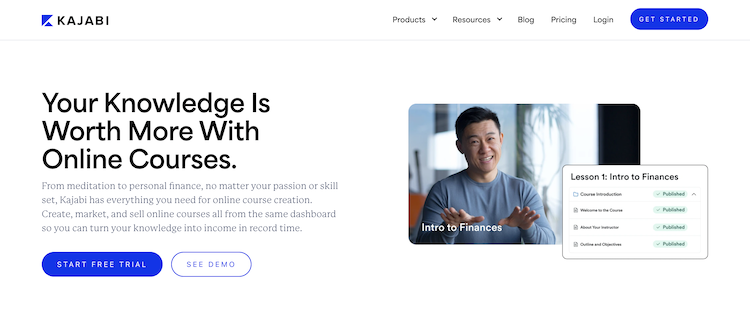
If you’re new to ecommerce and not sure how to go about marketing your online courses, Kajabi may be an especially appealing platform for you to host and sell your products. The online course software’s automated marketing options serve to assist busy creators who are looking to scale their business and who don’t have loads of extra time to devote to digital marketing. Kajabi currently has over 50,000 creators on the platform, selling not only courses but also coaching services, podcasts, and memberships.
With the Kajabi online course builder, you can enjoy a varied selection of site themes, analytics access, and blogging capabilities. Kajabi’s Pipelines feature makes it possible for users to craft fully automated digital marketing campaigns. This tool aids in simplifying the process of promoting your products and attracting new visitors to your website.
While Kajabi does provide creators with an extensive array of features to help their businesses grow, some e-merchants, particularly those just starting out with selling their online courses, may find the platform’s higher fees to be a possible barrier to using the Kajabi platform. When signing up on Kajabi, you’ll be able to test the online course software with a 14-day free trial and then pick from several subscription options, billed monthly or annually, with starting rates shown below:
- Kickstarter: $55/month (hosting for 1 product)
- Basic: $119/month (hosting for up to 3 products)
- Growth: $159/month (hosting for up to 15 products)
- Pro: $319/month (hosting for up to 100 products)
Regardless of your chosen pricing plan, you won’t need to pay any transaction fees to Kajabi on your sales. Similar to other online course platforms on this list, if you find that your business requires higher limits than those included in the plans offered by Kajabi, you can contact their team to develop a customized plan.
5. Podia
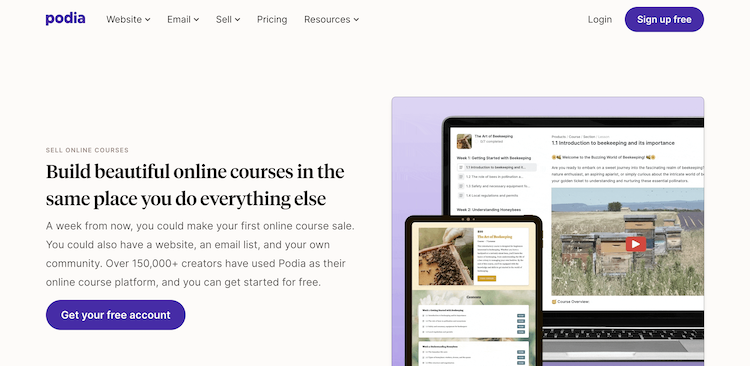
The Podia platform, currently used by 150,000+ creators, allows you to sell online courses as well as other digital downloads to supplement your classes. This can assist in boosting your average cart value by, for example, creating and selling ebooks, checklists, cheat sheets, videos, etc. as additional resources to support your students in their quest to succeed in your courses.
Furthermore, Podia makes it possible for you to create a private membership site to build a community with your customers. With various Podia membership plans available, you’ll be able to entice potential members by offering perks and valuable content in addition to your courses.
It offers an easy-to-navigate user interface, both for course creators and their students. With Podia, you can create a full website, hosted on a free Podia subdomain or using your own custom domain. If you’re new to creating online courses, you’ll no doubt appreciate the platform’s step-by-step walkthrough on how to build a course.
The platform allows instructors to choose from various types of courses, depending on what best suits their goals and their target market. These include standalone courses; drip courses, with customizable scheduling; course bundles; pre-sell courses, to validate your business idea; cohort-based courses, where all your students take the course simultaneously; and pre-launch courses, to test and perfect your product.
Opt for the Podia platform’s Free plan and pay no subscription charges but a transaction fee of 10% on your sales, or select one of the paid options with lower transaction fees, billed monthly or annually:
- Starter: $4/month + 8% fees
- Mover: $33/month + 5% fees
- Shaker: $59/month (first year, then $75/month) + no fees
6. Teachable
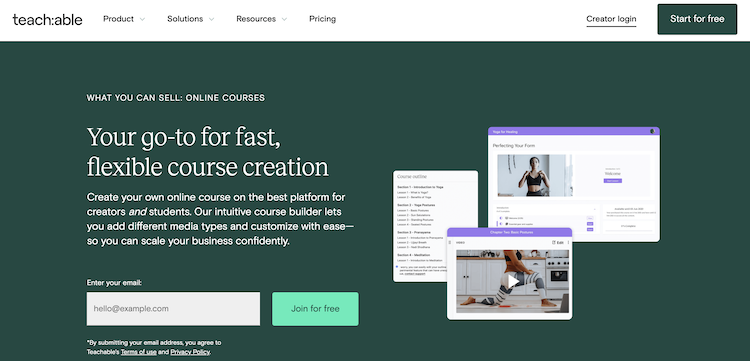
With Teachable, you can create different types of e-learning products, including self-paced courses, cohort-based courses, and live coaching. Courses are easy to build with the Teachable platform’s drag-and-drop builder, and you’ll be able to start selling quickly after designing a customized sales page and checkout page.
Both you and your students are likely to appreciate the online course platform’s flexibility with pricing options. Teachable accepts payments in 130+ currencies through Apple Pay, Google Pay, PayPal, and other payment providers. In addition, to appeal to a larger audience, you can offer your community free trials, subscriptions, and payment installments on Teachable.
Teachable makes it easy to avail of direct integrations with tools designed to help you take your business further, such as ConvertKit, Google Analytics, MailChimp, Segment, Zapier, and others. Furthermore, boost student engagement by taking advantage of the ability to add comments, create quizzes, and provide course completion certificates.
If you’re not sure if Teachable is the right online course platform for you, you can take advantage of their Free plan, which allows access to a sampling of their features. Although you won’t pay a monthly subscription fee with this option, note that you’ll be charged a transaction fee of $1 + 10% for every sale you earn. The Teachable platform also offers a variety of paid subscriptions, with the option to be billed monthly or annually:
- Basic: $39/month + transaction fees of 5%
- Pro: $199/month (no transaction fees)
- Business: $499/month (no transaction fees)
7. Ruzuku

Simplicity is the name of the game when it comes to Ruzuku. This online course builder understands that running an e-learning business comes with its own unique set of challenges—the last thing instructors need is to encounter endless hassles when trying to create their online courses.
Ruzuku makes it possible to build step-by-step courses with text, videos, and PDFs in a short amount of time. You’ll then be able to enjoy access to a variety of tools to allow for the easy management of your e-learning business. For instance, simplify your email marketing with the platform’s Mailchimp integration, check out the Course Health feature for an analysis of your course’s stats, and create a discussion forum to strengthen your course’s community.
Choose to charge a one-time fee or sell subscriptions for your courses. The platform is integrated with Stripe and PayPal to ensure seamless and secure payment transactions for both you and your customers.
With Ruzuku, you can avail of a free plan that limits you to five students or opt for one of the paid subscription plans, billed monthly or annually:
- Core: $83.08/month
- Pro: $166.42/month
All of Ruzuku’s pricing plans are free of transaction fees, and both of the platform's paid plans allow for unlimited courses and unlimited students.
8. LearnWorlds
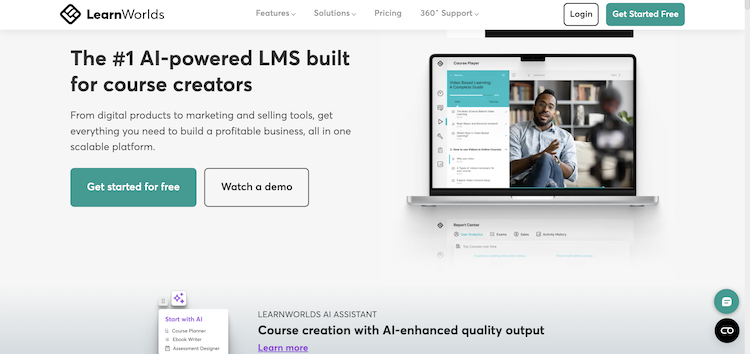
Known for its extensive array of interactive features designed to boost student engagement, LearnWorlds is a great option for creators aiming to go beyond simply selling a product on the web. Create interactive video content, quizzes, games, and more to help students succeed with your courses and make the learning experience all the more enjoyable.
Start building your course by uploading your video on LearnWorlds. You can then utilize the platform’s variety of editing tools, including interactive buttons, overlay images, links, text, questions, titles, and pointers to make your content even more engaging. To increase accessibility and your video’s ease of navigation, opt to display a synchronized transcript that students can follow along with while your video plays.
What’s more, you’ll have a number of marketing tools at your disposal. Offer potential customers coupons and promotions, create your own branded app, and add third-party marketing integrations. Then, get valuable insights about how your business is faring and track your students’ progress via the LearnWorlds platform’s analytics tools.
You’re free to set your course pricing as you wish on LearnWorlds, selecting from various available currencies. In addition, you’ll be able to offer LearnWorlds learners subscriptions, course bundles, and free or private courses for added flexibility to best suit your specific needs.
Instructors get to enjoy a 30-day free trial when signing up with LearnWorlds, a test period that’s twice as long as many of the other platforms on this list! The platform then offers several paid plans from which to choose, starting at the following rates:
- Starter: $24/month + $5 fee/sale
- Pro Trainer: $79/month
- Learning Center: $249/month
9. Pathwright
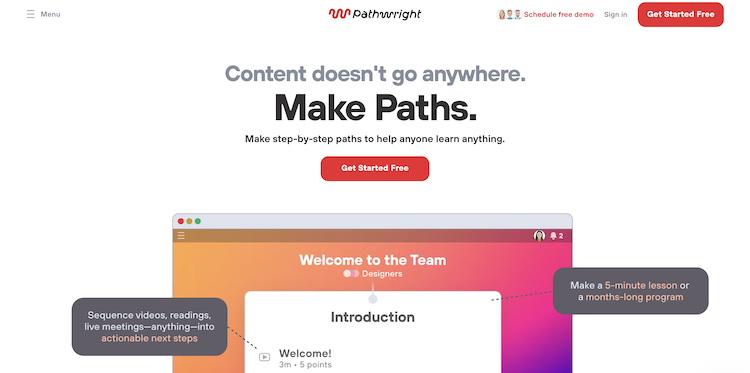
As hinted in the name, the aim of the Pathwright platform is to provide instructors with a hassle-free way to design step-by-step “paths” to facilitate students’ learning through their courses.
Course creation on this platform begins with structuring your course syllabus. Next, add a list of steps for students to follow when taking your course.. Here, you can also select a specific action students should perform for each step: watch, read, take, submit, attend, listen, or to-do.
You’ll then add interactive content to each actionable step to ensure a high level of user engagement. This content may include text, video, meetings, quizzes, flashcards, image annotation, and more.
Pathwright ensures easy management of your courses, as you’ll have the ability to access your account and content from desktop and mobile devices alike. The platform lets you integrate a variety of third-party tools, and you can access detailed reports on your course statistics.
Price your courses however you’d like and offer free trials, discounts, or subscriptions to attract more learners. Another way to entice possible customers on the platform is to set any section of your course to “Previewable.” This makes it possible for visitors to get a peek at your content before committing to a purchase to assist them in deciding if your course is right for them.
Creating an account is Pathwright is free, and you’ll only need to sign up for one of their paid plans when you’re ready to start selling your courses. Furthermore, after choosing a plan, you’ll get to use it for free for 30 days. Prices for the platform’s different plans start as follows:
- Starter: $89/month
- Essentials: $179/month
- Complete: $449/month
- Enterprise: $1,349/month
Although Pathwright’s subscriptions are costlier than those of other platforms described in this article, the platform doesn’t charge any transaction fees for sales.
10. Mighty Networks
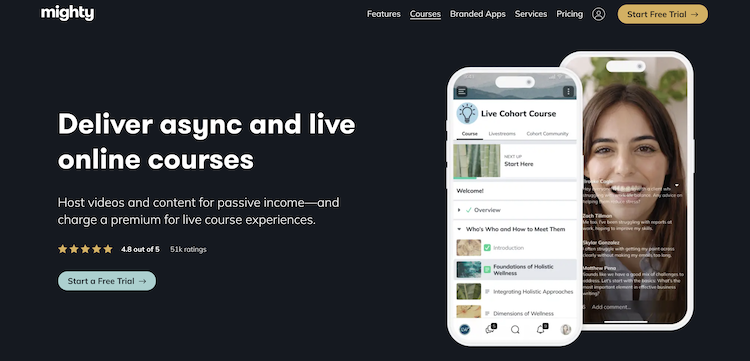
With a strong emphasis on community building, Mighty Networks offers e-merchants with a way to create an engaged community for their online courses and monetize memberships for additional income.
First, design your course with the Mighty Networks platform’s native online course builder. You can then opt to gate your content, create a course community, and or teach a live, cohort-based course, depending on what best suits your business goals.
When it comes to building your community on Mighty Networks, you’ll be able to set conversation topics and even create either in-person or online events for your courses to foster relationships with your community members. You can also launch an Ambassador program to encourage existing members to bring in new ones.
As you decide how to price your content, keep in mind that you may avail of three different pricing plans to offer users.
- One-time payment: Members will be able to access your content after making a single payment. You’re free to set this payment amount as you wish, though it must be at least $0.50.
- Subscription: Create monthly or annual subscriptions for access to your content. You can also give members the option to choose between a monthly or annual subscription to appeal to a larger group of people. In this case, you’d likely want to offer a slight discount for those users opting for the annual subscription.
- Free: Your content will be accessible at no charge to members with this plan. Though you likely won’t want to use the Free Plan as your main strategy, it’s a good option to consider if you’re looking to have people test and/or promote your product, like when you’re collaborating with influencers, for example.
For Subscription Plans, note that you’ll also have the ability to provide users with a free trial before they purchase a monthly or annual subscription. Time periods for free trials can be set for various increments, starting from 3 days and going all the way up to 1 year.
As an instructor, you can get started on Mighty Networks with a 14-day free trial. To be able to sell courses on the platform, you’ll need to sign up for one of the following plans:
- Courses: $99/month + 2% fee
- Business: $179/month + 2% fee
- Path to Pro: $360/month + 1% fee
- Mighty Pro: Contact the platform for pricing
11. LearnDash
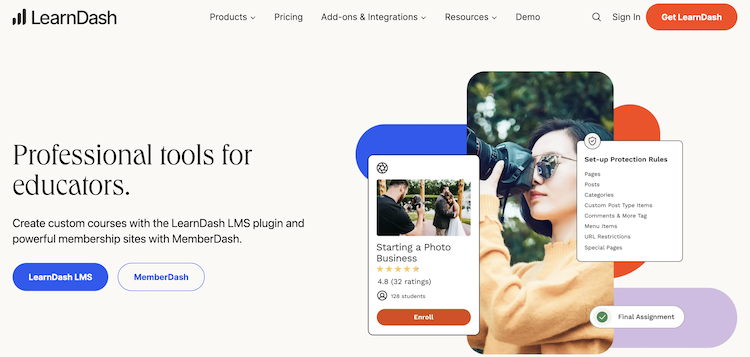
LearnDash is available as a WordPress plugin or can be used to launch a fully hosted online course website. This learning management system (LMS) was developed by e-learning experts and designed to create an immersive and effective learning experience for students.
The platform offers a drag-and-drop builder to facilitate easy course creation and permits you to customize your courses as you see fit: avail of drip-feed lessons; make it mandatory for learners to view videos; and set prerequisites for students to be able to access courses, lessons, and quizzes.
Speaking of quizzes, with LearnDash, you’ll be able to take advantage of a plethora of options for assessing students. Create quizzes with single-choice, multiple-choice, essay, fill-in-the-blank, and other types of questions. Choose how you want questions to appear, whether all at once, several on a page, or one at a time. You can also limit the number of attempts a student has for each quiz, set time limits, and offer hints to assist users taking your quiz.
In addition, LearnDash understands how short many people’s attention spans can be and how distracting elements can quickly deter from the learning experience. One of the solution’s top features is its Focus Mode, which helps to remove distractions for students as they take a course.
Integrations with popular apps like PayPal, Stripe, MailChimp, Slack, Zapier, and others make it possible for you to take not just your courses but your business even further. Furthermore, this LMS’s detailed reporting, assignment management, and advanced technology for grading students allows for more control in the operation and management of your courses.
In terms of pricing, the LearnDash plugin starts at $199/month for use on one site and goes up to $399/month for 10 sites and $799/month for an unlimited number of sites. If you go with the LearnDash Cloud version instead to use the software to launch a hosted course website on WordPress, you can choose from several subscriptions, paying by month or by the year:
- Starter: $25/month
- Growth: $41/month
- Pro: $83/month
12. Xperiencify
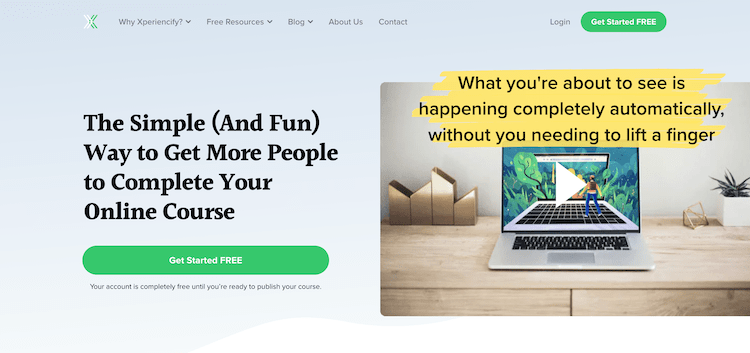
Xperiencify is an innovative online course platform that stands out due to its ease of use and heavy focus on gamification and user engagement. It employs a variety of psychological triggers and gamification techniques to significantly increase student engagement and course completion rates.
For instance, Xperiencify incorporates elements like points, badges, and leaderboards to motivate students by making learning more like a game. Furthermore, it features an "Experience Engine" that personalizes student experiences and automates interactions based on student behavior, such as sending congratulatory messages or reminders when students haven't logged in for a while.
Xperiencify also helps create a sense of community among learners by enabling interactions and providing social proof, which can be motivating for students. In addition, the platform supports various integrations for email marketing, payment processing, and video hosting, ensuring that you have powerful tools at your fingertips to manage and market your courses effectively.
These features aim to not only improve learning outcomes but also ensure that learners are more engaged and less likely to abandon your courses. The site is designed to be intuitive, allowing you to easily implement complex functionalities that keep students interested and motivated throughout their learning journey.
Xperiencify has several subscription subscription options available for your e-learning business, all of which do not come with any transaction fees, starting at the following prices:
- Growth: $99/month
- Pro: $199/month
- Platinum: $299/month
- Enterprise: Custom pricing
13. Skillshare
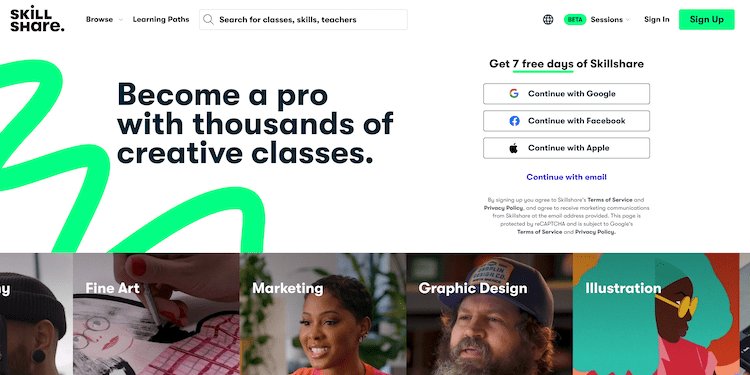
Skillshare is a well-known online learning community and membership site particularly geared towards creative content, making it an ideal platform for courses in fields like graphic design, photography, music, and fine arts.
It offers a vast range of project-based classes where students can learn by doing, which enhances their engagement and retention of skills. This approach works especially well for creative disciplines where hands-on experience is a must!
As an instructor, you'll be able to benefit from Skillshare's vibrant community to get your courses noticed and appreciated by a global audience of eager learners. Skillshare actively promotes high-quality courses, which helps instructors gain visibility. Moreover, the platform allows teachers to interact with their students through project feedback, fostering a more connected and interactive learning environment.
Skillshare is also well-known for its accessibility, offering thousands of classes under a single membership that includes features like offline access, which makes it possible for students to learn at their own pace and on their own schedule.
To get started on the platform, you'll first need to create an account and fill out an application. After you're approved, you can work on the creation of your classes and begin earning.
Skillshare pays teachers primarily based on the number of minutes their classes are watched by paying subscribers. The platform uses a model where approximately 20% of total subscription revenue is distributed among teachers, proportionate to their share of the total minutes watched. You can also make money through referral bonuses when you refer new subscribers to the membership site.
How do you create and sell an online course?
Creating and selling an online course involves several key steps. Here’s a streamlined process to help you get started:
- Identify your niche: Choose a subject in which you have expertise and that interests a specific audience. Research to ensure there's a demand for this knowledge.
- Define learning outcomes: Clearly define what students will learn and be able to do by the end of the course, ensuring the content is valuable and meets learners' needs.
- Plan your course content: Outline the modules and lessons for your course material. Decide on the format for each piece of content (videos, readings, quizzes, interactive activities).
- Create the content: Produce high-quality instructional materials. This could involve filming video lectures, writing text, creating slides, and developing assessments.
- Choose a platform: Select an online platform to host and sell your course. Options include using dedicated course platforms like Udemy, Thinkific, Kajabi, etc. or building your own website.
- Set up the course: Upload your content to the platform. Organize it into a logical flow that's easy to follow. Set up payment processing and any community features like forums or chat groups.
- Test the course: Before launching, have a test group go through the course to provide feedback on its effectiveness and user experience. Make necessary adjustments.
- Launch the course: Promote your course through email marketing, social media networks, content marketing, and other digital strategies. Consider offering a launch discount or a special webinar to draw in initial students.
- Engage with students: As students progress through the course, engage with them through email, discussions, or live Q&A sessions to enhance their learning experience and encourage course completion.
- Gather feedback and iterate: After the course is live, collect student feedback to understand what's working and what could be improved. Update the course content periodically to keep it relevant and high quality.
Each step involves detailed tasks that depend on your specific course topic, audience, and chosen online course platform, but this framework offers you a solid starting point for your online course creation journey.
Get started with your entrepreneurial e-learning adventure today!
Whether you’re looking for a way to supplement sales of your physical products on your current website or want to dive into ecommerce by selling non-tangible goods exclusively, an online course is one of the top digital products to sell on the web. It’s a great way to reach new audiences, build authority, establish yourself as a leader in your industry, and monetize knowledge that you already possess.
As you’ve seen from this article, there are plenty of options on the market in terms of online course platforms. The best software for your e-learning business will depend on your individual goals, ideal customer, and resources.
For an AI-powered online course platform and website builder that offers you loads of top-of-the-line features to help with website creation and management, ecommerce training in the form of video lessons, affordable pricing, and assistance every step of the way, test WiziShop's software with a 7-day free trial today!
Try WiziShop free for 7 days
THE EASIEST NO-CODE ECOMMERCE SOLUTION✅ No credit card required
✅ Access to all features
✅ No commitment










