Do you want to invest in all the different social media platforms but don’t really know what content formats to use? Like many platform users, community managers, and other business managers, you might be asking yourself these questions:
- What image format is optimal for social media networks?
- What size image should I use for Facebook?
- What size is ideal for my LinkedIn photo?
- What is the best image size for Instagram?
Don’t worry, we have the solution! With this article’s guidelines and infographics at your fingertips, you’ll never be lost. Facebook, Instagram, X (formerly Twitter), Pinterest, TikTok, LinkedIn...whatever the social media platform, we’ll give you the instructions on how to size your posts!
It’s important to note that today, each platform offers to resize the uploaded files in the upload window before publication.
Nevertheless, customizing the sizes of your publications is recommended to create files adapted directly for optimizing your content as much as possible, whether users view it on a desktop or a mobile device, and boosting your brand image.
We’ll make a point of updating this article as the social media networks change. The ideal dimensions and pixel resolution of social media will no longer be a secret for anyone!
Sizes and dimensions of images on Facebook
- Facebook profile photo: the size of the image should be 170 x 170 pixels minimum and appear in a square format, with an aspect ratio of 1:1.
- Facebook cover photo: for the visual displayed at the top of your Facebook page, you’ll need to create an image of 851 x 315 pixels.
- Facebook image shared in the feed: visuals shared in posts are all welcome, as long as they’re square or horizontal. For an optimal result, though, choose images that measure 1200 x 630 pixels.
- Facebook story: the size for stories has become universal on any social media platform, minimum 1080 x 1920 pixels (ratio 9:16, a reverse landscape format).
- Facebook Ads, feed: for your ad file, in order for it to be as effective as possible, the recommended size is 1080 x 1080 pixels (ratio 1:1).
- Facebook Ads, right column: the size of these small thumbnails is also square, 1080 x 1080 pixels (ratio 1:1). Tip: due to the small size of the image, avoid adding text and try to use solid, recognizable images.
- Facebook carousel: for an ideal display, a Facebook carousel image should measure 1080 x 1080 pixels (ratio 1:1).
- For the maximum file size on Facebook, keep 30MB in mind for an image and 4 GB for a video.
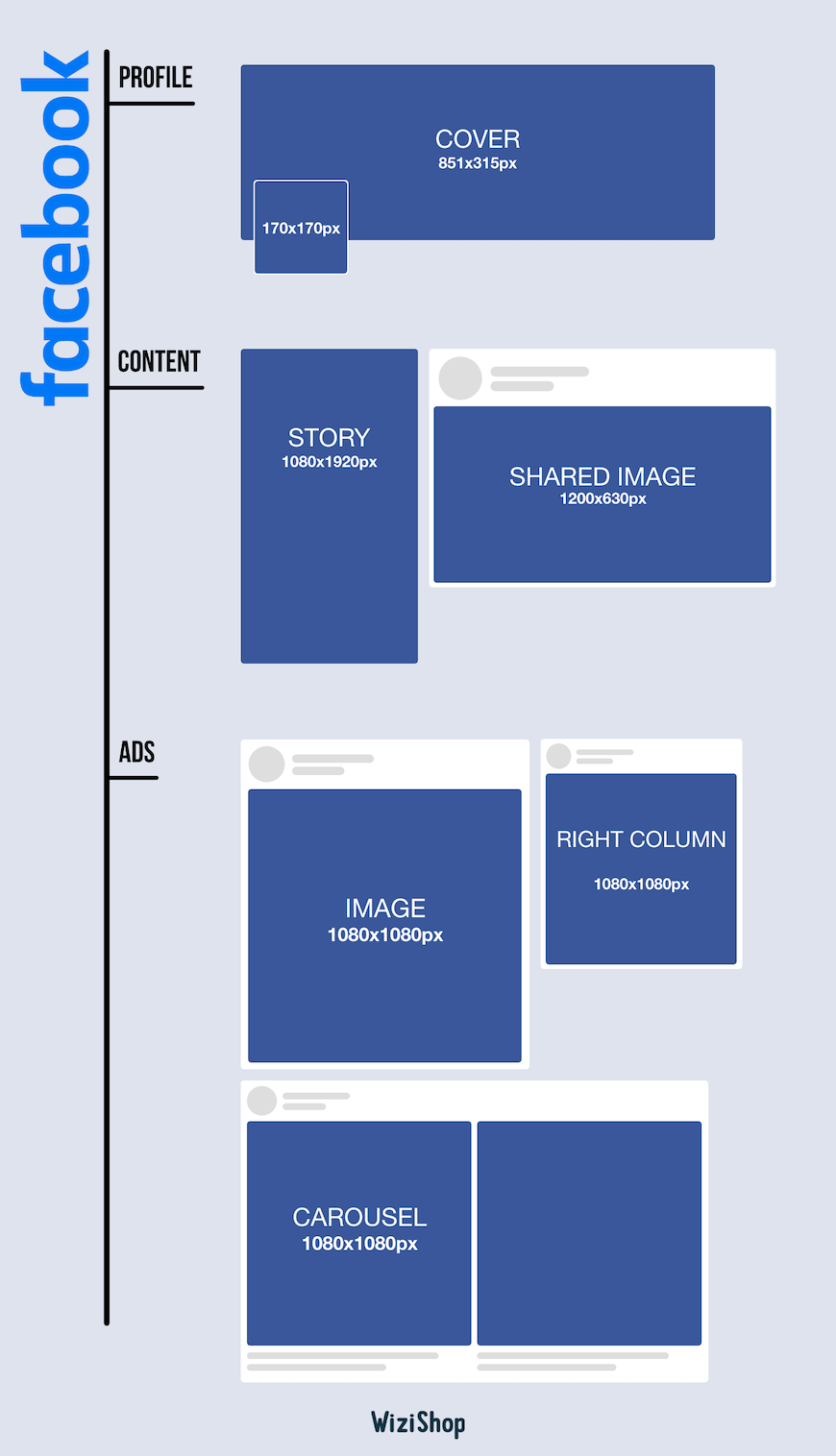
Sizes and dimensions of images on Instagram
Images on Instagram are no longer just resized in a square: you can post vertical and horizontal content in the feed. Despite this, the rendering in the profile grid will be square.
- Instagram profile picture: your profile picture should include the logo, icon, or symbol of your business. The ideal size is square, 320 x 320 pixels. Please note: Instagram transforms the square image into a round one. Remember not to put anything in the corners of your visual and re-center all of your information.
- Instagram photo, square format: the standard size of Instagram is 1080 x 1080 pixels.
- Instagram photo, landscape/horizontal format: for an optimal rendering of your horizontal visual, go for 1080 x 566 pixels.
- Instagram photo, portrait/vertical format: the ideal vertical visual respects the size of 1080 x 1350 pixels. Be careful not to upload visuals that are “too” vertical, at the risk of having them cut off in the end.
- Instagram story: the recommended dimensions for vertical photos and videos used in stories are 1080 x 1920 pixels (9:16).
- IGTV: the basic vertical format respects a dimension of 1080 x 1920 pixels (9:16), but it’s possible to upload landscape videos in the player in 16:9, i.e., 1920 x 1080 pixels.
- Instagram Reel: you should use the vertical for these short videos, 1080 x 1920 pixels (9:16).
- For IGTV and Reel cover photos, the size is the same: 1080 x 1920 pixels (9:16).

Sizes and dimensions of images on LinkedIn
- LinkedIn professional profile photo: the visual should be square, preferably 400 x 400 pixels (1:1). The visual must not exceed 8 MB and must be in the JPG, GIF, or PNG file format. LinkedIn transforms the square visual into a round image for professional profiles.
- LinkedIn cover photo: used to present your business at the top of your page, the visual must be 1584 x 396 pixels for your professional profile.
- LinkedIn Company Page logo: your company profile image will appear square on LinkedIn, 300 x 300 pixels (in PNG, JPEG, or GIF).
- LinkedIn Company Page cover image: the size of the LinkedIn company cover is narrower than the one for professionals, 1128 x 191 pixels.
- Image for a LinkedIn post or sponsored post: although multiple sizes are supported, the recommended size for posting images is 1200 x 627 pixels (1.91:1).
- LinkedIn story: the story on LinkedIn uses the standard size, 1080 x 1920 pixels (9:16).

Sizes and dimensions of images on X (formerly Twitter)
- Twitter profile picture: the size of a Twitter profile picture should be at most 400 x 400 pixels, use the JPG, GIF, or PNG format, and not exceed 2 GB.
- Twitter cover photo: for the presentation of your profile, add a visual of 1500 x 500 pixels that uses the JPG, GIF, or PNG format and has a file size less than 5 MB.
- Twitter images, videos, and GIFs: to share these classic forms of content, use a square visual (1:1) measuring 1080 x 1080 pixels or a horizontal visual (16:9) measuring 1920 x 1080 pixels.
- Twitter Card (website, application, direct message, conversation, carousel): all Twitter Cards are processed in the same size, 800 x 418 pixels (1.91:1) and at most 800 x 800 pixels (1:1). It’s best to use a visual of less than 3 MB.
- Twitter carousel: to create this visual, you’ll need to post 2 to 6 images measuring 800 x 418 pixels or 800 x 800 pixels.
- Note that BMP and TIFF files aren’t allowed by Twitter, so remember to convert your images to the PNG or JPG format.

Sizes and dimensions of images on Snapchat
- Snapchat photos or videos: the size of shared files are story size (9:16), i.e., 1080 x 1920 pixels.
- Snapchat geofilter: this location filter that can be created on the platform is the size of the videos, 1080 x 1920 pixels (9:16). This image must be saved as a transparent PNG-24 file and weigh less than 300 KB.
- Snapchat Ads: the ads posted shouldn’t measure more than 1080 x 1920 pixels (9:16) but can also be sized 360 x 600 pixels for the images. They must weigh 5 MB max.
- Logo for a brand sticker on Snapchat: you can add your brand sticker on your videos, provided that your file respects the dimensions of 993 x 284 pixels and that the image is saved in the PNG-24 file format with a transparent background.
- Snapchat filter: it’s possible for you to create your own filter if you’d like. Your file will be 1080 x 2340 pixels and in the PNG-24 format with a transparent background. In addition, the text on your filter must not be placed less than 310 pixels from the top or bottom of the screen. The file should be 300 KB max.

Sizes and dimensions of images on YouTube
- YouTube channel photo: to present your account, your profile image must be 800 x 800 pixels (1:1), a square that becomes round once published.
- YouTube cover photo: the recommended template for your YouTube cover photo is 2560 x 1440 pixels.
- YouTube video size: YouTube videos are in a horizontal template. For optimal quality, your video dimensions should be equal to 2048 x 1152 pixels minimum.
- YouTube thumbnail size: each YouTube video must have a thumbnail presentation to ensure visual consistency for the presentation of your content. This thumbnail must be 1280 x 720 pixels and must not exceed 2 MB.

Sizes and dimensions of images on TikTok
- TikTok profile picture: although it’s recommended that the image measures 200 x 200 pixels, don’t hesitate to upload a larger file to optimize the quality of the visual. TikTok also allows you to insert a profile video: be sure to upload a video that’s recognizable and doesn’t include writing to allow for better readability for your subscribers.
- TikTok videos and images: your videos should be uploaded in a format measuring 1080 x 1920 pixels (9:16). Use these same dimensions to integrate photos into your videos. If the size is smaller, the rendering will be much less professional, with a black border appearing around the image.

Sizes and dimensions of images on Tumblr
- Tumblr profile picture: for this platform, have your image measure at least 64 x 64 pixels, but the recommended template is 128 x 128 pixels (1:1).
- Tumblr cover photo: the recommended dimensions are 3000 x 1055 pixels, but you can upload any visual that measures a minimum of 640 x 36 pixels.
- Tumblr shared images: to match the Tumblr feed, it’s best to upload files that are at least 500 x 750 pixels and at most 1280 x 1920 pixels.
- GIFs on Tumblr: if you want to share this type of file, use one with a maximum width of 500 pixels and file size less than 1 MB.
- Tumblr post with an image: the visual must be 500 pixels wide (for 2 images, 245 pixels wide and for 3 photos, 160 pixels wide).
- Visual for a Tumblr link: the preview will display your image as a square (1:1), measuring 130 x 130 pixels.
- Visual for an audio post on Tumblr: the preview will display your image in a square (1:1) format that’s 169 x 169 pixels.
- Visual for a sponsored post on Tumblr: the recommended dimensions are 1280 x 1920 pixels.
Sizes and dimensions of images on Twitch
- Twitch profile picture: use a square image (1:1), with dimensions of 800 x 800 pixels minimum in the JPG, PNG, or GIF file format.
- Twitch profile banner: to introduce your profile, you’ll need a visual measuring 1200 x 480 pixels; saved as a JPG, PNG, or GIF file; and weighing less than 10 MB.
- Twitch video thumbnail: to introduce your video, the thumbnail should be 1280 x 720 pixels.
- Twitch video player banner: go for content measuring 1920 x 1080 pixels (16:9); saved as a JPG, PNG, or GIF file; and weighing less than 10 MB.
Find all the key data of this article in our infographic below. Above all, don't hesitate to share it everywhere, including on your own social media networks and at the office. This free tool is yours to use as you wish!











