No, YouTube isn’t a social network that only broadcasts videos! It’s above all the second most powerful search engine in the world and an excellent lever to be seen and be noticed.
Accessible at low cost, this promotional tool becomes an excellent marketing tool for e-merchants in search of notoriety... If you’re convinced of its benefits and you’ve decided to create a YouTube channel for your online store, you must now make it as attractive as possible.
To work on your visual identity, creating a YouTube banner is essential! It allows your business to reveal your brand image to internet users, from the first glance!
What is a YouTube banner?
The YouTube banner is a rectangular image that’s located at the top of the homepage of a channel. It has multiple functions. Particularly aesthetic, it dresses up the top of the page and reveals your brand image to internet users.
It’s through it that internet users discover who you are. The YouTube banner is used to summarize your business, introduce yourself, and pique curiosity. It’s the banner that incites people to click and serves as a call to action!
Of course, your YouTube banner should not only be attractive. It should also establish your credibility. To do this, it mustn’t be displayed in the wrong format and must be read correctly, regardless of the medium used.
Consumers are no longer content to watch YouTube content on their computer. They’re also using their smartphones and tablets. Did you know that more than 70% of YouTube content is now viewed on a mobile device? So it’s important to take this into account when designing your banner!
In general, the recommended banner size for YouTube is 2520 x 1440 pixels. The minimum import size required is 2048 x 1152 pixels.
By the way, do you know the display size of the different playback media?
- On a TV, the YouTube banner is displayed in 16/9, which is equivalent to 2560 x 1440 pixels.
- On a computer, it depends on the size of the screen. Generally, the YouTube banner is 2560 x 423 px.
- On a smartphone, it’s 1546 x 423 px.
- On a tablet, it’s 1855 x 423 px.
The problem? You can never know on which type of screen your YouTube banner will be viewed... That’s why the site recommends a size of 2560 x 1440 px. This guarantees a good display on all media. It’s, in a way, a safety zone. As for the weight, the file should never exceed 6 MB.
What is the interest of the YouTube banner?
According to Business of Apps, over 2.5 billion around the world use YouTube at least once a month. It’s therefore an inexhaustible source of visibility for companies. That's why 60% of them use a YouTube channel.
Do you think that content is the only important thing for a YouTube channel? Well, you’re wrong! For your channel to attract a maximum of users, the attractiveness of your page is essential. The YouTube banner has a real interest...
Present your content
Internet users are a particularly volatile audience, who usually read pages diagonally. Therefore, your banner must be striking and present your videos, your brand in record time.
When people land on your YouTube channel, they need to understand almost instantly what they’re getting into. And don’t forget that some of them probably arrived there by chance... Take advantage of this illustration to stir their interest!
Your YouTube banner should make them understand very quickly what benefits they can get from your channel. It’s also a great way to build loyalty in your community. In this sense, your banner can remind them that they have the possibility to subscribe to your channel...
Give information
For the users to understand immediately who they’re dealing with, your banner must give them clear and precise information.
Go for the essential, and choose visuals that resemble your brand. For that, also try to work on the words used on the banner if necessary (slogan, title of the site, name of the novelties proposed on your ecommerce site, etc.). Be attractive, striking, and original!
Catch the eye of the internet user
Because you’re also an internet user, think of putting yourself in the place of your future subscribers... You’ve most likely happened to browse the internet.
And the information provided on the web is particularly extensive. Your YouTube banner should make you stand out. It’s what gives your channel style!
This tool must catch the eye of the internet user and whet their curiosity. It doesn’t matter if your style is minimalist, gothic, or very colorful... The idea is to create a banner in harmony with your brand’s visual identity while appealing to users.
The YouTube banner is a very important visual element. It’s one of the first things users notice when they arrive on a YouTube channel. And when it comes to marketing, first impressions are everything!
Your YouTube banner must move users to action. It should encourage them to watch your content and invite them to subscribe to your channel.
Because a subscriber is a valuable resource, no element of your YouTube channel should be left to chance, especially not your banner! This cover element is a valuable resource.
It’s the one that can help you attract new viewers. Also, be aware that it’s usually much easier to subscribe to a YouTube channel than to unsubscribe.
While there’s nothing technically complicated about this, it’s a much less intuitive mental process. In other words, people are much more likely to subscribe to your channel than to leave it. Your banner must be the lever that triggers this reaction!
Make sure that it’s striking, while revealing your style, your brand personality, and your potential to attract!
Make people want to stay on your channel
Finally, of course, the YouTube banner must also be one of the triggers for reading. It’s the banner that must make people want to read your videos.
To do so, it must support your credibility, convey your values, and create trust. It should therefore highlight your visual identity, while being based on a coherent marketing strategy.
Your YouTube banner must be in line with your overall marketing and editorial policy. It’s a central element that should simply make people want to enter your universe and buy your products.
A YouTube channel is a very personal type of media. It’s an element that reveals your personality, your tastes, and your values. That’s why your YouTube banner must absolutely be personalized. Just like a smile on a face, it’s the banner that gives the first favorable impression to the people who see it... So give it the time it deserves!
Your YouTube banner must match you graphically. As such, it must contain certain essential elements, such as your color codes, your logo, and a few keywords that can summarize your activity.
For this, don’t hesitate to include your slogan. Once attracted, your visitors will have only one desire: to discover more about you... For that, they’ll only need to view your publications!
How do you create an effective YouTube banner?
Now that you’re convinced of the benefits of creating a YouTube banner, you still need to know how to go about it... For this, there are several methods, to be adapted according to your graphic skills.
Some online design software is free and allows you to design a perfect YouTube cover. Other software to install on your computer, such as Photoshop, is also ideal for creating a YouTube banner.
Get inspiration from popular channels
First of all, to find good ideas, there’s nothing stopping you from taking inspiration from existing YouTube channels. To do this, look to the most popular ones. After all, if these YouTube channels have so many subscribers, there’s a reason! They’ve probably made themselves attractive...
Be curious and feel free to browse many different YouTube pages for interesting ideas. By the way, don’t stop with your main competitors. Ideas can be found in all sectors, even in areas very different from yours.
Use the right software
To create your YouTube banner, you also need to use appropriate software. There are different kinds of software for creating banners. Some online photo editing sites offer pre-designed templates, which you can customize. For more advanced users, Photoshop is a particularly powerful image editing software.
- Crello
Crello is an online tool that allows you to create YouTube banners in just a few minutes. With it, you don’t need to have any special skills in graphic design. It’s a particularly intuitive and easy-to-use tool.
It’s based on a drag-and-drop system, while relying on more than 25,000 templates already designed. With them, reveal yourself to internet users in a professional way, without tons of effort!
Start by choosing the visual and aesthetic that best suits your brand to make your YouTube banner stand out. Once you’ve chosen your template, Crello invites you to customize it.
You can add images, photos, your logo, colors... or change the fonts. Once ready, your YouTube banner can be uploaded in JPG, PNG, or PDF format.
- Fotojet
Fotojet is another online tool that has a very large library of pre-designed YouTube banners.
To get started, the user is prompted to click on “Create a design,” followed by “YouTube Channel Art.” In the next step, simply choose a template and modify it.
Some templates are completely free. Others, however, are only available after registering on the site. They’re designated by a small crown.
- Template.net
Just like the previous tools, Template.net gathers hundreds of YouTube banners to customize.
They’re classified by genre and allow you to easily find a template in accordance with your sector of activity. Whether you’re specialized in fashion, gaming, or sports, you’ll find your happiness!
- Canva
Canva is a very versatile image editing software. Among its many functions, it allows you to create YouTube banners in a simple and free way. To do this, it has pre-designed templates in the ideal dimensions.
To start, all you have to do is find an image template to customize, by going to the “Templates” section, then “YouTube.” Make sure the template you choose is a YouTube banner.
It should say “YouTube Channel Art” and be 2560 x 1440 pixels. Once the template is found, everything can be changed: fonts, size, placement, background image, etc.
- Photoshop
Finally, if you have more advanced graphic design skills, you’re free to use Photoshop. It allows you to create all kinds of visuals.
To design a YouTube banner in the right proportions, download the Channel Art Templates offered by Google, in the “Channel Art Templates” section. It has a central rectangle that represents the safety zone to respect so that your banner displays well on all media.
Then, you have two options:
- If you already have a visual aid for your YouTube banner, you just have to import it and adapt it to the dimensions of the banner.
- Otherwise, you’re free to create it in its entirety on Photoshop, by integrating your logo, a background, text, your slogan, etc.
Add your information... but not too much!
As you can see, at a glance, the internet user must be able to identify your activity and the purpose of your YouTube channel. To do this, your banner should contain certain information.
However, avoid overdoing it. A few images are sometimes better than a long speech. Be clear, punchy, and concise!
Pay attention to the colors
Your YouTube banner should also be in line with the general image of your brand. So be very careful with the choice of colors. The colors should match the rest of your visual identity.
So make sure to establish a certain coherence between your brand identity, your website, and your YouTube banner. All your communication aids must be linked with each other.
In addition, be very careful about the quality of your visuals. To do this, don’t hesitate to research free image banks. They offer quality, royalty-free visuals.
Create several visuals in advance
A YouTube banner can also be changed regularly according to your news and updates. To prevent creating a certain weariness with your audience, don’t hesitate to design several visuals in advance.
Your YouTube banner can evolve based on your channel’s activity or your brand’s key events. It can be an aid to inform your subscribers about the release of a new video, a recent collaboration, the opening of a new online store, the creation of a new collection, etc.
Use your banners for your social networks
Your YouTube banner can also be designed to fit all your other social network profiles. For example, you can adapt it so that it can be viewed in a story.
On the other hand, remember that YouTube is an ideal showcase to promote your other social networks, whether it’s your Instagram, Facebook, or Twitter account. It’s also a great way to link to your website.
If people like your channel, they’re more likely to follow you on their favorite social network or visit your site. So, if possible, include links in your banner to give them easy access to your other communication tools.
Your YouTube banner should encourage people to subscribe to your channel, while also linking them to your other accounts. This is another opportunity to gain followers!
Examples of YouTube banners
Sephora
The beauty giant uses its banner to highlight the new product lines and novelties offered in its stores.
A good way to encourage users to visit the website in parallel with their visit to the YouTube channel.
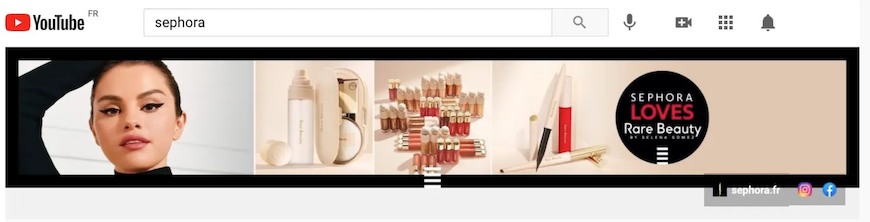
Décathlon
By presenting athletes in physical activity, French sporting goods company Décathlon intends to position its brand in order to create a coherence between its image and its products.
With its YouTube channel, Décathlon wants to inspire all athletes to join the community and motivate them to go even further in their sport activities.
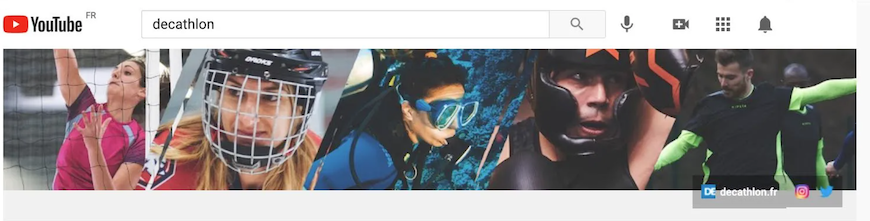
Renault
The French car giant offers a glimpse of its range with an aerial and aesthetic photograph.
Beyond providing a range of cars, this visual offers web users an escape thanks to the content provided by Renault.
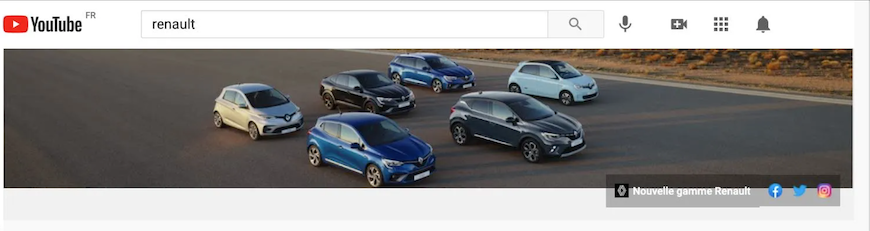
Now that your YouTube banner is about to be created, you need to develop a real content strategy for your YouTube channel. This strategy should be based on regular publications.
Furthermore, don’t hesitate to organize live events. They generate a lot of engagement! Again, for ideas, consider browsing the most popular YouTube accounts. It’s an endless source of creativity!










