Though ecommerce has both advantages and disadvantages, one of its major benefits is the extra accessibility and ease of use that it offers consumers. However, even with the added convenience, issues are bound to come up for ecommerce customers from time to time.
Online shoppers expect ecommerce businesses to have excellent customer service teams set up to help answer their questions and address concerns to their satisfaction.
Customers shopping on the internet also expect a customer service team to be easy to reach. Furthermore, they want customer service agents to be empowered to address routine questions and concerns in a short amount of time.
As important as customer service is to the overall shopping experience, personalized assistance from a live professional agent isn’t always the best option to support customers.
Consider that many of your customers may prefer to use automated features that can meet their needs more conveniently and quickly.
From your business’s perspective, customer service automation will be able to save time and money. At the same time, it can convey a professional image to your customers and deliver an improved experience through all stages of online shopping.
If your online store isn’t currently using automated customer service strategies, now’s the perfect time to get more familiar with the many automation opportunities available to better support your customers and improve their user experience.
In this article, we describe what automated customer service is, the benefits and challenges of using automated systems, some examples of how an online store can improve customer service processes through ecommerce automation, tips to help you implement customer service automation effectively for your own business and optimize the experience you offer shoppers, and guidance on monitoring the effectiveness and efficiency of automation tools you use to support your customer service team.
Table of contents
- What is the meaning of automated customer service?
- What are the benefits of automated customer service?
- What are the challenges of customer service automation?
- 9 Examples of how to automate customer support to provide an improved ecommerce experience
- Tips on using customer service automation tools for your business
- Monitoring the effectiveness of customer service automation tools
- Conclusion
What is the meaning of automated customer service?
Automated customer service is a technology-driven method to manage customer interactions and support without direct human involvement. It utilizes tools like ecommerce chatbots, interactive voice response (IVR), and automated emails to handle inquiries, complaints, and transactions efficiently.
By integrating artificial intelligence (AI) and machine learning (ML), automated systems can understand and process customer requests, supply answers to frequently asked questions, offer customers knowledge base recommendations, and even resolve complex issues. This approach significantly reduces response times and operational costs while allowing human agents to concentrate on more complex or sensitive matters.
When businesses automate aspects of their customer service, they can offer round-the-clock customer support, enhancing customer satisfaction and operational efficiency.
What are the benefits of automated customer service?
We briefly mentioned a few reasons why companies might opt to avail of customer service automation in the introduction, but let's take a closer look at some of the great benefits of automating tasks involving customer support now.
Increased efficiency
Imagine a world where every customer query gets an instant, cheerful response—that's the magic of customer service automation! Automated systems are able to handle multiple inquiries simultaneously, significantly reducing wait times and increasing the overall speed of response to customer queries.
Customer service automation can lead to quicker resolutions to support tickets, happier customers, and a more streamlined operation, allowing your team to center their energy on queries and tasks that call for a more personal touch. It's like having a super-efficient, never-tiring team member who's always on the ball!
Cost reduction
Customer service automation offers significant cost reductions for businesses by streamlining operations and minimizing the need for extensive personnel. With the automating of your systems, you'll be able handle routine inquiries and process standard customer requests with precision and speed, freeing up human agents to tackle more complex issues.
This efficiency not only reduces labor costs but also enhances service quality, which can decrease the frequency and impact of costly errors and increase overall customer satisfaction. With fewer expenses to devote to customer support, you can allocate your budget to other growth-driving activities while still delighting customers with speedy responses.
24/7 availability
Although online shopping gives customers the opportunity to purchase any time they'd like from the comfort of home, it doesn't provide them with the face-to-face assistance they'd be able to get when going to a brick-and-mortar store. If customers have questions when visiting an ecommerce site, they may not get a response for hours (or even days), depending on the schedules of businesses' support teams.
However, customer service automation equips businesses with 24/7 availability, ensuring that no customer inquiry goes unanswered, regardless of the time or day. This around-the-clock presence in the form of AI-based chatbots to chat with site visitors, for example, is a game-changer, especially in our global economy, where customers may be in different time zones.
Immediate responsiveness boosts customer satisfaction, builds trust, and enhances your brand's reputation. With the improved accessibility that automation supplies, you can significantly increase customer retention and attract new customers who value prompt and reliable service.
Consistency in service
Another important benefit of automating your customer support is that this action ensures consistency in handling inquiries, providing the same high-quality responses every time. This uniformity will help you to maintain a strong, reliable brand image.
By providing consistent service, you'll boost the likelihood of all customers receiving equal treatment and accurate information, which in turn will reduce the likelihood of complaints and dissatisfaction. The boost in reliability offered by customer service automation not only enhances customer trust and loyalty but also streamlines training processes, allowing your company to maintain quality standards effortlessly across all interactions.
Data collection and analysis
Automated systems can collect and analyze large amounts of data across different channels on customer interactions, providing valuable insights into customer behavior, preferences, and needs. With this rich data obtained automatically, businesses are able to identify trends, pinpoint service gaps, and understand customer needs more deeply.
Availing of the valuable information you obtain via AI-based chatbots and other AI tools for ecommerce that you employ to automate your various customer systems makes it possible for you to tailor services, enhance product offerings, and optimize customer experiences. This targeted approach not only boosts customer satisfaction but also drives efficiency and innovation, ultimately leading to improved business performance and growth.
What are the challenges of customer service automation?
Yes, there are all kinds of perks to automating your customer service, but it's essential to take note of the few issues you may encounter when using automated software and tools to help shoppers and give them a response to their queries.
Limited problem-solving capabilities
While automated systems can be great at giving answers to simple questions, they often struggle with complex or nuanced issues that require human judgment, empathy, or creativity. This can lead to customer frustration if the system cannot adequately address their specific concerns.
Impersonal experience
Automated interactions can lack the personal touch that human agents provide, potentially making customers feel undervalued or dissatisfied with the service, especially in situations that require empathy and understanding.
Technical issues and maintenance
Automated systems require continuous updates and maintenance to function properly and to stay current with evolving customer needs and technological advancements. They can also experience downtime or glitches, which can disrupt service and negatively impact customer experience.
9 Examples of how to automate customer support to provide an improved ecommerce experience
Now that we've gone over both the benefits and challenges you may encounter when you automate your customer support, it's time to dive in some examples of how you can use customer service automation for your ecommerce site to create the greatest experience possible for both you and your customers!
1. Send emails automatically
Advanced customer relationship management (CRM) software programs can be used to send emails automatically to your customers when specific trigger events are detected.
For example, the program may scan emails received by the customer service department to identify keywords or phrases. When these words are detected, your system can dispatch tailored email messages to the customer to meet their needs.
For instance, with this data, the program might detect that the consumer is emailing your company for help with a damaged package. In this case, a pre-written response can immediately be sent to the customer.
This email message may include specific steps that the customer should take next, such as to print out a return mailing label.
2. Direct customer service questions according to their relevance
As you scale your ecommerce business, your customer service department may need to become more refined.
Specific individuals on your team that supply customer support may be trained to handle financial issues. Others may address concerns related to shipment deliveries, returns, password issues and more.
Customization can enhance the level of service that your team provides to your customers.
Through the CRM solution, tags can be applied to each inquiry your customer service department receives. These tags will then be analyzed by the system so that the inquiry is quickly dispatched to the appropriate person or sub-department in your business.
Through this focus on relevancy, your store can operate more efficiently. This way, your customers can receive faster and more helpful service, which may help bring about increased product sales for your business.
3. Make urgent support tickets a priority
Some customer support tickets are more time sensitive than others and require immediate attention for the best possible outcome. For instance, if a ticket deals with issues related to an order that’s pending, it may be resolved more easily and more satisfactorily if the issues are addressed before the order ships.
Difficulties placing an order or paying for items in a shopping cart can impact sales and should therefore be prioritized.
In the same fashion, some tickets or correspondence may be earmarked as less urgent or, as mentioned earlier, intended for a different department. After your company grows, a job application, for example, may arrive in the customer service department’s inbox.
Your automated system could then immediately dispatch it to the human resources department. By doing so, the customer service department can more efficiently address the support tickets that require their immediate attention.
4. Offer AI chatbot assistance
Many online shoppers prefer to use online chat functions to get quick answers to their questions. An instantaneous AI-based chatbot feature is particularly beneficial because it provides customers with a convenient and often immediate way to receive tailored assistance.
When the chatbot feature is designed properly, using an online chat function could be more direct than trying to reach a live customer service agent by phone. The use of chatbots could also help in reducing the number of support ticket requests your customer service team receives.
If customers have a simple question about a product, say regarding sizing, they may not want to waste time waiting on the phone for an answer. Furthermore, some of your customers may just be more comfortable getting help from AI-based chatbots than talking on the phone.
The CRM software program used by your ecommerce store may be linked to the chat function. The first interaction via the chatbot may be to assess the customer’s needs and to deliver preset solutions.
These preset solutions could be links to the FAQ page, knowledge base, help center, or a forum. If customers’ needs are not met through these features, they might then be directed to the customer service team’s email address.
In addition, these customers could alternatively be directly connected to a human representative for a live chat during business hours.
5. Publish an FAQ page
An FAQ page can answer many of the more common questions that your customers may have. Creating a detailed and accurate list of questions and answers therefore benefits the company and the customers.
When you give your customers a convenient way to get detailed answers to these questions, you’re saving them time and reducing frustration.
In addition, you’re reducing the number of calls that your customer service department must field. This saves your ecommerce venture money and ensures that those customers who need personalized assistance for a concern can reach a live customer service agent more quickly.
By publishing an FAQ page, you can also get tailored information in front of your customers through the automated emails and chat functions mentioned previously. The customer can simply click a link provided in the chat response or email to find the details that address their specific concerns.
6. Avoid fulfilling canceled orders
Your customers may appreciate the fact that your online store can process orders promptly most of the time. However, some customers might continue shopping around after placing an order.
They may find something that’s a better match for their needs or decide against buying the item altogether. When an order is canceled after it’s already been processed by your business, the customer might need to wait for the order to arrive before going through the return process.
A better way to serve customers in this type of situation, though, is to set these types of inquiries as urgent.
When you’re able to automatically escalate cancellations that are made within a specific period of time after the order was placed, your team could pull the item before it ships. This can save you and your customers time, money, and stress.
7. Provide frustrated customers with extra care
Though some unhappy customers may never reach out to your customer service department for help rectifying their issue, many will.
Differentiating between routine issues and serious problems with frustrated customers is essential. This is because it enables your customer service department to pull out all the stops in order to address an unhappy customer’s needs.
A CRM system can identify trigger words or phrases in a chat or email that may indicate frustration from the customer. When trigger words are detected, the system can escalate or prioritize those concerns so that they’re handled promptly and with extra attention.
By successfully correcting negative situations, you can boost customer loyalty, which often also leads to an increase in product sales.
8. Identify damaged products quickly
Your ecommerce business has likely invested heavily in producing an excellent customer experience. Note that this experience can unfortunately be ruined in seconds when a customer eagerly opens a package only to find that the product is damaged.
To reduce the prevalence of this type of issue, create an automated system to screen products for quality before they’re packaged. If the data shows that specific products have a higher return rate for damages, consider taking extra steps to safeguard those items when shipping them.
9. Harness the power of AI to respond to customer queries in a flash
With ever-evolving developments involving AI in ecommerce, as an online store owner, you can avail of this powerful technology in all kinds of ways when it comes to the automation of various customer service tasks and processes, including generating responses to the queries you receive from customers.
For example, when you use the WiziShop ecommerce platform to create your online store, you'll have access to our AI chatbot Maia, available 24/7 from your administration area, to answer any questions you may have concerning the solution and managing your website. However, you can also use the chatbot to help you or an agent from your team quickly come up with responses to emails and messages you receive from customers to better support your customer service efforts.
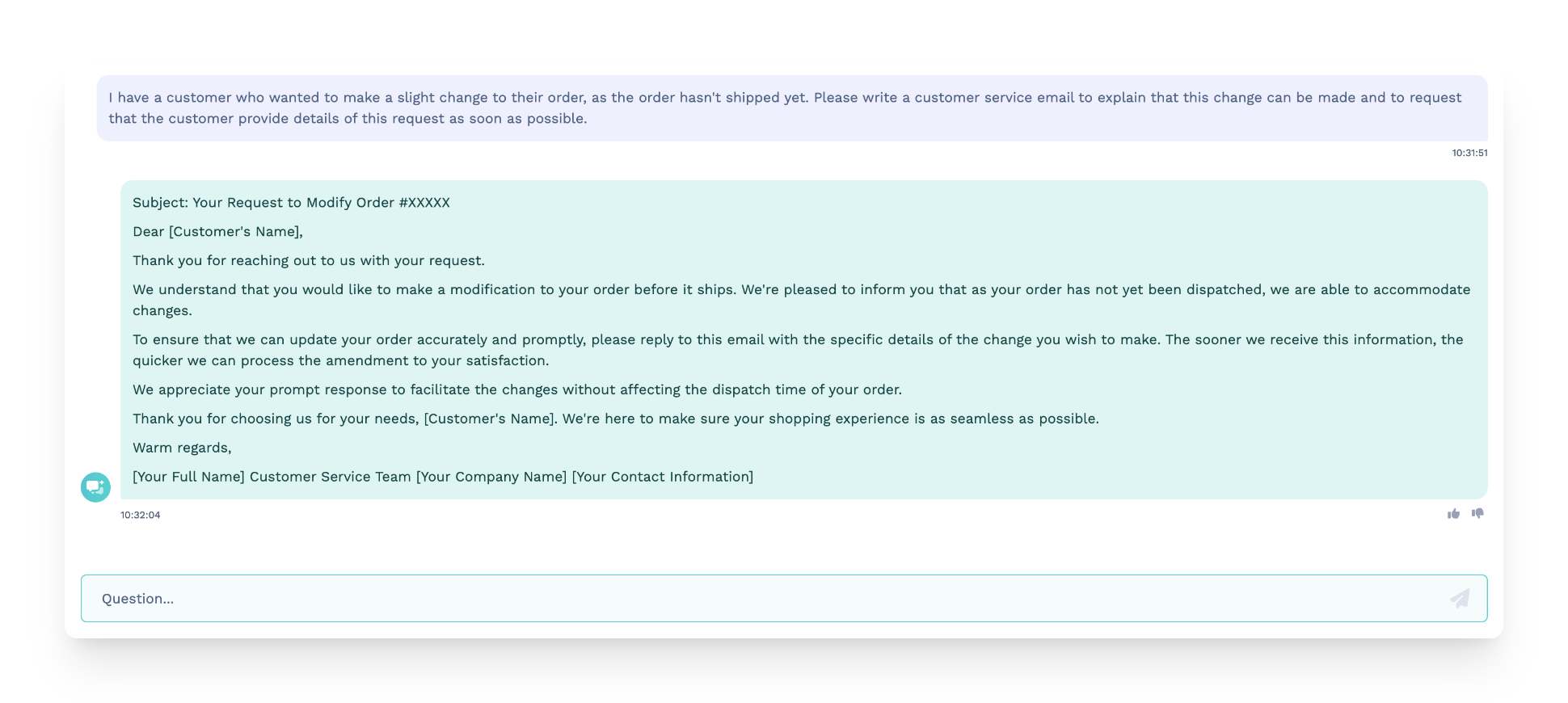
Try WiziShop free for 7 days
THE EASIEST NO-CODE ECOMMERCE SOLUTION✅ No credit card required
✅ Access to all features
✅ No commitment
Tips on using customer service automation tools for your business
To help you make the most of your efforts when automating your customer support, here are a few tips to keep in mind.
Start with clear objectives
Define what you want to achieve with automation, such as reducing ticket response times, handling common inquiries, or improving customer self-service options. This helps in choosing the right technologies and strategies that align with your company's goals.
Ensure seamless integration
Make sure that the automated tools integrate smoothly with your existing customer service software and databases. This ensures data consistency and enables a more cohesive experience for both your customers and your team.
Maintain a human element
While automation can handle many tasks, it’s crucial to retain human agents for issues that require empathy, complex decision-making, or a personal touch. Verify that there’s an easy way for customers to escalate their concerns to a human if the automated system can’t resolve them and provide a satisfactory response.
Invest in quality software solutions
When you're looking to get started with automating various tasks, be sure to choose automation tools that are reliable and well-supported. Take the time to look for features like natural language processing capabilities, ease of integration, and positive reviews from other users. Investing in high-quality automation software reduces the risk of glitches and enhances customer interaction.
Continuously gather feedback and improve
Finally, you can regularly collect and analyze customer feedback about customers' experiences with the automated systems via surveys across various channels, being sure to follow customer satisfaction survey best practices. Use this data to refine and improve your automation strategies, ensuring that they meet customer expectations and adapt to changing needs. This ongoing optimization is key to long-term success in automation.
Monitoring the effectiveness of customer service automation tools
When you first start automating your customer service, it might seem daunting. It's hard to trust a system when there's no human interaction.
To ensure effectiveness, it's advisable to routinely evaluate the automated service channels yourself. This involves testing the chatbot, emailing your customer service, and using any other automated support you offer, while documenting your experiences.
You can also take the following steps to ensure that the tools and software you're using to automate customer support are as effective as possible:
- Keep an eye on customers throughout their support interactions: If customers are exiting chats with your AI-based chatbots in a short amount of time (before finishing the chat) or leaving before clicking on an article when searching your knowledge base, you will probably want to see how you can improve your customer service experience.
- Pay attention to customer feedback: Examine what shoppers have to say about your customer service, involving human interactions or non-human interactions, whether via support tickets, emails, phone calls, or other channels like social media networks, and determine if there are patterns (positive or negative) in how their comments relate to the different automation tools you use.
- Monitor important metrics: By measuring key performance indicators (KPIs) such as your customer satisfaction score (CSAT), Net Promoter Score (NPS), first response time, resolution time, customer effort score (CES), and contact resolution rate before and after you automate various customer service team tasks, you can better gauge if the automation tools and software you're using are helping you offer improved customer support.
- Review customer service conversations: Analyze chat logs involving customers and chatbots to pinpoint recurring problems that may require attention, and also consider employing these conversations for customer support agent training in the future.
Conclusion
Providing the best possible experience to each customer is a top priority for online businesses, and automation plays a part in improving this. Customer service automation can be used to help enhance the ecommerce customer experience from the pre-purchase stage to the post-delivery stage.
However, your customers should also have a clear and easy way to reach a live professional customer support agent when automated solutions are not sufficient.
As you incorporate customer service automation into various aspects of your operations, ensure that your automation strategies work to provide the best shopping experience possible rather than increase customer frustration.
Customer service automation FAQ
What is customer service automation?
Customer service automation involves handling customer inquiries and support tasks automatically, without requiring direct human involvement. It streamlines repetitive tasks, provides continuous assistance, speeds up response times, and boosts efficiency, enabling support teams to center their efforts on more complex issues that need personalized attention.
Which technology is commonly used for customer service automation?
Customer service automation relies on technologies like artificial intelligence, machine learning, natural language processing, and robotic process automation. These tools enable chatbots, virtual assistants, and self-service platforms to handle routine questions, predict customer needs, and provide a quick, relevant response, improving efficiency and customer satisfaction.
How does automated customer service help support human agents?
Automated customer service can support human agents in customer service teams by handling routine tasks, freeing them to focus on tickets involving more complicated concerns requiring a personalized approach. Customer service automation can quickly manage repetitive inquiries for these teams, such as answering common questions or directing customers to the right resources such as a help center or knowledge base, which will reduce the volume of cases that live agents must address directly.
Automated systems also collect and organize customer information, providing live agents with relevant context for more informed interactions. This leads to faster ticket response times, reduced stress for support teams, and an overall improved customer experience. By lightening the workload, automation enables human agents to enhance their productivity and deliver higher-quality service.










