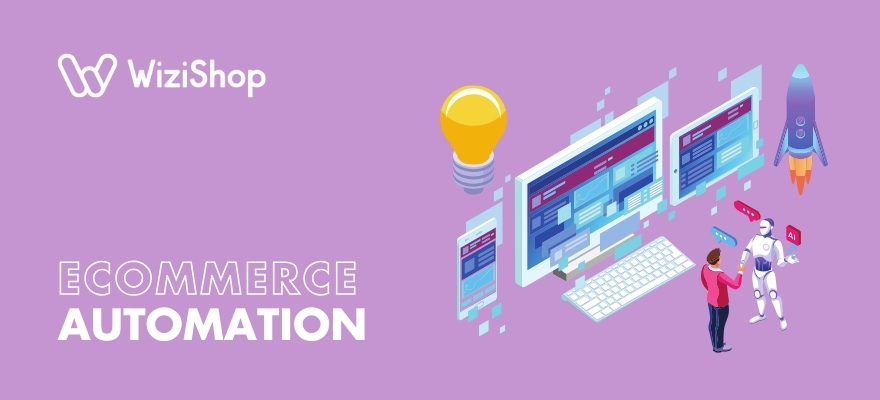It’s no secret that the popularity of online shopping is growing by leaps and bounds! The convenience that the world of ecommerce offers for consumers and entrepreneurs alike has led to an increasing number of stores on the web.
With the multitude of options available to accommodate consumers’ diverse shopping needs, you’ll want to ensure that your own online store is able to stand out from the crowd.
What’s more, your site needs to be simple to run so that you can devote ample time and attention to the most essential tasks.
Most or all of your ecommerce business’s critical activities may currently be completed manually. This could include processes such as tracking inventory, marketing, and even providing great ecommerce customer service.
However, if you’re hoping to scale your ecommerce business, you may want to look into automating various ecommerce processes for your store.
What is automation in ecommerce?
Automation in ecommerce refers to the use of technology to perform repetitive tasks that were traditionally done by humans, thereby improving efficiency and reducing errors. This includes tasks like order tracking, processing, and fulfillment; inventory management; customer service and support via chatbots; and personalized marketing communications.
What are the benefits of ecommerce automation?
When you launch a store on the web, there are bound to be unexpected challenges that arrive. To make running your website as smooth as possible, one of the best ecommerce tips is to use automation whenever possible!
When you employ proven, well-planned automation strategies to various aspects of your store’s operations, you can enjoy some excellent perks. In fact, achieving your goals for business growth may hinge directly on your ability to access this set of benefits.
Boosts efficiency
While many manual tasks that you complete regularly are relatively mundane and repetitive, they’re also important to different aspects of your ecommerce business. However, these activities often require significant amounts of time.
When you automate these processes, you and/or your team will be able to complete them more quickly, allowing your shop to run more efficiently. This then ensures that your customers have a better experience, which can lead to an uptick in sales for your business.
Increases accuracy
Human error is unfortunately relatively common when tasks are completed manually. Data is constantly being generated, including product and order information, customer details, and more.
If entering or reviewing this data yourself, you’re bound to miss something or input the wrong information at some point. Errors can result in serious issues that impact your ecommerce business’s finances, reputation, customer satisfaction, and more.
Automating tasks when possible can help you to reduce the number of inaccuracies and human errors, allowing for smoother operations.
Makes your business more productive
When you automate certain aspects of your online store, you’ll be able to focus your efforts on other areas of your business. These might include activities that need critical thinking or personal attention to successfully complete.
Through automation tools, you can free up considerable amounts of time and energy that could be better used on tasks that require your full attention.
Whether these involve developing new products, improving customer service, or brainstorming marketing campaigns to help get customers for your ecommerce store and increase sales, you will be better equipped to do so.
Improves the customer experience
Ecommerce automation enhances the customer experience by streamlining various aspects of the shopping journey.
By automating inventory management, order processing, and customer support, businesses ensure that products are in stock, orders are quickly processed, and customer inquiries are promptly addressed. This leads to faster delivery times and more accurate responses to customer needs.
For business owners like you, these improvements not only boost customer satisfaction but also encourage repeat business and positive word of mouth, crucial for brand loyalty and growth. Automation allows sellers to consistently meet and even exceed customer expectations, making it a strategic advantage in a competitive marketplace.
Reduces business costs
The automation of repetitive tasks such as inventory management, order processing, and customer communication can help in reducing business costs by eliminating the need for manual intervention. This not only decreases labor costs but also minimizes human error, reducing the expense related to correcting mistakes.
Automation tools ensure that operations are lean and efficient, allowing for consistent handling of higher order volumes without additional staffing. These cost savings can be redirected towards growth initiatives or improving product offerings, enhancing competitive advantage. By investing in automation, you'll be able to maintain a high level of service while managing expenses more effectively.
How do you automate your online business? 17 ideas
Automation clearly should be at the top of your to-do list as an ecommerce business owner, but which specific tasks should be automated?
Through a thorough look at the many possibilities available through automation, you can tap into exciting opportunities to improve your ecommerce business on many levels.
Table of contents
- 1. Generate text for product pages with AI tools
- 2. Track and reward customer loyalty
- 3. Synchronize your email list with your CRM system
- 4. Send post-purchase emails to obtain feedback
- 5. Create support tickets for negative reviews
- 6. Improve customer support
- 7. Analyze buying behavior to tag and segment customers
- 8. Trigger low-stock notifications
- 9. Send abandoned cart emails
- 10. Produce invoices
- 11. Manage shipping and tracking needs
- 12. Send reorder reminders
- 13. Use email marketing to turn leads into customers
- 14. Schedule social media posts
- 15. Manage tasks for your team
- 16. Plan new product releases
- 17. Avail of AI software to detect fraud
1. Generate text for product pages with AI tools
Your product pages will play an important role in convincing shoppers to buy items available for sale on your site. However, creating complete product pages with well-crafted product descriptions can admittedly be a rather time-consuming activity when starting from scratch.
The integration of ecommerce automation tools involving artificial intelligence can help simplify this process immensely. For example, the WiziShop ecommerce platform offers merchants powerful AI to generate not just product descriptions but also FAQs, blog articles, translations, pros-and-cons lists, and other types of text content in the blink of an eye!
This tool is available to you from the moment you sign up on the platform. Try the solution free for 7 days and see for yourself how WiziShop makes managing an ecommerce business easier than ever!
Try WiziShop free for 7 days
THE EASIEST NO-CODE ECOMMERCE SOLUTION✅ No credit card required
✅ Access to all features
✅ No commitment
Want another way to make product page creation a breeze? Check out Pizi, an app developed by the WiziShop Group, which transforms photos into detailed, SEO-optimized product descriptions in under 45 seconds!
By analyzing uploaded images to identify relevant keywords, Pizi enhances your product pages, titles, and meta descriptions, improving search engine visibility and attracting more traffic to your ecommerce site.
Pizi will also improve the product image by removing the background, retouching the quality and brightness, etc., ensuring a high-quality finished product page with minimal effort on your end!
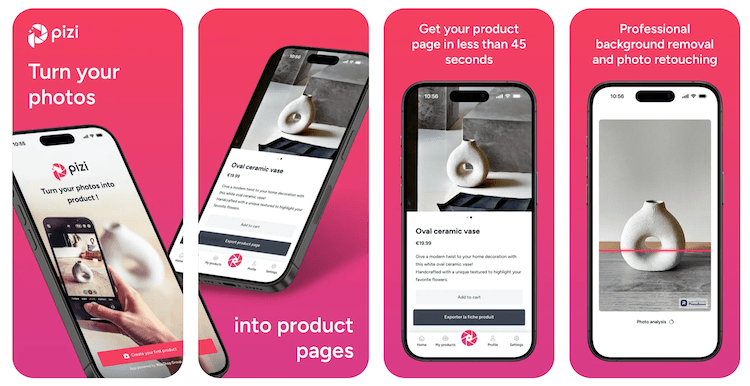
2. Track and reward customer loyalty
Nurturing relationships with satisfied customers can yield tremendous returns. However, you must first identify who your store’s satisfied customers are.
Then, you can incentivize customer loyalty through a rewards program. This is a time-consuming process when it is completed manually, but there’s a more effective way...
Smart automation solutions enable you to quickly identify customers who meet specific trigger criteria. This might include flagging customers who have made a certain number of purchases or who have made purchases over a predetermined dollar amount.
When the system identifies customers who meet your parameters, it can automatically dispatch a coupon, a discount code, or another special offer to them. These email messages can foster loyalty and spur repeat purchases of your products, leading to a boost in sales.
3. Synchronize your email list with your CRM system
Maybe you already use a system for customer relationship management (CRM) to track your customers and manually segment your database. You may also have a separate platform for managing and distributing email marketing messages.
With this setup, you might be required to manually adjust or segment the list that you use for email marketing campaigns to align with your CRM database. You could save time and also ensure that your lists are properly segmented by linking your CRM solution to your email platform.
This automation would allow you to deliver targeted marketing emails related to customers’ specific interests, which could help increase your store’s conversion rate.
4. Send post-purchase emails to obtain feedback
For you to improve the customer experience that your ecommerce business delivers, you must understand where your current weaknesses are. You can quickly gain direct feedback from your customers by simply asking them about their experiences.
However, manually dispatching post-purchase emails at the most opportune moment is a time-consuming chore that may not receive the full attention that it deserves.
Automation tools improve this process so that you can get the information you need to improve your operations intelligently. Automated email messages can be triggered after a specific number of days have passed since the purchase.
This is the perfect way to get valuable feedback and insight that you may have otherwise not been privy to. Once you obtain this data, you can use it strategically to determine how to better the customer experience and service your web commerce shop offers and increase sales in the future.
5. Create support tickets for negative reviews
Whether your ecommerce business receives a negative review through solicited feedback or elsewhere, it’s good practice to address all outstanding issues directly with the customers quickly.
Besides improving relations with the disgruntled customer who left negative feedback, your other customers will likely appreciate the extra effort that you took to make things right.
Your customer service department should communicate personally with unhappy customers, but you can automate some stages of this process.
For example, a customer support ticket can automatically be created when specific trigger words are typed into a review or when the star rating is low. This eliminates the step of having to manually read each review posted by your customers.
6. Improve customer support
Live customer support is often viewed as being preferable over automated solutions, but this isn’t always the case. Some of your customers may simply want to get a quick answer via a chatbot or be directed to the answer they are looking for on your FAQ page or forum.
This delivers fast, convenient service to customers. It also enables your support staff to concentrate on helping the shoppers who have unique or significant needs.
When you automate your ecommerce customer service, incoming messages can be filtered based on trigger words or phrases. The customer would then be escalated to a live professional immediately or offered automated solutions first based on the triggers.
As your store’s customers may have different preferences, always allow them to continue using the automated system or to reach a live person if they desire.
7. Analyze buying behavior to tag and segment customers
If you’re currently creating segmented email lists manually for your marketing campaigns, you’re likely wasting valuable time and energy.
Automated workflow tools can help with tagging customers on your list based on a variety of factors that you want to use when segmenting your email marketing.
This may include gender, geographic location, age, and many other factors. Once tagging is completed through automation, segmentation can be completed accurately and quickly.
8. Trigger low-stock notifications
Maintaining inventory at a predetermined level is essential to establish reasonable delivery times for your customers. However, a higher-than-necessary inventory level impacts your ecommerce business’s storage or warehousing costs.
Through automation, you can receive low-stock notifications so that re-orders are completed at the best moment possible.
You could even automate the entire inventory management process. For example, once the system has been triggered to reorder a specific item from a supplier, it can search for the best price from your preferred suppliers. It can then place the order and track the shipment.
9. Send abandoned cart emails
If your ecommerce store has an abysmal rate for abandoned shopping carts, rest assured that you’re in good company. This is one of the more common and significant problems that ecommerce businesses must contend with, and it can be addressed head-on with the help of automation.
You can automatically detect shopping cart abandonment in real-time through a range of available tools.
For instance, when you use the WiziShop platform's ecommerce website builder to create your online store, you’ll have access to a complete emailing tool, Auto-Mail Booster. With this marketing feature, you’ll be able to dispatch automatic emails for a variety of situations, including when customers abandon their shopping carts.
Try WiziShop free for 7 days
THE EASIEST NO-CODE ECOMMERCE SOLUTION✅ No credit card required
✅ Access to all features
✅ No commitment
Once the trigger has been detected, an automatic yet customized email can be sent directly to the customer. This can specifically detail the items that were abandoned and offer enticements to finalize shoppers' orders.
10. Produce invoices
Creating customized invoices for outstanding funds and sending them to the appropriate recipients can be frustrating when these actions are completed manually. There are now numerous automation solutions that take this heavy burden off of your shoulders.
Perhaps you don’t currently accept payment plans or operate with invoices. However, the ability to automate this process may make payment plans and other financial services easier for you to offer to your customers.
11. Manage shipping and tracking needs
Processing and shipping orders are critical to the overall customer experience that you deliver. A small oversight or even a typo on a shipping label can have a detrimental impact on customer experiences, leading to a loss in future sales.
Fortunately, these issues can be eliminated through ecommerce automation tools. For example, things like printing shipping labels and scheduling pickup with your preferred delivery provider can be completed as soon as the order is received.
12. Send reorder reminders
Does your business sell products that are consumed in fairly regular intervals? No need to wait for your customers to reach out to you for another order. You can remind them to place their next order shortly before you anticipate them running out of the item.
Remember that each customer may have a slightly different consumption pattern. Your automation system can make things easier for you by tracking consumption on your behalf.
Your automation process may include a follow-up reminder or special discount if the customer hasn’t placed a follow-up order from you within a specific time period.
This can also help encourage customers who have decided to try items sold by other businesses to return to you.
13. Use email marketing to turn leads into customers
In an ideal world, your marketing campaigns would reach your target market on the first attempt. Each customer would visit your website, place an order, and become a satisfied customer with minimal effort required on your part.
In reality, however, your business may need to reach out to a lead multiple times before that individual decides to make a purchase.
Through automation, you can actively track and segment your leads list. These individuals can receive customized messages that may be based on previous browsing history or other factors. Emails can be sent in a timely manner to avoid causing annoyance.
14. Schedule social media posts
Social media marketing is direct and affordable, and it produces fast results. However, managing a social media campaign is time consuming. An effective campaign requires you to craft and post meaningful, engaging content on a regular basis.
While you’ll still need to create your posts manually and focus on communicating with your target audience, you can automate the posting process. In fact, through some automation solutions, you can create and schedule an entire set of posts for up to a month or more in advance.
15. Manage tasks for your team
Automation is essential for tracking inventory, shipments, customer activity, and more. In some cases, automation must still co-mingle with manual efforts from you or your team.
How can you best ensure that none of those important to-do items do not fall through the cracks?
Task management automation enables you to swiftly and easily create and share to-do items and processes with various teams or with individual team members.
16. Plan new product releases
Even if you currently only offer one product, there’s a great chance that you’ll decide to expand your business further down the road.
Note that there’s a lot that goes into launching new products, and even more so if you have multiple selling channels. Not only do you need to add the products but announce their arrival to your current and potential customers.
To help your launch go all-the-more smoothly, opt to automate as much of the process as possible.
With automation, you can add your new products to your store and schedule them to be made available at a certain time. In addition, you can share these items on your various social media platforms and other sales channels simultaneously!
17. Avail of AI software to detect fraud
With a growing number of people partaking in shopping and selling goods and services on the internet, there's also been an increase in fraud in recent years.
Another crucial role of AI in ecommerce is the use of software that can detect ecommerce fraud automatically by analyzing vast amounts of transaction data to identify patterns and anomalies indicative of fraudulent activities, such as unusual purchasing behaviors or mismatched information for orders. This proactive approach enables real-time detection and prevention of fraud, significantly reducing financial losses and protecting both the business and its customers.
For business owners, the use of this type of ecommerce automation tool not only secures transactions but also enhances customer trust and improves operational efficiency, making it a valuable asset in maintaining a safe ecommerce environment for shoppers.
Ecommerce automation: A worthwhile investment for your website!
The bottom line is that automation can dramatically improve many critical aspects for any ecommerce brand. Investing in ecommerce automation is a strategic decision that pays dividends.
By automating repetitive tasks and ecommerce processes, companies can significantly reduce operating costs and minimize human errors, leading to more streamlined, efficient, and cost-effective operations. The time and resources saved can be redirected towards innovation and scaling efforts, enhancing businesses' competitiveness and fostering growth.
Furthermore, automation improves customer experiences by ensuring prompt service and personalized engagement, which are essential for loyalty and retention. Given these substantial benefits, ecommerce automation isn't just a practical choice but a crucial step towards future-proofing your organization in an ever-changing digital marketplace.
As you’ll hopefully have learned from this article, there are many examples of ecommerce automation that you can use to support your business. Get started in improving your site today by researching the various tools, software, and features that could yield tremendous benefits for your unique operation!