It’s the new ecommerce acquisition medium: shopping on Instagram. Instagram is a social network and mobile application for sharing photos and videos. Selling on Instagram has recently become available, and this web trend is booming.
Store, brand profile: all commercial options are optimized for ecommerce and physical retail to boost their sales on social media networks, with an additional importance on Instagram.
So how do you sell well on Instagram Shopping in 2026? Here are several tips about sales levers via Instagram that can ensure maximum sales and a boosted brand image!
What’s Instagram Shopping?
Using Instagram to sell
Want to sell on Instagram Shopping? It’s easy! It’s possible to sell on Instagram very easily from the mobile application and the website, whether you have an already established business or you are new to ecommerce.
The social network Instagram is a means of communication increasingly used by brands to sell their products and services to people everywhere: the user experience is ultra optimized to recruit even more followers within your community, potential future customers. With more than 1.2 billion active users, Instagram statistics prove that it’s the benchmark of social networks, between entertainment and brand image.
Although there are numerous differences between social commerce and ecommerce, using the two together can help increase brand awareness and sales for your business.
To get started, you need an Instagram account. Thanks to the attractive content that you post, your news feed will allow you to redirect subscribers to your site.
As the posts you add in your feed serve as a kind of business card, taking care of your Instagram account is the first step to displaying an ideal brand “window,” making it possible to inspire confidence in future customers, and allowing you to boost your sales thanks to Instagram Shopping.
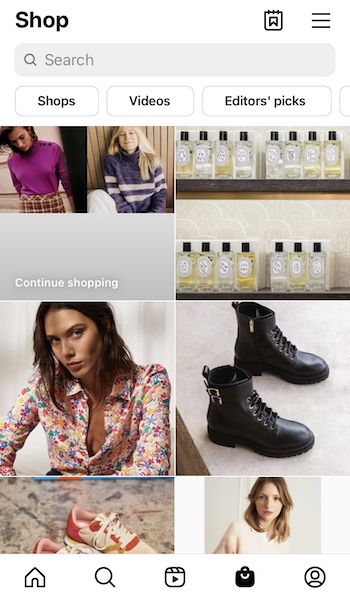
Selling on the Instagram app: tips and benefits
With Instagram, businesses have the opportunity to create an experience for consumers. Businesses can use Instagram to build awareness, brand, and revenue. By leveraging the app for shopping, your conversion rate will be higher.
A product catalog can increase your visibility on Instagram but also increase awareness of your online store among the platform’s users.
Selling on Instagram also offers you the ability to have fun with formats, outside of your website, between photos, videos, and lives. What’s more, it offers a direct link with your public, your customers, and makes it possible for you to communicate directly with your target while staging your product selections.
Your followers on Instagram can thus find your universe at their fingertips, during their daily use of the application through an Instagram post, Instagram ads, or any other type of appealing content.
Who’s buying on Instagram accounts?
Customers on Instagram are increasingly numerous, so it’s important to be able to consider them in your business plan.
What you need to remember is that selling on Instagram is not based on the number of followers but on their high quality: fewer followers but they’re more qualified and better targeted, leading to more sales!
According to Digimind, no less than 90% of users are subscribers to their favorite brands. The app is also an ideal way to influence consumers: 80% of users consult the platform before purchase.
Because of the implementation of Instagram Shopping, a minimum of 130 million users click on a purchase ad every day.
Because of the implementation of Instagram Shopping, a minimum of 130 million users click on a purchase ad every day.
Tips and strategies for selling on Instagram
Launch your online sales site in parallel
Instagram in ecommerce is now a real business tool. Nevertheless, it’ll be necessary for you and your business to simultaneously create a website, and especially a well-configured online sales site, before launching on Instagram Shopping.
To accompany you in this adventure, WiziShop is the most adapted turnkey solution: with more than 410 features, unique SEO optimizations, and a personalized follow-up with our Business Coaches, you’ll be able to create a website in a few minutes and quickly start your ecommerce adventure as a professional!
Try WiziShop free for 7 days
THE EASIEST NO-CODE ECOMMERCE SOLUTION✅ No credit card required
✅ Access to all features
✅ No commitment
Take care of your Instagram account
The first step before offering your products to the public will be to properly configure and format your professional Instagram profile.
The general appearance of your account corresponds to the image that you’ll give in the foreground, the showcase of your business.
Instagram Stories, photos, videos, front page items, description, bio... Everything must be impeccable to satisfy your target.
Before selling to people on Instagram, it’s important to add a link in the bio to your merchant site: this will reassure your audience, who will then be more motivated to place an order, and your conversion rate will increase.
Monitor the competition and know your target
More and more consumers are buying on Instagram, so it’s essential to position yourself on this channel. But, in your sector of activity, companies are likely already there, taking advantage of the application’s aura.
So, don’t hesitate to analyze the content, strategies, and business techniques that your competitors offer on their branded accounts.
To sell on Instagram, you must first define your strategy, targeting and purpose. If you want to sell on Instagram, you need to analyze the interests of your target audience.
When you combine this data with the content that your competitors post, you’ll then have the maximum number of cards in hand to launch your product selection in peace.
Highlight your bestsellers
To get started in social commerce and on Instagram Shopping, you’ll first identify the most popular products in your ecommerce catalog. With hindsight, experience, or simply by starting a test phase, analyze your products and optimize your presence on the platform for more sales.
Just like on your Facebook store, for example, you’ll have to select the best-selling products and offer them on Instagram. You can then create Instagram ads dedicated to these top products for even more conversions.
Take care of your product photos, as you do for your ecommerce site
It’s important to choose high-quality, high-value photos to sell on Instagram.
As on any ecommerce platform, photos and visual content are central to online presence and visibility.
3D product photos, videos, photos on a white background, product presentations in close-up... Everything is possible as long as you offer your followers high-quality shots that allow prospective customers to picture themselves using the item.
Photo editing yes, but transparency above all!
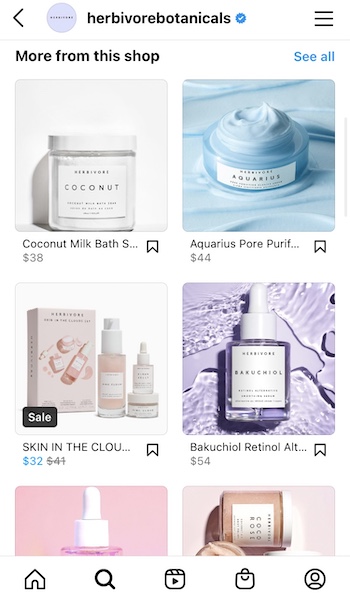
Example of an Instagram Shopping catalog with stylish product photos: Herbivore Botanicals
Use personalized and targeted hashtags
To allow your content to be more visible, hashtags will help your Instagram posts gain notoriety.
Be careful, though: the Instagram policy has changed, and only the most precise and qualified hashtags will be able to boost your posts. So don’t add loads of hashtags that are too broad (#dress #pants #ring) but instead use the hashtags as keywords (#roberouge #black pants #ringor).
In addition, create your own hashtags for your branding and invite your followers to use them and then re-share their content on your Instagram account: this UGC strategy is very popular and very rewarding for your target!
Use every marketing tool to gain visibility
Adopt a call-to-action strategy on Instagram and make sure your followers don’t miss out on your best offers. To be able to highlight your catalog or promotions, use all the levers offered by Instagram (reels, IGTV, stories, stickers, etc.) and adopt the right gestures, such as liking the posts of your loyal customers or responding to a comment on Instagram that talks about you.
To take it a step further, influencer marketing can support your business. To get good results on Instagram, it’s important to find influential people to collaborate with: your influencer marketing strategy can pay off only if you identify the most engaging personalities with your target audience.
How do you create your store and start selling on Instagram?
It’s possible to sell on Instagram by following a few simple steps: follow the guide to optimize your Insta store and choose the best ecommerce solution to support your business!
Steps to create your Instagram Shop
- Link your product feed to your Facebook account
To create your catalogs, you must first link your online store to your Facebook Business account, just like when you use Facebook for your ecommerce site.
- Link your Instagram profile to your Facebook account
Next, you’ll need to set your Instagram account to “professional” or “creator” directly on Instagram.
Then, you’ll link your Instagram account to your Facebook Business account to bring up your catalog. Nothing could be easier:
- Go to your Instagram account settings
- “Switch to Professional Account”
- “Connect a Facebook page”
- Connect to your Facebook Business page
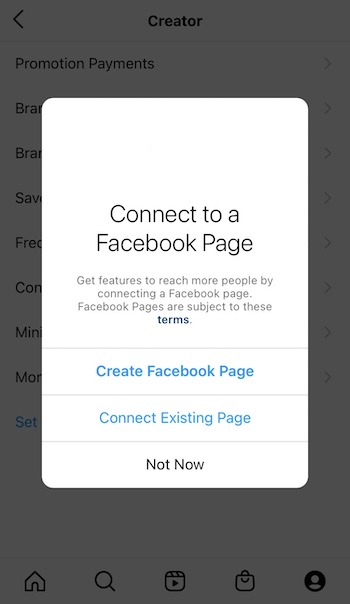
- Configure Instagram Shopping
Still in the “Creator” or “Business” section, click on “Set Up Instagram Shopping.” Then, follow the instructions and you're done!
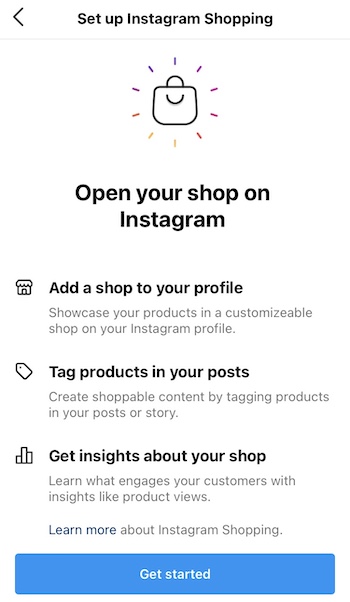
How do you sell products from your WiziShop website on Instagram Shopping?
With WiziShop, the whole procedure for how to add products on Instagram is explained step by step, thanks to our complete help center.
For each step of the setup, you'll be guided to create a store that suits your image and helps you to sell the most products possible on Instagram.
Our team is rated 9.2/10: quality monitoring for even more sales. The WiziShop force is waiting for you, on your website and on your Instagram Shop!
For any question, our Business Coaches will be there to answer you as soon as possible to help you sell on Instagram.
The product is at the center of Instagram, the star of social media networks: by showcasing it through photo posts, stories, quality content but also with the help of influencer marketing to create a buzz, you can recruit new followers seduced by your flagship product and boost engagement.
With your Instagram Shopping page, you can easily consider promoting your items through advertising and expand your community of buyers. The creation of an Instagram store will then be complementary to your WiziShop store: thanks to video, especially through the Story feature, you’ll be able to engage your community and reveal the other side of your brand, for even more sales.










