To sell your product, Pinterest is one of the social media networks that can bring you the most potential buyers. Pinterest is a platform that allows its users to collaborate around the same theme by posting photos and links: it’s a social network where users share their passions, their discoveries and their finds. It’s a real place of exchange for fashion, decoration, or cooking enthusiasts.
First of all, you must have an online store. It’s your showcase, your first point of access for your potential customers.
Do you want to increase your business’s visibility on the web? Do you want to know the best practices on Pinterest in ecommerce? Do you want to have useful and efficient tips to sell on the social network? Use Pinterest to promote your online store, gain more traffic to your website, and boost the sales of your products and services!
Pinterest Shopping: a powerful sales tool
What does Pinterest have to do with sales?
Pinterest is a photo- and video-sharing site where you can post your favorite recipes, discoveries, trips, etc... According to Pinterest statistics, more than 400 million internet users find ideas for their home and their daily life, but they also look for trends or simply inspirational images, for their artistic projects, for example.
In the form of Pins, users share attractive visuals linked directly to websites. Thus, Pinterest has a double challenge: that of brand image but also traffic outside the social media network, on sites linked to the Pins.
Recently, Pinterest has been investing in ecommerce with many tools adapted to consumers, but also to sellers looking to incorporate the network into their marketing strategies. First launched in the United States, the Shopping function is now inseparable from the platform. Wish lists, visual search with “Lens,” certified seller profile... Selling on Pinterest is to be interested in a major lever to raise more sales, without replacing your online sales site.
After you’ve determined what products your business is going to sell, it’s time to present them to your prospects. You have several ways to do this and take advantage of all the features of Pinterest and the benefits the platform offers.
What are the benefits of Pinterest Shopping?
In online sales, investing on Pinterest opens the doors to conquering new prospects but also to generating more visitors and therefore boosting your website’s conversion rate.
According to GWI’s 2021 Social Networking Study, 4 out of 10 Pinterest users connect to the social network to find new products and discover new brands.
The most sought after categories are interior decoration, food, fashion and beauty. So, if you’re an e-merchant in these areas, you shouldn’t hesitate for a second to get started on the network. Pinterest ism a platform widely favored by Generation Y and younger, and more particularly users aged 34 or 35, according to Reech’s study in 2021, a target with high purchasing power.
Pinterest also offers a wide range of formats to showcase your products: tagged Pins, collections, carousels, “idea” Pins... Dozens of highlights are available for striking Pinterest ads. The Pinterest sales channel is therefore a great way to achieve your sales goals, new acquisition opportunities as well as add a great data source with Pinterest Analytics.
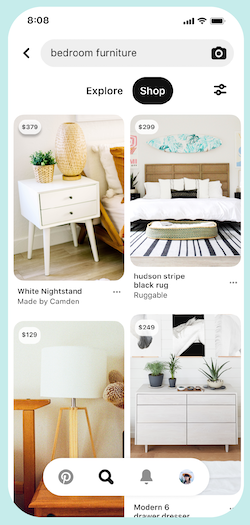
How do you use Pinterest to sell?
Simply creating a Pinterest account is not enough to hope to sell more. Pinterest is a demanding platform that requires you to meet many criteria to perform sustainably, just like search engines.
How do you create a store on Pinterest?
To sell on Pinterest, you need a Pinterest account. You can create your account for free using your Gmail or Facebook account. After that, you’ll be required to have an online store in order to sell on Pinterest.
Start your trial period with WiziShop so you can take advantage of Pinterest Shopping and accelerate your sales!
Before you get started, make sure that your Pinterest account is updated and is in professional mode. To find out what your profile looks like, do a quick search for your username on the social media network, and make sure that your account matches the image you want to portray about your business.
Next, you’ll need to claim your site on Pinterest in your Pinterest settings and link your product feed. With the WiziShop solution, you’ll be able to set up the product feed to export and then import it into Pinterest. To learn all about importing products, check out our Help Center.
How do you get started with your Pinterest account?
- Upgrade to a business account
To not only showcase your unique and original content, but also to more easily track your Pinterest stats, upgrade your account to a business account in your settings.
- Include keywords in your bio
Fill in all the fields that define your identity on the social network. You should also add keywords related to your business in your bio to improve your SEO.
- Add the Pinterest extension on Google Chrome to link your products more easily
This is an essential tool for all e-merchants: the Google Chrome extension will allow you to add your products on Pinterest directly from your website. By dragging your mouse over your images, a small Pinterest logo will appear to open an interface to automatically add your content to your Pinterest boards.
How do you use boards to sell on Pinterest?
Pinterest boards will list all your content according to very specific themes. Well-optimized and configured, your boards will be able to allow your photo and video Pins to be seen more effectively, provided you meet all the criteria for success.
- Create specific boards according to your website's categories
Pinterest boards will allow you to specify the categories of your products and content to, again, optimize your presence and make your Pins and other content more relevant to the algorithm.
- Fill in the descriptions of your boards by adding keywords
Like a search engine, keywords are central to all content to boost your marketing efforts: add descriptions and qualitative terms.
- Describe all your Pins
Again, photos and videos deserve to be seen by qualified audiences, to reach people who are interested and therefore more likely to buy your products. Add detailed descriptions to your Pins as soon as possible.
How to tag products on Pinterest?
To be able to add your products to your Pins, nothing could be easier! For each piece of content, it’s possible to tag up to 8 products maximum, which is great if you’re generating content representing scenes or entire looks. This requires an ecommerce website of your own, linked to your Pinterest account. As for collection ads, you can identify up to 25 references.
You can add your products when you upload your image or after publishing.
- Identify your products during creation
In your business account, click on “Create” and then “Create a Pin.”
Once you’ve uploaded your image and filled in all the data (title, description, alternative text), press anywhere on your pin and identify the product using its ID or URL.
Repeat the operation for all the products in your image and publish it!
- Identify your products after publication
Open the Pin to tag and click on “Identify products.”
Identify the product by its ID or URL and select all the products you need.
Finally, click on “Save products” and voilà!
5 Key tips for optimizing your content on Pinterest
Analyze your target audience and current trends
As with any marketing strategy, the most important thing is to know your target audience, your main reason to communicate on the social network. What are their interests, trends, and catalogs that your potential customers subscribe to? Gather additional information about your prospects to get better results.
Use Pinterest SEO to your advantage
Pinterest responds like an image and video search engine. However, it’s a search engine first and foremost! As we’ve seen, if you fill in all the fields offered by the platform, you’ll maximize your chances of your Pins coming up in people’s search results.
Establish a unique graphic charter and be creative
The most important part of the social network is based on content creation and creativity: although you can be inspired by your competitors’ Pins, stand out with your signature.
Stand out from the crowd and offer unique content! To help you, software like Canva offers templates already optimized for Pinterest: a time-saver for maximum impact.
Think first and foremost about mobile
All heads are turned toward mobile consumption: between your online store and your Pinterest content, make your pages fluid and responsive to optimize your presence on smartphones and tablets.
In fact, 85% of Pinterest searches are done on the mobile app: don’t miss out on these thousands of sales opportunities!
Use Pinterest ads
Why use Pinterest ads to sell? Pinterest is a very popular site that attracts hundreds of thousands of users every day. Pinterest ads are a great way to promote your business’s products or services and get customers for your ecommerce business. Pinterest ads have many benefits and can help you increase your brand awareness and website sales.
You don’t have to have an online store for this, and Pinterest ads can be an extremely powerful marketing tool. Pinterest ads are placed at the top of your homepage. To access them, simply click on the Pinterest button and go to the ads page. There, you can set up your ad campaigns to offer images, videos, carousels, or collections to your visitors, depending on your budget.
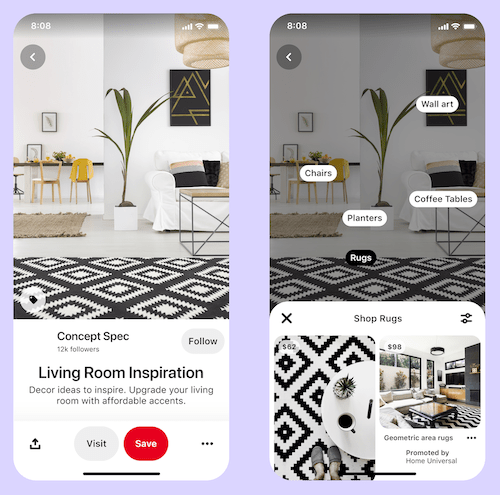
In addition to using Instagram for ecommerce or selling on Facebook, Pinterest is a very helpful tool to get your products, services, or even your brand out there. To be able to sell more and reach qualified audiences, the platform is an exceptional social network. And you, will you adapt your marketing strategy to include Pinterest for your ecommerce business?










