In 2016, the social network Instagram took off in a big way, thanks especially to the launch of its Stories.
These temporary formats of photos, videos, images, stickers, or even live content had the effect of exploding the popularity of the platform, which was then losing momentum.
This is how it overtook one of the most popular social networks, aka Snapchat, to become one of the favorite platforms on the web today.
First of all, let’s start with a particularly convincing figure: 500 million... That’s the number of daily users of Insta Stories!
So, why not ride the wave of this trend, using Insta Stories for your ecommerce business and get more followers with the help of your images, your ideas, your content? Want to know everything about how they work and their usefulness? You’re in the right place!
What is a Story on Instagram?
This format appeared on Instagram in August 2016 and completely changed the game on all social networks. This new fashion has brought about a new way of consuming the latest news.
Unlike a news feed, a classic image, photo, or video feed publication on a personal page or for businesses, the Story has become a new marketing lever for acquiring followers.
Instagram Stories are content like slideshows that include one or more images and/or videos. These are displayed on the screen of Instagram users when they decide to click on them. They then take up the entire screen and have the distinction of disappearing after 24 hours.
While this is a temporary medium, you can keep this content if you click on the options to add a “featured” image, appearing in an icon on the left of your profile.
Only one year after the release of Stories, 50% of Instagram business profiles had already used them. By 2021, this is a particularly used medium for businesses.
Did you know: one fifth of Instagram Stories receive direct messages from their audience. It’s therefore a great way to engage your followers and get them to react.
How Instagram Stories work
Instagram Stories are based on a concept originally created by Snapchat. They appear at the very top of the application, in a kind of carousel that evolves constantly, based on the publication of Stories by users.
More concretely, each Instagram account is associated with a profile photo. These are the profile photos that appear at the top of the application as an icon. When an icon is present, it means that the user of the associated account has posted a Story.
Click on the leftmost icon on your Insta page to see the first story appear in full screen. The other Stories will then automatically scroll, one after the other, until all the Stories have been seen.
Unlike traditional Instagram post ideas, Instagram Stories cannot be commented on or liked publicly. However, it’s possible to send a message to the person or company that posted the Story.
Any Instagram user has the ability to view all or part of the Stories. The Stories that haven’t yet been viewed are surrounded by a colored circle. They’re therefore perfectly identifiable and highlighted.
Finally, note that it’s also possible to create live video clips, otherwise known as “lives.” In this case, “Live” is noted on the circle of the Story, and it’s placed in the foreground.
What can be found there?
On the content side, Instagram Stories can integrate all sorts of different elements. This medium allows you to post images, photos, or videos, whose display time is between 5 and 15 seconds.
On each photo or video, several creative elements can be added. It’s possible to add polls, questions, stickers, drawings, text, augmented reality filters, or GIFs.
Note that while, previously, only verified accounts or those with more than 10,000 followers could also add links in their Instagram Stories, this feature is now available for all accounts. This allows users, for example, to redirect their audience to a website... Very useful when you’re a web professional!
It’s also possible to mention another Instagram account in a Story, in the form of stickers in particular. In this case, an underlined link on the Story refers to the other account concerned. In passing, a notification is sent to the person tagged who can then share the Story on which their own Story is tagged.
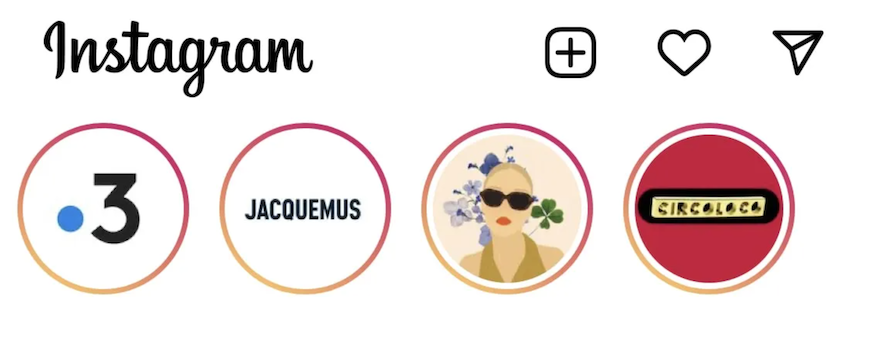
Creating Stories on Instagram
Nearly half of Instagram users post at least one Story per month. In fact, 62% of the social network’s users say they are more interested in a brand or product after discovering them through a Story.
In other words, you can’t do without this communication medium! So here are some tips for creating your own Instagram Stories.
Photo, video, animated GIF? The choice is yours!
To create an Instagram Story, simply click on your profile photo. Automatically, this activates your smartphone camera. From there, it's up to you to take a live photo or video or go to your gallery to embed content.
There are then several Story modes from which to choose:
- Normal: This is a normal photo or video, like what you can take with the “photo” app on your phone. To record a video, you just have to hold the button down for a maximum of 15 seconds.
- Create: Combine text, interactive stickers, drawings, and effects to create your Story. No photo or video is required in this mode.
- Boomerang: This is a GIF format video, which plays in a loop, back and forth, repeatedly.
- Layout: The photo taken is inserted into a frame divided into several parts.
- Hands-free: In this mode, there’s no need to hold down the button. You only have to press it once to start the camera. The video ends only at the end of the 15-second time limit.
- Multi-capture: Click several times to take different photos that will be published in several Stories.
- Level: Capture content with levels for better framing.
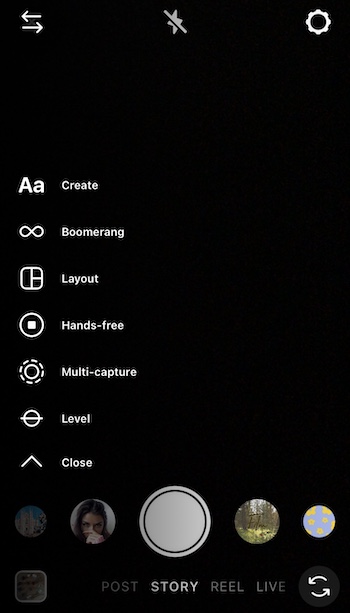
Options and integrated tools
In addition to the previously mentioned formats and media, you should know that it’s possible to use other Instagram tools:
- Location: Geolocate your smartphone at the time the Instagram Story is captured.
- Mention: Tag another account in your Story.
- Questions: Ask your audience an open question, unlike a poll, which offers a choice.
- Emojis or GIFs: Add emojis or GIFs to your Instagram Story.
- Music: Select a song to serve as the soundtrack to your Story.
- Poll: Invite your audience to give their opinion about a specific topic.
- Quiz: Create a multiple-choice quiz with one answer chosen as the “correct” answer.
- Hashtag: Add one or more specific hashtags, related to your Story.
- Link: Add a link to your Story.
- Countdown: This is to count down the time left before a particular event.
- Text: Add text to your Story, in a wide choice of different styles (modern, neon, centered or not, in different colors...).
- Drawing: Draw on your story, with a felt pen, a highlighter, or a brush.
- Etc...
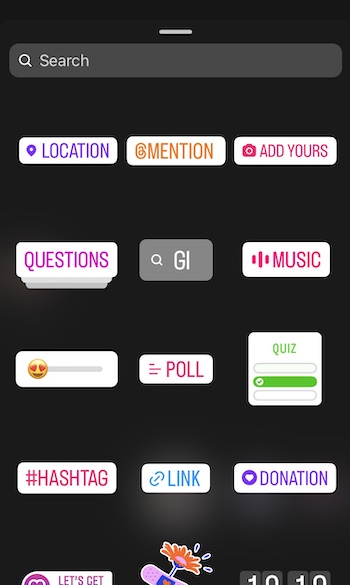
There are many options available and all you have to do is let your creativity speak!
Keep a story “Story Highlights”
If you’re particularly happy with a Story, you can place it on your profile This option has the ability to extend the life of your Stories (as long as you want).
To do so, you just have to press the heart-shaped icon at the bottom of your Story. You’re then invited to give it a name.
Also, if you have archived Stories, you should know that it’s possible to reuse them and make them Story Highlights. To do this, go to your profile and press the circle “new.” Then choose the Stories you want to highlight.
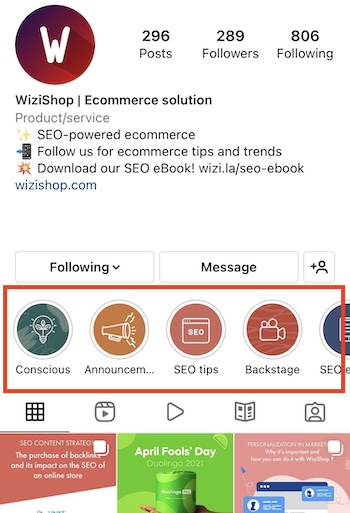
Delete a Story
For one reason or another, you may want to delete a Story. In this case, be aware that each clip must be deleted manually. It’s not possible to delete several Instagram Stories at once. To do this:
- Click on the three dots at the bottom right of your Stories. Then tap on “delete.”
- Or drag your Instagram Story directly to the trash can if you’re in the creation section.
Tag other accounts or embed hashtags
Hashtags or links to other accounts are a great way to invite a wider audience to discover your Instagram page. To do this, you have two options:
- Add the hashtag sticker in your Story’s options when you post it.
- Use the text feature and embed a hashtag manually, by simply inserting the # symbol (or the @ before identifying someone).

What is the interest for your company?
This support represents many advantages for your company. It’s a marketing lever that can increase your notoriety on the web.
Present your products to your community
Instagram Stories are a great way to introduce your products or new services to your community. To do this, feel free to announce their release with a live video or multiple Stories.
Similarly, your Stories can be used to show how your items work and link to more complex tutorials.
On a mannequin, in close up, or in 360°, Stories allow your community to visualize your items from every angle!
Gain visibility
By using hashtags in your Stories, Instagram’s algorithm will make your clips appear in other groups related to your business. This makes it a great way to expand your audience.
By tagging other accounts, you’ll also multiply the number of views and thus maximize the usefulness of your Stories. So don’t hesitate to use these tools.
To stand out, be original and creative. Stories are a great way to share fun, authentic, or memorable moments.
To gain visibility and awareness, also consider including calls to action in your Stories. If you sell physical goods online, feel free to use Instagram Shopping.
Buttons like “Learn More” or “Buy” can then link directly to your pages and create many sales opportunities.
Retain your followers and customers
To keep your followers and customers loyal, it’s essential to share regular content and diversify your media. This prevents fatigue, while frequently reminding your users of their loyalty.
To do this, multiply the sources of interaction: offer contests, share content, make surveys... Be inspiring and never hesitate to involve your community!
Tell your story and stand out
Instagram Stories are a great way to tell a story and evoke emotions from your viewers.o
Pique curiosity, share your enthusiasm, or arouse empathy... Such are the ambitions of Stories!
Thus, many brands share the story of their brand through Stories. They appear as short documentaries, an ideal format to immerse the user in the heart of the company.
Who are you? What are your values? Why did you create your brand? Communicate all this to your audience and tell it in your Stories! There’s no better way to create proximity with your audience.
Instagram Stories are a popular format for Generations Z and Y, who are now considered particularly important audiences for most brands.
Different from traditional posts, Stories are a second point of attraction and visibility for your content. With their help, multiply your chances of getting views.
Live videos are a great engagement opportunity for professionals: don’t deprive yourself of this medium and don’t hesitate to use Stories and traditional posts together.
With Instagram Stories, be creative, stand out, and be a trendy brand!










