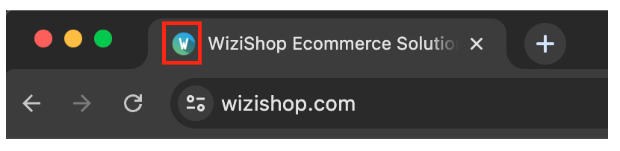- Features
- Advantages Our unique strengths & benefits
- App Store WiziShop Our 100% free apps
- Artificial Intelligence At the service of your ecommerce business
- WiziShop AI
- AI tools
- Pizi App Your product pages in 45 seconds
- SEO The best SEO in the world
- SEO-Powered Ecommerce
- Topic Cluster Manager
- 50+ SEO optimizations
- Pricing
- Resources
- Expert Partners Our network of partners to assist you
- Essential Tools Tools created to support your business
- Support & Guidance The answers and support you need
- Help center
- Ecommerce glossary
- SEO eBook
- Good Morning SEO
- API More freedom for your integrations
- Blog
- Create your online store Tips, steps, and strategies to successfully launch your online store
- Grow your sales Strategies and resources to boost your sales and grow your business
- Resources Guides to master online selling techniques and develop your skills
- Artificial Intelligence Tips on using AI to automate and optimize your ecommerce site management
- Guides Step-by-step guidance to help you go even further with your online store
- SEO Techniques and best practices to attract qualified visitors through SEO
Log in