The confirmation email is a crucial issue for your ecommerce business. It’s the direct reassurance link that you’ll have with your visitor, your customer, and it’ll help you to inform people of the information related to their actions on your site.
The confirmation email is both a source of information and a great lever for building loyalty to your brand.
How do you create this email, and what are its strengths?
The best thing to keep in mind: make it clear and precise!
Confirmation emails: what you need to know
Order, registration, return... What is a confirmation email?
As with any form of email marketing in ecommerce, the confirmation email is central to your communication strategy: why?
This automatically generated mailing must be short and informative: it’ll recapitulate the exact information related to an action taken by the visitor on your website. In addition to sharing essential information with your customer, it’s also a way to reassure them while browsing your website. This is because your customer will be looking for an email from you after having subscribed to a newsletter or after having placed an order on your online store, for example, to confirm that the action did indeed take place.
Moreover, in terms of ecommerce, the store owner is legally obligated to send the order confirmation to their customer. Whether you sell goods or services, you must send a confirmation email as an acknowledgement of receipt to confirm the order without delay after the internet user purchases a product or multiple items from your website.
How do you send a confirmation email?
To help simplify your task, the confirmation email sent to your customer should be generated automatically for more efficiency.
With the WiziShop solution, the Auto-Mail Booster service will allow you to configure this order confirmation email directly from your administration area.
Keep in mind that confirmation emails should first be informative: they should allow your customer to find all the information related to their order but also the tracking of their package, an important and central element of the email.
This ecommerce email can also be an opportunity to increase customer loyalty by personalizing the writing of your email around the essential information expected by the recipient.
With WiziShop, you’ll be sure to send all the necessary information to your customer to track their product orders without any extra cost, all offered in your ecommerce subscription!
Try WiziShop free for 7 days
THE EASIEST NO-CODE ECOMMERCE SOLUTION✅ No credit card required
✅ Access to all features
✅ No commitment
How do you meet customers’ expectations through a confirmation email?
Of course, by design, a good confirmation email should contain all the information related to the internet user’s registration or order on your website (order confirmation, newsletter registration, noting the return of a package, etc.).
However, the customer may have some questions to ask you, may need help or may be waiting for specific information related to their purchase or registration.
To meet your customer’s expectations of your brand, don’t hesitate to add all the information that could be useful: phone number, CTA to your contact form, link to your social networks, information on the availability of the support team...
Sending a confirmation email to your buyer is one thing, but reassuring them and building their loyalty are two others that can be added to your objectives.
Let’s take a look at how to create this email to meet consumers’ needs.
How do you write a confirmation email?
Put yourself in the shoes of your typical customer
Similar to when you’re crafting an abandoned cart email, you should put yourself in your customer’s shoes and think about what data you would like to see in your confirmation email.
Keep it simple when setting up your confirmation email: as we saw earlier, you’ll want to think of it as an acknowledgement of receipt sent to your customer.
Although this lever is an excellent way to get additional messages across, you’ll have all the time in the world to create a thematic newsletter in your communication strategy, to send to your contacts and loyal customers later.
A newsletter that must be complete
The main element of this information and confirmation letter is that it must be complete: it must include all the information related to the internet user’s order or registration, summarizing the content of their actions but also reminding your interlocutor who you are and what your website is.
If the internet user is looking for concrete information in this type of email, don’t forget to bring your brand to life through all your emails, including the confirmation email.
The list of reassurance elements for an order confirmation
Several points of reassurance will be mandatory with respect to your recipient but also to the law. These elements will answer three essential questions: when, where, what.
All these important points are part of your communication strategy but also for the functioning of your customer relations department, which makes the confirmation email central for your company.
When setting up your mailing, keep the following points in mind:
- order data;
- customer/member number;
- summary of the items contained in the order and their details such as photo, quantity, and price;
- amount of the delivery charges if there are any;
- discount or promo code added to the order;
- total of the order paid by the customer;
- customer’s chosen payment method;
- customer’s shipping and billing addresses; and
- carrier and tracking information if it’s already available.
If you don’t have the package tracking yet, you can send a second confirmation email to your customer as soon as it’s available.
You can also add all the information related to the order that’ll be important to you, like the delivery time, information regarding the shipment according to the periods of the year, etc.
If you wish, you can add reassurance icons, such as the logos of your partners/payment solutions or carriers, information related to your overall rating given by your previous customers, etc. In short, anything that’ll convince your customer that they made the right choice by turning to you for their order or registration on your site!
Make your message clear
Before adding all the information you want around the essential details in your confirmation email, keep in mind that this email must be clear and precise above all. It’s there to accompany an action: all the information related to your latest news, your promo offers, your latest blog posts, or any message that’s part of your communication strategy should be reserved for your other mailings like regular newsletters or announcements on your social networks.
In the case of the confirmation email, the clearer your email will be, the more chances you’ll have to boost your brand image.
The subject line: keep it simple!
As we’ve seen before, keep your confirmation email simple and clear, and this also applies to the subject of your email!
Save your nice turns of phrase for other types of emails sent to your customers, and just be direct in the title of your confirmation: this email is above all transactional and administrative, a contract of trust signed between your customer and you around a specific event that’s the registration to a newsletter or an order placed on your online store.
7 examples of confirmation emails
A short and succinct confirmation email
Generally speaking, your confirmation email will be most appreciated by people reading it when featuring a simple design and a very short format. Only a few pieces of information and a direct title are enough to achieve the goal of your confirmation.
For example, you could write:
“Hello [First Name],
Thank you for your order #12345!
You’ll soon receive an email when it’s shipped.
See you soon!
The Mybrand.com team
[Summarize items and customer information]”
This type of email also works for product returns, as demonstrated here by the clothing brand Mango.
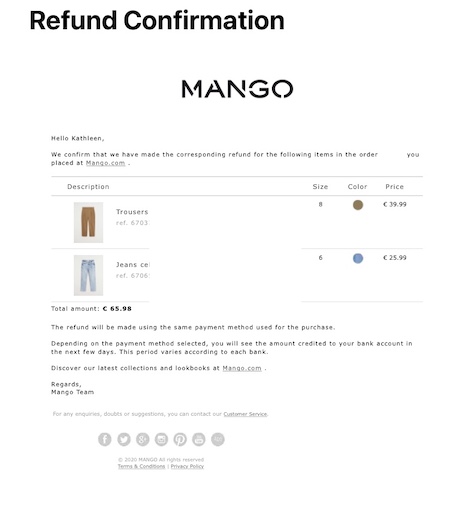
A complete and personalized order confirmation email
If you want to offer a complete confirmation email, the design of Fragonard’s example demonstrates how to summarize all the important details to be included in your email.
Add to that a simple tagline like “Your order confirmation” and you’re done!
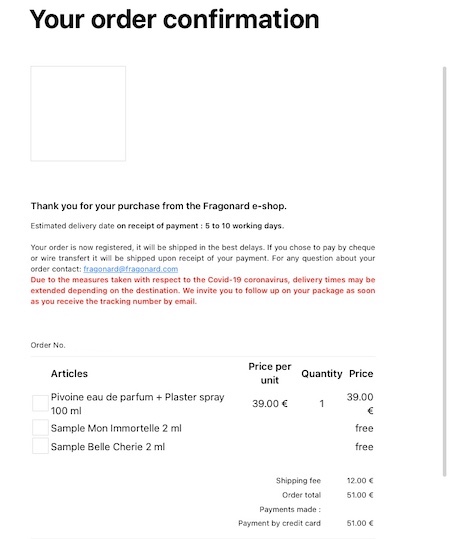
Appointment confirmation as a reminder card
If you offer services or appointment bookings on your website, note that it’s best to add a few icons and words rather than long speeches: just like with this email example from Parlour & Juke, make your content interactive and informative to confirm a user’s booking.
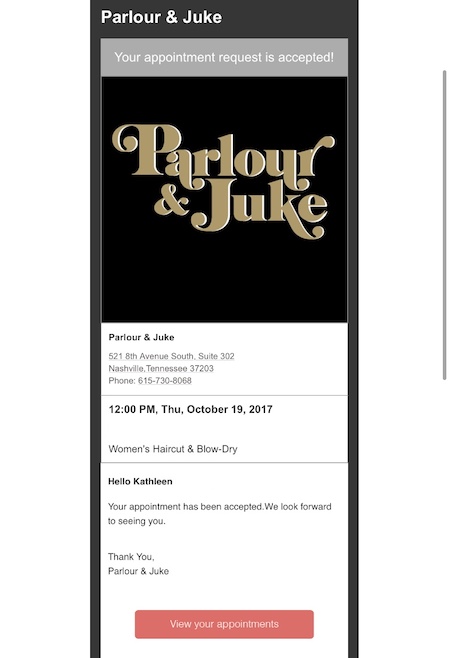
A confirmation email that engages and builds loyalty
What if you engage and retain your customers from your first contact with them, right from the start? As in this example of registration to the FTD site, highlight your assets and your icons of reassurance in your emails to convince your new customer to make future purchases. It’s also a good idea here to include customer reviews here to further boost shoppers’ confidence in your brand.
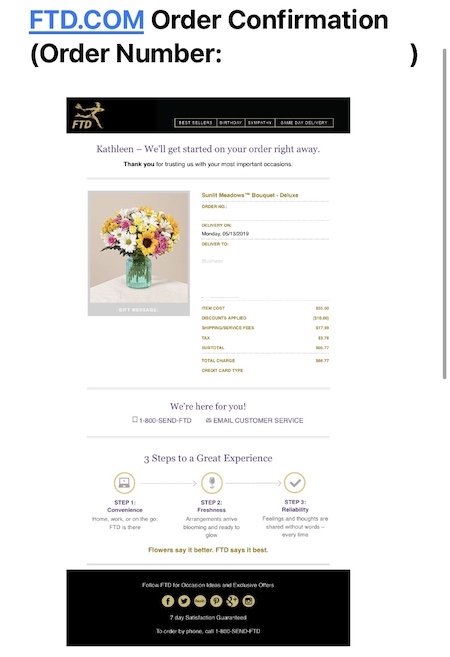
A confirmation email to promote your resources
If your site offers various blog posts or different services or if your site highlights exceptional offers, you can transform your confirmation emails into a type of communication support for the people purchasing from you.
As with the French transport site SNCF, once the essential information to confirm the important details is displayed in the email, add all the content or complementary products related to your business activity in your email body to pique the curiosity of your reader.
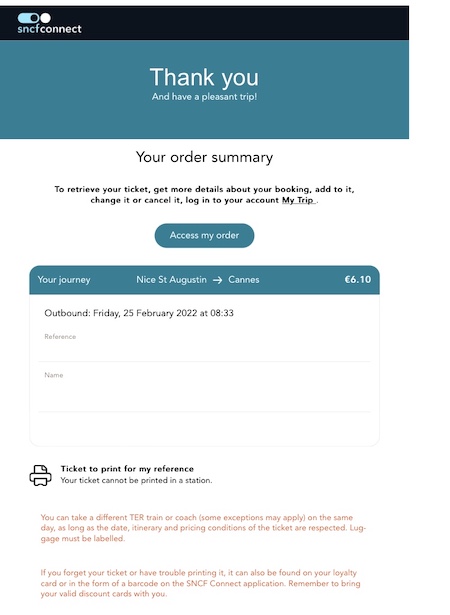
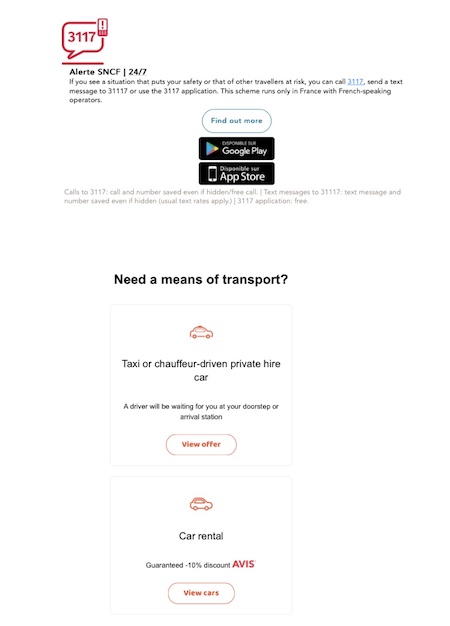
A confirmation email for a first order
What if you made your new customer’s first order not just good but exceptional?
With the help of the confirmation email, congratulate your new buyer and think about offering them a small promo code for their second order!
With WiziShop, use the ecommerce automation of this email directly from your administration area, Marketing section, all included in your subscription!
A special email based on the number of previous orders
An email is a great loyalty tool. Thus, when your customer has placed several product orders on your site, the confirmation email for the 10th order can be the way to thank them warmly for their purchase.
With WiziShop, you can automatically program an email to reward your loyal customer: you choose the number of orders and the system takes care of everything. Moreover, you don’t have to subscribe to any service: everything is included in your ecommerce package. Take advantage of a 7-day free trial!
Try WiziShop free for 7 days
THE EASIEST NO-CODE ECOMMERCE SOLUTION✅ No credit card required
✅ Access to all features
✅ No commitment
Even if your confirmation emails won’t be the most impactful tool in terms of conversion rate, they'll be central in your communication and customer service strategy.
To keep your new users loyal or to maintain the link with your loyal customers, set up this lever to leave your customers with a positive memory.
E-merchant, set up your mailings now with the Auto-Mail Booster management tool included in your WiziShop subscription and take advantage of a free 7-day trial right away!










