Keyword research is a must in the launch and success of an SEO strategy.
Whether it’s content for a showcase site, a blog, or an ecommerce site, this is a crucial step to take, no matter what type of website you have.
To appear effectively in Google search results, you must use the right terms and choose relevant keywords! To help you in this reflection and analysis, there are many keyword research tools.
These generators help you to analyze the interest of the keywords to know if internet users are actually likely to seek them. The objective is to bring you the most traffic and qualified visitors possible!
In this article, I list some particularly efficient tools to perform your keyword research.
What is keyword research in SEO?
Keyword research is a key process in SEO. I’d even say that this step is the essential foundation for optimizing your website and understanding your audience.
During this step, you’ll discover the phrases, terms, expressions, and questions that people ask on search engines. You’ll learn more about how people search for your products or services.
Without this query research, you risk creating content that will never rank. This is a shame, since copywriting is a time-consuming and expensive job!
Search engines constantly study the contextual relevance of your pages. In other words, they determine if you’re responding correctly to internet users’ intentions.
The more keywords they associate your site with, the more they’ll consider you as an expert in your field and the higher ranking you’ll obtain for internet users’ queries. This is how you’ll get a better quality of traffic and greater visibility.
When doing keyword research, it’s important to consider three main factors:
- keyword interest,
- keyword competition, and
- keyword intent.
Why do your keyword research?
More concretely, keyword research is a process that you should perform every time you create new content, such as when you want to optimize your blog posts for SEO, but also on a recurring basis to update your already published texts.
Of course, collecting this kind of data takes time. However, when keyword research is done correctly, it usually results in a great return on investment.
This work will also serve you in the long term! Once you’ve created a file with your keywords, all you have to do is feed and update it.
Keyword research also allows you to collect valuable data that you can use on many other kinds of media to do the following:
- create your PR campaigns;
- find ideas for marketing content, whether it’s video, text, social media, etc.;
- research your audience;
- do paid advertising;
- conduct competitive research;
- feed your brainstorming sessions;
- run your local SEO campaigns...
Don’t leave it to chance to choose the words you use! Study your environment, find the most appropriate short- and long-tail keywords for your business, and implement an effective SEO strategy.
As a reminder, as an ecommerce solution, we pay particular attention to the technical optimization of our stores and to the various SEO optimizations. You can discover our complete article on the subject here: Ecommerce SEO: The 50 SEO optimizations of the WiziShop solution.
Which tools can you use to search for and find your keywords?
The objective of this article is to share with you some free and paid tools to collect this information.
1. Google
Let’s start with the tool that we all use every day and that turns out to be one of the biggest gold mines on the planet in terms of keyword research: Google!
First of all, it’s a search engine that has an autocomplete feature. In other words, when you start typing a word, Google completes it itself. It’s therefore a great first step to find the key terms to prioritize for the SEO writing that you feature on your site.
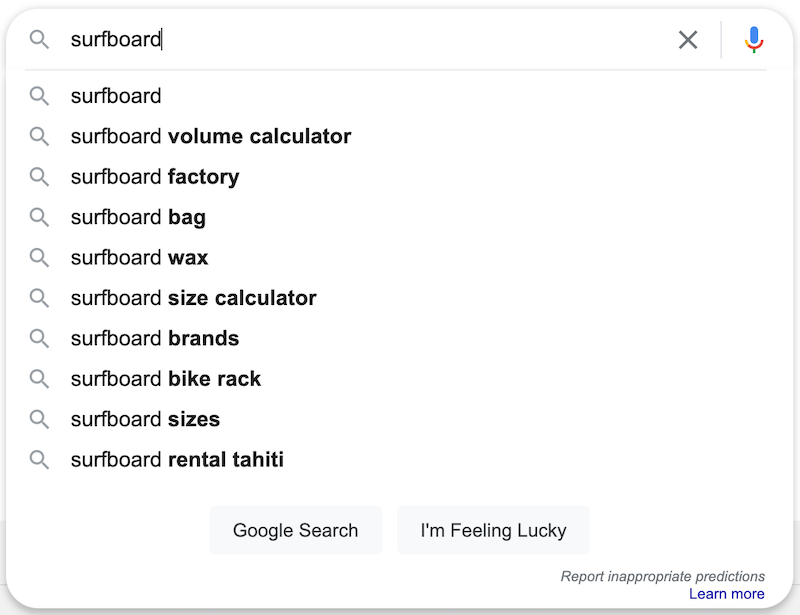
Next, Google displays a list of other questions that people type in the most according to the topic. These are the questions related to the subject on Google and therefore queries likely to attract the most internet users.
Here’s a little trick: you just have to click on one of these questions and Google will load other suggestions. From then on, an almost infinite amount of information is available to you!
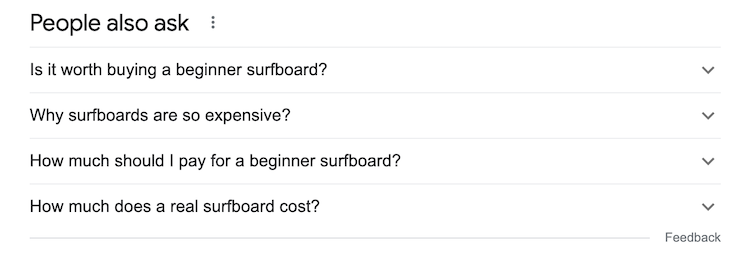
And if you still need ideas, just scroll down to the bottom of the first page of results to find related searches:
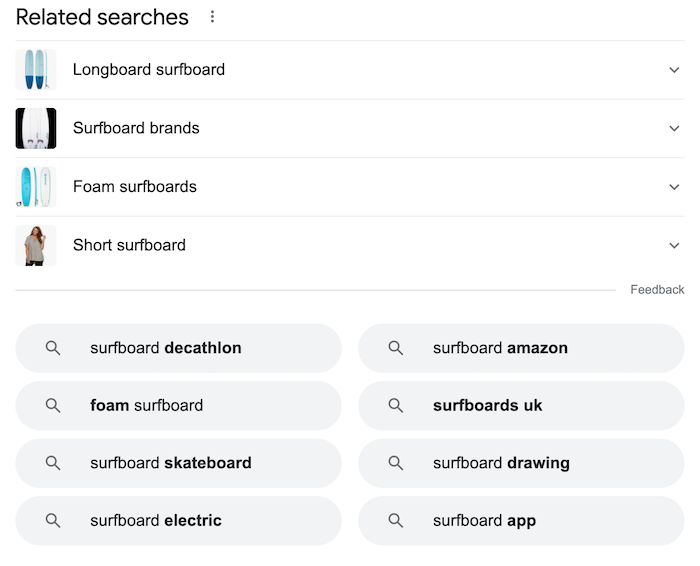
2. Google Search Console
Has your site been online for several months/years? Google provides you with a free and very relevant tool to help you analyze the short- and long-tail keywords on which you rank: Google Search Console.
In the interface, you can discover the different keywords for which you appeared in the Google search results.
To do this, simply go to the “Performance” section of your account.
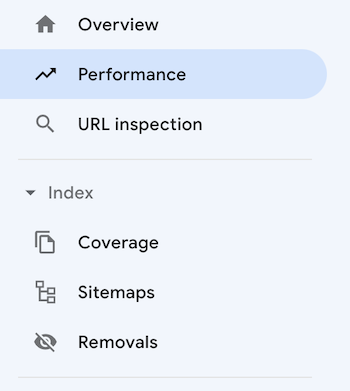
Here, you’ll find the keywords that have generated impressions and clicks for you in the last few months.
In addition, Google Search Console allows you to switch to other columns to discover the average position of each keyword and their average click-through rate (CTR). This way, you'll have free access to the ranking position of each of your top phrases and their CTR.
This information is particularly valuable, especially if you get into the habit of cross-referencing them.
Let’s say you have a keyword that generates a lot of traffic but only ranks 10th. It might be wise to focus your efforts on this keyword with the content that you create. Similarly, if your CTR is low despite a high ranking, it might mean that you need to optimize your title tags or your meta description. These elements are probably not attractive enough to internet users.
3. Google Ads Keyword Planner: Keyword planning tool
Google Keyword Planner is a great keyword planning tool. Very well known, it offers a wide range of different features that will undoubtedly help you find inspiration and analyze the most relevant queries for your content marketing efforts and more.
To do this, you need to go to “Tools and Settings” > “Keyword Planner” > “Discover new keywords.” Then type some key phrases in the associated field.
This keyword planner will automatically suggest associated searches, while presenting the traffic forecasts that are attached. If you’re a Google Ads user, you’ll have different and more precise figures regarding search volumes.
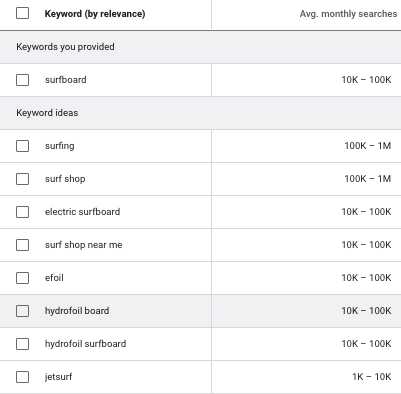
4. Google Trends: Trend analysis
Google Trends is used to visualize the relative popularity of a keyword in Google searches, over time.
Let’s use an example for better understanding. Imagine that we search for the term “surfboard.”
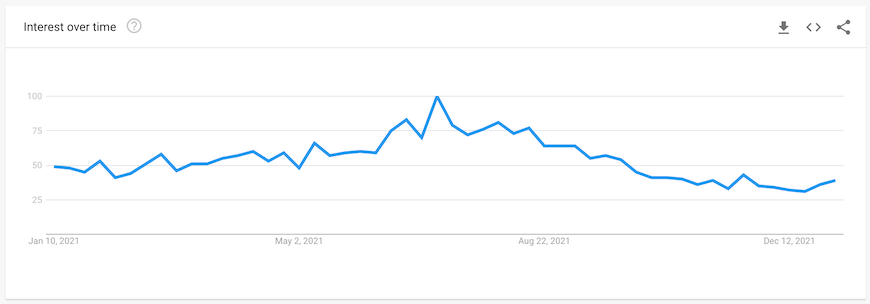
According to Google Trends, it’s a particularly popular word each year at the approach of summer and during the summer period...Logical: it’s an activity in the water.
Google Trends is then very useful to analyze the seasonality of keywords. Let’s say you sell surfboards. Use this trend and launch your ads around June–July–August. This is the most profitable period of the year for your industry!
Google Trends also allows you to access topics and related search queries to help you find related keywords.
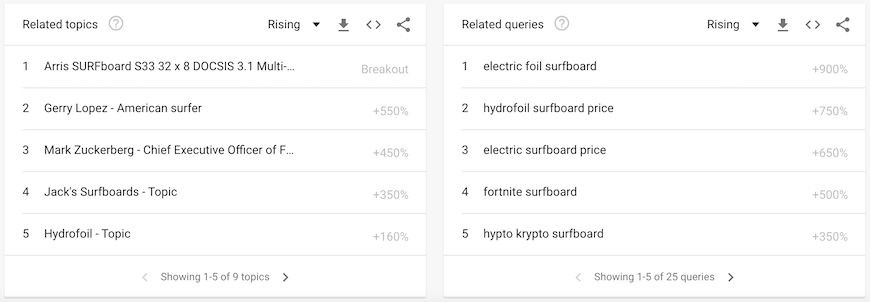
5. Free Keyword Generator: Tool from the ahrefs website
Free Keyword Generator is a free tool offered by ahrefs that allows you to find up to 100 keyword ideas from a single starting phrase. It also displays a list of 100 queries in the form of questions from this search.

What’s more, Free Keyword Generator provides even more complete data for the first 10 keywords in its list. It associates them with a difficulty score between 0 and 100, which corresponds to the difficulty of ranking among the first search results for these keywords.
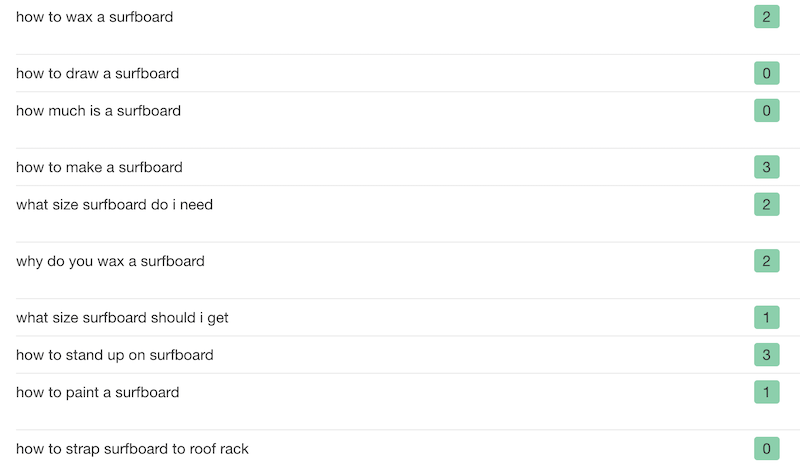
In other words, the higher the score, the more complex the task becomes. In this case, you will probably need a maximum of backlinks to appear at the top of the pages.
Note that the search volume and score are relative to the countries you choose. By default, it’s the United States. If your market is located somewhere else, in Europe for instance, don’t forget to change this data. Free Keyword Generator allows you to obtain results in more than 170 countries.
It also allows you to find keyword ideas for Bing, YouTube, and Amazon. To do this, you just need to change the search engine of your choice at the top of the page.
6. Answer The Public: Tool for finding topic ideas
Answer The Public is a must-have tool that is very popular in the SEO field. With its slightly different approach from other tools, it allows you to find out exactly what people are looking for in relation to your target keyword.
To do this, it provides you with questions, prepositions, comparisons, or alphabetical queries based on a keyword.
First, Answer The Public shows you the questions asked by the public based on a keyword. For example, for the query “surfboards,” the questions asked are “surfboards how to choose” or “which surfboards are best for beginners.”
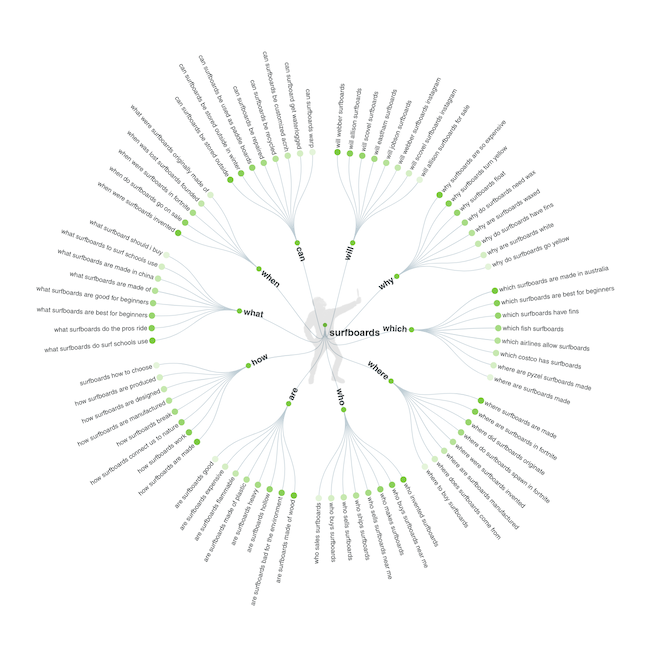
Next, Answer The Public associates the keyword with a preposition. To use the same example, the phrases are “surfboard for sale” or “surfboards with handles.”
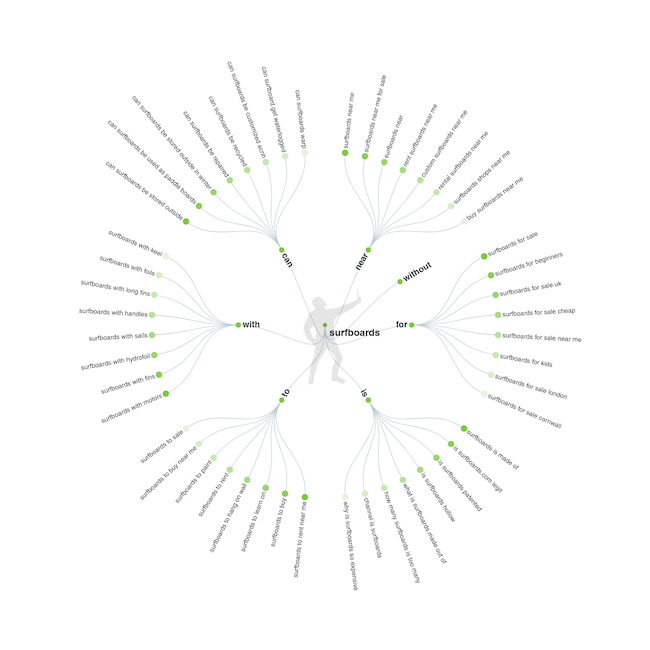
There are also comparisons such as “surfboards epoxy vs. polyester” or “wooden surfboards vs. foam boards.”
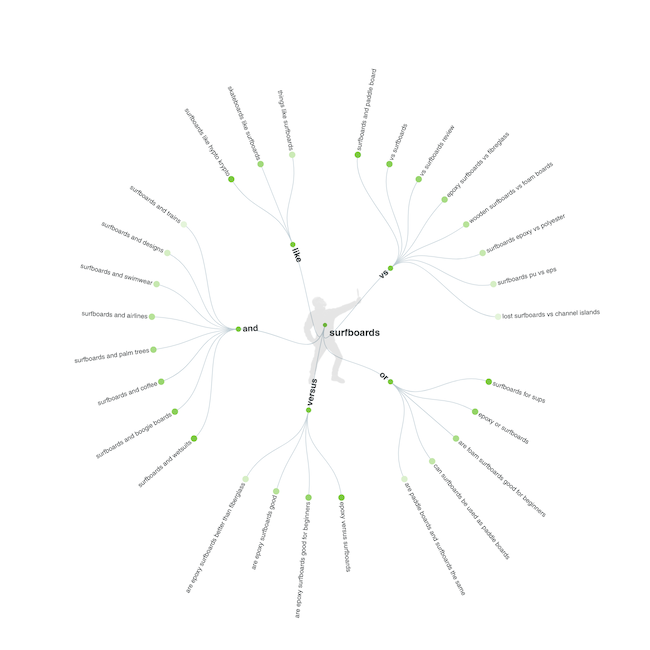
Finally, the keywords in alphabetical order are sort of autocomplete suggestions, like on Google.
7. Keyword Surfer extension: List of keywords directly in Google
Keyword Surfer is a free Chrome extension available for 19 countries, including the US, UK, Canada, France, and Germany.
As soon as you activate it, it’ll show you the search volume of the keyword you typed as well as the ones auto-suggested by Google.
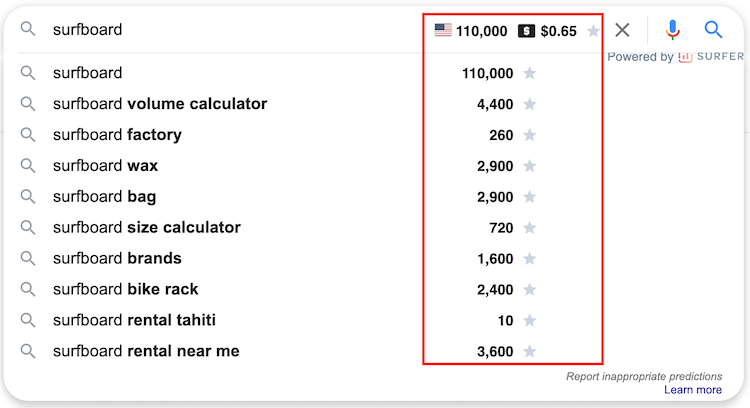
It also displays the similarity rate of search results with other related keywords, while providing you with the search volume of each.
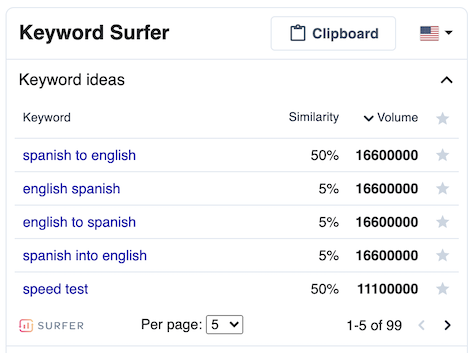
The extension can be enabled or disabled as desired.
8. Keywordshitter.com: Infinite ideas of keywords
No, don’t be fooled by its name: Keywordshitter.com is a very serious and efficient keyword generator.
Its minimalist interface gives us the impression of arriving on a site from the 1990s. However, its efficiency is remarkable.
From a keyword, Keywordshitter.com gives you suggestions of relevant keywords extracted from Google Suggest and other sources.
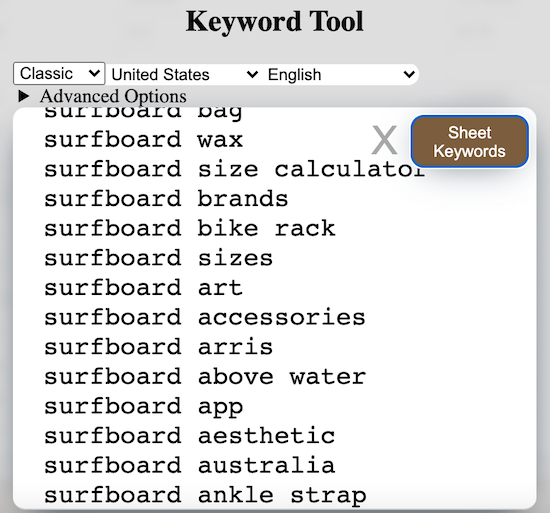
It continues to run and may never stop, so remember to click “Stop.”
9. Semrush: Complete SEO tool
Semrush is one of the most used tools in the SEO world.
Very complete, it offers a range of features such as a complete audit of your site with detailed reports of your strengths and weaknesses, advanced analysis of your backlinks or those of your competitors, management of social networks, optimization of the lexical field of pages, and many others. The possibilities are numerous.
What we're particularly interested in here is keyword research. And here again, Semrush allows you to retrieve various data and information about the queries.
The Semrush dashboard shows you a complete overview when you type in a keyword (search volume, number of results, competition level, trend, related keywords, SERP details, etc.).
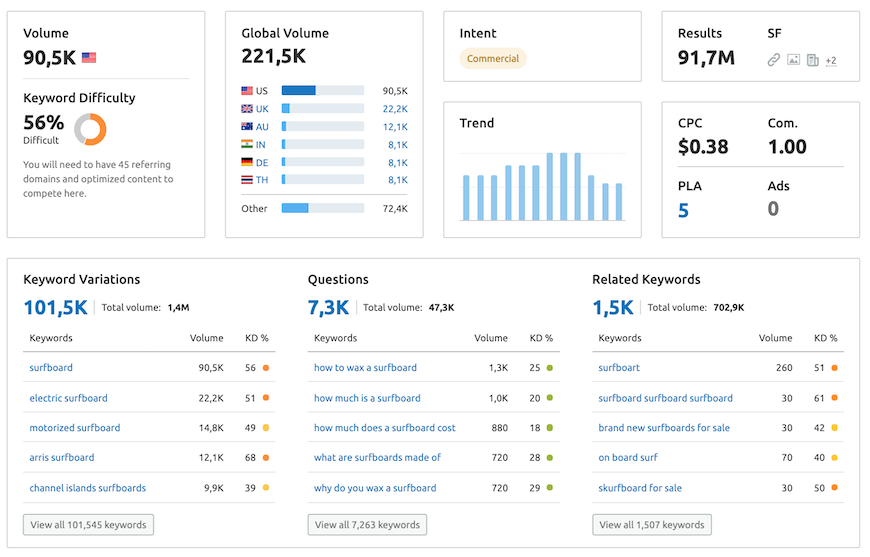
You can go even further by using the “Keyword Magic Tool,” the “Keyword Possibility” tool to compare yourself to the competition, or the “Positioning Tracker” to check the effectiveness of your SEO actions and find opportunities.
10. Ubersuggest: Keyword research with Neil Patel
Another ultimate and popular keyword research tool: Ubersuggest allows you to get different kinds of information, presented in a dashboard, when you type in a keyword.
In a few clicks, you have the search volume, the SEO difficulty to rank on search engines, the advertising difficulty, and the trends.
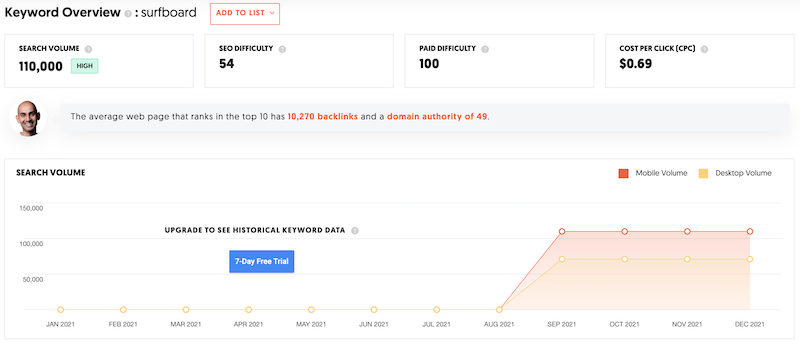
You can go even further by consulting the “Keyword Ideas” tab which offers suggestions, related keywords, questions, prepositions, and comparisons (in the same logic as Answer The Public). For each query, you also have the search volume, the CPC (cost per click), and the SEO and SEA difficulty.
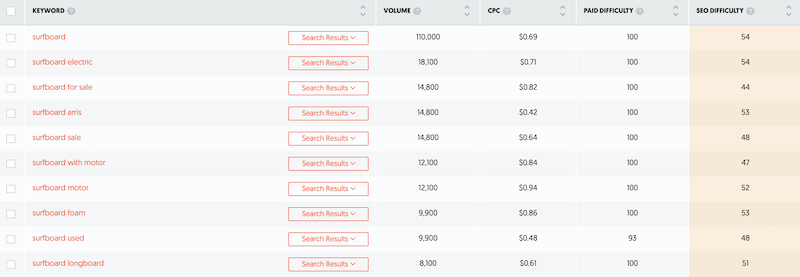
Other features complement the tool such as website audit, competitor analysis, the ability to discover content ideas, backlinks, etc.
The Ubersuggest tool, developed by Neil Patel, also offers a freemium version with three daily searches.
11. Keywordtool.io: Google, Amazon and co. keyword generator
Keywordtool.io is also a very interesting tool to do your keyword research.
It allows you to find popular expressions extracted from Google, YouTube, Bing, the Apple Store, Amazon, eBay, Instagram, or Twitter. You can even refine your analysis by filtering by content type: images, videos, news, etc.
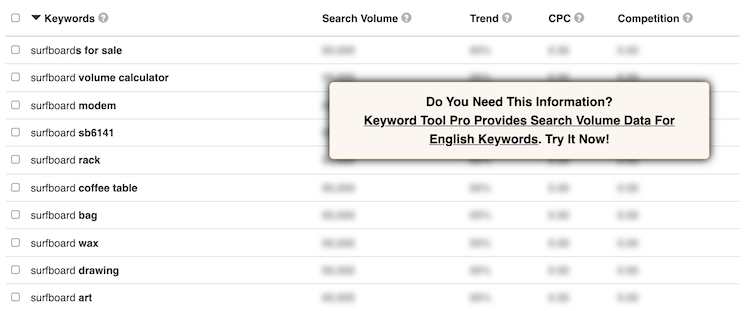
Bonus. Mergewords: Keyword combination for your website
Finally, Mergewords is a slightly different tool that allows you to save time in generating different combinations of keywords related to your theme.
You can define Level 1 keywords, Level 2 keywords, and Level 3 keywords. The tool will then show you all the possible combinations.
Here’s an example:
- Level 1: surfboard / bodyboard / skateboard / snowboard
- Level 2: beginner / expert / cheap
- Level 3: used / new / custom
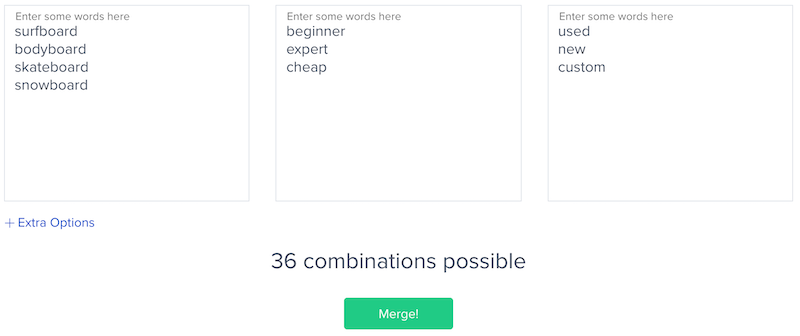
The tool will automatically return all possible queries:
- surfboard beginner used
- surfboard beginner new
- surfboard beginner custom
- surfboard expert used
- surfboard expert new
- surfboard expert custom
- bodyboard beginner used
- bodyboard beginner new
- etc.
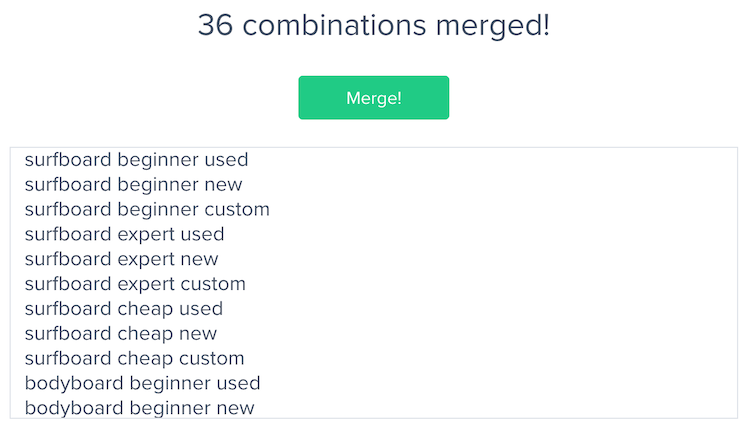
Particularly effective for e-tailers or for activities with a geographical targeting, it allows you to structure your website and save time.
You’ll have understood by now that the search for good keywords is one of the most important steps of a great SEO strategy. Effective keyword research will help you create more targeted content, improve your marketing efforts, and achieve a better ranking on search engines like Google. It should never be neglected, and it must be regularly updated.
On the internet, the behaviors of users and searches are changing. This represents as many new positioning opportunities to seize but also as many risks to be overtaken by competitors. It’s necessary to be attentive and to maintain a permanent watch.


![Keyword research tool: 11 of the best free and paid tools in 2026 [+ Bonus!]](https://wizishop.com/media/61db2a7e5bab8a085f2c7e8b/v1/keyword-research-tool-wizishop.jpg)







