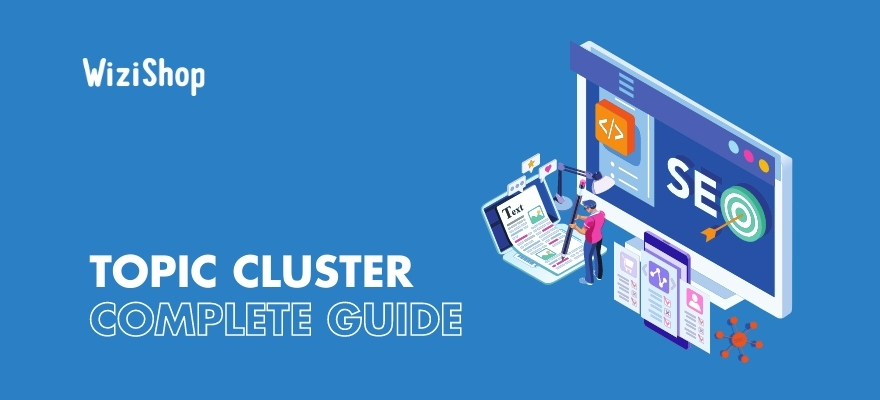SEO is a core lever in the development of your online store. Whether it’s your primary strategy or in addition to another acquisition method, it’ll allow you to ensure the sustainability of your business.
At WiziShop, our priority is SEO. Today, we’re going even further with the features related to SEO with the implementation of a complete system of creation and management of topic clusters.
The topic cluster is an SEO strategy that has been popular for several years now. This advanced method, based on internal linking and content creation, has been popularized by popular brands such as Hubspot and Semrush.
In this article, I’ll define this concept, provide you with the methodology to create your first topic cluster, and introduce you to WiziShop’s unique feature.
Presentation of topic clusters
As its name indicates, the topic is the theme, and the cluster is the group.
The objective of a topic cluster is to deal with all the questions asked by internet users around a specific topic, while creating a relevant link between the pages.
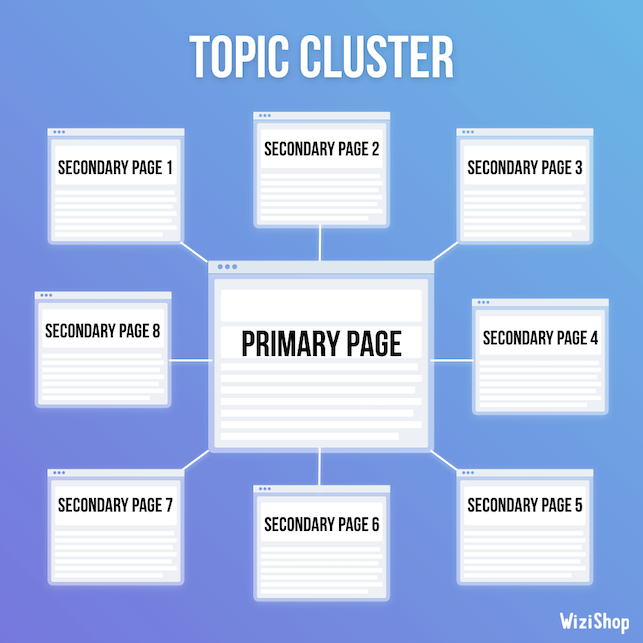
By implementing a topic cluster on your website, you’ll do the following:
- enrich the lexical field of your site,
- become more relevant in your theme,
- differentiate yourself from your competitors,
- rank for new keywords,
- work on the long tail as much as possible,
- strengthen your internal linking,
- improve your existing rankings,
- attract more traffic, and
- boost the sales of your online store.
The general idea is to position yourself as an expert on a specific subject through quality content.
This SEO strategy can only be appreciated by search engines like Google, since it consists of creating pertinent pages answering the search intent of your internet users.
For instance, if you decide to make a topic cluster about surfboards (that’s the topic I'm going to use in this article), you should write pages about how to choose a board, how to maintain it, or how to surf.
Before getting started
The topic cluster is an SEO strategy that gives excellent results but requires some investment.
Topic clusters require an investment in writing time or in financial cost depending on your capabilities. Whether you write the articles yourself for all your pages or you want to subcontract them to a specialized writer, it’s important to understand that it’ll require a certain involvement.
In addition, to maximize the efficiency of a topic cluster, you need to have a healthy website in terms of technical aspects and content. There’s no point in integrating this strategy on your site if good SEO practices aren’t already applied.
On the technical side, as a customer of the WiziShop solution, I remind you that everything is optimized to provide you with a perfectly sound basis for SEO. You can discover the details of our various optimizations and features directly in our dedicated article: The 50+ SEO optimizations of WiziShop.
I also refer you to our SEO category to discover our advice and best practices to apply to your online store.
Steps for creating a topic cluster
1. Topic research
First, to create a topic cluster, you have to define a main topic. It’ll be represented by your “Main Page,” also called “Pillar Page.”
In general, this page is the one that answers the intent most frequently typed by internet users. It’s the one that’ll target the most competitive queries with the highest search volume.
The subject must therefore have a high search volume and not be too specialized. It’ll be complicated to find related questions and intents on a topic that’s too precise.
You can apply the topic cluster strategy on an existing pillar page of your website to improve it or on a new topic to position your website.
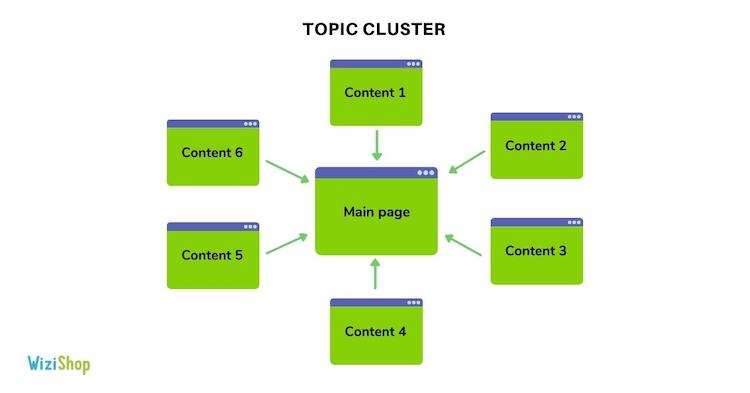
Topic clusters can be built around several types of content such as a category page, a product page, a seasonality page, or even a buying guide.
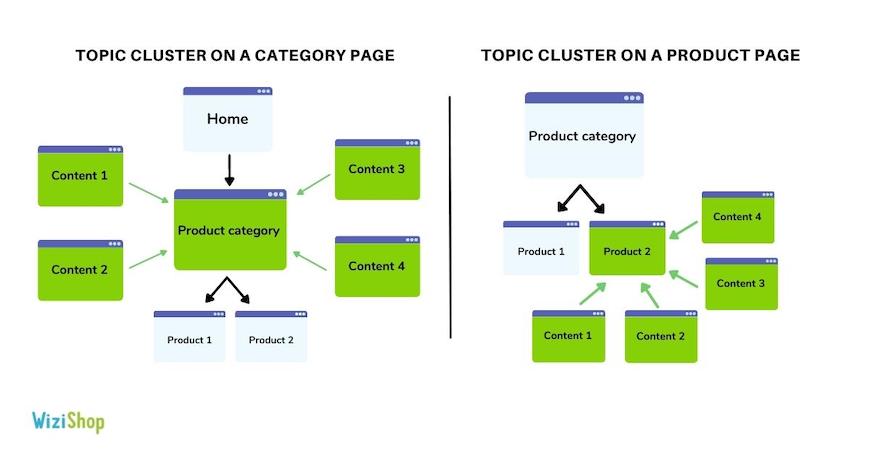
The transactional pages of your ecommerce website (products, categories,...) can be present in your topic cluster, but this isn’t mandatory.
You can also produce a topic cluster on an informative subject related to your theme. In this case, the objective is to present your potential customers with your commercial offers and more precisely your products through your informative content. The product blocks and CTAs are going to play a crucial role.
The principle of the topic cluster is then to look for the things that internet users are asking about in relation to your core topic. You’ll then create content to answer more precise and specific intents by determining pertinent subtopics.
This same content that you’ll create will help you to reinforce the pillar page.
As an online sales solution, I’ll focus the examples in this article around ecommerce, but of course, the methodology is applicable to other types of sites.
For this article, I’ll start with the creation of a category page with the primary subject “surfboard.” This is going to be my pillar page.
2. Researching intents related to the main topic
Intents represent the secondary questions people are asking around your principal topic.
These queries are often represented by intents that start with what, who, where, when, how, why… and that feature your main topic.
To return to our surfboard example, the intents are the following:
- Which surfboard to choose?
- How do you clean your surfboard?
- What size surfboard to choose?
- Who invented the surfboard?
- How do you wax a surfboard?
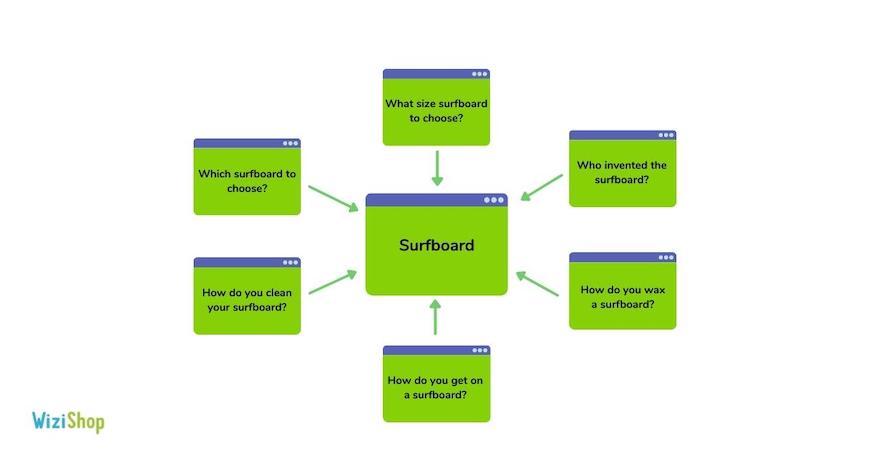
To locate different intents to integrate into your topic cluster and determine what content you should be writing about in your blog post articles and other areas of your website, there are several methods. I’ll name three of them.
- People also ask
The “People also ask” section is present directly in the results pages of the Google search engine.
When you type in your keyword, these inquiries appear as a drop-down list:
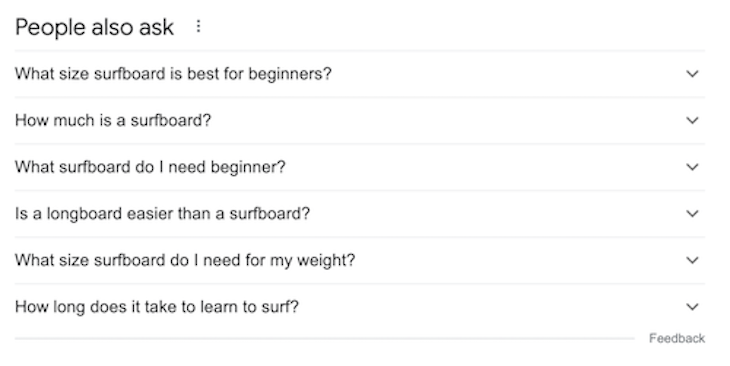
- Google Suggest
The search bar, and more specifically the Google Suggest function, is also very helpful for discovering internet users’ various queries.
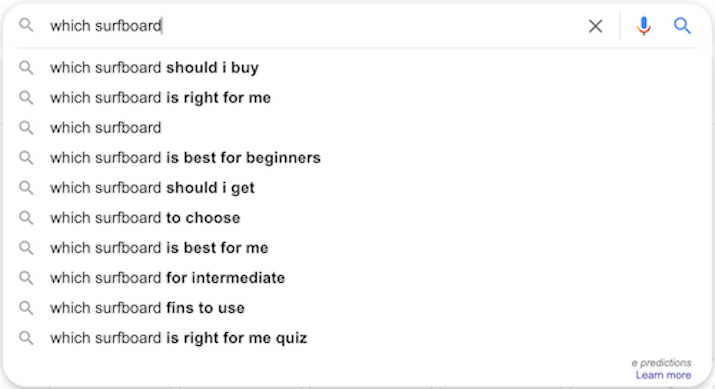
- YourTextGuru
Finally, a tool that will follow us all along this article: YourTextGuru. Developed by the Peyronnet brothers, this writing tool is very efficient for optimizing your texts and creating topic clusters.
The YourTextGuru tool has a “Questions” tab. It allows you to fill in your central topic and to display the different things asked by users. It also displays a semantic compatibility score.
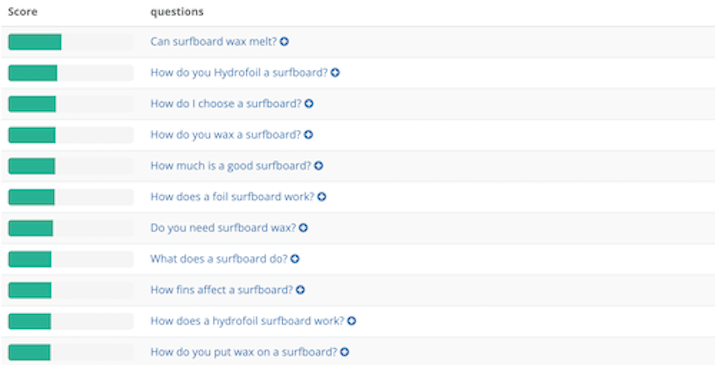
As you can see, with a few searches on these different tools, you can discover many pages to integrate into your topic cluster to answer internet users’ questions! This information is also going to tell you a lot more about your customers and the type of inquiries they have.
Then, depending on your analysis, the volume of searches, the competition, and your objectives, you’ll define the number of pages to create.
The objective is to share only useful and applicable content. A topic cluster can be composed of 2 pages, as well as 50 or more.
If you wish to have even more ideas, I invite you to check out our article on keyword research tools.
3. Research for related topics
Related topics are closely related to your main topic and can give you ideas for fleshing out your topic cluster.
This step may be necessary if the results found in Step 2 are too limited, if the high competition requires creating a topic cluster with a larger number of pages, or if it’s simply beneficial to address these topics.
Going back to the surfboard example again, related topics might be the following:
- longboard,
- surf booties,
- wax,
- wetsuit,
- foam board,
- etc.
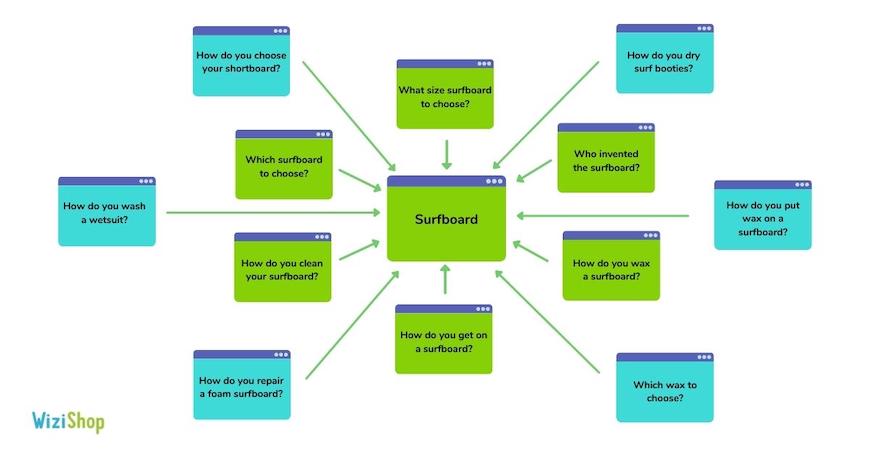
Again, there are several methods that can help you to find these related topics quickly and easily:
- Google SERP
By typing the principal keyword of your topic cluster in Google, you just have to analyze the different results to locate some related topics. The keywords mentioned above (wetsuit, wax, booties, longboard,...) are all present on the first page of results for “surfboard.”
Once you’ve identified a few related topics, you need to repeat the same search work. Type each keyword and check the “People also ask” and “Google Suggest” results.
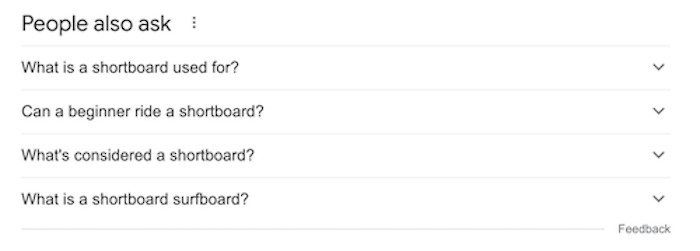
Example with the related keyword “shortboard”
- YourTextGuru
The YourTextGuru tool can also be efficient for enriching your topic cluster with related topics. To do so, you just have to generate a guide with the main query and analyze the results.
For instance, with the “Top Terms” list from the “surfboard” guide, I quickly identify new topic clusters related to surfboards, to fins, to fish, to surf products, to waves, to surfboard height, to surfing, etc.
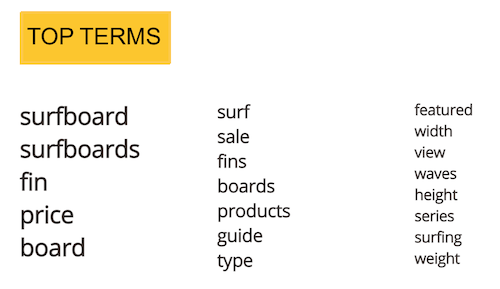
Then, same work as before, go to the “Questions” tab to find the intent linked to each related topic.
These different topics will allow you to expand your topic cluster in order to make it more imposing and efficient to rank for more intents.
4. Visualizing the topic cluster
To help you structure your topic research, I suggest that you use the MindMeister tool. It allows you to create online mind maps to map your ideas and make them more visual.
Here’s an example with the representation of my research questions for the “Surfboard” topic cluster.
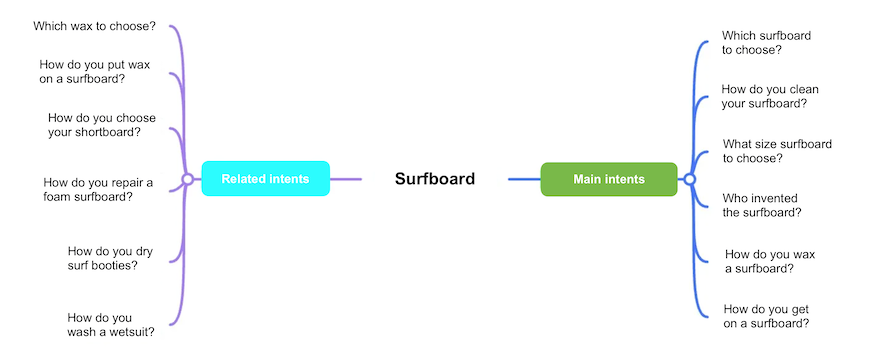
On the right side, I’ve added my main intents. On the left side, I’ve indicated my related intents.
With this tool, you’ll easily classify your topics and intents to get a better visualization of your topic cluster and the content that you’ll be creating.
5. Internal linking
Internal linking is one of the most important points when creating a topic cluster. It’s represented by the links between the site’s different content. It’s this that’ll allow the different pages to be linked together to indicate that the topic cluster addresses a single universe.
Internal linking will allow the topic cluster to transmit as much PageRank as possible (or “link juice”) and bring the most power to the pages as possible.
As a reminder, PageRank is at the core of Google’s algorithms. It’s used to define the popularity of a page.
There are different ways to realize your internal linkage within your topic cluster.
In this article, I’ll focus on the semantic proximity model used by the Peyronnet Brothers, used in their YourTextGuru tool.
The tool allows you to generate precise, efficient, and applicable internal linking between the different pages of your topic cluster. The links are made in a logic of semantic compatibility.
Please note that it’s possible to make a topic cluster without using YourTextGuru. However, the tool allows you to maximize the power of the topic cluster by guiding you on the optimization of the texts and by indicating the most suitable linking.
Through the analysis of words, YourTextGuru will bring out a similarity rate between the targeted intents. The higher the percentage between two pages, the more interest you have in linking them together. It’s this linkage that allows you to transmit the most PageRank possible.
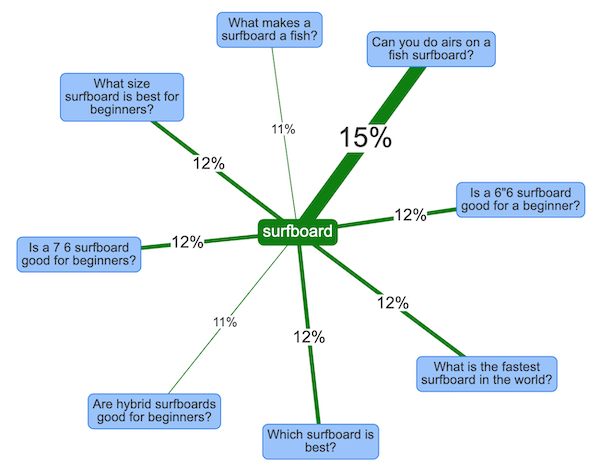
To generate your internal linking on YourTextGuru, you just have to do the following:
- Generate guides for all the pages of your topic cluster
- Click on the “Generate a semantic cocoon” button directly in the tool
- Analyze and apply the recommended linking
You can then add the internal linking recommended on YourTextGuru directly to your MindMeister.
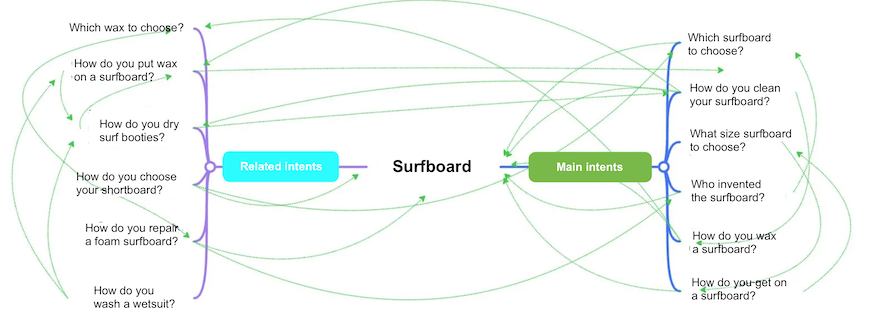
To link the different pages, try to use optimized anchors and vary the expressions. This is one of the other key points of the topic cluster!
6. Writing the pages
Once you’ve found the set of topics / intents you want to address in your topic cluster and your linkage is ready, it’s time to start writing the content.
First of all, each page must meet web and SEO standards:
- Title
- Meta Description
- SEO-friendly URL
- Hn structure
- Content
- Internal linking
- Optimized images
To learn more about SEO optimization for your written content, check out my previous guide on SEO writing and on how to optimize your blog posts for SEO.
Then, to ensure SEO-friendly writing, it’s recommended that you use content-optimization tools.
That’s good, because the primary function of the YourText.Guru tool is to allow you to write content optimized for the search engine!
The guides you generate via the tool provide you with a list of important keywords to insert in your text. You can then copy/paste your text into YourText.Guru to analyze its score and determine if you still need to do any more optimizations.
7. Publication of your topic cluster
As soon as you’ve written your pages and prepared your internal linking, the last step is going to be to publish the topic cluster on your website.
For this last step, the best advice I can give you is to publish all the pages at the same time. It’ll be more complicated to update your internal links if you space your publications out.
The integration of your content will differ depending on the CMS you use, so I leave it to you to apply the right methodology, adapted to your platform. And if you want to learn more about the WiziShop feature, keep reading!
WiziShop’s “Topic Cluster Manager” feature
Please note that no other SaaS platform in the world offers this feature. This is a first that you’ll discover!
“Topic Cluster Manager” feature
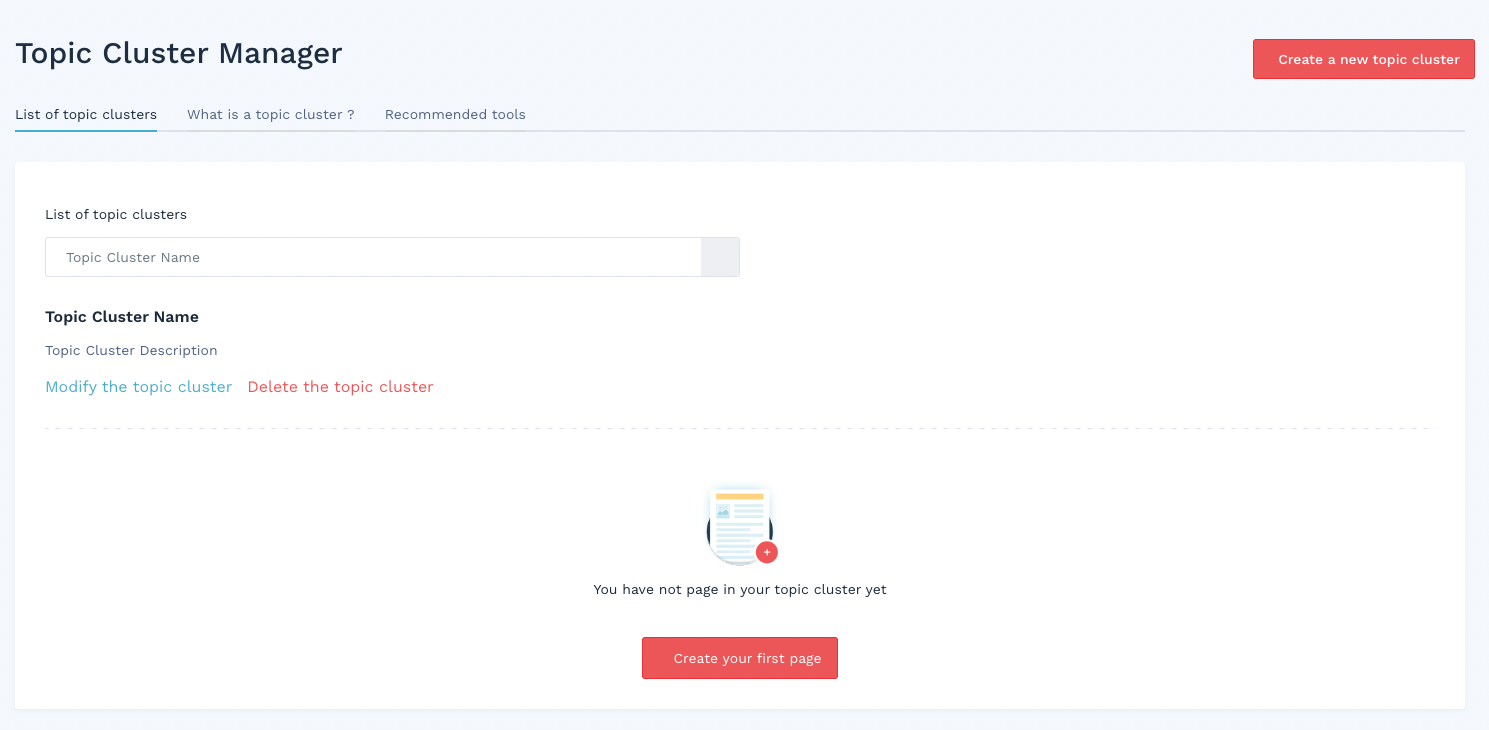
In this part dedicated to the creation of your topic cluster on WiziShop, you’ll see three tabs:
- List of topic clusters: This tab lists the different topic clusters that you’ll create with the different associated pages. All sorted by folder to make it easier for you to organize.
- What is a topic cluster?: This tab is purely informative. It explains in detail what a topic cluster is and introduces you to our “Topic Cluster Manager” feature.
- Recommended tools: This tab is a list, classified by theme, of the different tools that can help you in developing your topic cluster.
The power of WiziBlocks
The creation of pages within the Topic Cluster Manager feature is based on our Pages+ system with WiziBlocks.
You can add the blocks you want, via drag & drop. This allows you to create the layout you want on each page of your topic cluster and even highlight your catalog!
With WiziBlocks, each page of your topic cluster turns into a real conversion funnel that will direct visitors to purchase your products.
Obfuscation for more performance
The special feature of the topic cluster is based on a precise internal linkage between the content.
In order to maximize the power of your links within your topic cluster, the “Topic Cluster Manager” feature reduces outgoing links as much as possible.
Faced with the strong presence of mega-menus in ecommerce, we decided to make the topic clusters as airtight as possible while maintaining a fluid user experience.
All the pages you create within the “Topic Cluster Manager” tool automatically benefit from these elements:
- a completely obfuscated menu,
- obfuscation of links to mandatory pages: customer account and shopping cart,
- obfuscation of links in the product WiziBlocks, and
- a non-present footer.
Obfuscation involves hiding a link from search engine robots, while leaving it accessible for internet users.
If you want to know more, here's an article dedicated to URL obfuscation.
Our feature has been designed to integrate a topic cluster, while leaving you full freedom on the internal linking. The links present on the page will only be those you decide to add.
With this methodology and this WiziShop feature, you’re sure to take advantage of the topic cluster to considerably boost your online store traffic and generate the most sales possible.
Create your first topic cluster with WiziShop now!
Try WiziShop free for 7 days
THE EASIEST NO-CODE ECOMMERCE SOLUTION✅ No credit card required
✅ Access to all features
✅ No commitment