When browsing the web, you’re used to moving around a website using the different links at your disposal. Menu, text, images, footer... Links are omnipresent and allow you to navigate easily and quickly between pages.
In SEO, these links represent one of the pillars of SEO. It’s what we call internal linking.
Particularly useful for internet users but also for search engine robots, internal linking can considerably boost your SEO strategy.
In this article, I’ll introduce you to internal linking, its various advantages, the common mistakes to avoid, and some tips to analyze and improve it.
What is internal linking?
Internal linking is part of the link building strategy. It refers to the organization of all the links that are present within your site.
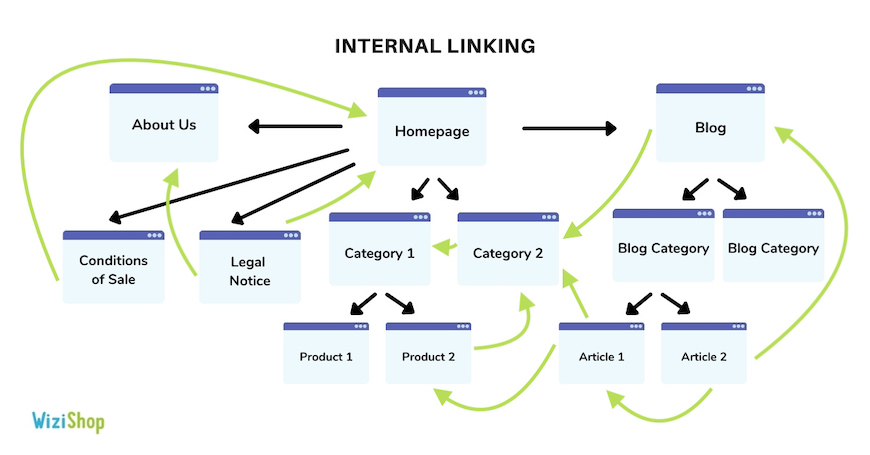
These links are everywhere. Between your information pages, your product categories, your blog posts, your filters, your pagination...
In reality, it often looks like this:
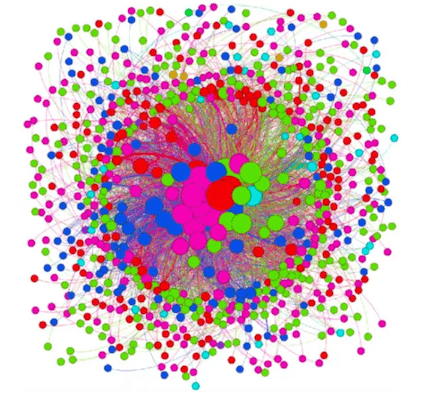
Image generated via the Gephi tool
Very useful for the internet user, internal linking makes it possible to navigate from one page to another. It’s a connection, or a form of bridge, between page A and page B of the same website.
When internal linking is done correctly, it allows you to strengthen the architecture of the site.
It all starts with thinking about the categories and products you sell, as well as the different themes you want to address in your site and that will be likely to interest your customers.
To establish good internal links within your site, it’s therefore necessary to study the targeted keywords for each page.
Internal linking is an essential structuring element in a website. If you have many pages, it’s highly recommended to work in depth to ensure that it’s not biased and that it doesn’t harm your SEO or the experience of the people visiting your store.
Why work on your website’s internal linking?
Internal linking is one of the priority strategies to implement on your site. As much for internet users as for SEO, it presents many advantages.
To better understand it, imagine yourself in a supermarket. A large store like Aldi or Walmart, for instance.
Each department is organized by universe: fruits and vegetables, meat and fish, breads and pastries, fresh food, frozen food, savory food, sweet food, etc.
To move between these different departments, you have aisles. The role of these aisles is to facilitate the circulation of customers from one department to another, in a fluid and logical way.
It’s exactly the same thing on a website.
Your categories are represented by the aisles, your products by the items that are stored in them. And to help internet users navigate, you provide them with internal links. They’ll be present in your menu, in your texts, in your sidebar, on your images, etc.
For the user
- Smoother navigation
Internal links are essential to be able to consult a site correctly. They have a fundamental importance for its ergonomics.
They make the visit of the pages much more fluid and logical, and they help users go from one page to another, by connecting the subjects between them.
For a perfectly fluid navigation, try to respect the following guidelines as much as possible:
- Each link must be useful.
- The title of each internal link must be easily understandable by the website visitor. Avoid overly generalized anchors such as “click here.”
- When reading the link, the user must know to which page of the site they’ll be sent.
- The links should help provide a better user experience.
Internal linking contributes greatly to improving the user experience. Logically, by creating rational links, you make the navigation of internet users more pleasant.
As a result, the bounce rate decreases and prospects stay longer on the site. This better user experience can lead to more sales on your ecommerce site.
For SEO
When it comes to ecommerce SEO, internal linking is also very important.
- Discover and index your pages
Every day, Google’s robots crawl millions of pages.
The internal links on your site allow them to discover, explore, and index the different URLs on your site.
Without internal links, it’s much more complicated for the robots to find your pages. You’ll end up with a low percentage of indexed pages. And without indexing, it’s impossible to appear in the search results!
To go further, discover our guide on URL structure and SEO.
- Create the site’s tree structure
Internal linking is the foundation of the website.
It serves to reveal the architecture and tree structure of the site. It highlights the way the store’s catalog is organized. It’s very revealing of the quality and the experience you offer to your visitors.
Good internal linking is therefore a solid base for better SEO.
In general, your internal linking must always be thought of as a function of the user experience. It must aim to meet their expectations and satisfy their objectives.
It’s by putting yourself in the shoes of the people visiting your store that you’ll undoubtedly create the best possible architecture for your site.
- Transmission of PageRank
As a reminder, PageRank represents the popularity of a web page. The internal and external links that’ll point to this page will allow it to receive more PageRank.
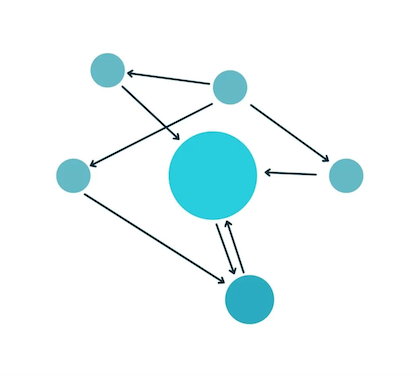
PageRank is more commonly known as “link juice.”
Within the internal links, you’ll transmit PageRank between your different pages. The more internal links a page receives, the more powerful it’ll be.
You’ll have understood then that you can, via effective internal linking, highlight the relevant pages of your site to bring them the most power possible.
These pages will make the most of the link juice. This reinforced PageRank will naturally allow them to rank better in search engines.
- Establish a relationship between content
When arriving on your site, search engine robots will simply follow the links on your pages to discover the different pages you offer.
Little by little, they’ll develop a relationship between the different pages, publications, and related content.
Relevant internal linking will therefore allow the robots to slide naturally from topic to topic, in a logical and coherent way. The link between the different linked elements must seem logical.
How do you audit your internal linking?
Now that you’ve understood the benefits of internal linking, it’s important to analyze it to ensure its effectiveness or find ways to improve it.
Use the Search Console tool
Google Search Console is a free tool that you can use to audit the internal links of your site.
In the “Links” section, you can find the “Internal links” function.
This tab allows you to analyze the number of internal links received by your different pages. Here’s what you can often see:
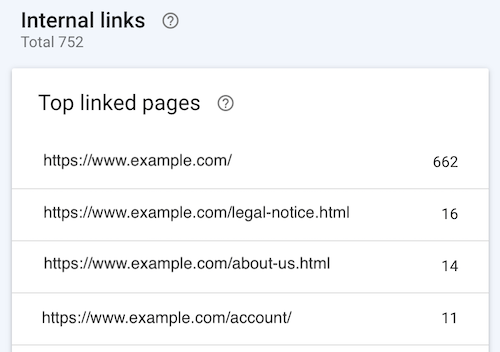
In this example, the majority of the internal links of the site point first to the homepage, which is quite logical. On the other hand, the other pages that receive the most internal links are the legal notice, the “about us” page, and the customer account page. I might as well tell you that this isn’t ideal!
These pages are often present in the footer of sites. They receive links from all pages. Although Google brings today a different weight to the links according to their placement in the page, it’s preferable to have as few links as possible to pages without interest for SEO.
It’s therefore necessary to prioritize internal links for the most important pages of your site.
Launch a crawl with a crawler
To analyze the internal linking of your site in a more advanced way, you can also use online tools offering a “crawl” functionality. These tools are called “Crawlers.”
There are many on the market: Seolyzer, Semrush, SmartKeyword, Screaming Frog, Ahrefs, Ubersuggest, Babbar, etc.
A crawler will simulate the path of a search engine robot and explore the various links on your site. In particular, it’ll highlight the following: links in error, links with redirections, the most powerful pages, pages very deep in the site, etc.
You’ll be able to perform a very thorough analysis in order to implement corrections and improvements.
Common mistakes in internal linking
If you’re new to the art of internal linking, there are a few mistakes to avoid in order to maximize the power of your links.
Using non-reachable links
To do internal linking, it’s better to avoid building your links using other languages such as JavaScript, for instance. Instead, use standard HTML links.
Why should you do this? Simply because links that aren’t in HTML tags can be more complicated to analyze for robots. In some cases, they’re even inaccessible. This makes them totally useless for your SEO strategy.
Duplicate links
This mistake is common in ecommerce, especially on product listings.
Within category pages, it often happens that products have several internal links to the same URL. Here’s an example:
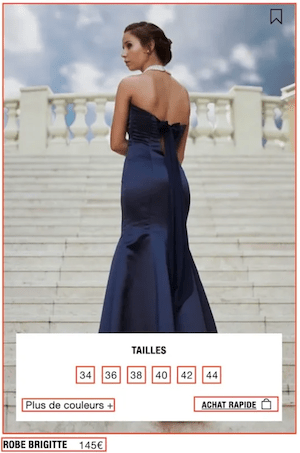
In this image, each red square represents an internal link to the product page. There are therefore more than 10 links that are present, for a single product. Assuming that a category page has dozens of products, this multiplies the number of links. The site therefore ends up with hundreds of irrelevant links.
In this case, it’s better to group all the links to offer a single one.
This is particularly the case with our ecommerce solution WiziShop. The products present on the category listing use a <div> system to offer only one link to the product page.
Using nofollow
Obviously, for the links to be correctly taken into account, it’s important to never use the nofollow tag. You should only use dofollow links.
I invite you to consult our previous article on nofollow to understand why you should never use it in your internal linking.
Adding too much depth
The concept of depth is calculated from the number of clicks from your homepage. Within a site, the deeper a page is, the more power it loses.
Crawlers may think that a distant page is not necessarily worth crawling frequently.
It’s therefore necessary to bring the important pages as close as possible to your homepage to avoid having too much depth within your site. The important pages are the ones that bring you the most revenue.
As a general rule, they should be no more than three clicks away from your homepage.
Using the same anchor text for multiple pages
Anchor text is also very important when talking about internal linking. This is the text present on the clickable link.
This anchor text helps users and Google understand what the landing page is about.
To avoid confusion, it’s important to define a target keyword per page and avoid using it for other pages of your site when you make internal links.
For example, if a page on your site targets the keyword “surfboard” but you have other links to other pages with the same anchor, this will complicate the task of search engines. They’ll think you have multiple pages talking about the same thing and targeting the same keyword.
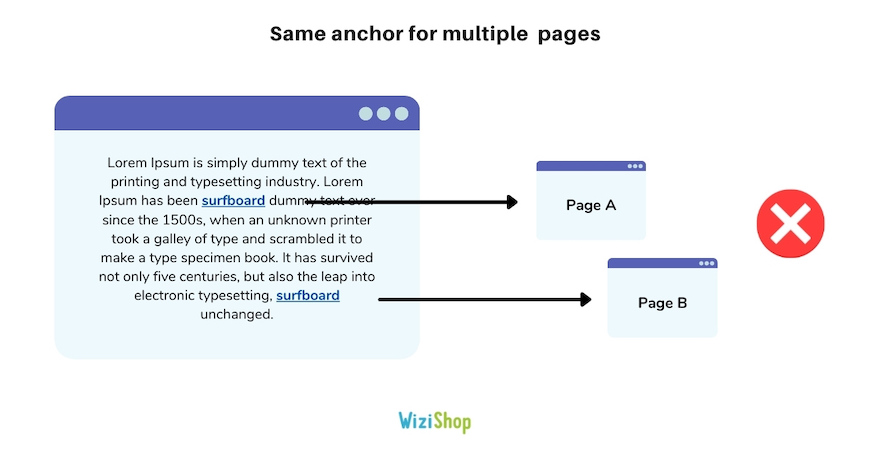
Abusing internal links
An overabundance of internal links can complicate navigation for people visiting your website.
In terms of SEO, you shouldn’t abuse the number of links either, as this is going to considerably dilute the PageRank. Pages receiving links will receive very little link juice.
This dilution also makes it more difficult for robots to read the structure of your site.
It’s for this reason that mega-menus should be avoided. All the pages of your site will be at the same level and there’s not going to be any consistency in your internal linking.
Presence of HTTP error codes
Over time, and especially in ecommerce, it’s quite possible that you’ll resort to page deletions and URL redirects.
Some of your internal links may therefore refer to 404 errors or even 301 URLs. This is, on the one hand, a bad experience for your users, but also a loss of power in terms of SEO.
You must therefore frequently launch crawls on your site to analyze the HTTP codes of your explored URLs.
Presence of many internal links to unimportant pages
As I explained to you in the section on the Search Console tool, most of your internal links must point to the relevant pages of your site.
If you have many links to pages of no interest for SEO, not indexable or even blocked by the robots.txt file, you’re wasting PageRank.
How do you improve and optimize internal linking?
Pages with high potential
In internal linking, the best way to optimize your linking is to make sure that your important pages receive as many links as possible.
An analysis of your site will allow you to check the internal linking of your site and to determine how to optimize it.
For instance, with our partner tool Seolyzer, you can launch a crawl of your site and extract the pages with the “Top PageRank.”
These are the pages of your site that have the highest PageRank. If these pages aren’t the ones with high potential, it means that you can implement optimizations.
Logically, it’s also important to reduce links to irrelevant pages. I’m preparing a full blog post in the near future to introduce you to our new feature that will allow you to drastically reduce internal links to your pages that aren’t relevant for SEO.
Link placement
To maximize the power of your internal linking, it’s important to place your customers within your content and to contextualize them. These links will be all the more clicked by your visitors, who are going to therefore stay longer on your site.
Links in the footer or sidebar are considered less important for crawlers.
Silo structure
One of the main missions of internal linking is to organize the information on your site in a logical way, in order to make it as accessible and useful as possible to everyone.
To do this, the silo structure is particularly popular. It consists in grouping the content of the same theme together, within your site.
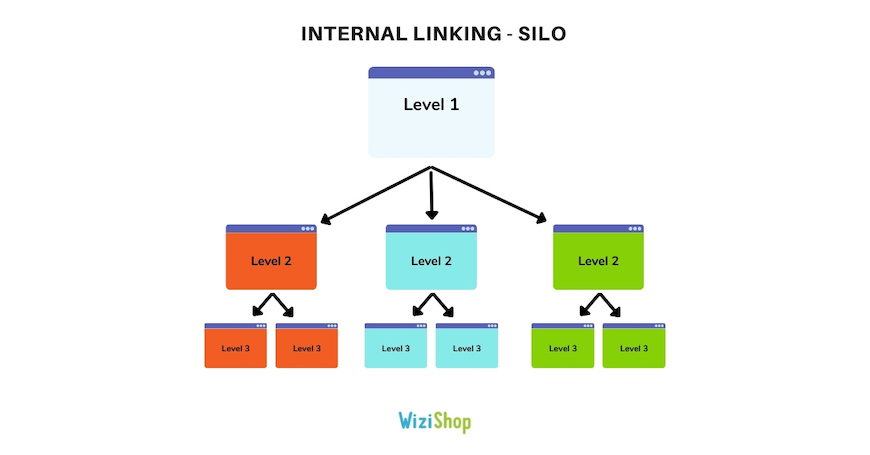
The different levels of the silo will be represented by the gradualness of the subject, from the broadest to the most precise.
For example, on an ecommerce site, siloing is going to consist of organizing the products in your catalog into different categories, each containing products from the same universe.
To illustrate the silo structure, here’s the structure of an online clothing store:
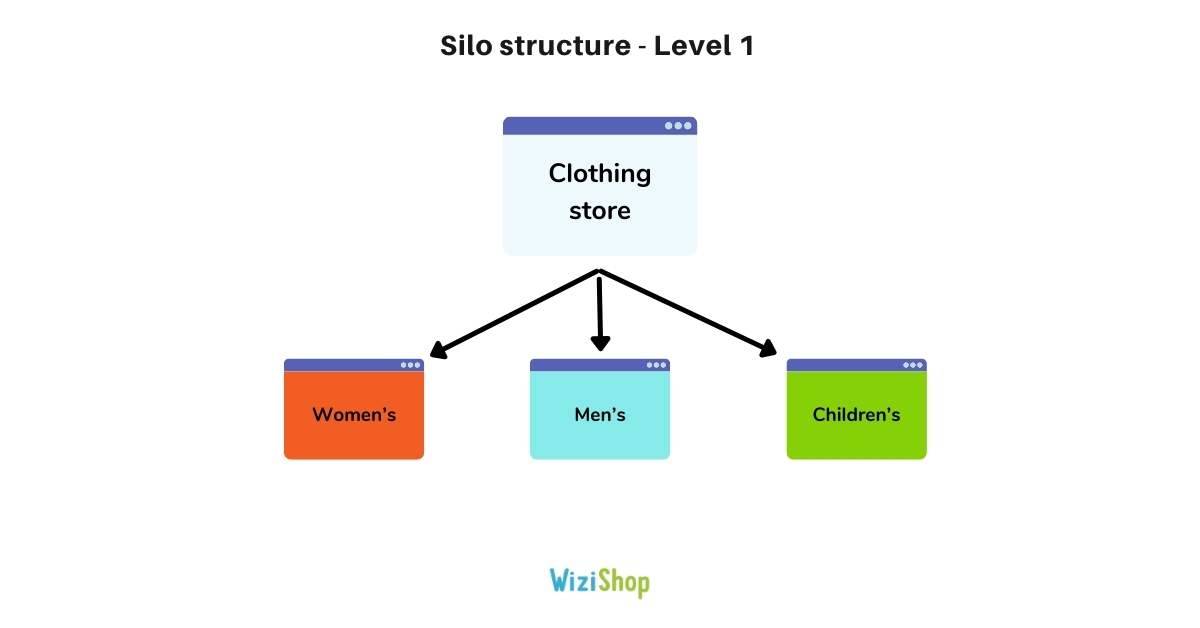
On this store, the e-merchant offers different universes. The “Clothing store” page represents the homepage of the site. In the menu, you’ll then find the main categories: "Women's,” “Men's,” and “Children's” (Level 1). These are the heads of three different silos.
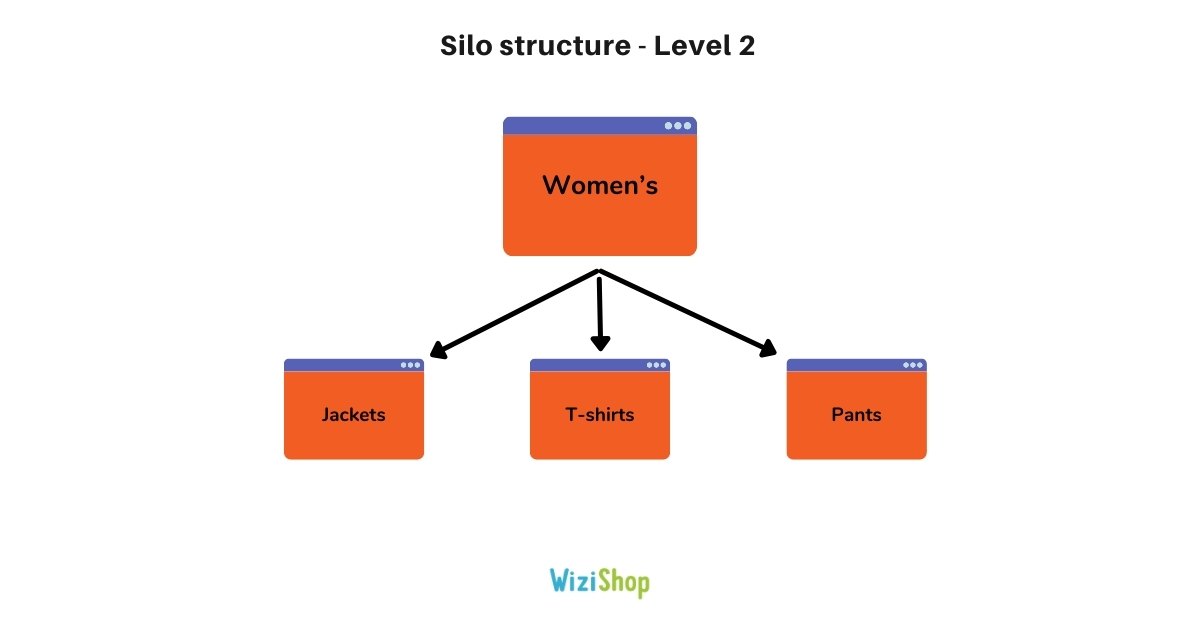
Within the main category of “women,” sub-categories are added to the silo: “jackets,” “t-shirts,” and “pants” (Level 2).
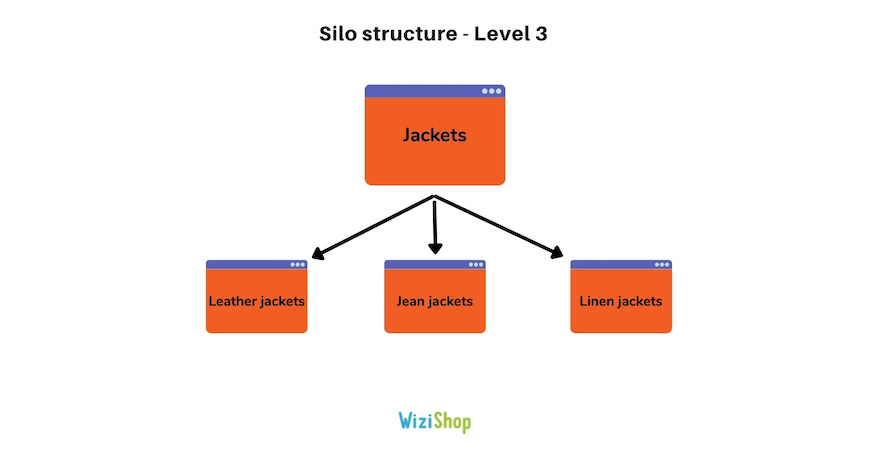
Finally, in these sub-categories, other sub-sub-categories are proposed. For example, in the “Jackets” subcategory, you’ll find: “Leather jackets,” “Jean jackets,” and “Linen jackets” (Level 3).
Here’s a visualization of the complete silo linked to the women’s clothing universe of this store:
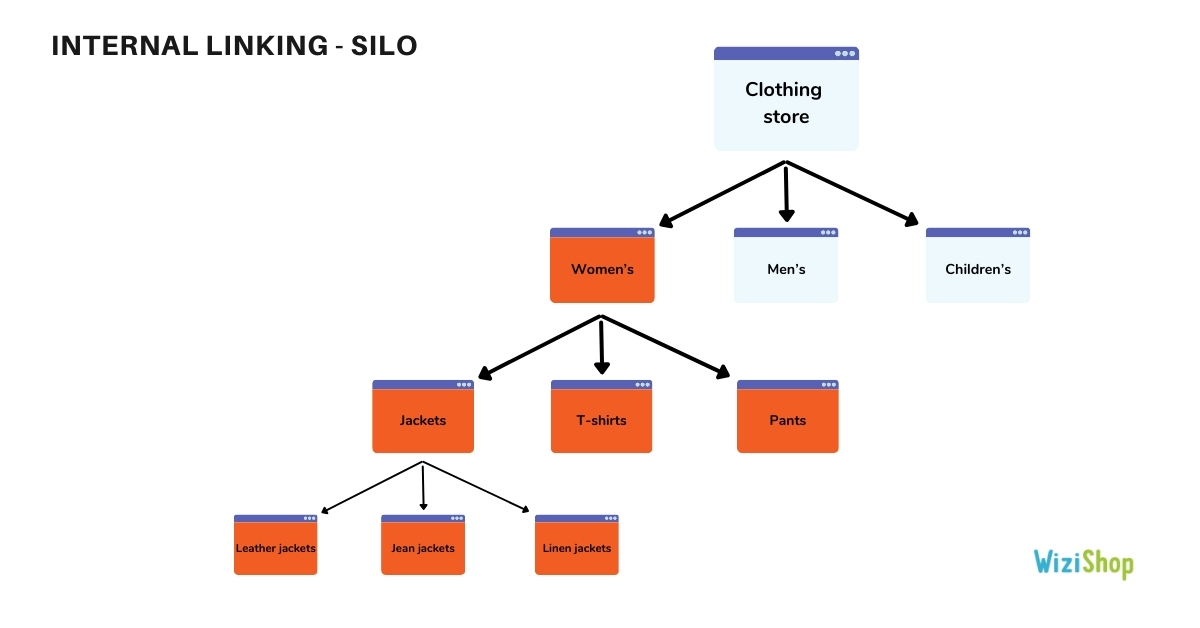
The e-merchant will then add categories and products in the other universes to create other silos.
To optimize your site’s silo, you must then respect a few rules:
- Perform thorough keyword research.
- Group keywords according to the universe to create the silos.
- Create internal links between the different levels of the same silo.
- Avoid internal links to the categories and products of other silos in order to make each silo as hermetic as possible.
Anchors
In internal linking, you can optimize your link anchors. Unlike backlink anchors, you can take advantage of them much more to influence your SEO.
The choice of anchor text is important to give indications to the robots as well as to internet users, while reinforcing the target keyword of the landing page, so take advantage of it!
It’s also a good idea to vary your anchors to insert more keywords.
Use tools
Some online tools can also help you determine which consistent and relevant internal links to add in order to maximize link juice.
For example, YourTextGuru allows you to define the target keywords for the different pages of your site and calculate the semantic proximity for each of them. The tool will then indicate the most beneficial pages to link together.
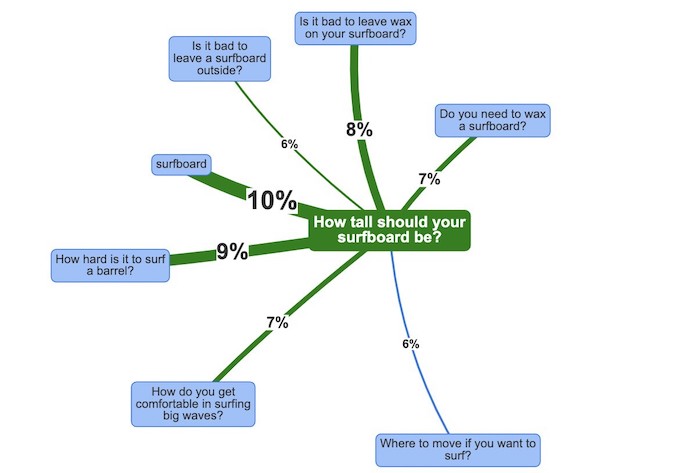
Another trick is to use the “site:” command directly in Google. You just have to type in the search bar:
site: “yoursite.com” intext: “your target keyword”
You can find all the indexed pages of your site containing the keyword indicated in the content. Then, you just have to add internal links for your target keyword from the different content.
Of course, this technique isn’t as advanced as the tools previously mentioned, but it allows you to work on your internal linking.
As you can see, creating good internal linking is an essential step to boost the SEO of your online store.
It’s also a beneficial lever to work on to improve the user experience and generate more sales. If you want to convert your visitors into customers, give them the experience they deserve!










