In order to effectively work on your website’s SEO, you probably understand by now that every detail counts!
In this case, one of the major elements that often comes up in ecommerce is a site’s pagination. If it’s not properly executed, it can be detrimental to your SEO.
Bad pagination configuration can harm your internal linking, the exploration of your pages, and the indexation of your content.
Here are some tips on how to properly paginate your website’s pages to make Google happy and benefit from SEO-friendly pagination, without having to suffer inconveniences that can impact your search engine rankings.
What is pagination?
Pagination is an element that’s very present on the web. You only need to go to Google to find it:
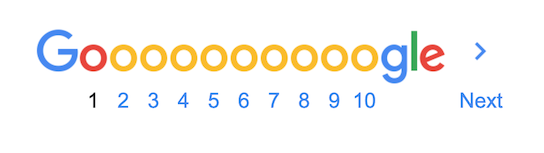
Example of pagination on Google
Whether for an ecommerce website of several thousand items or a simple amateur blog, it can be used on sites of very different types.
Pagination allows a website’s content to be organized into several pages, while numbering them. Each page then has its own URL.
To optimize the different URLs of your store, here’s our guide on URL structure and SEO and the sitemap.
Two distinct elements stand out: the first page and all subsequent pages. The latter are called “paginated pages” or “2+ pages.”
Pagination allows internet users to click on different links to browse a site in a faster and more ergonomic way, by limiting the display of elements on the page.
The presence of pagination often depends on the type of website concerned and its content. On an ecommerce site, the pagination generally appears on the category pages as well as on the subcategories.
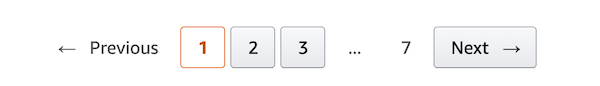
Example of pagination on Amazon
On a forum, discussions are usually listed on several paginated pages.
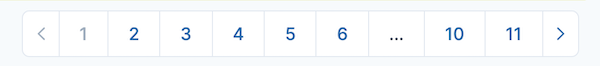
Example of pagination on a forum
Blogs, on the other hand, are usually organized chronologically. The first pages of the pagination correspond to the most recent articles. The last pages of the pagination contain the texts of the oldest articles.

Example of pagination on a blog
Example of pagination on a blog
In reality, each type of site adapts its pagination to its functioning. The idea is simply to find the pagination that best matches your needs.
The advantages of pagination?
In ecommerce, pagination is often inevitable. If you have a large product catalog, you’ll put many items in different categories. It’s therefore quite possible that you will use pagination.
You’ll see that, when properly configured, it has many advantages and is beneficial for the user experience.
Separate information into several pages
Thanks to pagination, the visitor isn’t faced with a huge block of content with an endless listing.
The information offered to them is divided into several pages in order to space out the information.
If everything is presented on a single webpage, the user may have difficulty managing this overflow of elements.
Pagination allows you to break up the information, which offers a more ergonomic visual and ultimately invites you to consult more content. It is a more visually pleasing element.
Streamline navigation
Pagination also allows you to create a hierarchy for the products present on the site, which makes the navigation within the content more fluid.
Each page has its own structure and its own URL. The user can freely visit the site, creating their own access path.
Improve loading speed
By displaying smaller pages with less information, pagination reduces the weight of each page. This speeds up their display time.
When visitors arrive on your different paginated pages, the pages will be faster to load. This is a beneficial point for the user experience, SEO, and conversions.
Provide an easier vision of the number of pages for the visitor
By numbering the pages on the site, pagination allows users to immediately realize the volume that’s offered.
The site visitor has direct access to the total number of pages. They can therefore have a quick overview of the content as a whole.
Make the products of the catalog accessible for Google
In ecommerce, you can find yourself with several hundreds, even thousands of products.
It’s therefore important that search engines, and especially Google, can access each of your products to index them and reference them correctly.
Since you can't display all of them on the first page, pagination is a good way to help make them accessible to both web users and robots. It’s the most efficient and easiest way to make sure that each article has its own internal link.
On the other hand, I advise you not to base your internal linking on pagination. It’s important to work on it within your categories, your products, and your blog posts to make it as effective as possible. A single internal link coming from a paginated page doesn’t bring much power to your products.
The disadvantages of pagination?
As nothing is ever black and white, pagination also has some drawbacks.
For the user
When internet users click on a pagination number, they must systematically wait for a new page to load. Depending on their internet connection and his speed, this can take more or less time.
Pagination thus multiplies the series of actions to be performed and can make the user lose a few seconds. However, as you likely already understand, their time is precious!
Today’s visitors are used to scrolling through pages very quickly. Since they aren’t very patient, wasting time is a major obstacle to navigation and conversion.
Unlike a menu with several subcategories, pagination doesn’t allow you to know in advance what you will find on the next page. This means that visitors are browsing “blind,” which isn’t necessarily enjoyable.
Many visitors prefer to refine their search. It’s therefore best to use a filter system to optimize the user experience.
Finally, when the visitor bookmarks a page, they can’t be sure to find exactly what they’re looking for later. Unlike a classic menu, paginated pages are likely to evolve over time.
For SEO
On the SEO side, pagination increases the number of pages. Since these pages have no content and aren’t intended to target keywords, they’re of low quality.
In fact, pagination can make you lose crawl budget (concerns sites with more than 10,000 pages) and power in terms of internal linking. The links to pages 2+ are fewer links that refer to the primary and important pages of the site.
Pagination also increases the depth of a site, i.e., the number of clicks needed from the homepage to reach another page, especially if it’s badly exploited! This can be penalizing in terms of SEO.
More concretely, the deeper a page is, the less it performs when it comes to SEO.
Finally, pagination can generate duplicate content, which Google isn’t very fond of.
If you use the WiziShop platform for your ecommerce website, you don’t have to worry about these different points. At the end of this article, I will explain why the pagination system present on our stores is optimal for SEO.
Common mistakes related to the implementation of pagination
If you’re using an ecommerce solution other than WiziShop, you have to use technical developments to optimize your pagination to prevent SEO issues. Here are some mistakes to avoid!
Putting the pagination in noindex
The noindex prevents the indexation of paginated pages on a website.
If the only internal links pointing to your product pages are those present in your paginated pages, you risk making it difficult for search engines such as Google to discover them.
Yep, Google visits the pages in noindex, but in the long term, it will crawl them much less and your product pages will lose a lot of power.
Blocking URLs in the robots.txt file
The robots.txt file allows you to prevent search engine robots from exploring certain URLs.
I strongly advise you not to block your paginated pages in this file.
As in the previous case, if you decide to add your paginated pages in this file, it means that search engines will no longer have access to your 2+ pages.
Therefore, every link in these pages will never be visited. Some products in your catalog may never be indexed.
Adding nofollow attributes to pagination links
To help optimize internal linking, some webmasters add “nofollow” attributes to prevent search engines from following links leading to paginations, as shown in the following example:
<a href="https://www.example.com/category/2" rel="nofollow">2</a>
First of all, you should know that the nofollow attribute still causes a loss of link juice and especially pagerank. It’s therefore not the best practice.
Then, as for the previous case, if search engines don’t follow links to your paginated page, your products may not be indexed and referenced correctly.
Placing a canonical URL on all paginations that links to page 1
Finally, one of the last common mistakes within pagination is the use of canonical URLs linking to page 1.
It’s important to understand that the canonical URL should only be used when the content of two pages are almost identical. This limits duplicate content in the eyes of Google.
The 2+ pages should therefore not indicate page 1 as canonical since the content is different with a unique product listing. Each 2+ page must have its own canonical URL.
Example of a canonical tag on page 4:
<link rel="canonical" href="https://example.com/tee-shirt/page/4/">
Also check out our complete guide on the canonical URL.
Pagination on WiziShop stores
To finish this article, I will present the technical configuration of the pagination on all WiziShop stores. This configuration has been thought to help prevent the SEO problems listed above.
First of all, the paginated pages are totally deoptimized in order to avoid duplicate content:
- Title tag deoptimized with “Page x - Title by default”
- No H1
- No content
On a technical level, each URL has its own canonical URL. We also worked on the numbering to reduce the depth of the pages as much as possible and make sure that each product page is accessible within three clicks, no matter how many pages you have.
This one shows every five pages, and when you’re on a page, the two previous and next two paginated pages are displayed.

If you wish, you can also define the number of products to display on each page (100 products/page maximum). This allows you to reduce pagination and even avoid generating it in some cases.
When you can, don’t hesitate to create various subcategories to refine your site’s internal linking as much as possible. This can allow you to target interesting new queries for SEO while avoiding pagination. It’s also a very rewarding technique in terms of customer experience because your subcategories can help make navigation much smoother.
All these optimizations allow you to benefit from SEO-friendly pagination and help prevent ranking losses for your website on search engines like Google. Our goal is always to offer the most optimized ecommerce platform for SEO.










