Nowadays, you'll find that search engine optimization (SEO) is one of the main levers to succeed in online sales. A website that meets the expectations of search engines allows you to position your ecommerce business effectively in the search engine results, attract qualified traffic to your online store, and generate maximum sales.
In ecommerce, a good SEO strategy is very beneficial to your business and ensures a certain sustainability. However, you still need to use a platform that allows you to exploit this form of digital marketing in the best way possible for your ecommerce website.
With the many ecommerce platforms available today, it can be difficult to determine the best option to help your website climb the rankings on Google and boost your revenue. In this detailed article, we’ll show you why WiziShop is the best ecommerce platform in the world for SEO.
You’ll find out about the technical axes we’ve chosen to optimize the performance of your store and the top tools and features we put at your disposal to considerably improve your SEO. What's more, these different optimizations are all included free with your subscription. There's no extra cost to take advantage of them!
SEO Dashboard
First of all, to facilitate access to all our SEO features, within your administration area, you’ll find a section dedicated entirely to the management of your ecommerce website's SEO.
In this SEO tab, we’ve gathered everything you need to optimize your ecommerce site in one place on the platform.
Tab #1: Store’s SEO setup
In the “Store’s SEO setup” section, you’ll find all the settings and tools that are available to you to work effectively on your online store's SEO: free pages, 404 monitor, blogging capabilities, log analysis,...
I'll reveal all these optimizations to you a little later in the article.

Tab #2: Native improvements
This section features all the technical optimizations already supported by our ecommerce platform. This way, you’ll know exactly what makes your store perform better than others.
These are the same improvements that I present to you in this article: server, IP, loading of JS and CSS resources, WebP, caching system, etc.
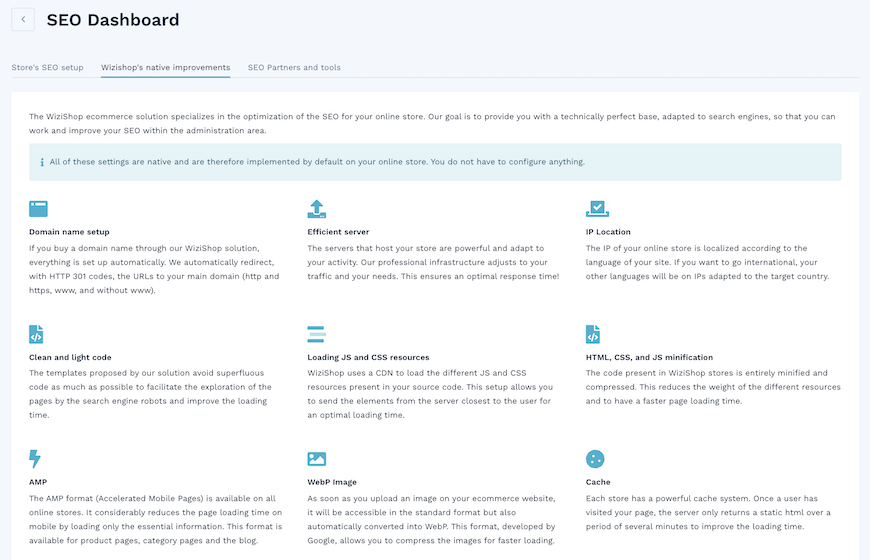
Tab #3: SEO Partners and tools
In order to help you further in your SEO strategy for your website, this section highlights a list of our platform's partner agencies as well as many free and paid tools widely used in the SEO world: Semrush, Seolyzer, YourTextGuru, Semji, Rocketlinks, Nextlevel, etc.
This list, classified by theme, isn’t exhaustive. We update it regularly to make it as complete as possible.
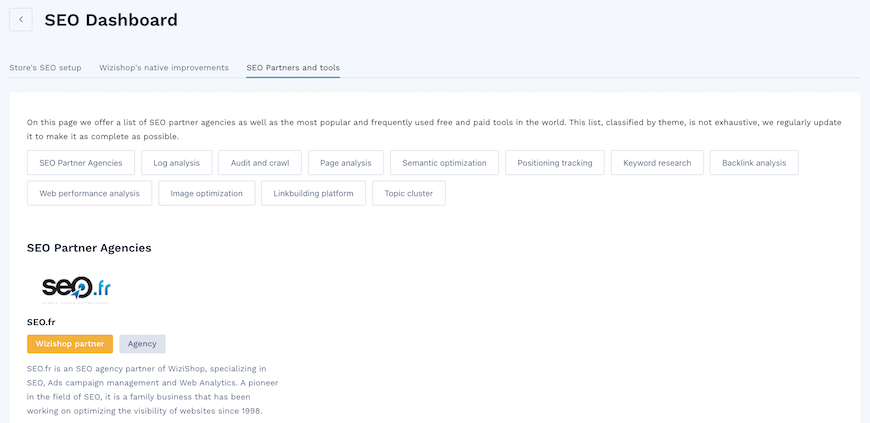
Given our ambition to invest more and more in SEO, this new space is a true dashboard.
It’ll evolve in the future, with the dedicated new features that we'll release as we go along.
Technical SEO optimizations
The technical lever has an increasingly important function in SEO.
For internet users, it directly influences the user experience (UX). For search engines, it plays a role in crawling and indexation.
The technical infrastructure of your ecommerce website must therefore be optimized.
In terms of loading time
1. Template and light code
A high density of code in your web pages can considerably reduce your loading time.
The design templates proposed by our ecommerce platform avoid, as much as possible, superfluous code to facilitate the crawling of pages by search engine robots and improve loading.
We do everything possible to find the perfect compromise between a design that favors UX and a light code that allows for an optimal loading time.
2. AMP format
You have the option to enable AMP (Accelerated Mobile Pages) on your store. In fact, we were the first solution in the world to offer AMP!
Directly offered by Google, AMP allows for the considerable reduction in loading time of pages on mobile by loading only the essential. The code becomes six times lighter.
It also benefits the click rate in search engine results pages (SERPs) since an icon in the form of a lightning bolt is displayed next to your title and encourages internet users to go to your page.
In the image below, you can see this icon displayed for one of our French stores.
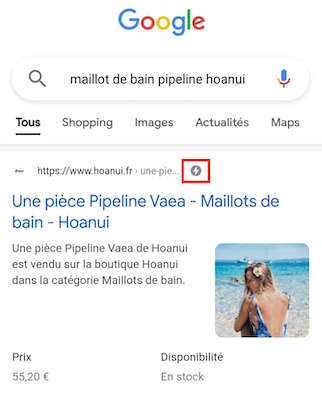
Update: Since the summer of 2021, Google has removed the AMP pictogram from its mobile results
In a technical sense, the implementation of AMP on the pages is an SEO-friendly action and respects Google's guidelines. It also provides a more enjoyable experience for mobile users!
Each AMP page has a canonical tag that links to the original page.
This format is currently available for product pages, category pages, and the blog.
At the moment, Google doesn’t yet offer AMP on internet comemrce pages such as the shopping cart page, purchase funnel, or filter pages. WiziShop will, of course, be able to adapt if these pages become AMP compatible!
3. WebP image format
Another format proposed by Google to reduce loading time, WebP is also an asset for image loading and optimization on sites!
Here, the search engine is interested in the optimization of images and more specifically, their size.
In the same logic as AMP—except that WebP works on desktops and mobile devices—this format allows you to compress, to the maximum level, the images present on your store so that Google can load them very quickly.
As soon as you upload an image on your site, it’ll be accessible in the standard format, but it’ll also be automatically converted to the WebP format for Google.
4. JS and CSS resource loading
Javascript and CSS resources can slow down your ecommerce website and increase your loading time.
That’s why the WiziShop platform uses a content delivery network (CDN) to load these different resources. This configuration makes it possible to send the elements from the server closest to the user, improving the sending speed. We separate the javascript files specific to each page to load them only when they’re really used.
Concerning CSS, we also use the BEM method. This configuration permits us to favor a single class and thus to have a reduced CSS code.
5. Minification of HTML, CSS, and JS
The code present in WiziShop stores is entirely minified and compressed.
This makes it possible to reduce the weight of the different resources and to have a faster page loading time.
6. MegaCache
Each WiziShop store has a cache system that we call “MegaCache.”
Once an internet user has visited your page, the server doesn’t generate the html dynamically anymore and only sends back a static html over a period of several minutes.
This process improves the loading time considerably.
7. Lazy loading
Always with the aim of improving the loading time, the vast majority of the pages of our stores use the lazy-loading system.
The content is loaded as the user scrolls down the page. This makes it possible to load only the visible content.
These different technical configurations allow websites to reach good scores on different analysis tools like Google PageSpeed. The evaluation criteria evolve regularly, and we’re constantly working on improving these elements.
In terms of domain name
8. Domain name configuration for online merchants
If you buy a website domain name directly from WiziShop, all the configuration is automatic. We automatically redirect the URLs to the one you choose.
For instance, if your main URL is https://mystore.com, we automatically create 301 redirects for the http://www.mystore.com, http://mystore.com, and https://www.mystore.com URLs to the main URL https://mystore.com.
You'll find that a bad configuration can lead to duplicate sites because they’re accessible under different versions!
9. Domain name change
As a WiziShop e-merchant, if you buy your domain name directly in the interface and you decide to migrate to a new domain name, you just have to buy it in the interface as well.
Once the new domain name is indicated as the main one, we take care of generating all the 301 redirects from the old URLs to the new ones.
10. HTTPS
In web commerce, the security of a site is essential for the UX.
While HTTPS doesn’t have a direct impact on SEO, the actions of your visitors can have an impact on your business's rankings in the long term. These criteria are used by the algorithms and remain important signals!
As a logical consequence of the configuration of domain names, when you buy your domain from the WiziShop platform, HTTPS is directly installed by default.
In terms of structured data and rich snippets
Structured data allows you to improve search engines' understanding of your site and your pages.
The integration of this markup within your site allows you to best highlight different information and details about your ecommerce business, your site, your products, etc.
Here are the different markups, implemented by default, that you'll find on WiziShop:
11. Organization markup
Organization markup is used to indicate information related to your business to search engines, including details such as name, logo, URL, social networks, etc.
This tagging helps to strengthen the understanding of your brand and improve your display in search results.
If your notoriety increases, this information can, for example, enrich your Knowledge Graph.
12. Website markup
Website markup is very useful for displaying rich snippets with the search bar directly in the search results. Of course, you must have a search bar on your site to successfully display the Sitelinks Search Box element. This is the case with all WiziShop stores.
Google, on the other hand, makes it difficult to display this element. To be eligible, your site must have a very high search volume for your brand name.
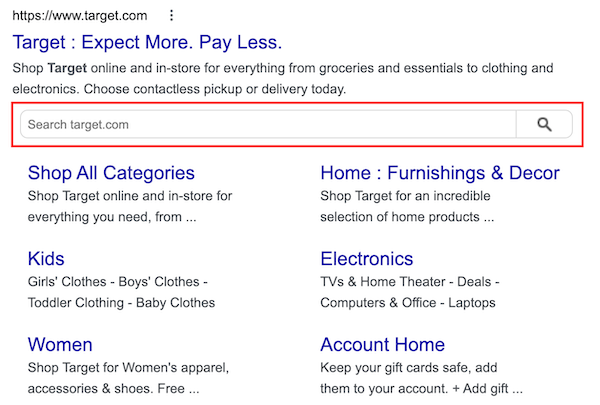
13. Product, Offer, and AggregateRating markup
These tags are definitely the most important in internet commerce!
They’re dedicated to products and allow you to display enriched results about your items directly in the search results. This boosts the click rate considerably.
The image below highlights how these results may appear, shown for a store using our French website.

They’ll indicate elements such as name, price, images, stock (available or not), brand, rating, etc.
All the items you have for sale on WiziShop automatically benefit from this structured data.
14. BreadcrumbList markup
This markup is used to mark the elements present in the breadcrumb trail.
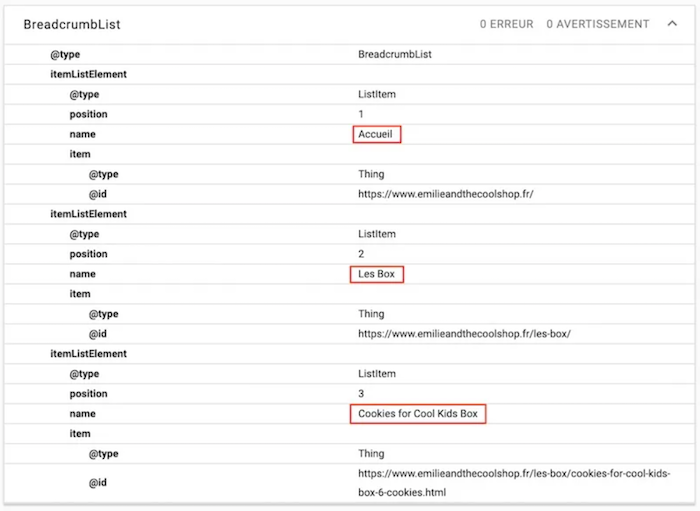
This information is then used to display the information directly above your title in the search results. Google will adapt these details according to the available space, as shown below for another one of our French stores.

This display provides additional information to internet users about your categories and products.
15. FAQPage markup
FAQ pages are present on a large number of ecommerce sites. They're very effective in reassuring internet users and answering their possible questions.
For a while now, Google has been offering a dedicated markup, called FAQPage. The marking of questions and answers allows you to eventually make them appear directly in the search results, as can be see in this example of WiziShop’s French website:
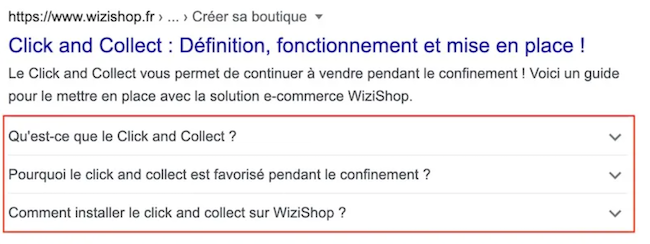
The prominence of the questions under your URL can greatly improve your visibility as well as your click-through rate.
Again, everything is native and already built into the platform. Our WiziBlocks layout system features a variety of FAQ templates, allowing you to insert the design that you like best. The markup in the source code is then added automatically.
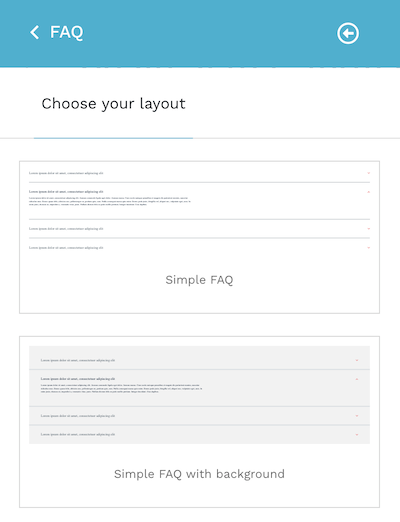
16. NewArticle markup
If you wish to further your digital marketing efforts with the creation of a blog, this markup will be automatically generated for your articles.
NewArticle allows you to highlight information about your article such as the content title, the publication date, or the image.
These elements are important to help you potentially appear in Google News or in suggested articles.
In terms of the configuration of specific pages
17. Faceted-filter management
Faceted filters can cause big problems in SEO.
On WiziShop, we manage these internal links via <button onclick> tags instead of the standard <ahref> tag. This prevents search engines from reading these links and following them.
All pages generated by faceted navigation also have a noindex tag in case the robot detects and crawls them.
If you wish, you can also block them directly in the robots.txt file. The different URLs generated by your filters contain specific letters like "/d/" or "/f/". You just have to add the following directives to the robots.txt file configuration:
Disallow: */d/
Disallow: */f/
This allows you to block the crawling of all pages that contain “/d/” or “/f/” in the URL.
At one time, these URLs were present, by default, in the robots.txt of stores with accessible links.
Following numerous reports from our online merchants with URLs present in the “Indexed despite blocking by the robots.txt file” tab of their Search Console, we prefer to leave the choice up to you today.
In addition, we know that faceted filters can be great for targeting long-tail keywords in SEO. For this reason, we’re currently working with technical teams to be able to open certain filters and index them.
While waiting for this feature, you can also use our Pages+ system to create free pages that target your long-tail keywords. The Pages+ have “product” WiziBlocks so that you can display the items you want on the page.
18. Sorting-filter management
In the same way as facet filters, sorting allows you to classify the results of a category by age, price, or alphabetical order.

The problems that can occur are similar to faceted navigation: the creation of hundreds of pages, duplicate content, etc. A noindex tag is therefore present on the sorting pages to avoid indexing.
Given that these pages are not indexed, if the six filters each have a link to non-indexed pages, multiplied by the number of categories, this can cause serious internal linking problems.
On WiziShop, we manage these links via <button onclick> tags instead of the standard <a href> tag. This prevents search engines from reading the links and following them.
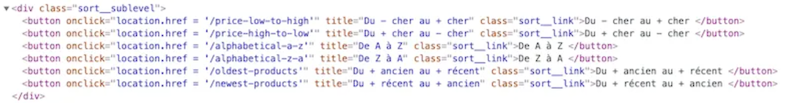
As with faceted filter URLs, you can block them in your robots.txt file.
You just need to add the following URL patterns:
Disallow: */price-low-to-high
Disallow: */price-high-to-low
Disallow: */alphabetical-a-z
Disallow: */alphabetical-z-a
Disallow: */oldest-products
Disallow: */newest-products
19. Pagination management
Pagination allows you to reduce the number of items displayed on a category page in order to limit the amount of information for visitors and give them the ability to navigate between pages. It’s also useful for reducing the loading time with less content.
However, pagination can cause SEO problems.
From page 2 of a pagination, the page becomes less beneficial for SEO. It’s undoubtedly on a category’s main page where you should focus your efforts with actions such as the addition of optimized SEO writing, internal linking, acquisition of backlinks, etc.
These other pages are going to increase the depth of your site and consume your crawl budget.
To better manage these depth issues, on WiziShop, you have the ability to include up to 100 items per page for your categories. This allows you to drastically reduce the pagination.
To strengthen the main page and to show which page is the most important, each page, located after page 1, is also deoptimized:
- Title tag deoptimized with “Page x - Default Title”
- No H1
- No content
Each paginated URL also contains its own canonical tag. Each paginated page is different. The products are different and therefore so is the content.
A canonical tag pointing to another page should only be used when the content is completely identical. With pagination, though, this isn’t the case.
Then, in terms of pagination numbering, bad management can lead to too many clicks and too much depth before reaching another page. Example of non-optimized pagination:

Here again, we’ve optimized this configuration as much as possible, showing numbers for every five pages after page 5.
Example with the same pagination but on a WiziShop ecommerce site:
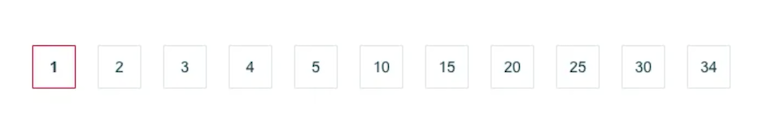
If visitors want to go to page 12, they click on 10. Then, the two pages before and after 10 are displayed:

This allows them to access page 12 in three clicks.
20. Multi-category product management
In ecommerce, it’s quite common to see goods in several categories. You can, for example, add items to categories for new products or promotions.
Poor URL management can lead to duplicate content and penalize your SEO.
Some ecommerce platforms generate several URLs and use, for example, the canonical tag, but this system can quickly become complex to manage and cause PageRank losses.
This is why on WiziShop, as soon as you place a product in different categories, you must indicate the main category of the product.
This choice will allow you to have a unique URL for the product, even if it’s in several categories!
For example, if you place an “Oily Hair Shampoo” for men and women in the “Men's Shampoo” and “Women's Shampoo” categories, and you define “Men's Shampoo” as the main category, the unique URL will be “www.example.com/men-shampoo/oily-hair-shampoo.”
21. Product-variation management
On some platforms, adding variations to a product listing generates parameters after the product listing URL with, for example, “?variation=xx.” This is a new URL that robots can visit.
These URLs often have canonical tags, but the problem remains the same: loss of power at the level of internal linking.
On WiziShop, the technical configuration of variations built into the platform allows us to generate no additional link on the product page.
In terms of sitemaps, robots.txt, and breadcrumbs
22. Nested sitemap and image sitemap
The sitemap is the map or plan of your site.
In ecommerce, the structure of a site can quickly become large and contain hundreds of pages.
The sitemap facilitates the reading of your online store for search engines. A well-constructed sitemap will make it easier to explore and index your different pages.
As soon as you create your ecommerce site, the sitemap will be generated automatically at the “www.example.com/sitemap.xml” address.
In order to further facilitate the discovery of your site by search engine robots, the sitemap on WiziShop stores is a sitemap index that groups together all of your sitemaps.
This means that each part of your site has its own sitemap:
- Informative pages (homepage, legal information, terms and conditions, “about us,” etc.)
- Category pages
- Product pages
- Blog (homepage and categories)
- Blog posts
This structure allows you to better classify your site.
What’s more, to help people be able to better find your ecommerce site, the product sitemap contains the URLs of your product photos. This increases the likelihood that people will find your product photos in image search results!
Of course, the different sitemaps are automatically updated as soon as you add or remove pages.
23. Robots.txt
As you’ve seen above, the robots.txt file is automatically generated on your store and contains all the default settings, allowing you to improve your crawl budget and avoid the crawling of pages that aren’t advantageous for SEO:
- Shopping cart page
- Payment page
- Customer account pages (identification, forgotten password, etc.)
On WiziShop, you also have the ability to edit the robots.txt file by adding the configurations you want (for example, faceted filters and sorting).
We know that robots.txt is an alternative solution that doesn’t allow you to keep the PageRank.
The best way to solve this issue is to avoid generating too many internal links to pages that aren’t beneficial for SEO.
That’s why we’re working on a feature to optimize the internal linking, to reduce, as much as possible, the links that point to filters, sorting, the shopping cart, etc.
24. Breadcrumb trail
Breadcrumbs are widely used in internet commerce. They’re beneficial for the UX as well as for SEO.
On the user side, they facilitate navigation within the site, and on the SEO side, they reinforce internal linking. The breadcrumb trail also helps to highlight the target keyword of each page with internal anchors.
A classic and static breadcrumb trail is automatically generated on all WiziShop stores. It’s built into the ecommerce part as well as the blog part.

In terms of HTTP code
25. 404-error management
A 404 error means that the page cannot be found. This HTTP code can have a negative effect on your SEO. It disrupts the passage of robots and directly affects the UX.
On an ecommerce store, you can quickly find yourself with several 404 errors within your site. Between seasonal products and goods that you no longer offer, some pages may be deleted.
The risk is that some pages of your site still have links to them. Broken links are the main cause of 404 errors.
On WiziShop, you have, in your administration area, a part dedicated to this HTTP code called the “List of 404 errors.”
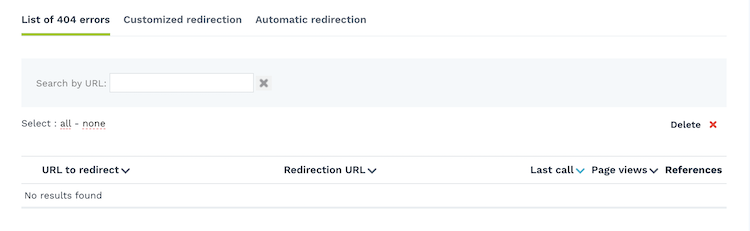
This section features the list of pages that returned an error when visited by users.
When analyzing your 404s, note that it's often best to first check if it’s indeed a broken link within your site, because some errors can be generated by bots or visitors who type the URL in question directly into the browser bar.
To help you, you can launch a crawl of your site with tools such as SeoLyzer or Screaming Frog to search for the link in error.
26. 301-redirect management
In the same way as the 404-error management, you can create 301 redirects within your site.
In web commerce, it’s quite possible that your product catalog will evolve, sometimes forcing you to replace items. When necessary, a 301 redirect allows you to redirect the old page to the new one.m
In terms of markup tags
27. Noindex tag
As you saw a little earlier in the article, many noindex tags are present by default on your pages that have no interest for SEO.
This tag helps prevent indexing by search engines. However, be careful, as this tag doesn’t prevent robots from crawling your page! To avoid this crawl, the robots.txt file remains the most effective.
It’s for this reason that we set up a crawl block with the robots.txt file and an index block with the noindex tag.
On WiziShop, you also have the possibility to create pages with Pages+ and to place them in noindex.
For example, if you want to design a page to organize private sales, without any internal link from your site, it’s very possible that this page will not be of any interest for your SEO. It may therefore be wiser to place it in noindex.
As soon as you indicate that the page is in “noindex,” it’s not added to the sitemap.
28. Canonical tag
The rel=“canonical” tag on a page allows you to indicate that this URL is the “official” one in order to avoid duplicate content. Each page you create on WiziShop automatically generates its own canonical tag.
We’re also working on this point to give you the possibility to edit and modify canonical tags.
29. Nofollow tag
The “nofollow” causes PageRank losses.
By adding a nofollow link, it’s as if you were adding a link to the rest of the web. This tag will therefore decrease the power within your internal linking.
By default, a WiziShop store doesn’t contain any nofollow links.
30. Open Graph tag
The Open Graph protocol allows you to send information specific to your page on social media platforms.
Open Graph has no direct impact on SEO. On the other hand, social signals are good for SEO. It’s therefore advantageous to put everything in place to generate more interactions with your publications.
You can, for example, choose the image to display when you share your page on Facebook or set a different title and description to encourage more clicks.
As soon as you create a free page via Pages+ on WiziShop, you can specify your Open Graph information.
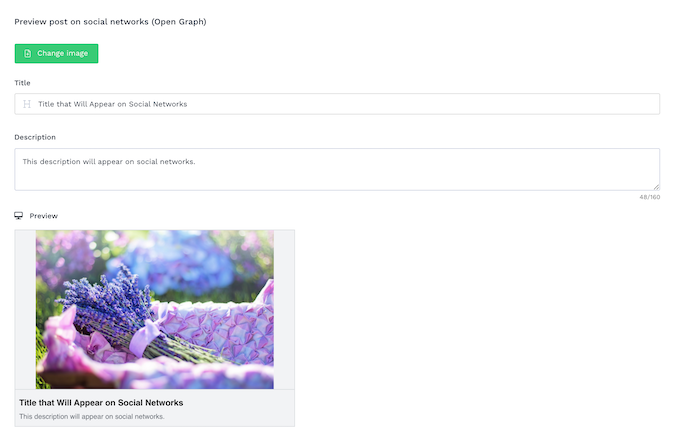
31. In terms of log analysis
Until recently, no turnkey ecommerce platform offered log analysis. However, that was before!
In partnership with the French tool Seolyzer, WiziShop is the first SaaS ecommerce platform in the world to make log analysis available.
The logs contain a significant amount of relevant information for the improvement of your online store. The main function is the possibility to follow the path of GoogleBot on your site in real time, but you can also do the following:
- Monitor your site: HTTP codes, performance, crawl volume...
- Improve your site: correction of error HTTP codes, detection of crawler traps,...
- Cross-reference crawl data, turnover data,...
On-site SEO optimizations
The second SEO lever, just as important as the first, involves on-site optimizing, and more specifically the content.
In order for your ecommerce website to rank effectively on search engine platforms, you must write and structure texts, work on images, create links between the different pages, manage your out-of-stock items efficiently, etc.
To implement these different optimizations, you need to use an adapted ecommerce platform that respects HTML standards and provides you with the right tools.
In terms of page structure
32. Title
The title tag is the element that is displayed in search results and in the tab at the top of the page.
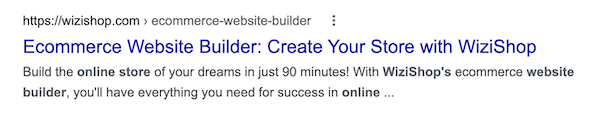
Located in the <head> of the page, this element is very important in SEO. It allows you to describe the content of your page in a way that’s succinct and effective. It’s essential to always use a correctly sized title!
If your title is too long, it won’t be fully displayed in SERPs. This can considerably reduce your click-through rate.
To help you, WiziShop provides a recommendation on the length of your tag according to the number of characters in the Pages+ SEO editor.
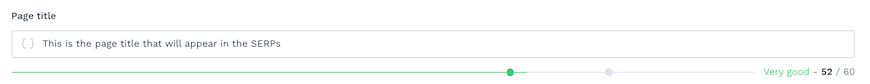
You can enter a title on each page of your store, including the homepage, category pages, product pages, blog posts, free pages, etc.
Please note that this tag is different from the H1 tag. It also has a dedicated field that you must fill in.
33. Automatic generation of titles
As soon as you create pages on your store (categories, products, pages+, blog), we automatically generate your title tags to save you time.
By default, we use the nomenclature {Page title} - {Shop name}.
For example, if you indicate “Stainless-steel isothermal water bottle 0.35L black” as the product name, and the name of your store is “MyWaterBottle,” your automatically generated title will be “Stainless-steel isothermal water bottle 0.35L black - MyWaterBottle.”
34. Meta description
The meta description tag provides a short summary of your page to internet users. It has no direct impact on your SEO.
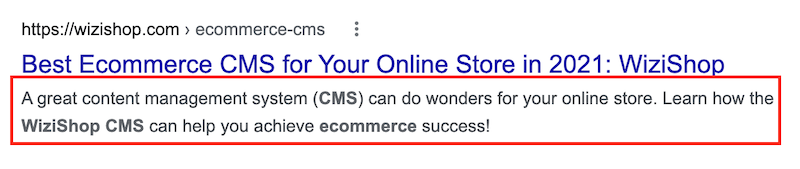
Nevertheless, it remains very beneficial to fill in a relevant meta description to increase your click rate, being sure to include the page's main keyword. Here again, size is important.
Within the SEO editor of Pages+, an indicator is also available to advise you on the right size to adopt.
35. URL
In internet commerce, it’s common to come across URLs with special characters. For SEO purposes, it’s preferable to have SEO-friendly URLs.
These URLs appear in search results. It’s therefore important to highlight URLs that clearly evoke the content of your page to internet users and to avoid strings of numbers or special characters.
On WiziShop, it’s impossible to include special characters in your URLs (“#,” “@,” “%,” “_,” etc).
36. Hn structure
The Hn structure makes it possible to prioritize and structure the content present on a page.
It’s common to encounter neglected Hn structures on online stores. In particular, these issues may be found on the homepage or on product listing pages: dozens of title tags on product names, missing markup, jumps between Hn levels, etc.
On WiziShop, you’re completely autonomous regarding your Hn structure.
Most of the elements are integrated in paragraph tags (product names in categories, reassurance elements, etc.). This allows you to avoid unsuitable titles and to optimize your page with consistent Hn usage.
Most of the elements are integrated in paragraph tags (product names in categories, reassurance elements, etc.). This allows you to avoid unsuitable titles and to optimize your page with consistent Hn usage.
Our WiziBlocks system also allows you to enter, for each piece of content, the Hn tag that you wish to use.
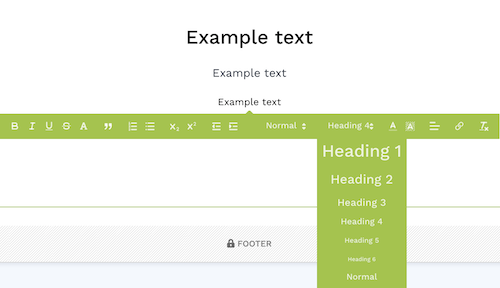
37. Bold/italics/bulleted list
In order to enhance your content and highlight the important parts, it’s helpful to use different tags such as the <strong> tag, the <i> tag or even the <ul> tag.
The content editor, at your disposal on WiziShop, allows you to use all of these tags to format your pages effectively.
38. Product links in the listing categories
In order to optimize for PageRank, we also reduce, as much as possible, the links to the same product in the category pages.
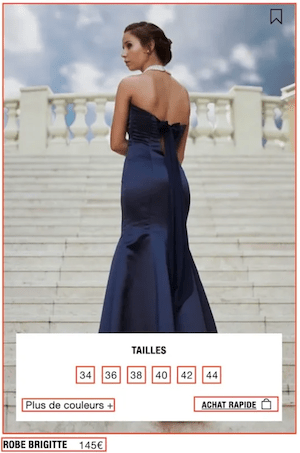
In this example from a French store, each red square represents a link to the product page in <a href=“xx”>. So, that’s about 10 links that point to the same page. You multiply that by the number of products on the page, and you quickly end up with hundreds of irrelevant internal links.
On the category pages of WiziShop stores, we work with a <div> system to encompass all elements.
In terms of images
In SEO, images are a very beneficial lever. This is especially the case in ecommerce, as images can become quite an important source of traffic!
39. WebP
First of all, as you saw above, each image you put on your WiziShop store automatically generates the image in the WebP format. This allows the image to be compressed as much as possible to improve its loading time on Google.
However, it’s still advantageous to compress your file beforehand so that it’s as small as possible in terms of size.
40. CDN
It’s also important to note that the images you upload to your ecommerce website are sent to our CDN. This allows the images to be loaded from the servers closest to the user.
41. Image sizes
When importing your images on WiziShop, more than 22 formats are created to adapt to different screen sizes.
In order to improve loading time, we then integrate <pictures> tags to send an image size suitable for the user’s medium.
42. Sitemap images
As soon as you add an image on your product page, it’ll automatically be sent to your site’s sitemap.
The integration of visuals in the sitemap facilitates the accessibility of your images for search engines and increases the probability that users will find your product photos.
43. ALT attribute
The ALT attribute is the most important in SEO. It allows you to explain, in a few words, the content of your image for search engines.
On WiziShop, you can fill in the ALT attribute for each image that you upload.
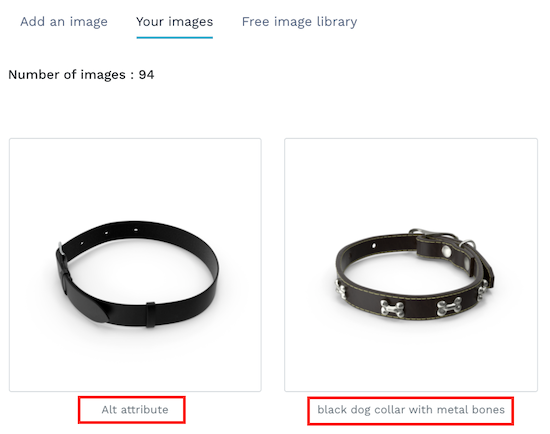
In terms of content
44. Addition of content to most pages
In SEO, the more quality content you have to contextualize your different pages, the better!
That’s why on WiziShop, you have the possibility to add content to your homepage, category pages, subcategories, product pages, and free pages. You also have the ability to create a blog (another important element of a well-rounded digital marketing plan for any business involved in internet commerce).
We’re currently working on adding content for the branded pages and for the facet pages (when they can be indexed).
45. Keyword targeting
In order to help you rank in the search results, we provide you with our “SEO editor” on Pages+.
This tool allows you to enter a target keyword and get different tips based on the content of your page.
In particular, it’ll tell you if your keyword is present in the title, the URL, the meta description, the introduction, etc.
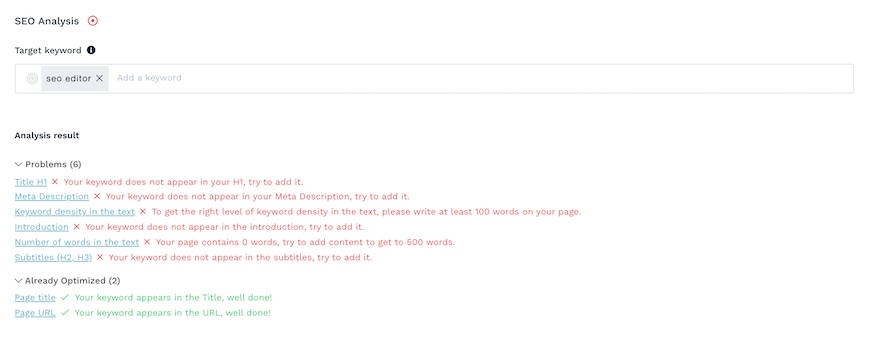
These indications will allow you to strengthen your keyword strategy and increase your odds of achieving the best rankings possible on SERPs!
We’re currently working on adding the SEO editor for other pages of the store, such as product pages, category pages, homepage, blog, etc.
46. Blog
This is, of course, an essential digital marketing tool in ecommerce.
Blogging allows you to work on your brand awareness and your expertise through quality articles. It’s a very effective lever for SEO, especially when you perform keyword research to determine the best terms to include in your content and topics to write about to attract your target market.
On WiziShop, you're free to create a blog for your online store to get your business to rank for more keywords and increase the number of pages on your site.
47. In terms of product URLs
On the WiziShop ecommerce platform, since the beginning of September 2022, e-merchants who create an online store have shortened URLs at the product level. All product URLs are directly linked to the site root.
- Example of a shortened product URL (default):

- Example of a product URL that hasn't been shortened:

Each configuration has its advantages and disadvantages. None is formally better than the other when it comes to internet commerce; it'll depend on your needs. That's why you can choose between a long or shortened URL for all your product pages in your administration area.
48. In terms of internal linking
Internal linking represents all the links present in your online store.
By default, you have, of course, the links present in your menu, your footer, your categories, etc. However, it’s very beneficial to work on your internal linking between your different pages.
Whether it’s between your products, your blog posts, or other content, it’s recommended to make coherent links between your different pages.
On WiziShop, you can add links within your content. You can also use our cross-selling feature to boost your internal linking and your conversion.
Another important feature for your internal linking and your tree structure is the enriched menu.
You can remove the default menu and design a fully customized menu with the links you want.
49. In terms of out-of-stock/unavailable products
In ecommerce, the possibility of a product being out of stock or no longer available is omnipresent. Do I delete it? Do I create a redirect? Do I leave it online?
These are all questions that can be asked in order to find the best possible compromise between UX and SEO.
Of course, if the product page isn’t optimized at all and doesn’t generate any traffic, and this product will never be sold on your site, the question doesn’t arise.
However, let's assume that your product page is well optimized, generates traffic, and even features backlinks!
On WiziShop, you have several possibilities:
The “Product unavailable” feature: Your product is no longer displayed in your category, but its URL continues to be accessible and responds with status code 200. Internet users can also no longer order the product.
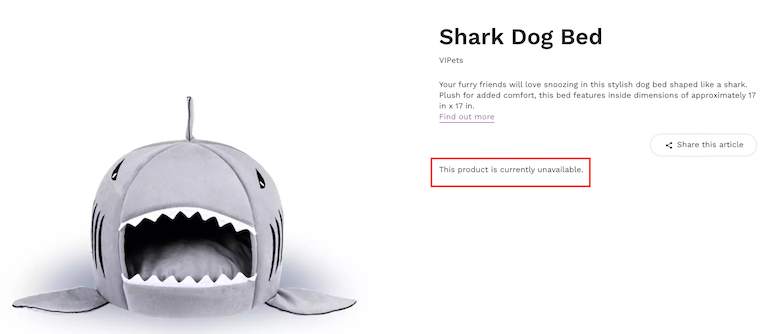
The product remains indexed, present in the sitemap, and findable only via its URL.
This method allows you to keep your product page listed while optimizing the UX by making your article inaccessible on your site.
Of course, by removing this product from the category, your internal link structure may be impacted. It’s therefore up to you to effectively and discreetly link this product from other pages so that it retains all its power.
To continue to convert on this product listing, you must also implement some improvements like cross-selling to propose similar products.
The “Displayed” feature with 0 stock: If you want to keep the product displayed in the category, you can simply set the stock to 0. The page remains linked in your listing, but a message announces that the product is out of stock.
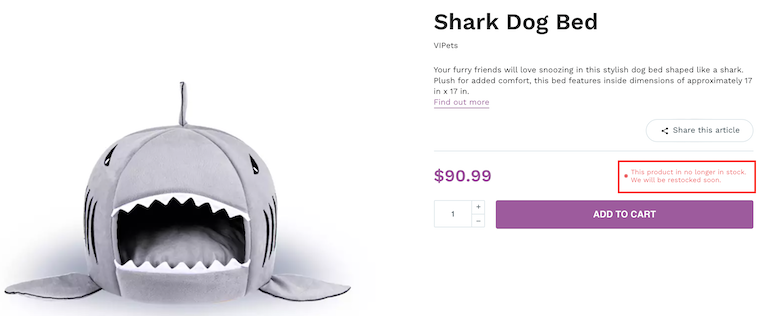
50. In the ephemeral categories
If you like the feature mentioned above, wait—there’s more!
On WiziShop, you can use the same system with the categories that you don't want to display.
On an ecommerce site, between seasonality, sales, and other important holidays, it’s common to have to create dedicated categories that you’ll highlight and optimize, only to delete them later. This is a shame...
With WiziShop, you can hide your category by indicating “Not Displayed.”
This feature allows you to stop displaying your category in the site but to keep the URL accessible with all the products that are present inside.
The URLs of the category and products also remain in the sitemap to facilitate accessibility for robots.
Once again, it’s up to you to efficiently internally link your category to maintain its power and its optimization as well as to provide it with visibility again at the next opportunity!
51. Topic Cluster Manager
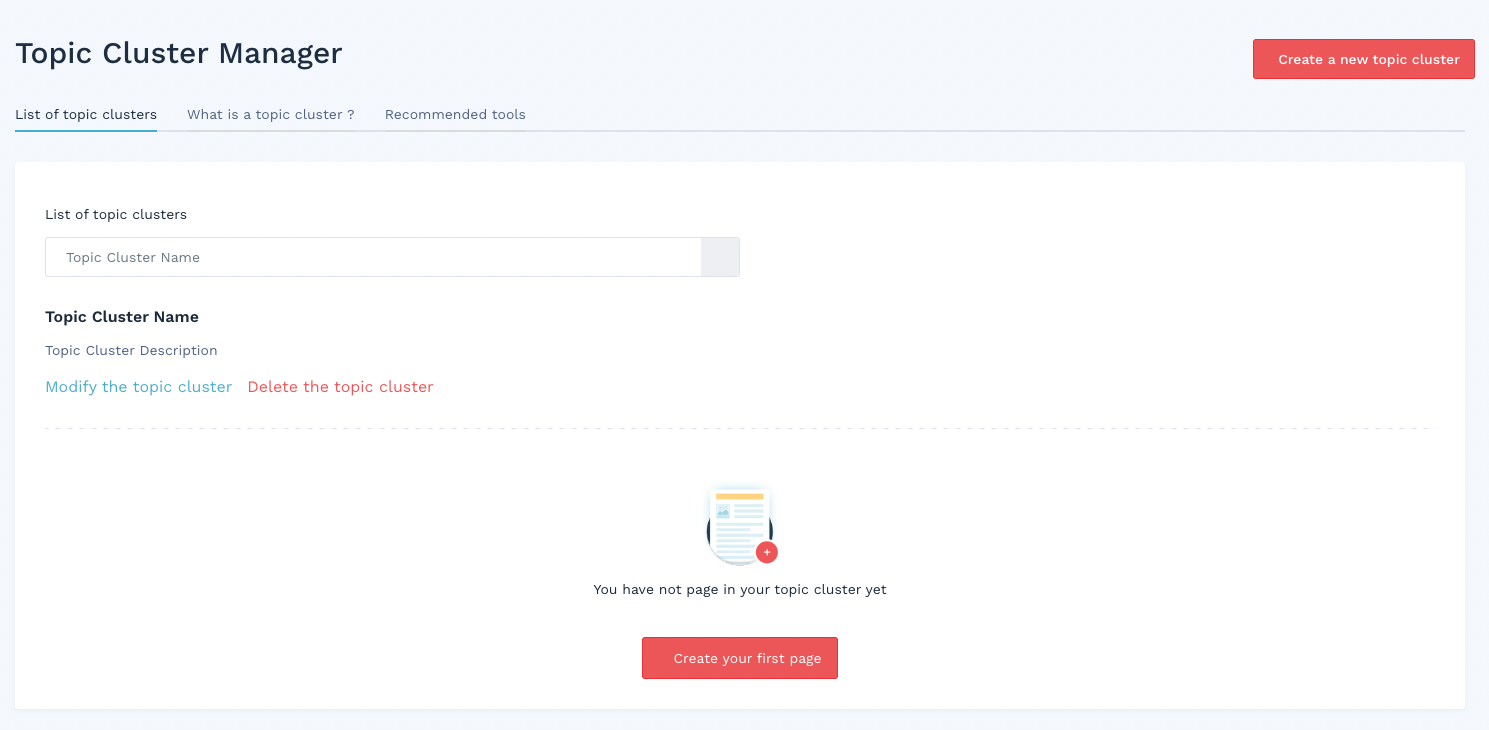
In this tab dedicated to the creation of your topic cluster, you'll find 3 sections:
- List of topic clusters: this tab lists the different topic clusters that you’ll create with related pages. All sorted by folder to make it easier for you to organize.
- What is a topic cluster?: this tab is purely informative. It explains in detail what a topic cluster is and introduces you to our “Topic Cluster Manager” feature.
- Recommended tools: this tab is a list, classified by theme, of the different tools that can help you in developing your topic cluster.
The creation of pages within the Topic Cluster Manager feature is based on our Pages+ system with WiziBlocks. You can add the blocks you want, via drag & drop. This allows you to design the layout you want on each page of your topic cluster and even highlight your catalog!
With WiziBlocks, each page of your topic cluster is transformed into a real conversion funnel that will guide visitors towards the purchase of your products.
In order to best optimize the power of your links within your topic cluster, the "Topic Cluster Manager" feature reduces outbound links to a minimum.
Faced with the strong presence of mega-menus in web commerce, we decided to make the topic clusters as airtight as possible while maintaining a fluid UX.
All the pages you create within the "Topic Cluster Manager" tool automatically benefit from these elements: a completely obfuscated menu, the obfuscation of links to mandatory pages (customer account and shopping cart), and a non-present footer.
The links present on the page will only be those you decide to add.
52. URL obfuscation
On WiziShop, we've developed an obfuscation tool that allows you to hide various links from search engines while leaving them accessible for internet users.
We're the only ecommerce platform in the world to offer this feature natively.
The goal is to optimize your internal linking and reduce links that aren't relevant for SEO: shopping cart, customer account, social media platforms, etc.
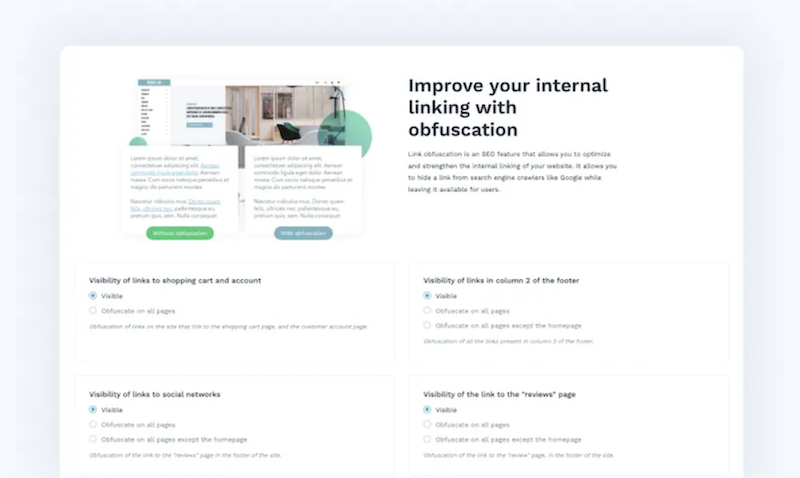
You can access the "link obfuscation" feature directly from the SEO Dashboard.
For more information, be sure to check out our complete article on URL obfuscation.
53. In terms of SEO opportunities
Most ecommerce sites have a search bar. This is quite effective in facilitating internet users' searching on your online store.
However, do you know all the keywords that are typed in this search bar?
On WiziShop, you can analyze, in detail, the different keywords typed in the search bar of your shop by your visitors and even know how many times each of them has been typed!
Above all, though...you can discover which keywords have returned zero results.
Are you wondering what the SEO value is for your store? It’s simply that those keywords typed in your search bar that return no results on your site can be potential products to add to your store.
These queries are, in fact, often keywords that are also typed in search engines. They are therefore opportunities for the SEO of your site and for your business's sales revenue.
Real test of a new WiziShop store
To finish this detailed presentation of SEO with WiziShop, we’ve performed several tests in real time.
To do so, we used the complete site auditing tool proposed by SEMRush. The result is clear: the tool shows zero errors on the analysis of a newly launched French site.

An e-merchant who creates their website on WiziShop benefits from an SEO performance score of around 92%. Only 10% of the websites published on the web* enjoy such a high score.
(*this statistic is shared by SEMRush directly in its audit tool)
A WiziShop store therefore brilliantly passes the different error criteria present in the site audit proposed by the SEMRush SEO tool, which is something that we’re particularly proud of!
This optimal structure present by default allows you to launch your ecommerce SEO with a very healthy base. The search engines will love you. It’s also an important competitive advantage over your competitors.
The benefits of these SEO optimizations for your retail strategy
Search engine optimization is one of the most effective digital marketing levers to generate traffic to your online store.
This acquisition of qualified visitors will allow you to considerably boost your sales and your sales revenue.
This digital marketing lever is also the most sustainable over time! Once you’ve effectively developed your SEO and you continue to feed your site regularly, your positions will only improve.
With an ecommerce platform like WiziShop that keeps up with the latest developments in the SEO world; is a member of the SEO CAMP association; constantly works on improving its merchants’ sites; and does everything possible to offer the best tools, features, and configurations on the market, you have everything you need to help you effectively work on your SEO.
Ecommerce SEO FAQ
What is search engine optimization (SEO)?
Search engine optimization, or SEO, is a set of practices designed to improve the visibility and ranking of web pages in search engine results. This digital marketing tactic involves optimizing various elements of a website, such as its content, structure, and on-page elements like titles and meta tags, to make it more attractive to search engines. The goal of SEO is to increase organic (non-paid) traffic to a website by making it more discoverable and relevant to user queries.
Why is SEO important for ecommerce?
Part of a well-rounded digital marketing plan, SEO is crucial for ecommerce because it directly impacts a store's visibility and accessibility to potential customers. With the vast majority of online shopping experiences beginning with a search engine query, being prominently ranked in search results can significantly increase a website's traffic.
Effective SEO, which involves actions such as performing keyword research, inserting keywords strategically into your content, and offering a user-friendly design, ensures that your ecommerce website appears higher in these results, particularly for relevant product searches. This increased visibility leads to more organic traffic, which often translates to higher sales and revenue.
Moreover, good SEO practices improve the UX, making the site more navigable and trustworthy, further enhancing customer engagement and retention. In the competitive online marketplace, SEO is key for businesses involving internet commerce to stand out and attract more customers.
Which ecommerce platform is best for SEO?
When it comes to SEO-friendly ecommerce platforms, you can't beat WiziShop! Our solution stands out as an excellent ecommerce platform for digital marketing and SEO due to its comprehensive SEO features built into the platform. It offers a dedicated SEO dashboard for easy management, and its 50+ technical optimizations enhance website performance.
Features like AMP for mobile pages, WebP image format, and optimized loading of JS and CSS resources significantly improve loading times. WiziShop also excels in domain name configuration and management, structured data and rich snippets integration, and efficient handling of specific page configurations like faceted-filter and pagination management.
The platform also supports advanced features such as log analysis, ensuring a robust and SEO-friendly platform for your website. While you often need to obtain third-party add-ons and extensions to help you best achieve your technical SEO goals with other ecommerce platforms, you'll find a plethora of top-notch features already pre-integrated into the WiziShop solution.
Furthermore, these SEO marketing tools are available to you from the moment you sign up on the platform. You don't need to do anything extra on your end to avail of the features. This leaves you free to work on other aspects of your digital marketing strategy!
Try WiziShop free for 7 days
THE EASIEST NO-CODE ECOMMERCE SOLUTION✅ No credit card required
✅ Access to all features
✅ No commitment










