In SEO, the page title is one of the most important elements. For the search engine, this tag is essential to be correctly referenced.
This title must also be catchy to attract the reader’s eye and whet their curiosity.
The title of a page must therefore be well perceived by the reader and recognized by search engines. This is why the HTML standard provides a special tag to frame the title of each page.
So, how do you work on one of the most important elements of SEO? How do you create effective title tags? Find out everything you need to know in this guide on the title tag!
What is the title tag?
The title tag, as its name suggests, is the title of a page.
Be careful though, as this element is different from the H1 title and the Hn markup of your document, present in the body of the page.
This tag is displayed in search results, as well as at the top of the browser and not in the content of the site.
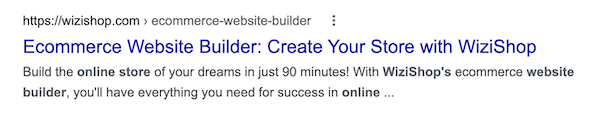
Here, the title tag is “Ecommerce Website Builder: Create Your Store with WiziShop.”
The title tag is located in the HTML header of the page and is framed by the <head> and </head> codes. It’s represented in the following format: <title>Ecommerce Website Builder: Create Your Store with WiziShop</title>.
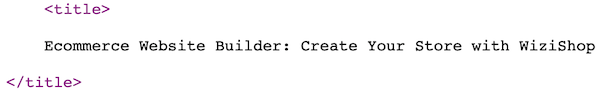
The title tag has a high level of importance simply because it’s used to describe the content of your page.
It explains to robots and visitors what your content is about. This allows you to improve your chances of being able to rank in the top results when users perform a search related to your topic.
Of course, there are other criteria for positioning on search engine results pages (SERPs), including ensuring high-quality SEO writing in the content itself, but this tag is particularly important!
Thus, choosing the right title tag is absolutely essential. The words used in these tags must be analyzed before publication in order to know the searches carried out by web users.
Only this condition will allow you to be correctly optimized to attract as much traffic as possible to your page.
If you create your title based on a query that isn’t typed by internet users, your page will be positioned on a keyword that’s never searched, which would be a shame…
How do you optimize the title tag?
Okay, so how should the title tag be written?
Several elements must be considered to obtain the best title possible. The choice of keywords used in title tags is an essential prerequisite.
However, these words shouldn’t be placed just anywhere, and the title tag shouldn’t exceed a certain length either!
Insert the target keyword
As you can see, the title tag must contain certain words or expressions related to the topics that you’re dealing with on your page. To write your title tag, it’s a good practice to start by asking yourself two main questions:
- What are the searches that would lead a user to read my content?
- What is my page about?
By answering these two questions precisely, you’ll easily know which keywords to include to attract a maximum of people to your pages.
To be even more efficient in writing your title tag, there are also tools like SEMRush or Ubersuggest that help you to determine what keywords are searched by internet users.
Finally, you should know that it’s better to put your keywords at the beginning of your title, in the first part of the sentence.
If your brand awareness allows you to boost your click-through rate (CTR) and you want to place your brand name in your title tag, place it at the end; otherwise, prioritize the keywords.
Should I include my brand name?
As I mentioned above, if your brand name is popular and makes people click on your pages, it can be a good idea to put it at the end.
Of course, this shouldn’t be at the expense of your target keyword! You need to focus on optimizing your target query, and if you have room, include your brand.
Should the keyword be singular or plural?
This is a common question when choosing a target keyword:
“My keyword is typed more often with the singular than the plural, so should I fill in the plural or the singular in my Title tag?”
Some even go as far as making spelling mistakes!
You should know that today’s search engines are much more intelligent than before. They are therefore able to better understand web users’ searches to display results that are always more relevant.
In this context, most of the time, whether you enter your keyword in the plural or singular, Google will still display your page for the various searches.
If you’re still in doubt, just analyze the SERP for different keywords.
For example, type “mother's day” or “mothers’ day” in the search box on Google. You’ll see that the results show some nuances in terms of positions, but the majority of the positioned pages are similar.
Avoid the duplication of titles on the site
To be well optimized for SEO, it’s also necessary to personalize the text in each of your titles and avoid duplicating them from one page to another.
If you use the same keywords over and over again, you lose a valuable opportunity to vary your lexical field, and you’ll be competing with yourself.
You must keep in mind that each page answers a specific demand! If you end up with several pages that have roughly the same title, it’s perhaps better to have only one.
Using different titles allows you to respond to various queries and to therefore appear in several places in search engines.
Analyze the SERP
Another important element to create efficient title tags is the analysis of the search results for your target keyword.
There’s no need to reinvent the wheel!
If most of the sites positioned in the top 10 search results feature a title with text such as “The X best products,” write a title with the same catchphrase. Do your competitors provide guides, tips, or questions? Take inspiration from them too!
These titles will give you an idea of the content expected by Google for this search. This is a crucial indicator to ensure your SEO and obtain a better ranking on SERPs.
Boost the CTR
The title is displayed in blue and bold in search engines. It must therefore catch the eye and make the user want to go to your site.
Just like the meta description, the title tag must encourage clicks.
To learn more, discover our guide on the meta description tag.
Your goal shouldn’t be to accumulate keywords. Your title tag should also be powerful and promise the best possible user experience.
Selecting the right keywords, as well as choosing a catchy phrase, are essential elements to maximize your click-through rate.
In this same context, your title must sell, but it must also be simple. It should be a readable, high-impact phrase that relates to your content.
To help you, here's a study from Semrush that highlights the different forms of headlines based on views, shares, and backlinks.
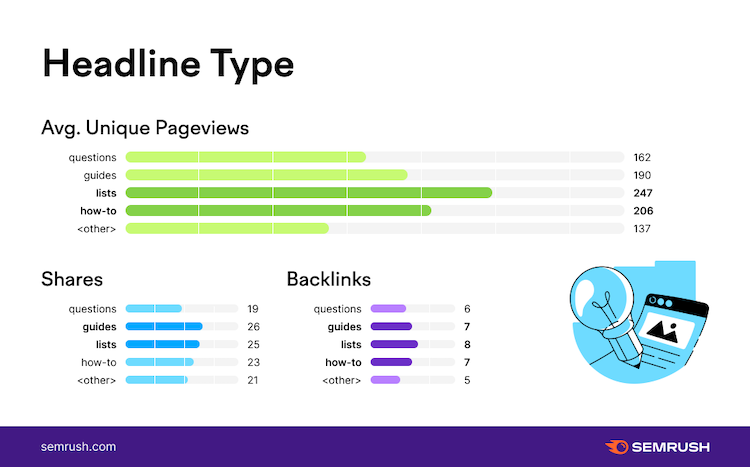
Source: Semrush
The perfect size for the title tag
The title tag must respect a lot of different criteria in terms of content. However, its size is also very important for SEO.
To put it simply, all the elements mentioned above must not exceed 60 characters...but, you’ll see that there are some subtleties!
The size in characters
Let’s start by understanding why the size of the title tag is so important...although it’s recommended to never exceed 60 characters when writing your title tag, it is by no means a strictly imposed criterion.
However, if Google judges that your title is too long, it’ll only display part of it and will end your sentence with “...”.
In this case, the web user won’t have access to the entirety of your title which could very well harm their desire to click on your page.
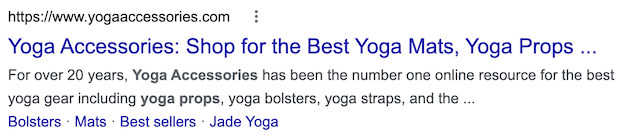
On the other hand, some studies have shown that Google does take into account words that aren’t displayed and replaced by the famous “...”. The consequences relate more to the attractiveness of your title to people searching on the web.
However, you should know that the words at the end of the title tag are considered less important for SEO. For this reason, it’s unnecessary to write an extremely long title to hope to position yourself in the first results of Google searches.
The words used at the end of the title aren’t very effective and therefore have little hope of improving your visibility. It’s better to write an attractive title than one stuffed full of key expressions.
The maximum size allowed by Google has changed frequently throughout the years. For a while, it was between 65 and 68 characters. In 2010, it increased to about 70 characters. Now, it's back to around 60 characters.
In our page editor, “Pages+,” we offer guidance to help you write your title to reach the right size.
The size in pixels
We now arrive at the subtleties!
To write a title tag of optimal length, the number of characters is very often the criterion used. This is the easiest way to write it.
However, since 2012, Google no longer determines how long titles are in terms of characters. It instead relies on pixel size. As a result, the characters are an indication that remains reliable but approximate.
Be aware that the criteria taken into account by Google’s algorithms are often unclear. Nevertheless, the limit remains around 500 px.
In the same vein, uppercase letters take up much more space than lowercase letters. If you don’t use capital letters in your title tag, your title can be longer!
Does this seem like a complex task to figure out? Fortunately, there are online simulators to help you. The free Google SERP Simulator tool from Mangools, for example, is quite reliable.
You just have to enter your title in the “Title” field. The pixels will automatically be displayed, allowing you to easily write an optimized title that fits right into the box!
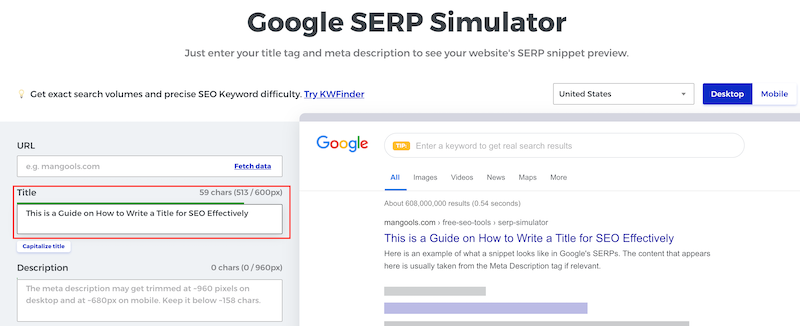
Mangools Google SERP Simulator
The difference on computers and mobile devices
Another important factor is the medium on which the person is viewing your page.
The rules are definitely not the same across all devices, such as a traditional computer, a tablet, or a smartphone. These screens obviously don’t have the same size. Google’s settings are therefore not the same.
Today, the title tag on mobile devices offers a little more space than on computers, and it’s on two lines.
In any case, if you have a site with a responsive design and not a mobile version with a different page, it’s better to adjust to the desktop display so that the title is visible on all media.
How do you check to see if the size of your title tag is correct?
Like any other element of your website, the title tags of your pages that are already published must be analyzed to check to see if they’re optimized for SEO.
To ensure the effectiveness of your title, I urge you to be thorough, to make sure that the title isn’t truncated and that Google displays it correctly.
However, how do you go about performing this check?
There’s a Google command that allows you to easily analyze your title tags. I suggest that you type “site:urlofyoursite” on Google. There, Google lists all your pages. You can therefore quickly see those that are truncated.
The choice of a title tag shouldn’t be taken lightly. Avoid writing it in a hurry and take your time!
If I were to give you one last piece of advice, it would be to start by writing your article. It’s only after you’ve structured your ideas and arguments that you’ll address the issue of the title tag.
It’s true that it’s always easier to find a coherent title when the entire page is already written.
The title tag is a strategic criterion in the SEO of your website. Only the right words will allow you to appear in the first results on Google SERPs. It’s therefore an essential prerequisite to ensure your notoriety.










