Snapchat is an instant messaging, photo, and video sharing application. It allows users to share content with their Snapchat contacts, defined by their phone numbers or email addresses.
With Snapchat and its 432 million daily active users worldwide, you’ll be able to reach diverse and engaged audiences.
According to a Statista study on global Snapchat users, as of January 2024, the largest age group on the platform was made up people aged 18 to 24 years old, comprising almost 38% of all Snapchatters. The study also determined that people more than 35 years old are much less apt to use Snapchat.
This means that if you're hoping to attract a young audience, Snapchat may very well be an advantageous channel for your business.
Do you want to use Snapchat in your marketing communication and sales strategy to earn more money from your ecommerce site but don’t know how to go about it? We’ll explain to you how to sell on Snapchat, and how to get known on this platform. To position your ecommerce business effectively on this social network, here are some tips!
Physical store or online store: Launch your Snapchat Business account
How do you make a Business public profile for your brand on Snapchat?
Creating a Snapchat account is good, but optimizing your account for your brand is even better.
After creating your Snapchat account, you'll need to set up a Business account to be able to avail of all the app's tools for promoting the products you sell. This can be done by logging in to Ads Manager.
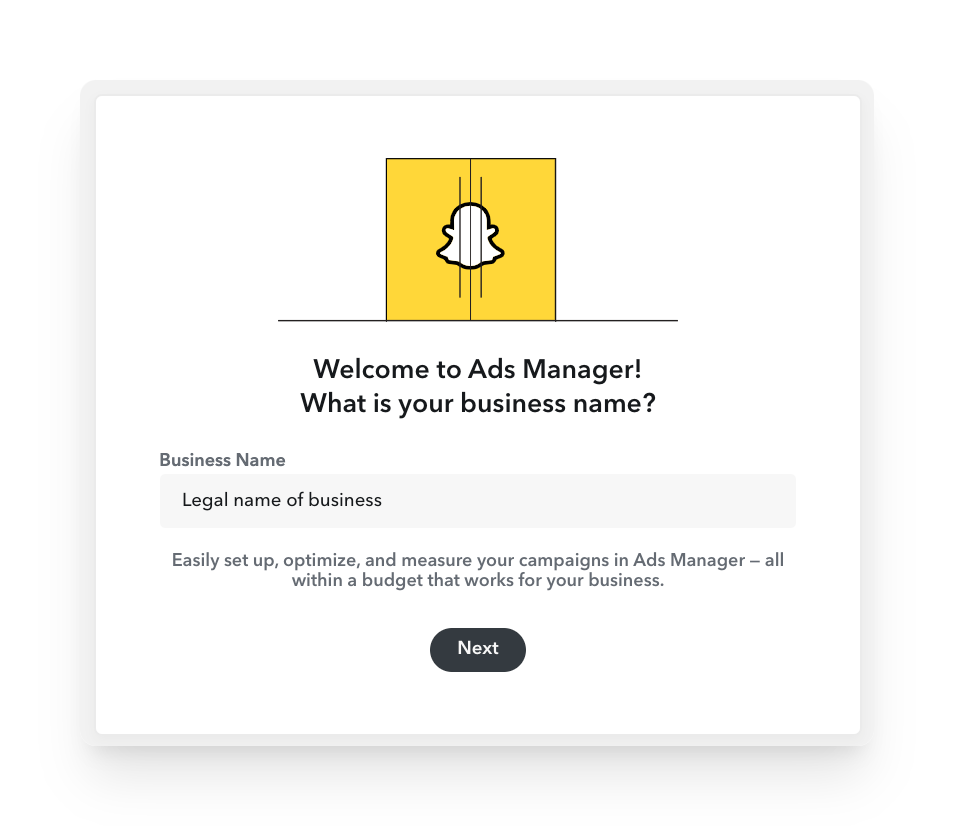
Source: Snapchat
Next, you'll want to make sure that you have a public profile. If you didn't already set one up when creating your Business account, you can do so now in Ads Manager.
The app offers two possibilities when it comes to privacy: either keep a private account accessible only if users are subscribed to it or make your account public in order to appear for geographic locations and allow your content to have more visibility for other audiences.
To do this, once your Snapchat Business account has been created, it’ll be necessary for you to go to the settings to transform your private account into a public one.
Source: Snapchat for Business on YouTube
For a brand using social media in ecommerce, this option offers several advantages: it allows you to reach consumers potentially interested in your products while offering your publications a geographical visibility that isn’t possible with a private account. By making your posts public, it’s thus possible for internet users who don’t follow you to discover all of your merchant site’s Snaps and thus boost your brand image.
Different places to publish content
- Stories: Stories are all the videos and ephemeral photos that you can post on Snapchat. This type of content disappears after 24 hours. It's where you’ll be able to show your followers all the news from your merchant site in real time.
- Highlights: Highlights are all the Stories that you want to put aside so that they don’t disappear. They’re sort of folders that subscribers can consult and that list the Stories that you’ve sorted according to special themes. For example, you can create a Highlight around your new collection or your sales if you’ve previously promoted them in a Story.
- Spotlight: Spotlight is a tool that’s different from the other two on Snapchat. Here, you can create longer videos, which you can post on your profile without a time limit. Like the social network TikTok, Snapchat allows you to accompany the ephemeral Story with original videos on a feed dedicated to this permanent content. This is an additional visibility opportunity: Spotlight videos can get views beyond your local borders and even go viral! Unleash your creativity to reach millions of users and maximize your sales via Snapchat.
- Lenses: Lenses are interactive filters that overlay augmented reality (AR) effects on users' photos and videos. Brands use them for marketing by creating custom Lenses that engage Snapchatters with fun, branded experiences, potentially going viral and significantly increasing brand visibility and interaction on the platform.
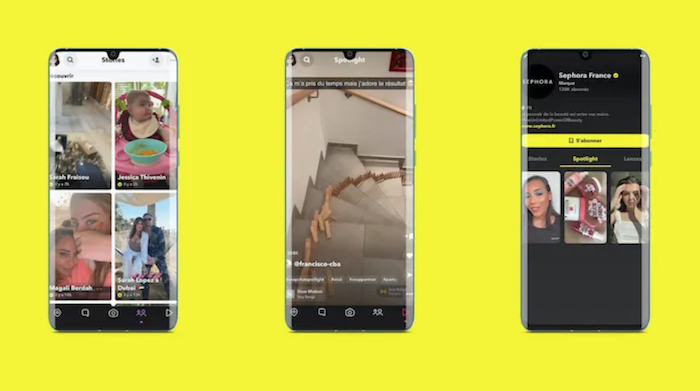
Add a product catalog
Product catalogs on Snapchat allow businesses to showcase their ecommerce items within the app, offering a seamless integration with ads for maximizing reach and engagement. Creating a product catalog involves creating one through the app's Ads Manager where you can upload product information.
The benefits of creating a Snapchat catalog include the ability to drive sales directly from the platform, target specific audiences with dynamic ads, and update product details in real time to ensure accuracy and relevance.
To set up a catalog, you'll need to access Ads Manager, select "Catalogs" from the menu, and follow the prompts to add your products either manually or through a data feed. This setup helps streamline ad creation and can be optimized with various advertising tools offered by Snapchat.
Build a Snapchat store
A Snapchat store, set up within a public profile on Snapchat, allows businesses to directly sell products to their audience on the platform. This feature, which is in beta at the moment and may not be available to all users, offers a streamlined shopping experience where people can browse and purchase products without leaving the app.
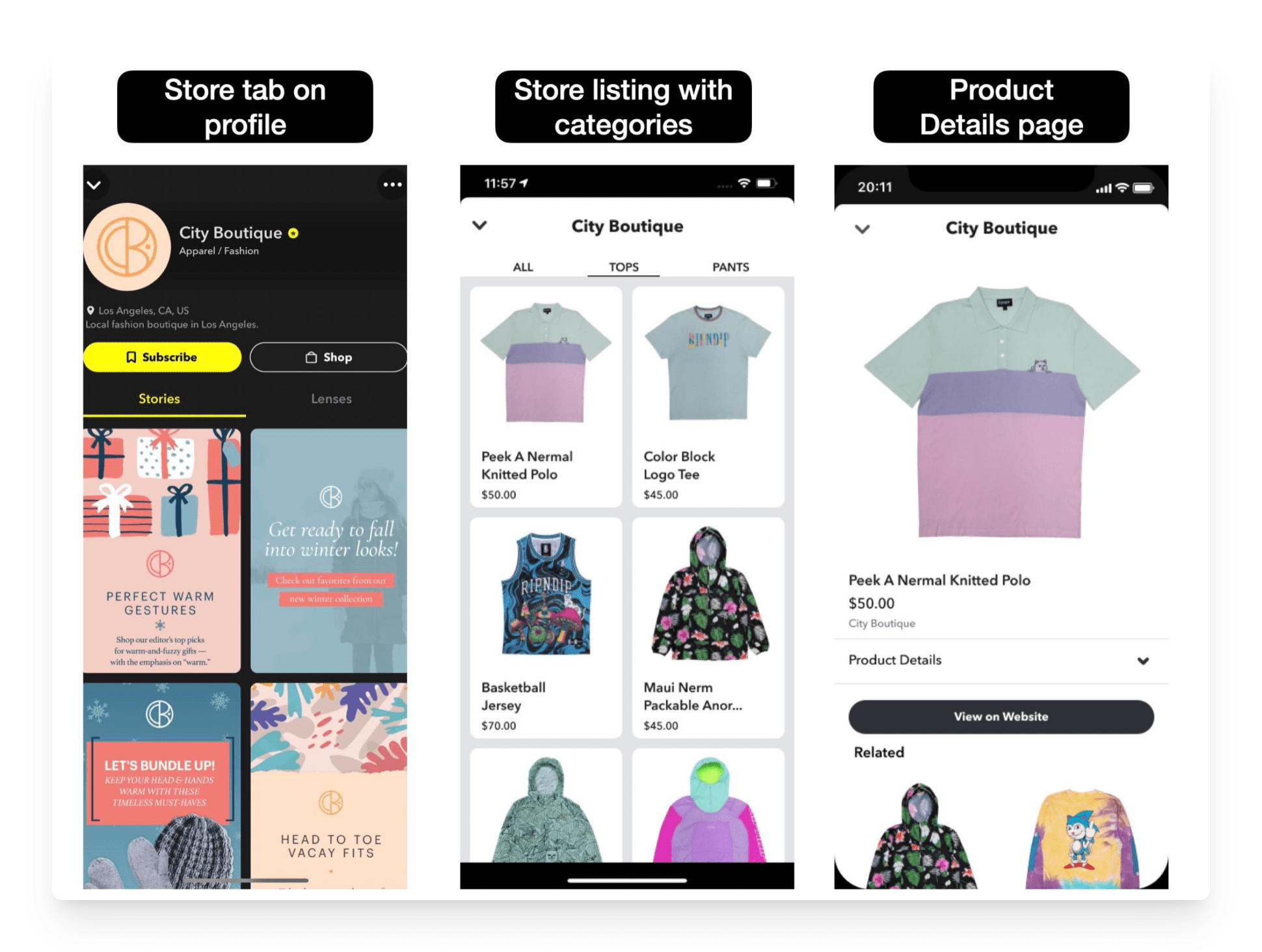
Source: Snapchat
You'll find that creating a store on Snapchat can enhance your ecommerce business by providing a new channel for sales, increasing product visibility, and leveraging the platform's large, engaged user base to drive more conversions.
To set up a store, you must first have a verified public profile and a linked catalog on Snapchat. You can create your store via the Ads Manager by selecting "Stores" under the Commerce section and following the prompts to link your catalog and public profile. This setup process allows you to integrate your existing product catalog directly into your Snapchat public profile, enabling users to shop directly from your Snapchat stories or other content.
Optimize your subscriptions: Target your potential customers
To maximize your chances of retaining your customers, don’t hesitate to follow them directly on Snapchat with your brand account. How can you do this? Y ou must have collected their information through opt-in forms or received it when they placed an order on your website.
Thanks to this information, you’ll certainly be able to couple these contacts with your Snapchat account in order to follow these people who’ve already bought from you. Thus, this hyper-qualified audience will be invited to follow you in return and will be able to discover your online store’s news in real time.
Don’t hesitate to send coupons or special offers in direct messages on Snap: you’ll then reward these Snapchatters for their loyalty.
How to use Snapchat to boost sales: 7 Content ideas
Make 360° presentation videos of your items
Snapchat is a great playground for your products and your marketing strategy: unlike selling on Pinterest in particular, here, with few resources, you can create quality content all around your catalog.
All you need is your smartphone to shoot your items from every angle or show your services as a whole. Use Snapchat as a virtual catalog where you can film all your products or all the details of your services to attract users and encourage them to convert into buyers. Ecommerce shoppers don’t have the opportunity to see the products in real life: use your Snap account to present your items in an almost-in-person manner with the help of 360° formats!
Source: @elf_cosmetics
Record tutorials of your products
You must surely have products in your catalog that need an in-depth explanation to use them. Thanks to tutorials, a great Snapchat post idea, you can explain in pictures to your followers how to use a particular product or give them tips to improve their usage.
These videos also allow you to personify your brand: don’t hesitate to highlight your image for the benefit of your brand and your marketing strategy while explaining the characteristics and the history of the product during the filming. You’ll be able to captivate the people following you while inviting them to buy your items directly on your website!
Another effective tactic is to work with an influencer or popular content creator to take advantage of product placement marketing and have this person post a tutorial involving your product on their own page to boost your visibility further.
Photos, videos: Record your days in Story mode
Stories are ephemeral: use this content to bring your followers with you on a typical day. Photo, video, Q&A, on-camera explanations, etc.: all these formats allow you to share your day with your subscribers. All these formats can therefore help you boost your engagement rate while humanizing your digital brand.
This “Vlog” format is very appreciated by young audiences and by your potential customers. Your brand image can benefit from this type of spontaneous and original content. It'll also allow you to stand out from your competition, which is why shoppers are going to choose your brand over another.
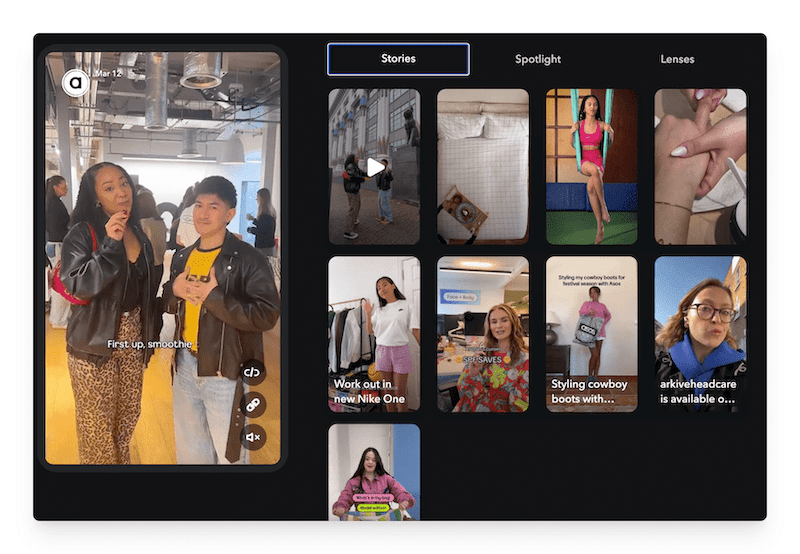
Source: @asosfashion
Allow your followers to participate in your content
As you’ve probably come to understand, social media plays an important role in ecommerce. One of its many benefits is that it makes it easy to obtain user-generated content to use across your social networks and website.
Snapchat makes it possible for users to participate in challenges by reproducing them and posting them with the help of dedicated hashtags. Create your own branded hashtag on which users can share their post. You might also opt to create a special Lens for people to try and then share in their Stories.
Source: @adidas_global
Then, get the most original formats to post them on your Snapchat profile. In addition, invite your customers to share their products ordered on your website on Snapchats by tagging your account: this can increase your visibility among your customers' subscribers, like digital word-of-mouth marketing, to reach an additional audience.
Create contests
Contests are very popular formats for social network users. Your audience is surely going to appreciate this marketing strategy!
With your Snaps, invite your followers to participate in a contest to win a prize from your catalog or an exceptional promo code. This technique can also be used on other networks to promote your products and sell on Instagram.
To do this, establish simple rules that can maximize your engagement rate and also boost your number of followers. Subscription to your account, sharing in their Story by tagging your company, invitation to subscribe to your newsletter, etc.. All the levers of visibility and engagement with your brand are good to use in order to make your contest a positive campaign for your brand, a free and fun advertising!
Propose limited offers to your followers
To increase the loyalty of your audience regarding your ecommerce site, limited discounts and special offers are good ways to engage your community. For example, you could propose an ephemeral promo code solely in your Stories: only your community will be able to benefit from this offer. You’ll be able to strengthen your relationship with your customers while targeting highly qualified users, already ready to buy from your online store.
Source: @grubhub
In addition, to reward your most loyal customers, don’t hesitate to offer them discounts on your old collections or additional sales on your items already sold out on your store directly via direct message.
Never forget to add your geographical location
If you want to reach more potential customers, Snapchat’s location feature is a powerful tool: everyone in your area will have the chance to access your creations if you position them in a particular city or region.
Ideal if you have a physical store, this option will allow nearby users to visit your physical store but also to discover your brand online if they’re interested in the products they find on your Snapchat account.
Furthermore, the location feature will make your brand more accessible: it’ll bring a dose of reassurance to users who have access to your content in order to consider a future order on your ecommerce site.
Launch an advertising campaign that pays on Snapchat
Import your products on Snapchat
Before you start advertising on Snapchat, make sure you install the social network’s Pixel like on other social networks such as Facebook, in order to track conversions and take the targeting of your ads to the next level.
On your WiziShop store, handling this is very simple: go to your administration area, Configuration > Tags & External Services > Snapchat Ads.
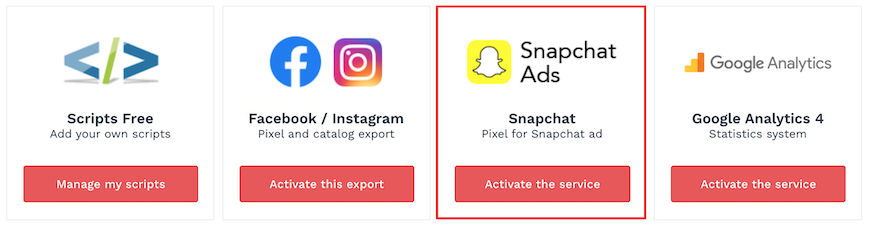
Ad formats on Snapchat
- Image or video ads: these ads present your photos or videos in full screen during the user's navigation. Add the link to your sales site on the campaign to allow your audience to directly access your store.
- Collection Ads: present up to 4 products from your store with links to your website on interactive visuals.
- Ads Story: you can make your ads appear in the “Discover” section of Snapchat. Create a campaign with 3 to 20 images.
- Augmented reality experiences: If you’re tech-oriented, become a Snapchat pro by launching your own AR filter and inviting your audience to use it in Stories.
- Ads: these formats can’t be ignored by users. Just like on YouTube, you can offer your formats to a larger community for a higher price.
Create professional ads: consider training
If you’re not a professional videographer, there are many training courses available to teach you how to create quality content for your social networks.
In order to add this string to your marketing bow, at Wizishop, we’ve already thought of you: in all our subscriptions, we offer you a free complete training course that covers all the marketing themes. Content creation, social network management, community management: we help you boost your visibility to start to push your business towards success.
Try WiziShop free for 7 days
THE EASIEST NO-CODE ECOMMERCE SOLUTION✅ No credit card required
✅ Access to all features
✅ No commitment
How can you make money with Snapchat?
Snapchat is a highly targeted social network, reaching millions of potential ecommerce customers. Your goal as a merchant will be to prove to users that your brand is worthy of interest and that your products are the best on the market. Through numerous photo and video formats, it is possible to create the event and seduce qualified targets.
More precise than a post on Facebook or Instagram, for example, a Snap will be able to reach interested users more easily, both organically and in ads.
Spontaneity is also a must when considering communication on Snapchat. Your brand image will depend on your originality in your communication: you are unique, show it on your social networks to prove your value.










