Google, the world's most widely used search engine, offers a wide range of features to facilitate the search experience.
Most of these are displayed on the results page, but one of the most popular and widely used is directly in the search bar: Google Suggest.
If you're a regular Google searcher, you've no doubt already used this feature, perhaps even almost automatically, by reflex.
Widely used on a daily basis to facilitate searches, Google Suggest can also be a powerful asset in your SEO strategy.
In this article, I'm going to take a closer look at this feature and explain how you can leverage it to optimize your SEO.
What is Google Suggest?
Google Suggest, also known as “Google Autocomplete,” is an autocomplete feature that makes it easier and faster for web users to find what they're looking for.
Launched in 2004 in certain countries, it takes the form of dynamic search suggestions that appear as soon as you start typing your query in the search bar. This tool anticipates the user's intent to propose relevant predictions.
Google Suggest is a window that opens directly below the search bar, as soon as you start typing a character.
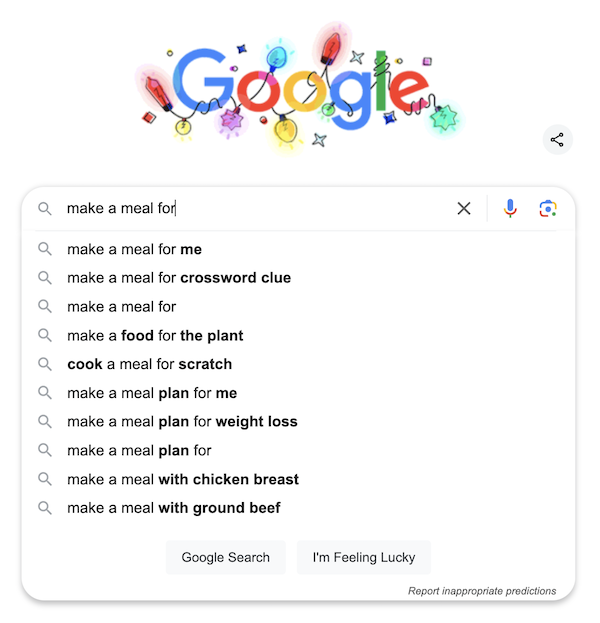
How do you view and use Google Suggest?
Google Suggests appear as soon as you start typing something in the search bar. So you can trigger them very easily. For example, if I enter the letter “a,” here is the information that is displayed:
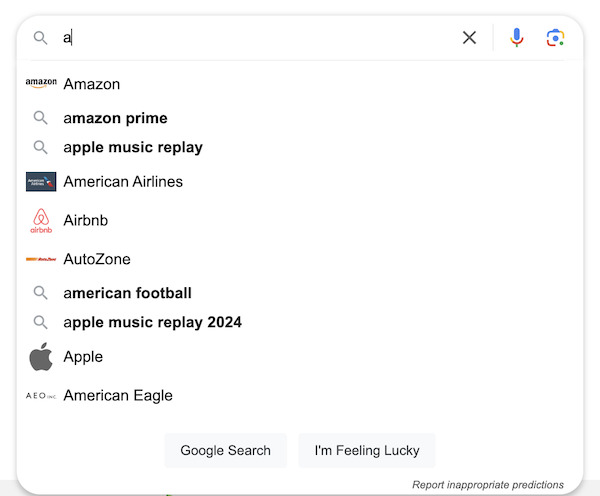
Of course, in this example, the prediction is very broad because the search engine has very little information about my search intent. But you can see that as soon as you provide details, Google Suggest suggestions can become very relevant:
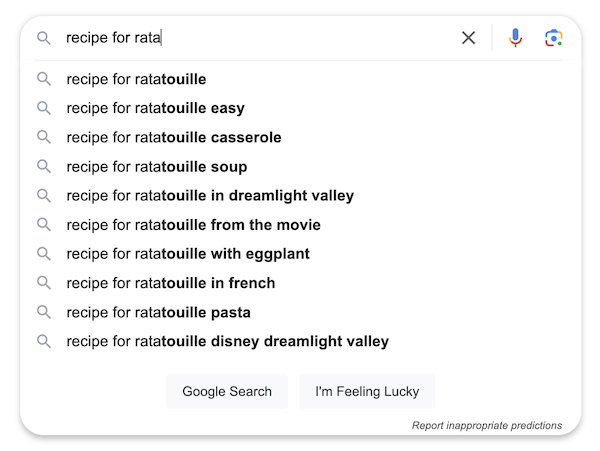
This display is what you get from the Google home page.
When you are on a results page, other elements are displayed, in addition to the predictions:
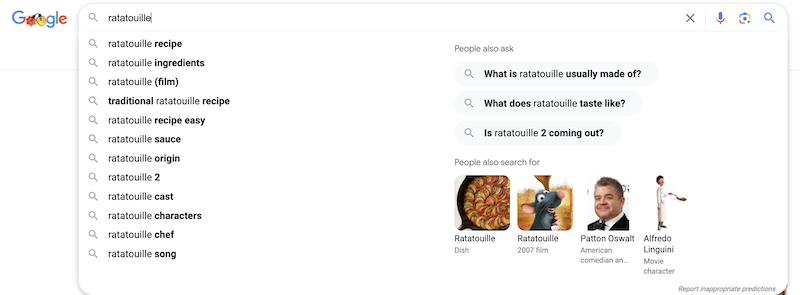
Here, the search engine displays Google Suggest predictions as well as "People Also Ask" questions and related searches. The user is offered much more information to refine their searches.
Feel free to check out my complete articles on People Also Ask and related searches.
Depending on what you type, Google will also adapt Google Suggest. Here are some other examples that display specific resources such as stores, films, or celebrities.
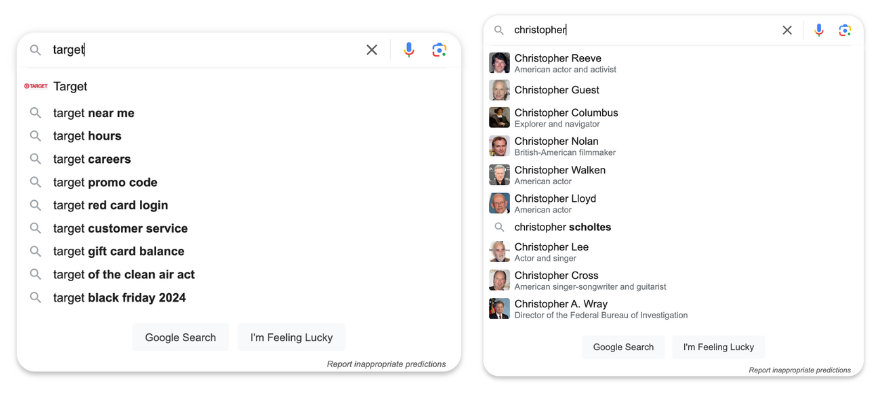
It also happens that we come across predictions that are, to say the least, original. Here's a small selection:
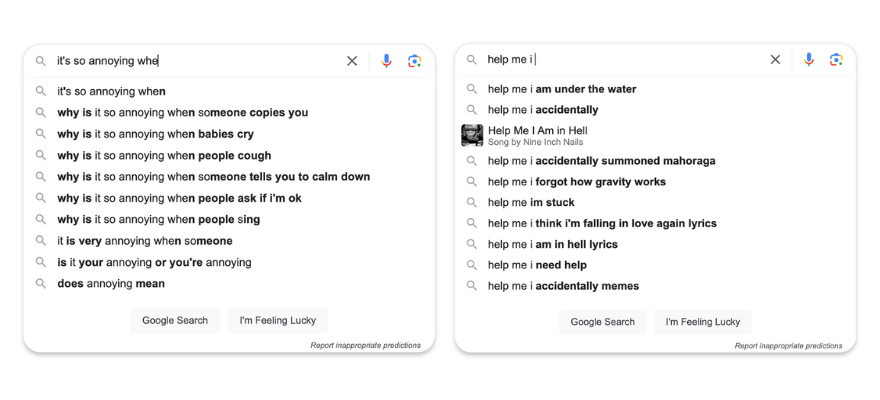
How are Google Suggest predictions generated?
To generate these predictions, the Google search engine relies on several elements.
Popular searches
First, it relies on frequently typed searches in its search engine. The frequency with which a query is entered by users directly influences its likelihood of appearance in Google Suggest.
Current events
Hot topics are also reflected in Google Suggest predictions. This is particularly pertinent, as there's a good chance that people will actually perform this search.
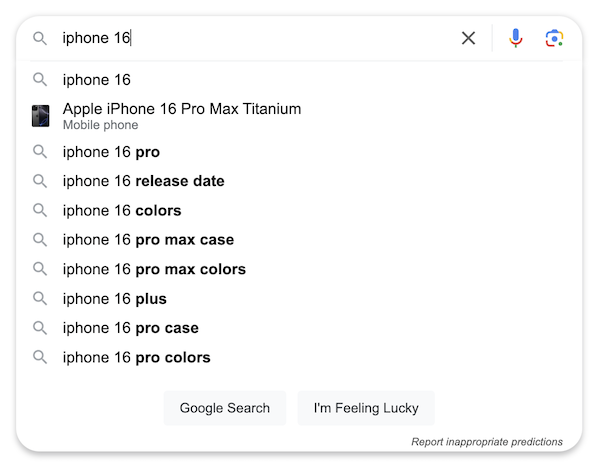
Location and language
The search engine adds a touch of personalization to improve the user experience. Google Suggest predictions take into account your geographic location and the language you use to best predict your queries.
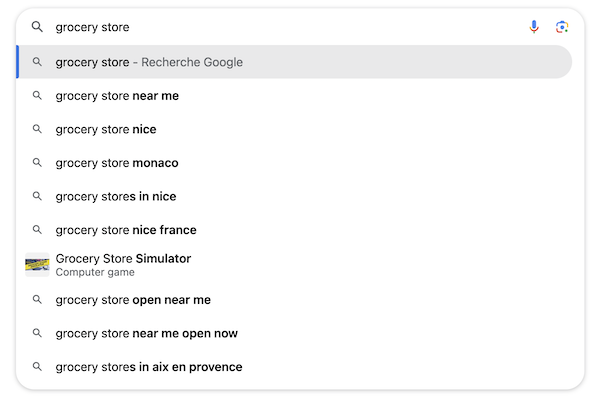
History
Finally, Google Suggest also offers you predictions based on your history because you're likely to search for them again. These are displayed at the very top of the suggestions and have a purple color to be differentiated.
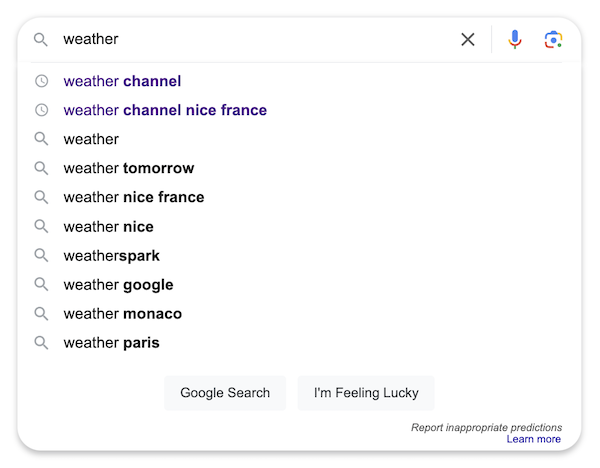
What is the point of Google Autocomplete?
Easier, faster data entry
The first and foremost benefit of this feature is to facilitate users' online searches. The suggestions offered below the search bar not only save a significant amount of time but also enhance the browsing experience.
Google Suggest can function like a personal assistant, helping users to perform searches more quickly by clicking on the most appropriate suggestion.
This semi-automatic input is particularly useful on mobile devices, where typing can sometimes prove tedious.
Google has quantified the impact of this feature, underlining that it reduces keyboarding time by around 25%.
Predictions to help formulate queries
In addition to saving time, Google Suggest offers invaluable assistance to those who find it difficult to formulate their queries clearly. The search engine is able to generate relevant predictions, most likely corresponding to the user's initial intention.
This is precisely why Google prefers to use the term “predictions” rather than “suggestions.” The aim of the feature is to anticipate and predict what the user intends to type, not to suggest new random searches.
SEO improvement with keyword and content ideas
Like People Also Ask (PAA) and related searches, Google Suggest is a valuable tool for improving your SEO strategy. These predictions come directly from search engine users, making them a goldmine to be exploited.
Google Suggest predictions can be used for a variety of SEO purposes.
- Keyword ideas: Keyword research and selection are essential to an effective SEO strategy. Google Suggest can serve as a helpful keyword research tool, allowing you to quickly and easily identify pertinent keywords for your business. It's also particularly effective for finding long-tail keywords!
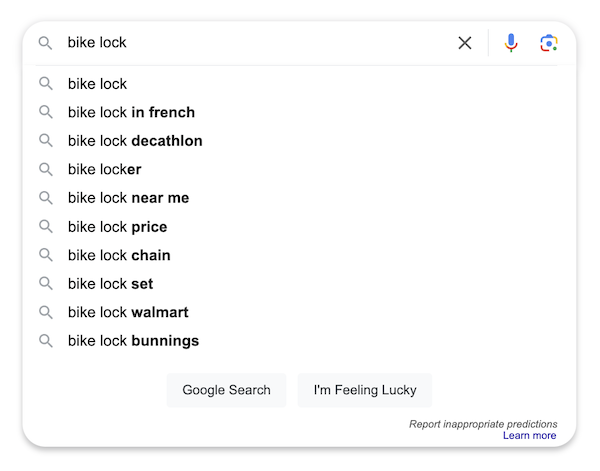
- Finding content ideas: Once the relevant keyword is found, Google Suggest can make it easier to discover the most searched popular topics around it, helping you find content ideas and optimize your blog posts for SEO.
An effective technique is to use the “*” operator in the search bar before, after or between your keywords. The “*” can represent any word or group of words, revealing all applicable predictions.
For example, by typing “how to * bike lock” in the search bar, Google Suggest will present you with the most relevant queries starting with “how to” and including “bike lock.”
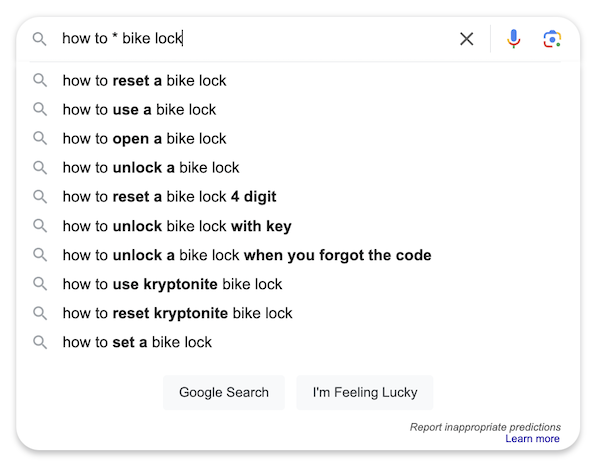
- Enriching your lexical field: When you write content to target a specific subject, it's wise to include different related words to enrich the lexical field. Google Suggest can be a great help in identifying relevant words and phrases to include on your page.
E-reputation monitoring
Google Suggest can also be used to monitor your e-reputation. It's a little-known use, but it's one that can be particularly useful if you own a business.
Have you ever taken the time to type the name of your business or online store into Google to see what suggestions appear in Google Suggest? This simple action can give you valuable insight into how web users perceive your brand and what information they're looking for about it.
So it's a good idea to regularly monitor the Google Suggest results linked to your company name to make sure that they convey a positive image. Beware of negative predictions, such as “Brand name + scam,” which can encourage users to click on these suggestions and damage your business.
For example, imagine you enter “Zales” in the search bar, and Google Suggest suggests “Zales scam” or “Zales too expensive.” Would these negative suggestions influence your decision to buy with confidence from this website?
So be careful with Google Suggest. It can be very damaging!
Learn more about Google Suggest
How do you turn off trending searches from your PC?
Google offers options in the search engine settings for internet users who no longer wish to see popular searches displayed. If you're on a computer, here are the steps to follow:
1. Go to https://www.google.com/.
2. At the bottom of the page, in the right-hand corner, click on “Settings” > “Search settings.”
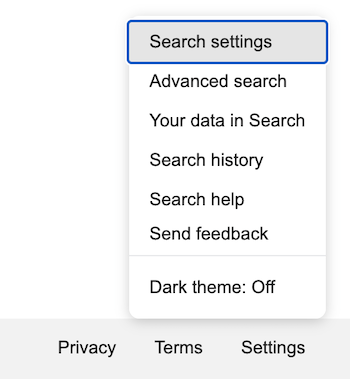
3. In the left column, click on “Other settings.”
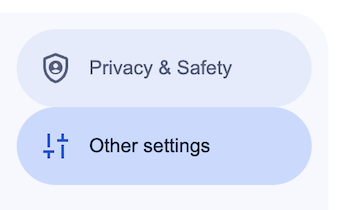
4. Disable the “Autocomplete with trending searches” option.
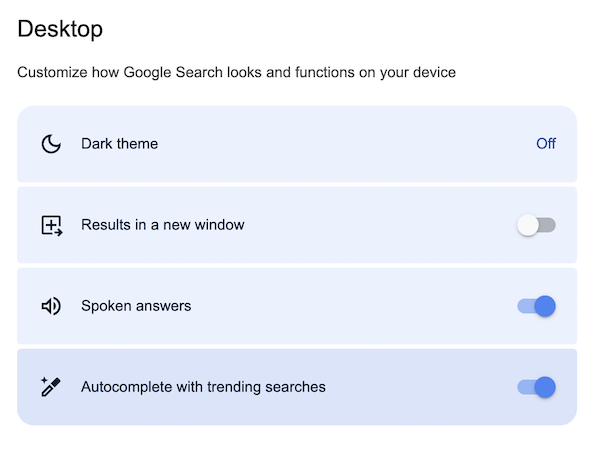
How do you get rid of or disable trending searches via the mobile app?
If you're on a mobile device, here are the steps to take to remove the display of trending searches:
1. Open the Google application.
2. Click on your profile picture or initials in the top right-hand corner, then “Settings,” "Other settings," and "Autocomplete settings".
3. Deactivate the “Autocomplete with trending searches” option.
Tools not to be confused with Google Suggest
With the aim of optimizing the user experience, Google offers various elements to enrich search results, including Google Suggest. However, they should not be confused with other features that Google promotes. Here's a brief overview to clearly distinguish them:
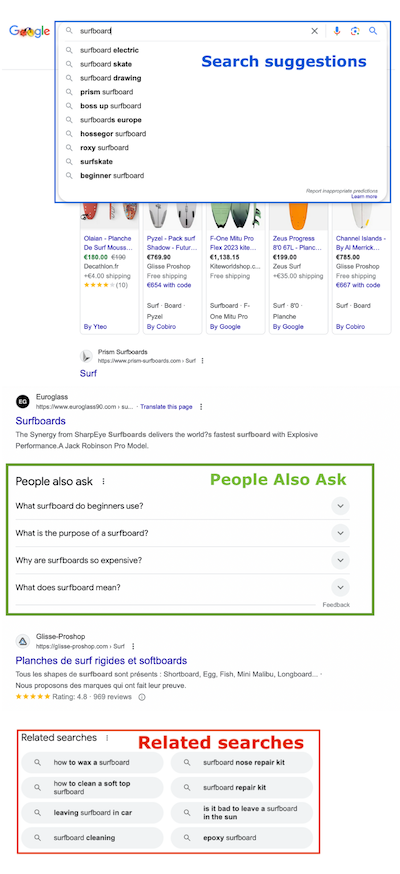
- People Also Ask: Present on the vast majority of results pages, this section highlights frequently asked questions related to your initial query. It's a valuable resource for exploring related questions and enriching your understanding of the subject.
- Related searches: Located at the bottom of each page, after the 10 results, this section presents queries related to your initial search. Although the suggestions may sometimes resemble those offered by Google Suggest, they may be different. It's an additional tool for refining your searches.
Google Suggest, also known as Google Autocomplete, is a feature offered by the web giant to speed up and streamline your daily searches.
It's also a powerful tool to add to your toolbox for submitting your site to Google and ranking effectively. From identifying relevant keywords to helping you with copywriting and monitoring your e-reputation, the applications of Google Suggest are many and varied.
Whether for personal or professional use, it's essential to keep an eye on this tool's predictions, in order to anticipate and best meet the expectations of Google users.
With these tips, you can turn Google Suggest into a goldmine of SEO opportunities and information, so make the most of it!










