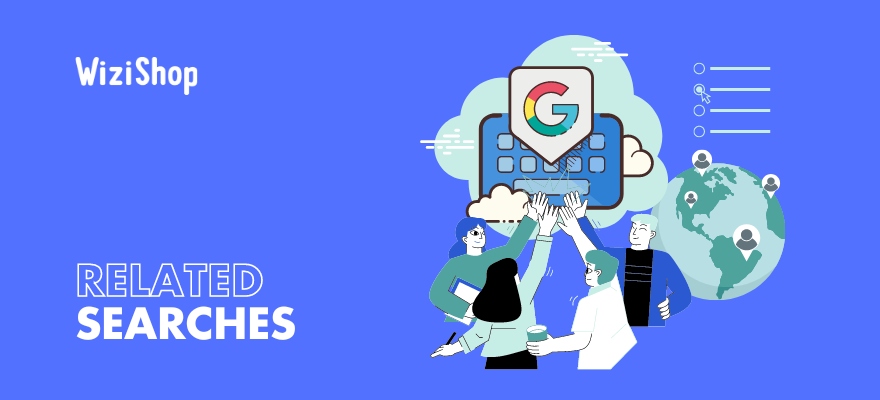Related searches are combinations of keywords that appear at the bottom of Google search results.
They're a great help to internet surfers searching on the web. But did you know that they can also be an excellent source of inspiration for your keyword research strategy?
In this article, I'm going to take a closer look at the keyword associations automatically generated by the Google search engine and explain how they can benefit your website's search engine optimization (SEO).
What are related searches on Google? The meaning of this feature
When you're browsing the internet, and more specifically Google, and searching for something, you're bound to have come across related searches.
These are suggested combinations of keywords that appear directly on the results page.
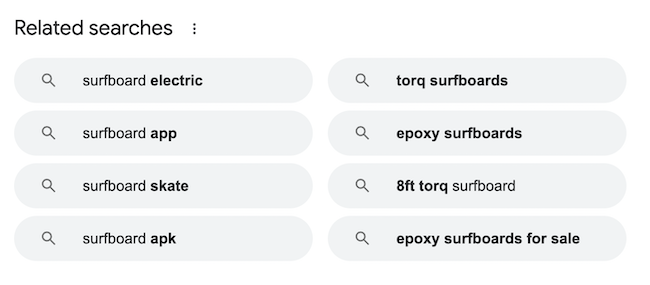
Example when searching for "surfboard"
There are usually eight of them, but this may vary depending on the search. These keywords can be clicked on to access the results page corresponding to the item selected.
Depending on the search that you're performing, related searches can be used to adjust, refine, or complete the initial request.
How are related searches determined on Google?
When you enter a search query on Google, the system checks the index for matching pages and provides you with the results that are meant to be of the highest quality and most pertinent to what you're looking for. According to Google, how relevant a site is to your request is going to depend on many different factors.
Details such as your location, language, and device (desktop or mobile) are all examples of elements that can have an impact on what results the search engine returns. For instance, say that you're in the market for a new surfboard. If, for instance, you live in San Diego, and you search for "surfboard stores," the results that you'll see won't be the same as those that somebody living in Honolulu would have.
What are the benefits of related searches?
To begin with, this Google feature helps people in their search by improving the browsing experience.
By proposing keywords associated with the initial query, it allows web surfers to obtain the answer they're looking for more quickly.
In general, somebody who's shown the related searches hasn't found the expected answers... Rather than continuing to search, clicking on the second page, or going back, Google will reformulate the request and suggest different formulations in the event that the appropriate keywords haven't been used.
How do you view related searches? Where to find the top related search terms
Related searches can appear in several ways.
- Bottom of page
The first known location for these expressions is at the bottom of the page, under the 10 results.
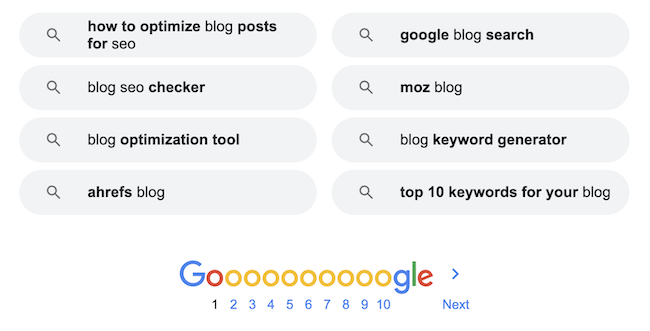
Example for the query "SEO blog"
- Below the clicked link
Related searches are also displayed in another situation, that of pogosticking.
Pogosticking is a term used to describe the behavior of a user who clicks on a link in the search results, briefly visits the page, then quickly returns to the search results to click on another link. By performing this action, Google is going to display related searches directly below the clicked result.

Example after clicking on the noiise.com website page and returning to the results
With pogosticking, the internet surfer may not have found the information they were looking for on the first page visited. So they go back and continue to explore other results to find what they're looking for. This is why Google has added the strategic location of related searches below the clicked link.
The aim is to display combinations inspired by the user's search to save time.
- On mobile
Google has thought of everything and adapts its display according to the medium. On mobile, related searches are displayed every five results to reduce the user's scrolling.
How are related searches generated?
A number of factors are taken into account to generate the most applicable and appropriate related searches for your queries. For instance, the search engine is going to use the following:
- Frequently searched terms: Google retrieves all the queries made in its search engine. Depending on what you type, it'll use the data gathered from users' previous searches to suggest related searches.
Example: "surfboard"Related searches: "surfboard price"
- Query precision: As the aim of related searches is to bring more precision to a search, Google will frequently add words or entities to your query so that you can refine the results.
Example: "surfboard"Related searches: "surfboard decathlon"
- Personalization: Related searches are also influenced by your Google account history, your browsing habits and your geographical location when searching.
Example: "surf lessons"Related searches: "surf lessons Maui"
Related searches combine several elements, such as user data and semantic analysis, to offer pertinent and useful suggestions to people using Google. With advances in technology, the search engine understands the meaning of words and phrases better and better, making it possible to provide increasingly context-sensitive related searches.
How do you take advantage of related searches in SEO? Uses + examples
Mainly intended for search engine users, related searches can also be used as part of your ecommerce SEO strategy!
First and foremost, to effectively identify these phrases, I advise you to perform your searches in private browsing mode. This prevents results from being personalized.
Understanding search intent
By analyzing the related searches linked to your target keyword, you can gain a better understanding of search intent. These various suggestions are going to enable you to answer the following questions: What is the user looking for? What is their need?
This information is crucial to creating relevant SEO content that effectively meets the needs and expectations of internet surfers typing this query.
Understanding search intent is the key to effective search engine positioning.
For instance, for the query "surfboard":
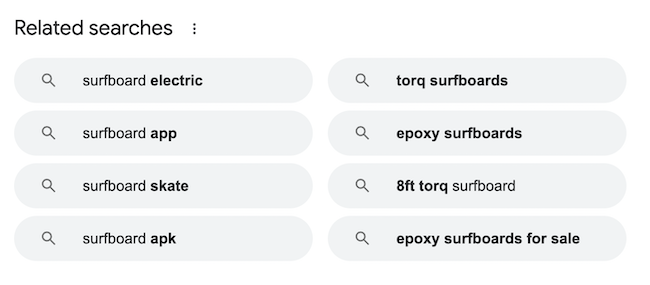
The related searches display products. The intention behind this keyword is transactional, i.e., the person is looking to buy a surfboard.
Finding keywords
In addition to availing of keyword research tools and a keyword rank checker, taking a look at related searches is an excellent way to identify keywords for your SEO strategy. These expressions typed in by internet users are opportunities for traffic and sales!
For instance, if I take the results for the query "surfboard."
These terms are other ideas for pages to create on my website, and more specifically for categories (board types, levels, brands, etc.). By performing this analysis, you'll never run out of ideas (transactional pages, blog, buying guide, etc.).
What's more, you'll frequently find multi-word phrases in this section. These are known as long-tail keywords. Often less competitive, they allow you to rank your website more easily and quickly.
Internal linking
Well-constructed internal linking is a key lever for user experience and SEO.
As soon as you write pages on related subjects, you create content that's semantically close and therefore likely to be linked together. The related searches contribute to the internal linking of your pages and your website.
Example with "How to clean a surfboard":
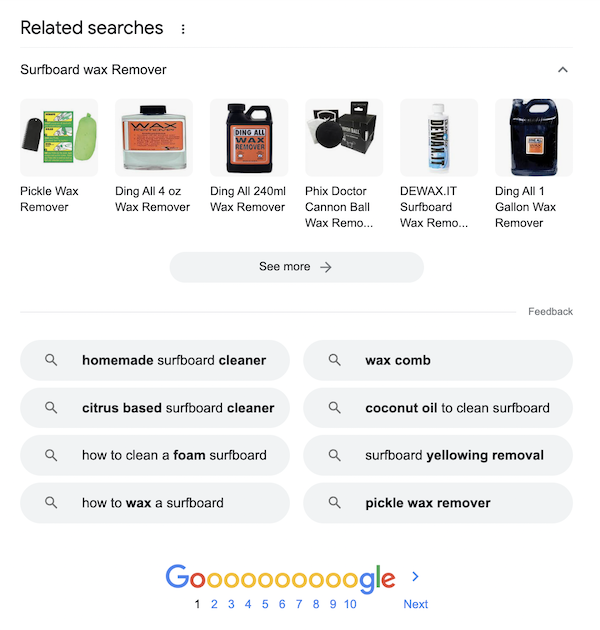
These results can provide ideas for linking to category pages (wax, cleaning products) or complementary articles (Pickle Wax Remover).
Inspiration for your content
When you're writing your content, the associated research can add to your thoughts and give you some clarification. They're great sources of inspiration for your various sections.
Again using "How to clean a surfboard," I quickly understand that it would make sense to talk about citrus-based surfboard cleaner and Pickle Wax Remover in my article or to highlight a few techniques for dewaxing your board.
Competition (brands that often appear with products)
Related searches sometimes display entities such as brand names.
With a few clicks, you can highlight competitors who appear frequently. These are often the main players in the field. All you have to do is type in various keywords related to your sector of activity, note the brands that appear, and then analyze them using a more in-depth analysis (website, marketing, products, etc.).
Learn more about related searches
Elements not to be confused with related searches
Search engines like Google implement features to enhance the user experience. Related searches are one such feature, but they're not the only one, and they shouldn't be confused.
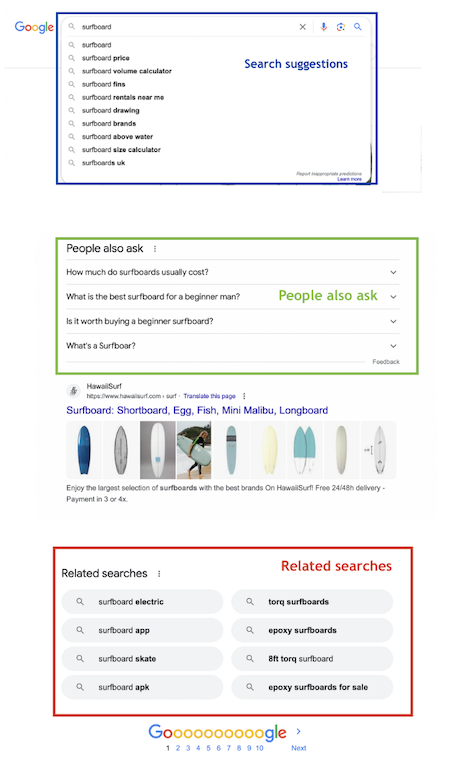
- Search suggestions
The first elements to appear when you type a query are search suggestions. These are displayed directly in the search bar.
This is a predictive search displaying the queries most frequently typed by internet users. This feature saves time during the various searches. The results are quite similar to related searches.
- People also ask
The second element that appears once the user has typed the query is the "People also ask" (PAA) section.
Presented in the form of a list, as its name suggests, this feature displays the various questions related to the surfer's search. When you click on it, a result is displayed with a short answer to the question asked, extracted directly from a web page.
The PAA section is very useful for finding answers to related questions and completing a search in just a few clicks.
These two elements are complementary to related searches. They shouldn't be confused.
How can you appear in Google's related searches?
Related searches are automatically generated by Google. These search terms depend largely on the activity and searches typed in by users.
So, if you want your brand to appear in this section for the products or services you offer, you'll need to work on raising your profile on the internet.
This means not only indexing your website on Google and performing an SEO audit, but also strengthening your branding to increase your popularity. Press, social networks, events, advertising... If you want to become a reference in your field and have many people look for your brand online, you'll need to activate various communication levers.
Related searches are a valuable tool for web surfers. They provide details and refine searches. They save time and improve the browsing experience.
These keyword associations are also very useful for SEO. They make it easier to understand search intent and contribute to different aspects of your SEO strategy: keyword research, internal linking, content, etc.
It's therefore in your best interest to take advantage of them and use them to improve your visibility on the internet.