When it comes to search engine optimization (SEO), you’ll find that certain techniques can propel your website to the top of the search results. But there are also certain aspects that, if ignored or poorly managed, can damage your SEO strategy and have a negative effect on site traffic.
One of these is the issue of “keyword cannibalization.” This may seem a complex term, but understanding it is important if you want to work effectively on your SEO.
In this article, I will break down this concept for you, show you how to identify it on your site, and above all, share some concrete tips for correcting it.
Definition of keyword cannibalization
What exactly is keyword cannibalization?
If you have multiple pages fighting for a ranking for the same keyword, you may be experiencing keyword cannibalization without even knowing it.
This is the phenomenon where several pages on your website deal with the same subject, thus competing with each other for ranking for the same keyword.
The Google search engine then finds itself in a tricky situation when it comes to deciding which page of your site should be prioritized in the search results, which benefits neither your site nor your users.
You’re just making things harder for yourself!
How does keyword cannibalization affect SEO?
Is it risky to create multiple pages competing for the same keyword?
The answer is yes. By multiplying your pages on the same subject, you run the risk of self-competition.
Cannibalization can have a negative impact on your search engine result page (SERP) positions or rankings, organic traffic, and sales...
Fluctuation in search results
One of the direct consequences of keyword cannibalization is the fluctuation of your URLs’ rankings for the keyword in question. Today, a URL on your site could rank in 3rd position, then tomorrow, another URL could replace it in 4th position. This phenomenon can last for several months.
The reason behind this instability is simple: search engines like Google have difficulty identifying the most pertinent URL for the keyword, prompting them to alternate frequently between your pages.
You might think that as long as your URL is ranking on search engines, all is well. However, this constant instability can actually deprive you of a stable and solid 1st place in search results.
Highlighting of less relevant pages
The other consequence of the cannibalization of keywords is the promotion of pages that, although useful, are not necessarily the best ones to convert a user visiting your website.
Let’s take a concrete example: for a keyword with transactional intent, imagine that your site’s category page fluctuates in the search results, alternating with a product page.
This category page presents a variety of products, features attractive visuals, and is optimized to encourage purchase. It therefore generally converts better.
If this page is removed from search results in favor of a simple product page every seven days, the conversion rate could drop, resulting in a potential loss for your company.
In what situations can cannibalization occur?
Cannibalization can occur in a number of different situations.
Situation #1: Technical issues on your site
Cannibalization can occur when a site encounters technical issues that duplicate pages.
This can happen at various levels: HTTP and HTTPs management, URL structure, use of faceted filters, tag assignment...
In ecommerce, a common source of cannibalization is the classification of the same product in multiple categories, which generates different URLs with duplicate content.
It’s important to point out that if you’re a WiziShop e-merchant, the infrastructure is designed to prevent these technical concerns and guard against the risk of cannibalization. You can find all our SEO optimizations for ecommerce in this article.
Situation #2: Publishing content without a clear strategy
This situation is relatively common.
Over time, your site grows, integrating a multitude of new pages: categories, sub-categories, products, blog posts...
The danger here is that you may find yourself creating content on themes you’ve already covered. The key here is to be vigilant: make sure, each time you create a new page, that you don’t encroach on your old links.
Situation #3: Several page types targeting the same keyword
Sometimes, in a well-intentioned bid to boost their SEO, site editors create different types of content (such as a blog post and a product page) deliberately focusing on the same target keyword.
While this keyword strategy may seem like a good idea at first glance, it’s actually counterproductive.
Let’s take a concrete example to illustrate the point:
- Product page: https://www.mystore.com/product/combination-bike-lock
- Blog post: https://www.mystore.com/blog/combination-bike-lock
In this case, the target keyword is “combination bike lock.” The search intent behind this keyword is transactional. Users who search for this query are looking to buy, not to read an informative article.
Google displays product pages in its search results, and the blog post has no chance of ranking in the top spots.
The advice here is to distinguish the search intent behind each keyword you target and create content aligned with that intent. In our example, a better strategy would be to consolidate all SEO efforts on the product page, which has a real opportunity to start ranking in search engines’ results and attracting organic traffic.
That said, this doesn’t mean you can’t create other content revolving around your main keyword - on the contrary! You can create a topic cluster by writing content about “How to change the combination on a bike lock” or “How to choose a bike lock” to reinforce your product page and provide added value for your readers and a better user experience.
Situation #4: Targeting separate keywords (or almost...)
In this scenario, the copywriter writes different articles targeting keywords that seem different, but in reality, display the same search results.
Here’s an example:
- Article 1: “Where can I park my bike in Paris? My best addresses!” (targeting the keyword "where to park my bike in Paris")
- Article 2: “Bike parking in Paris: Top 10 places!” (targeting the keyword “bike parking in Paris”)
The keywords “where to park my bike in Paris” and “bike parking in Paris” may seem different to you. I invite you to do a test by searching for each query and read on...
Have you done the test? Then you’ve probably noticed that the vast majority of search results are similar. The similarity rate is even 80%! This indicates that Google interprets these two queries in the same way.
In this case, to submit your site to Google and get listed, you’ll find that it’s counter-productive to create separate pages for each keyword. A single, well-optimized page is enough to rank for both keywords, thus avoiding the risk of SEO cannibalization.
To help you perform these analyses and save time, I’m sharing a link to a valuable tool with you: 12pages. This free tool allows you to analyze the SERPs for two specific keywords and determine the level of similarity between the search results. Based on this analysis, the tool will advise you whether one or two pages are necessary.
How can you identify cannibalization on your site?
I’m going to show you various techniques to help guide you in detecting keyword cannibalization on your site. You will need to choose the one best suited to your site and resources.
Technique #1: “site:” command combined with “intitle:” command
This is a basic but rather effective method for quickly identifying whether multiple pages on your site are targeting the same keyword in their title tag.
Here’s how to do it:
- Go to Google
- Type the following command in the search bar
site:yoursite.com intitle:"yourkeyword"
For example, let’s check out bike24.com, an online bike store. We want to check the potential cannibalization for the keyword “lock.”
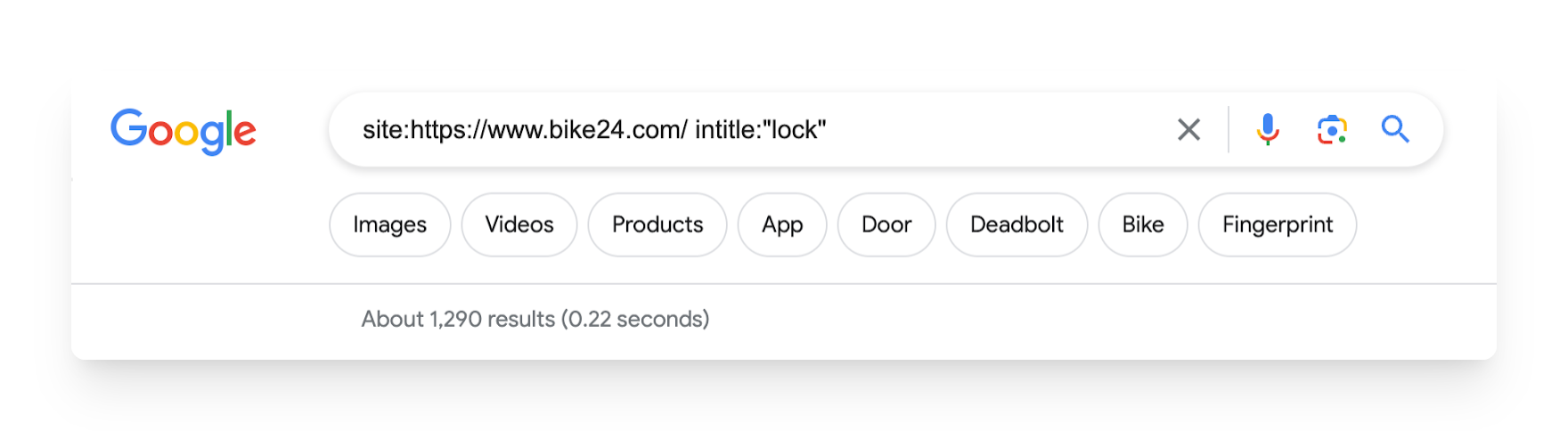
With a generic search for “lock,” we get 1,290 results. However, this includes results for more specific keyword combinations such as “bike lock + brand,” etc., hence the high number of results.
Refining our search with “cable combination lock,” here’s the result:
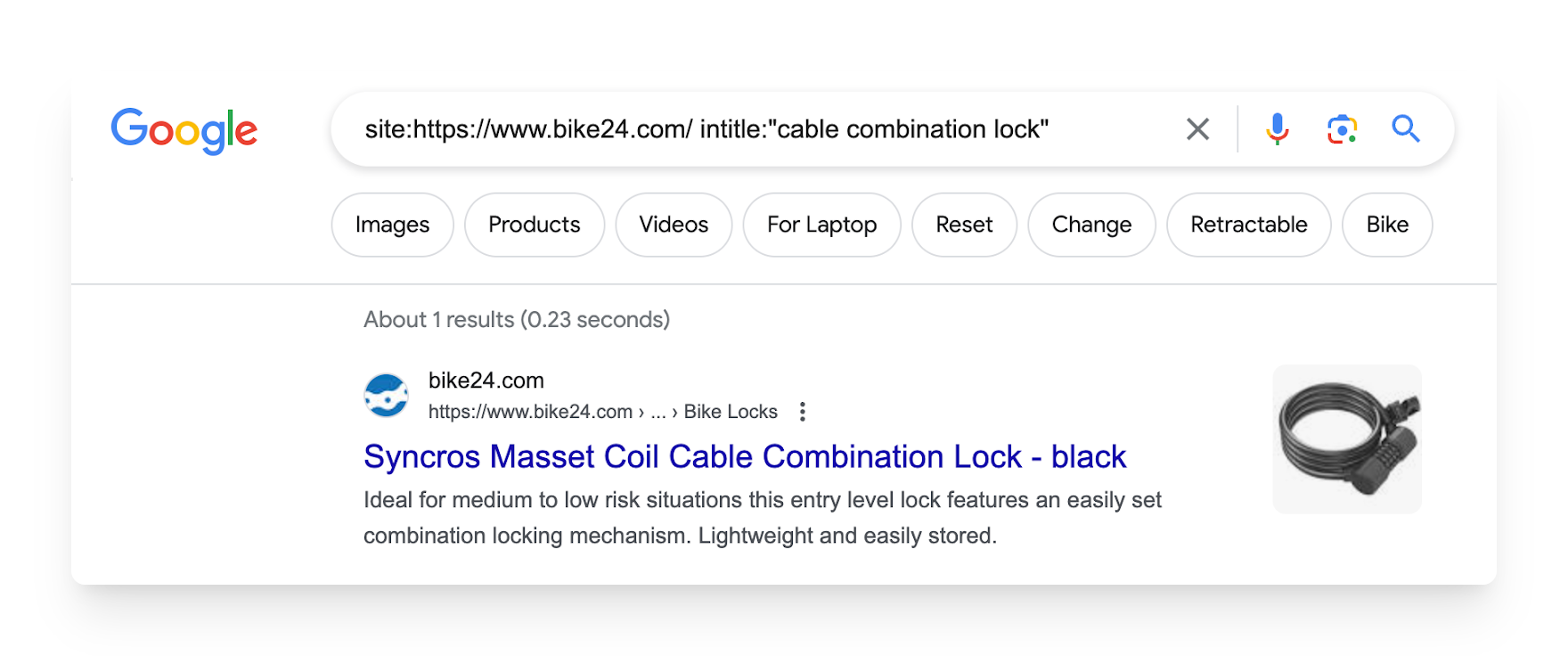
Google returns only one result, indicating that only one page of the website targets this keyword, thus eliminating the risk of cannibalization.
Here’s another example, this time of cannibalized keywords on the Nokia brand site:
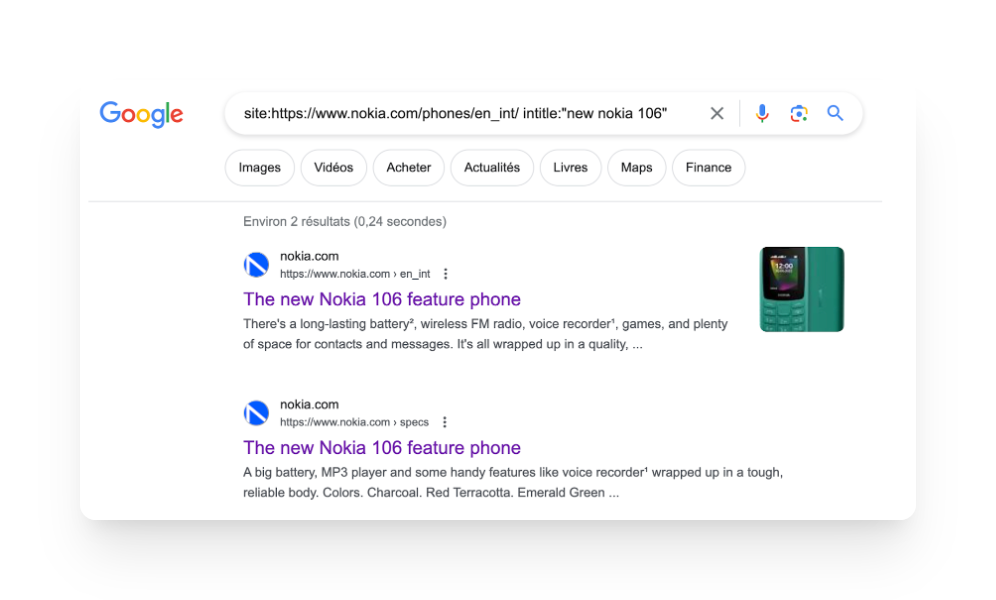
The Nokia website has two pages with different content and exactly the same title. One is a landing page presenting the product, the other a page presenting the technical specifications.
When you’ve performed this analysis, and several results appear, don't stop investigating. It’s essential to identify whether the pages target different types of search intent despite the use of similar keywords.
Technique #2: Google Search Console
Google Search Console can also help you detect keyword cannibalization on your site.
Here’s how to do it:
- Go to Google Search Console
- Click on the Performance > Search Results report
- Click on one of the queries displayed in the report, or add one manually
- Click on the “Pages” tab
If you see several URLs associated with a single query, this is a potential sign of cannibalization.
Take a close look at the impressions of each page you see to see how serious the cannibalization of keywords is. Google regularly conducts tests and may sometimes try to position different URLs for specific queries. To give you an indication, if two pages show similar numbers of impressions, cannibalization is significant.
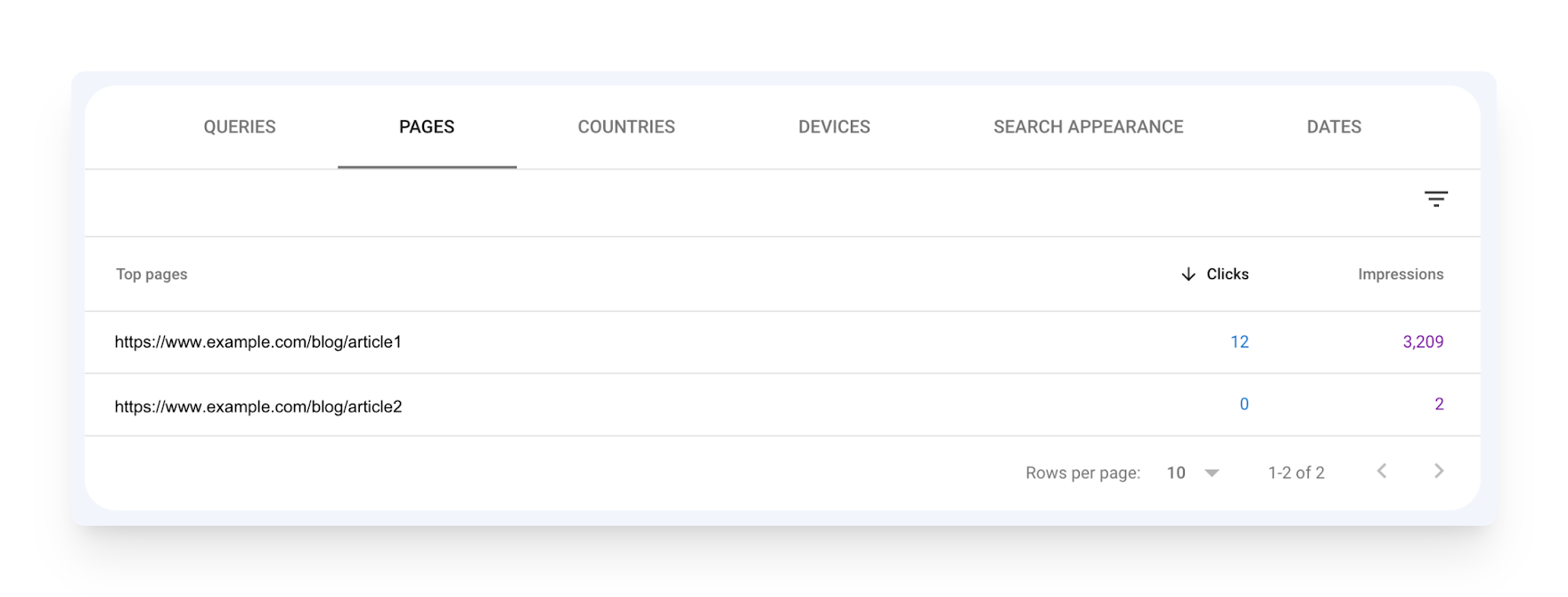
In this image, for example, Article 1 has a much greater number of impressions and clicks than Article 2. The level of cannibalization is very low, so I don’t need to worry.
Technique #3: Paid tool
For those who manage websites with many pages, manual detection of keyword cannibalization can become very complex, if not almost impossible.
In such cases, turning to professional tools is often the best way to save time while obtaining accurate results.
- Semrush: one of the most popular and reliable SEO tools on the market. Semrush has a dedicated function for detecting keyword cannibalization. This tool allows you to add position tracking and highlight cannibalizing keywords and pages.
- Sistrix: another renowned tool, Sistrix, offers a range of features for evaluating your site's performance. The tool lets you analyze your site’s keywords and add the “Show keyword cannibalization” filter. This displays all keywords for which at least two site results appear in the search results.
- Ahrefs: known as a powerful backlink analysis tool, Ahrefs can also be used to track keyword cannibalization. When you perform a search, the ranking history displays the different pages that have been ranking for the keyword over a given period.
This list of tools is not exhaustive, as there are others on the market that can help you detect cannibalization.
How do you solve keyword cannibalization issues?
I’m now going to share with you some effective methods for resolving any cannibalization issues you may have detected on your website.
Before taking any steps to resolve keyword cannibalization, keep in mind that on search engines, most of the ranking pages also rank for a multitude of other keywords.
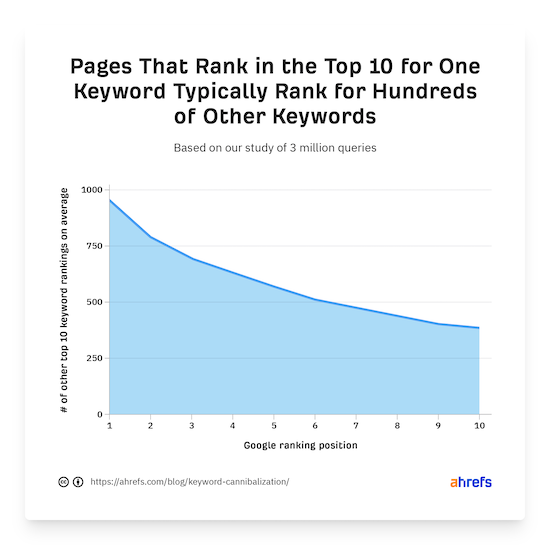
So, even if you identify cannibalization for a specific keyword between two pages, it’s quite possible for the same pages to rank differently for other terms without causing cannibalization.
It’s therefore crucial to focus only on the real cannibalization problems that are affecting multiple pages targeting the same keyword and damaging your SEO performance.
Situation #1: Technical issues on your site
If cannibalization is due to technical issues on your website, corrections must be applied on a case-by-case basis. Adding canonical tags, setting up redirects, changing pages to noindex... are all potential solutions, depending on the issue encountered.
Ask around or consult a technical service provider to apply the appropriate corrective measures to your CMS.
Situation #2: Cannibalized content
If you’re faced with one of the situations mentioned earlier in this article, and you have cannibalized content, you have a number of options open to you.
The choice will depend on the nature of the cannibalized content:
- Option #1: Rework the pages to orient them towards different subjects and differentiate them.
This strategy involves analyzing the two competing pages, retaining the one most relevant to the original keyword, and modifying the other to suit a new keyword.
Suppose you have two articles on your website that cannibalize each other, one entitled “How to choose a bike lock” and the other “How to find the best bike lock.”
The two could cannibalize each other for the keyword “bike lock.” In that case, you could keep the first article as it is and rework the second to focus on a different keyword, for example “Best U-bike lock,” with an emphasis on U-shaped curved locks.
This also applies to categories and products in ecommerce. For example, you might have different product pages for different color variations, but they have the same SEO tags (title and H1). A slight modification of this metadata with the addition of the color will allow each product page to rank for “product + color,” thus preventing any cannibalized keywords.
- Option #2: Merge content together
In cases where the content targets the same keyword and no other relevant keyword stands out for one of the two pages, merging the two may be the ideal solution.
The method is simple: you analyze both pages and keep the one that generates the most impressions and traffic. Pertinent content from the secondary page is then integrated into the main page.
Let’s say you have two pages: one is a product page presenting a U bike lock with alarm, and the other is a blog post detailing the features and benefits of the same product. You’ve realized that both target the same keyword, and the search intent is primarily transactional.
The solution would then be to keep the product page and integrate the relevant information from the blog article, in order to enrich and further detail the product presentation for more conversion.
Once the content of the blog post has been integrated into the product page, delete the blog post, and set up a 301 redirect to guide visitors to the product page. Don’t forget to remove or update any internal links that initially point to the blog post on your site.
- Option #3: Delete content
The last option is the most drastic, but it may be necessary if the page in question offers no applicable content to redirect to, if no other different keywords can be targeted, and if you determine that it has no added value for your website or the user experience.
In such a case, you have the option of simply redirecting the page back to the main page, or deleting it permanently using a 404 or 410 code. Once again, check in advance that no internal links point to this URL.
How do you prevent cannibalization in the future?
By now, you're familiar with the various options for correcting cannibalization on your site. To conclude on this subject, I’m going to share with you two key tips that will help you avoid self-competition in the future.
Tip #1: Create an editorial calendar and follow it
This will enable you to define a precise keyword for each page and systematically check that no URL on your website is already targeting that keyword.
An editorial calendar prevents redundancy and ensures complete, diversified coverage of your topics.
Tip #2: Track positions
SERPs are constantly evolving, as is user search intent.
A URL may rank at the top of the SERP for certain keywords, but several months later, search intent may change. This could favor another page on your site, creating cannibalization.
Regular monitoring of your pages’ rankings is therefore essential to anticipate and react to changes.
Tip #3: Conduct regular SEO audits
Regular SEO audits of your website enable you to detect cannibalization issues and resolve them before they affect your SERP rankings and organic traffic.
By analyzing your site’s pages regularly, you can detect keywords that are targeted more than once, identify technical problems, and highlight topics that could be merged or reworked.
Tip #4: Check the SERP
For each new keyword, type it into the Google search bar and check that no page from your site is already ranking for that keyword.
If you find that a page already appears in the top 20, this may mean that existing content is already targeting that query. This will help you prevent unintentional cannibalization.
Tip #5: Train your teams
Organize training sessions with your writers, editors, and anyone else involved in content creation to raise awareness of keyword research, cannibalization, and SEO-optimized writing.
By integrating this knowledge right from the start of the writing process, you’ll become more efficient.
Tip #6: Use mind-mapping tools
Mind-mapping tools, such as MindMeister, allow you to visualize your website hierarchy and internal link structure in a clear and concise way.
By visualizing each page, you can easily identify areas where topics overlap and/or are redundant.
This is an effective approach to avoiding cannibalization, as you can plan and organize content so that there are no conflicts.
Cannibalization is an interesting aspect to deal with on your website. However, it’s crucial to make sure it’s actually an issue before taking corrective action, to avoid counter-productive changes.
At the heart of the cannibalization issue lies the importance of properly defining your keywords and analyzing search intent when creating new pages. This is essential for SEO performance.
By applying the tips in this guide and remaining vigilant, you’ll be well armed to avoid the pitfalls of cannibalization and optimize your site’s visibility in the search engines for an improved user experience and increased organic traffic.










