Key points in this article:
- Posting content when a larger portion of your audience is online increases the chance of engagement and visibility.
- Based on Buffer data, Monday at 5 a.m. is the global top time to post for engagement, with Tuesday at 5 a.m. and Thursday at 7 a.m. also performing well.
- Daily optimal posting windows vary, but early mornings on weekdays are generally best.
- You can use insights from Meta Business Suite to find when your specific audience is most active and tailor your posting schedule accordingly.
- Quality content matters more than timing—posting mediocre content at the “perfect” time won’t drive sustained engagement.
Though today’s social-media-loving internet users have a plethora of platforms at their fingertips, Facebook continues to rank pretty high up there in terms of popularity with people around the world.
According to DemandSage, the social media network reached 3.07 billion monthly active users worldwide in 2025. With the possibility of connecting with such a large number of people here, it’s not surprising that so many brands, regardless of industry, turn to Facebook as a useful tool for their marketing strategies.
Because there can be quite a bit of competition on the platform, it’s important to ensure that your posts are seen by as many people as possible to help boost awareness and engagement with your brand. However, for many businesses, the notion of what time is best for posting content remains rather mysterious.
What’s the best day to post? Is it okay to post on multiple days? What’s the best time of day to post? Is engagement more likely to peak in the early afternoon for brands? Is the morning the worst time to post?
In this article, we offer some general suggestions for best posting time frames and explain why it’s crucial to get the timing right for your posts. In addition, we supply several useful tips for determining your business’s unique best times to post to aid you in getting the most out of your efforts on Facebook.
Table of contents
- What is the global best time to post on Facebook for maximum exposure?
- What is the best time to post on Facebook each day of the week to boost engagement?
- What are the best and worst days of the week to post on Facebook?
- Why is the timing of your Facebook posts important?
- How do you find the best time to post on Facebook for your business?
- Content is still king when it comes to engagement
What is the global best time to post on Facebook for maximum exposure?
I’d love to be able to provide you with an exact time to post that would guarantee your business’s success on Facebook, but it’s unfortunately impossible to offer a one-size-fits-all schedule for every user.
Despite numerous studies on the topic, there’s a dizzying number of factors that can have an impact on the success of a certain posting time for one brand vs. another brand.
Don’t worry, though—we wouldn’t leave you with nothing to go on at all as you brave the wild territory that is social media marketing on Facebook!
It’s true that there’s no one “best” time to post that is going to work for every brand for every piece of content that they share. However, a recent study by Buffer, which analyzed over a million social media posts, compared the average global engagement rates during various times of day on Facebook.
The Buffer study determined that, overall, the global best time to post on Facebook if you’re hoping to get more engagement is Monday at 5 a.m., with Tuesday at 5 a.m. and Thursday at 7 a.m. also being great times to post.
It’s important to note that Buffer’s data and suggested posting times are meant to be applicable across all time zones.
For example, say that you’re located in Melbourne, Australia. According to this study, the general optimal posting times for the greatest engagement would still be Monday at 5 a.m., Tuesday at 5 a.m., and Thursday at 7 a.m. local time.
When taking a look at Buffer’s chart below to view the global engagement hotspots regarding posting times on Facebook, with the darkest time slots being those with the highest median engagement rates, we see that the peak times to post on Facebook are generally going to be early in the morning on weekdays, from 5 a.m. to 7 a.m.
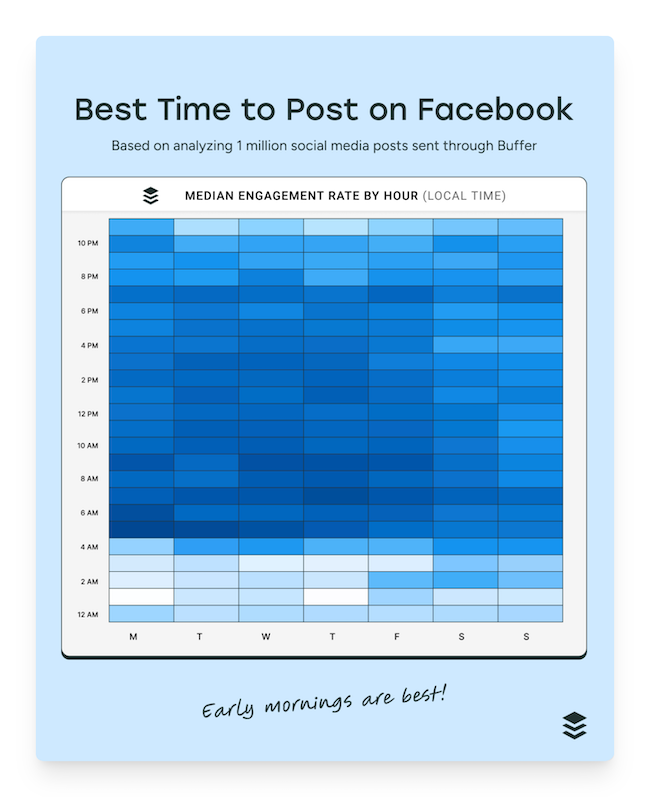
Source: Buffer
Based on Buffer’s heatmap, it seems that engagement levels are strongest for posts shared in the early morning hours, remaining high from mid-morning until around lunchtime, before gradually declining into the evening.
While early mornings appear to be ideal for posting on Facebook, the heatmap indicates that there are still plenty of times throughout the day, into the evening hours, where there’s at least a medium level of engagement on the app.
This may be due to Facebook being one of the top social media networks around the world in terms of usage, further proving that the site is an important component to any social media marketing strategy aiming to reach consumers in multiple countries.
Keep in mind that although this study indicates that aiming to post early in the morning on weekdays may be the best way to reach more active users and increase engagement, the people in your audience might not actually be viewing your content at 5 a.m. Your Facebook posts are slowly going to work their way into people’s feeds—gaining visibility, being picked up by the algorithm, and showing up for your followers later when they log in.
What is the best time to post on Facebook each day of the week to boost engagement?
As you can see, there’s a good chance that you’ll see different amounts of engagement for posts shared at the same time but on different days of the week.
Yes, the data may indicate that the best posting times for global engagement are Monday at 5 a.m., Tuesday at 5 a.m., and Thursday at 7 a.m., but that doesn’t mean that it’s imperative that you only post then. Far from it!
Every business is bound to have different objectives that they hope to achieve with their marketing efforts, which in turn may affect which hours work best for their posts. Looking at the various days of the week, here are the best times to post on Facebook, according to Buffer’s data.
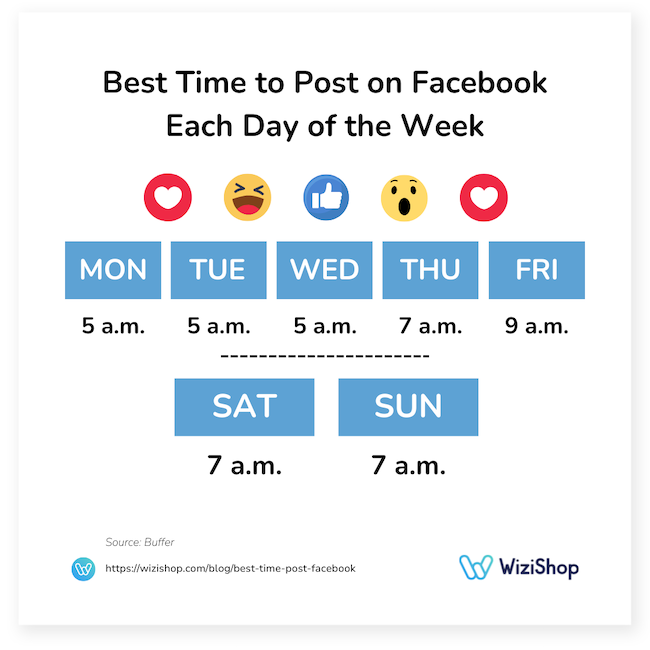
- Monday: Want to get a head start on sharing content with your Facebook audience in the week? As previously stated, posting at 5 a.m. on Monday is not just the best posting time for that day but the overall best time to post during the week. However, posting at 6 a.m. or later at 9 a.m. can still be good for engagement.
- Tuesday: Just like with Monday, your best bet is to share content at 5 a.m. on Tuesday to engage your audience, though you should still see great engagement at 6 a.m. and 9 a.m.
- Wednesday: 5 a.m. is once again the best time to post on Facebook on a Wednesday, with 7 a.m. and 10 a.m. coming in second and third place respectively.
- Thursday: If you’re set on posting closer to the weekend, sharing content a little later in the morning at 7 a.m. may get you the best results on a Thursday, but 9 a.m. and 5 a.m. are also peak times to post content on this day.
- Friday: Posting later in the morning at 9 a.m. is best for Friday content, with 7 a.m. and then 6 a.m. being the runner-up hours to post.
- Saturday: Despite engagement usually not being at its highest on weekends, there are still plenty of Facebook users scrolling through their feed then. Generally a slightly better day for posting than Sunday, Saturday’s peak posting hour is 7 a.m., with 9 a.m. and 6 a.m. being not too far behind.
- Sunday: Posts shared on Sunday tend to not do as well in terms of engagement, but if you decide to post on this day, sharing content on Facebook at 7 a.m. is probably going to be the most opportune moment. Then, 9 a.m. and 6 a.m. are the next best times.
What are the best and worst days of the week to post on Facebook?
While the peak time to post on Facebook is 5 a.m. on Monday, Monday isn’t actually the best day overall when it comes to posting on the social media app.
Based on the Buffer study, Wednesday is the best day of the week to share content on Facebook in terms of engagement.
That being said, Thursday and Tuesday aren’t too far behind, followed by Monday and Friday.
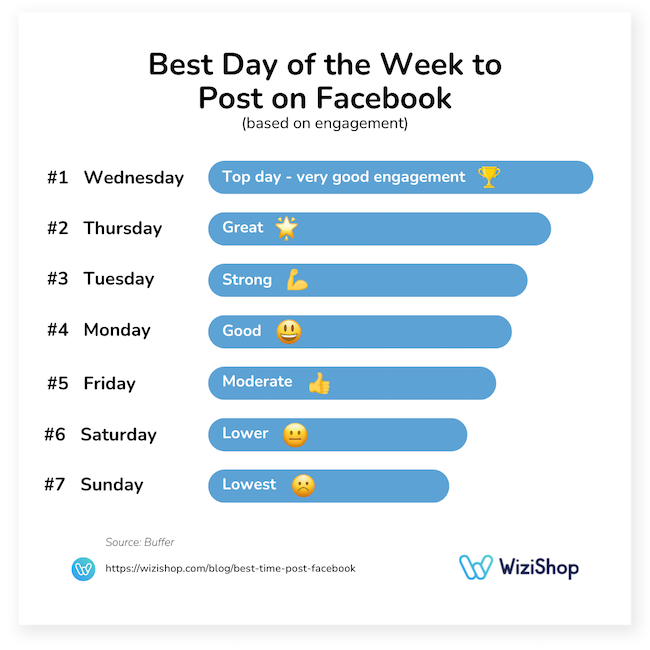
Finally, as mentioned earlier, engagement tends to decrease on weekends, with Sunday being the worst day of the week to post content on Facebook if engaging users is your goal.
Why is the timing of your Facebook posts important?
With everything else you need to manage when running an ecommerce business, you might be asking yourself if you actually need to think about the best timing when posting on social media networks like Facebook. After all, shouldn’t you just be able to post whenever inspiration strikes or when you have a moment to spare in your busy schedule?
While you can of course post on Facebook whenever you want, similar to other social media platforms, sharing content at certain times is likely to earn you more engagement than others. This in turn can help to maximize your reach on the social media network.
Engagement level is very closely linked to how the Facebook algorithm ranks your page and therefore affects how successful you are on the network. Although the exact workings of the Facebook algorithm are likely to remain a mystery for most of us, it’s still a good idea to have a general understanding of how it functions.
Basically, you’ll find that the more likes and comments that a post receives, the more the algorithm sees it as high-quality, relevant content and will in turn display the post to more people.
In addition, if somebody frequently likes content from a specific page, Facebook is going to continue to show that page’s posts to the user in the future. The social media platform assumes that if the user often likes content from a certain page, they’ll probably enjoy additional posts from the page down the road.
Furthermore, the Facebook algorithm takes time decay into account when determining how a page’s posts appear in the feed. This means that newer content is going to be shown to more users, while older content moves further down the feed.
In summary, sharing content when a greater percentage of your target audience is online and more likely to engage with your posts boosts your chances of getting a greater number of likes and making your way higher up the feed!
What’s more, as your brand earns more likes for your content, the social media network will begin to display your posts to more users, not just right away but in the future as well.
Hopefully this information helps you to better see why optimizing the timing of your Facebook posts is a worthy goal for your brand, regardless of the types of products that your online store sells.
How do you find the best time to post on Facebook for your business?
Now that you have a general idea of the best times to post on Facebook, remember that there are many variables that can affect what the perfect time for your specific brand to post is. It’s therefore advantageous not to plan your publishing schedule based on the information in the above chart alone.
Here are several tips to consider implementing when you’re trying to figure out when you should aim to have your posts appear on Facebook.
Check out Meta Business Suite
One of the best places to start when determining your unique best posting time for Facebook, no matter in which industry your business is in, is Meta Business Suite.
This analytics tool for Facebook and Instagram can provide you with a wide range of types of data and insights pertaining to how well your brand’s page is doing on the social media platforms.
Facebook states that Page insights are most useful for Pages followed by a minimum of 100 people.
To access your Page’s Meta Business Suite insights, simply log in to your Business Page and click on “Meta Business Suite,” available in the left-hand menu. From there, click on “Insights” on the left-hand side, where you can check out performance results and more for your Page.
- Learn the top places where your followers are located
The Insights feature allows you to take a closer look at the users who make up your audience on Facebook. You’ll be able to obtain anonymous data involving your followers’ demographics.
One of the most useful bits of information for the purposes of determining the best time for you to post on Facebook is going to be where the members of your audience live.
To begin, click on “Audience” on the left-hand menu when you’re in the Insights section of Meta Business Suite, and then click on the “Demographics” tab, which you’ll find in the middle of the screen.
Scroll down the page until you see the top cities and countries where your audience is located.
Say that you discover that most of your followers are in South America, for instance. You may want to use time zones associated with this area when creating a schedule for sharing content and prioritize times when these people are most likely to be online.
- See when your audience is online
Finding out when your followers are most frequently on the platform can obviously be a very helpful piece of information when it comes to deciding when you should be sharing content on Facebook!
To do so, click on “Audience” in the left-hand menu of the “Insights” section of Meta Business Suite and view the “Trends” tab iin the middle of the screen.
Continue to scroll until you reach the “Most active times” section, where you’ll be able to discover the times when your audience is most active on Facebook for each day of the week.
Note that you’ll likely need to share posts an hour or a few hours before your followers are most active to give them time to show up on users’ feeds when they log in.
If you find, for example, that the people in your audience tend to be most active Monday through Friday from 9 a.m. to 12 p.m., you might try experimenting with various posting times during and a few hours before this time frame to see if you generate higher engagement at certain hours than others.
- Discover the timing of your most successful posts
With the insights available in Meta Business Suite, you can also obtain helpful data concerning the performance of your content, such as the amount of reach and engagement your posts get, allowing you to ascertain at what times your highest-performing content is posted.
To check out these metrics, click on “Content” in the left-hand menu of the “Insights” section of Meta Business Suite.
This section provides a variety of data pertaining to the different types of content you share, including posts, stories, reels, videos, and lives.
Here, you can view the date and time it was published, a link to the post itself, the type of post, targeting information, and its reach and engagement.
Using these details, you can start to look for potential patterns pertaining to the timing of your posts, particularly regarding if content posted at certain times or days earn more reach and/or engagement than others.
See when the competition posts
There’s no need to reinvent the wheel! If you’re aware of competitors already existing in your niche market, why not take a look at what’s working for them?
By determining what posting times are bringing them the most engagement, you’ll likely be able to use that data and apply it to your own strategy for sharing Facebook content. Get an idea of when competitors in your industry tend to post most frequently, and then look at the different types of engagement they get as well as when their engagement seems to peak.
Whether it’s a like, a mention, a comment, or a share, any form of engagement aids in boosting a brand’s performance on the Facebook platform. This can also help you with coming up with new Facebook post ideas or even Instagram post ideas to share.
Although you of course won’t want to copy your competitors, you can use their methods as a source of inspiration. You may also want to see which of your competitors’ posts aren’t performing as well. Then, determine if this is likely due to their timing or their content.
From there, it’ll just be up to you to work on crafting better, more-engaging content to fill your audience’s Facebook feed, which will help your business stand out from the crowd and increase engagement during your niche market’s best hours!
Experiment with various posting times
Even if you have a pretty good idea of what the best posting times are for your brand, it’s important to continue to experiment with when you share content on the platform. You might opt to begin by selecting just a handful of different times to test during the week and see how your posts perform in terms of engagement.
For each post, be sure to keep track of the number of likes, comments, and shares that it gets. Don’t forget to also note the day and time that you posted the content, as you’ll soon hopefully be able to notice trends regarding what hours lead to better post performance.
You might find, for example, that your content tends to fare better in the morning on a certain day and at night on others. It’s possible that you’ll need to do some research to determine if that appears to be a regular pattern or a short-term fluke.
In addition, you may want to check what days or time seem to work best to post content on your other social media networks and test them with your Facebook page.
Content is still king when it comes to engagement
Yes, the timing of your Facebook posts is important to boost your engagement activity and your presence on the platform. However, posting “blah” content at the best time for your business is going to be less beneficial than posting fabulous content during off-peak hours.
The secret (okay, maybe the concept isn’t that enigmatic) to increasing engagement, boosting visibility, and optimizing your presence on Facebook is therefore combining your best posting times with quality content!
Finally, remember that anything related to social media can easily change in an instant, be it the types of content that brands can post, trending hashtags, or the best or worst time of day to post content.
For this reason, it’s essential that as you develop your marketing strategy, you keep an eye on important updates for the various platforms, such as Instagram statistics, Facebook press releases, Twitter or LinkedIn news, etc. You’ll then be able to see what might need changing in your schedule and adapt your approach accordingly.
Want to learn the best time to post on other social media networks? Be sure to check out the following:










