Key points in this article:
- Uploading when your audience is most active increases the chances your video will be seen, engaged with, and recommended by YouTube’s algorithm.
- Wednesday at 4 p.m. (local time) is cited as a global “sweet spot” for YouTube uploads, but each channel’s audience may behave differently.
- YouTube needs time to “index” a video (process metadata, rank it, suggest it), so uploading a few hours before peak view times can give your video a better chance.
- You can use your channel’s analytics to find your specific audience’s active hours.
- While timing helps, if the video is low-quality or you post erratically (or too many uploads too close together), you may not get the results you hope for.
Thinking of getting started on YouTube to promote your ecommerce business and increase awareness of your brand?
Or perhaps you already have a presence there and are wondering what you can do to expand your reach and boost engagement.
You may not realize it, but the timing of your uploads on YouTube can affect how many people actually see your content and have the opportunity to engage with it. Unfortunately, trying to determine the best time to post on YouTube can be a bit puzzling for any creator.
Don’t worry, though—assistance is on the way!
In this article, we’ll review some helpful data on what are generally considered the best times to publish content on YouTube. In addition, we’ll supply you with some tips to guide you in figuring out your individual ideal posting schedule.
Let’s get to it!
When is the best time to upload a YouTube video?
YouTube statistics demonstrate that people’s desire for video content has increased considerably in recent years and that this trajectory is likely to continue in the future. With many businesses being aware of this, there’s a good chance that your brand is going to have some competition regarding views and engagement on YouTube.
For this reason, it’s imperative that you give your account the best chance of success by publishing content at the optimal time.
Global best time to post videos and shorts on YouTube
As you may have discovered when researching the best days and times to post on other social media platforms, different sources have come to different conclusions.
In fact, with so many variables present that can affect how well channels perform in terms of engagement at any given moment, it’s difficult to offer a one-size-fits-all answer to the question of post timing.
In addition, what makes the process of trying to determine the best times to post on YouTube different from other social networks is that it’s important to consider that YouTube requires time to index and analyze your video, as this allows it to suggest the content to more users.
Although you might be tempted to share videos when your main audience is most likely to be active, be careful!
It’s beneficial to actually upload your content a few hours before peak times to increase your chances of obtaining more views.
This information is definitely something to keep in mind once you find out the best time to upload your content to YouTube.
While the individual optimal time to post on the app can vary for each channel it can certainly be helpful to have a good starting point when determining when to share your videos and shorts on the platform!
A study by Buffer, which analyzed over a million social media posts, revealed that the best time to post on YouTube in general for more views is 4 p.m. on Wednesday. Other times that saw a high number of views are 4 p.m. on Thursday and 4 p.m. on Monday.
Note that posting times suggested by Buffer's study are designed to be effective globally, no matter your time zone. Regardless of if you’re based in Toronto, Paris, or Los Angeles, the overall best time for you to post on YouTube is going to be on Wednesday at 4 p.m. in your local time.
For a closer look pertaining to YouTube user activity, check out Buffer’s heat map below, which details video views per hour and indicates that posting between 3 p.m. and 5 p.m. on weekdays will generally bring in the most views.
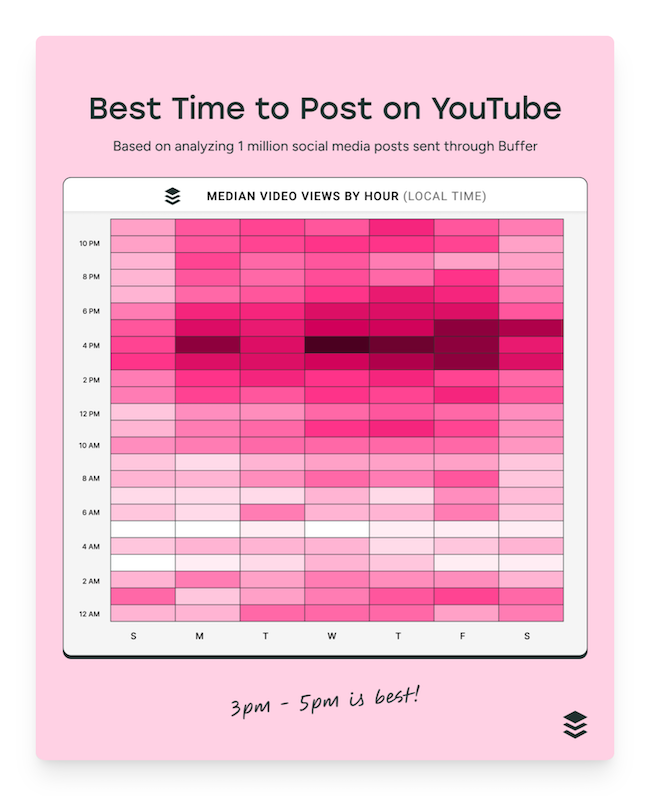
Source: Buffer
What is the best time to post on YouTube each day of the week?
To optimize your presence on YouTube, you don’t need to limit your uploads to Wednesday at 4 p.m., though! Based on Buffer’s study, these are the prevailing trends for the best YouTube posting times for each day throughout the week:
- Monday: To get a head start with your views, aim to share your YouTube videos and shorts at 4 p.m. when posting on Monday. Other optimal moments this day include 3 p.m. and 5 p.m.
- Tuesday: This day’s best posting time is 3 p.m. Similar to Monday, it can also be worthwhile to post at 4 p.m. and 5 p.m. on Tuesdays.
- Wednesday: You can’t beat Wednesday at 4 p.m. when it comes to the best YouTube posting times, but 3 p.m. and 5 p.m. aren’t far behind.
- Thursday: Thursday’s prime time for posting is 4 p.m., followed by 3 p.m. and 5 a.m.
- Friday: If you plan on sharing YouTube videos on a Friday, aim to do so at 3 p.m. for the most engagement. However, 4 p.m. and 5 p.m. are good options too.
- Saturday: Although views on YouTube often decrease once the weekend arrives, you can boost your likelihood of engagement on the app when you post in the late afternoon on Saturdays, with the best time being 5 p.m., followed by 3 p.m., and 4 p.m.
- Sunday: User activity generally slows down quite a bit on Sundays, but there's still hope for attracting views, especially if you share content at 3 p.m., 4 p.m., or 5 p.m.

Of course, you’ll also want to think about your niche as well as where your target audience is located.
According to Statista, as of October 2025, India is the #1 country in terms of YouTube audience size, boasting about 500 million active users on the app. The US is in second place with 254 million users, followed by Indonesia, Brazil, and Mexico, with 151 million, 150 million, and 85 million users respectively.
If your social media marketing strategy aims to attract a global viewership, you may want to take the time zones of the “Big 5” mentioned above into account when determining your posting hours.
However, it’s quite possible that your channel may be trying to mainly bring in viewers located elsewhere. In that case, aiming to find the right time to post to appease subscribers worldwide is going to be less of a concern.
How does the YouTube algorithm work?
If you’re looking to learn how to sell on YouTube, it’s a good idea to understand how the platform’s algorithm functions in the first place to see why the timing of your posts is important for obtaining views for your content, getting likes, attracting followers, and convincing consumers to buy your product or service.
The aim of the YouTube algorithm is simple: to offer people videos that are going to be of interest to them and that'll persuade them to continue watching.
To achieve these objectives, the social media network takes a number of factors into consideration when ranking videos. For instance, YouTube looks at how well a video’s title, description, and content line up with the user’s search query. It also examines which videos have received the greatest amount of engagement for a specific query and then facilitates users’ discovery of those videos.
YouTube places a lot of emphasis on engagement, as the longer that a user spends watching a video, the more ads they’ll view.
What does this tell us?
Well, while it’s important to ensure that your videos’ titles and descriptions contain the right keywords to match people’s search intent, aiming for high engagement is absolutely essential to gaining visibility on YouTube. The platform measures engagement via various metrics, such as likes/dislikes, comments, click-through rate, average watch time, and others.
It makes sense then that you’ll want to share content on YouTube when your audience is most likely to engage with your videos. More engagement is going to help to boost your credibility in the eyes of YouTube, further propelling the ranking of your videos and broadening your reach!
How to find the best time to post on YouTube for your business
Knowing the general ideal times to share videos on YouTube is all well and good, but to really get the most out of your efforts on the platform, you’ll need to determine your account's unique best time to post!
Fortunately, you have a few tools at your disposal to help you discover when you’re likely to get the most engagement for your videos, allowing you to create a posting schedule that suits your needs.
Use the real-time analytics report
In your YouTube real-time analytics report, you’ll find helpful data on the number of views you’ve received within the past 48 hours for your recently published videos.
To access this info, simply sign in to your YouTube account. Next, find your profile icon on the left-hand side of the screen and click on “YouTube Studio.” You’ll then arrive on your channel dashboard, and from the left-hand menu, select the “Analytics” section. The “Overview” tab should open by default, and from here, you’ll choose the “Real-time” option.
By hovering over any point in the bar graph, you can see how many views your content had at a specific hour.
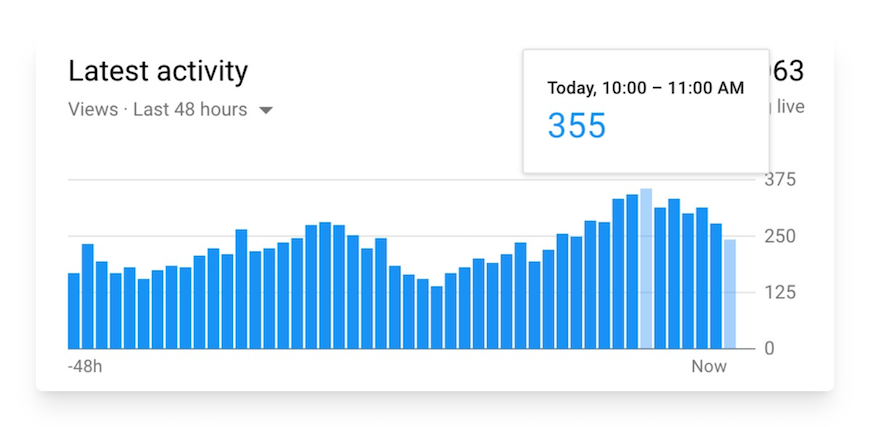
Source: Ahrefs
In addition, by opening up the expanded analytics report, you’ll also be able to determine when a video got the most views within the last 60 minutes.
These insights can help you to learn if there are trends as to when your videos seem to get the highest number of views. If you find, for example, that the peak hour for your channel is 7 p.m., you’ll know that the best time for you to post is probably 5 p.m. or 6 p.m.
Consult the “When your viewers are on YouTube” report
While the real-time report data certainly offers some helpful insights, you may also want to take a more in-depth look at your YouTube channel’s traffic.
Once your channel has gained some traction on the platform, you’ll be able to access the “When your viewers are on YouTube” report. It differs from the real-time analytics option in that rather than showing how many views your videos receive, it provides you with an overview of the times when your audience is watching your content.
To view this data, first go to YouTube Studio via the method mentioned previously when accessing your real-time analytics report. You’ll again select the “Analytics” section, but this time, click on the “Audience” tab.
In this chart, you’ll find the days listed across the top, along with the hours on the left-hand side.
The purple bars in the chart indicate the hours when your viewers are on YouTube and watching videos, with the bars darkest in color distinguishing the peak times when most of your audience is on the network. In contrast, as the bars become lighter shades of purple, those are the hours when fewer of your viewers are present.
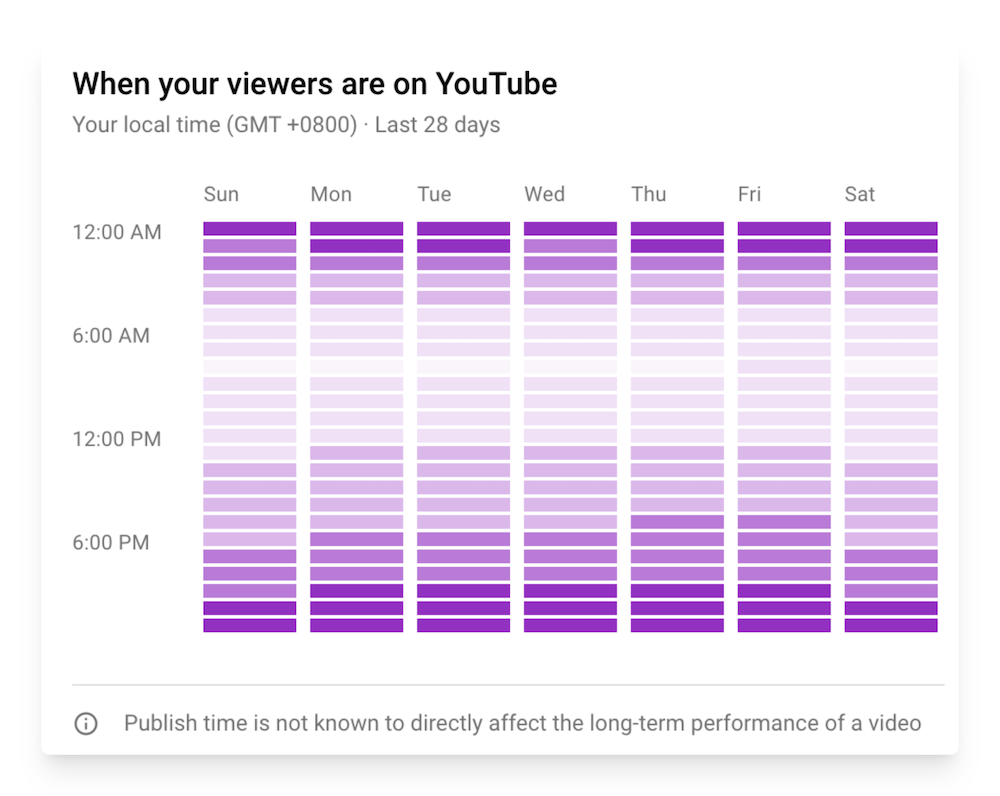
Source: Ahrefs
With the insights offered by the “When your viewers are on YouTube” report, you’ll be able to better optimize your posting strategy to get the best results possible.
This chart informs you not only when your videos will be suggested to the maximum number of viewers but also which days may be especially advantageous for you to share content.
- Learning what day is best for you to post your videos
As described above, when it comes to increasing your chances of having your videos seen, the darker the purple bar, the better!
If you notice that there’s one day that has a much larger number of darker bars compared to the other days, say Thursday, for instance, you’ll likely want to begin by posting content then and seeing how your videos perform.
However, it’s possible that your “When your viewers are on YouTube” report might show several days with similar numbers of viewers, not indicating a clear winner. In this case, you can count the number of lighter bars for each day, remembering that as the shade of purple becomes lighter, viewer size dwindles, and see if this helps to make your choice clearer.
Finally, keep in mind that the type of content that you upload on your channel will have an effect on which day is best for your publishing schedule. What works well for you on Saturday, for example, may not bring the same level of results on Tuesday.
- How to post multiple videos on YouTube throughout the week
Have lots of amazing YouTube video ideas that you wish to upload to connect with your audience and build your brand? That’s great! You’re definitely not limited to only publishing a single video per week. Nevertheless, be careful to plan your posts strategically.
Using the data from this report, determine which day is likely to be optimal in terms of views and post the video that you believe will garner the greatest number of views then. Then, say that you want to upload one or two additional videos during the week. If possible, aim to publish your videos on non-consecutive days.
Why? Well, imagine that your channel gets the best results on the weekend. If you post one video on Saturday and one on Sunday, there’s a very good chance that one of them will eclipse the other, leading to lower-than-expected performance.
By spreading your content out a bit, your uploads are each more likely to receive more views and perform much better.
Begin optimizing your presence on YouTube today
There you have it!
I hope that this article has provided you with some valuable insights that you can implement for your brand’s unique YouTube strategy.
As with the timing of your posts on other social media networks, be it Facebook, Instagram, TikTok, etc., you’ll need to continue to test the performance of your content to determine your ideal posting times. Although your current publishing schedule may bring you excellent results now, this could easily change in mere months or even weeks.
In addition, although the data in this article is helpful and offers a good starting point for deciding when to upload YouTube videos, remember to always take your target audience into consideration.
While the general consensus may be that the best time to post on YouTube is Wednesday at 4 p.m. at your local time, the location and behavior of the people you’re trying to reach may not align with this schedule.
Finally, don’t forget about the significance of great content when it comes to social media marketing! Sharing poor-quality videos won’t get you fabulous results on YouTube, even if you’re publishing them at the right moment!
Curious about optimal post timing on other social networks? Check out the rest of our articles in this theme:










