In search engine optimization (SEO), every detail counts to stand out from the competition.
You need to exploit all the features and elements available to optimize your online presence.
Among the most effective SEO practices is the implementation of structured data on the various pages of your website. This strategy can significantly improve your visibility in search results, encouraging more visitors to click on your links and increasing traffic to your site.
In this guide, I'll explain what structured data is, why implementing it is beneficial for your website and your SEO performance, and give you some concrete examples to illustrate its potential.
Get ready to discover how this powerful feature can boost your SEO and help you outperform your competitors in the search results.
Structured data overview
Definition of structured data
Structured data is a form of coding implemented directly in the source code of your pages. It's used to tag different kinds of information, making them easier to understand for search engines such as Google, Bing, Yahoo!, and Yandex.
These tagged elements can specify various types of information, such as a date, an author, a recipe, a price, or reviews.
Tagging helps to highlight key information and provides valuable context for search engines. So why go without?
What is Schema.org markup?
The format used to insert structured data is the result of a collaboration between the search engines Google, Bing, Yahoo!, and Yandex, aimed at standardizing web markup with a common vocabulary.
This project is known as Schema.org.
The Schema.org website offers several hundred schemas, encouraging website owners to mark up their pages in a standardized way. These schemas are categorized by type, and each type features specific properties.
For example, to tag an ecommerce item for sale with the "Product" schema, you can specify details such as availability, price, or consumer reviews. In the case of a recipe with the "Recipe" schema, you can add information on preparation time, instructions, or ingredients.
JSON-LD, Microdata, and RDFa
Within Schema.org, several formats exist and are compatible with the various search engines.
- JSON-LD (JavaScript Object Notation for Linked Data): JSON LD is the most commonly used format and the simplest to implement. It consists of a JavaScript script that is generally placed in the <head> tag of the page, making it invisible to internet users viewing the content. This format is particularly recommended by Google for its simplicity and flexibility.
- Microdata: Unlike JSON-LD, Microdata is integrated directly into existing HTML. It enables information to be marked up directly in the visible content of the page. This method is less flexible than JSON-LD, and it can be more complicated to maintain if the page structure evolves.
- RDFa (Resource Description Framework in Attributes): Like Microdata, RDFa is embedded directly in HTML and is visible in the page content. It's the least used of the three formats.
What is the recommended format for implementing schema markup?
All three formats are valid for integrating schema markup or structured data on your website.
However, like Google, I recommend JSON-LD for its ease of use and separation from the main content of the page, offering greater freedom and simplified maintenance.
Google Rich Snippets
Rich Snippets are the direct result of the integration of structured data.
Rich Snippets are additional information displayed directly in search engine results pages (SERPs). They provide internet users with additional information that enriches the classic results.
Let's take the instance of a product with "Product" markup that displays Rich Snippets in the search results:

This is an ecommerce website using the WiziShop solution with structured data in JSON-LD format. The markup is for reviews and price, but other information like item photos, brand name, and SKU code are also marked and won't necessarily display.
Another instance with recipes and the “Recipe” type:
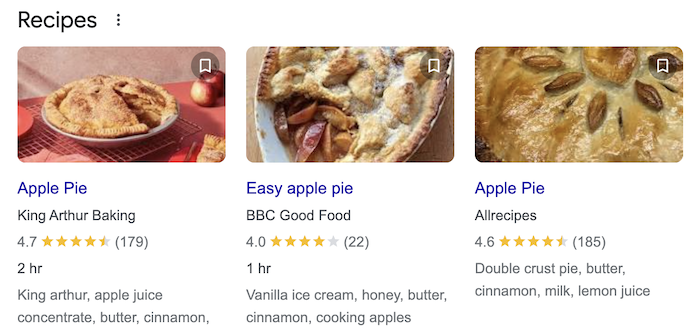
Depending on the kind of result, structured data markup can trigger special displays in the search results, improving page visibility. This is illustrated here with the carousel for the search "apple pie recipe."
Other structured data is also used by search engines, such as Google, to enrich different kinds of display in the search results.
A popular illustration of this is the Knowledge Graph.
Google's Knowledge Graph draws on a variety of sources to build its knowledge graphs, including, but not limited to, sites such as Wikipedia, public databases, and structured data.
Google's Knowledge Graph can use this information to create enriched representations.
This can include information panels or knowledge graphs that appear in search results for specific entities such as people, places, organizations, etc.
Using structured data markup doesn't automatically guarantee that your content will appear in the Knowledge Graph, but it does help Google to better understand and categorize the information.
What is the importance of structured data?
Integrating structured data markup into your pages offers benefits for both SEO and user experience.
Improved understanding by search engines
Structured data markup makes it easier for search engines to understand and interpret your pages.
These tags provide clear information on the nature of the page (e.g., product page, blog post, event, recipe, etc.) and its context.
Increased visibility
Another good reason to add structured data markup is that it can lead to additional displays in search results, known as enriched extracts.
For example, a search for "pancake recipe" may display results with reviews, preparation time, and images.
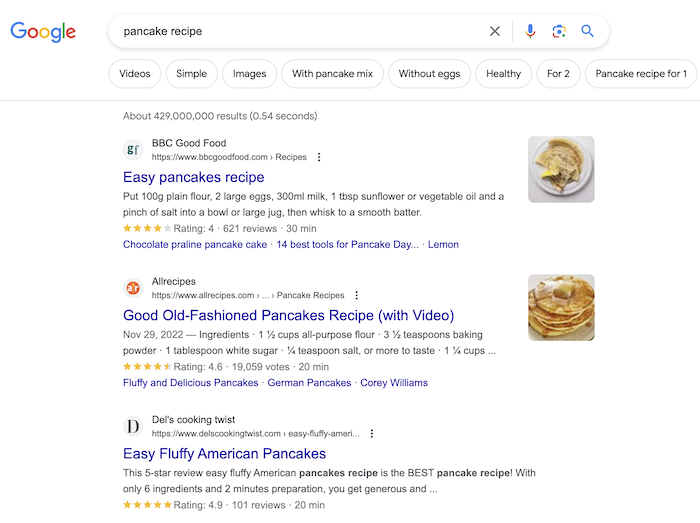
All of the sites in the Top 3 use structured data. There are reviews, preparation time, and an image. All three results are visually appealing!
Now here is the same result with a few changes:
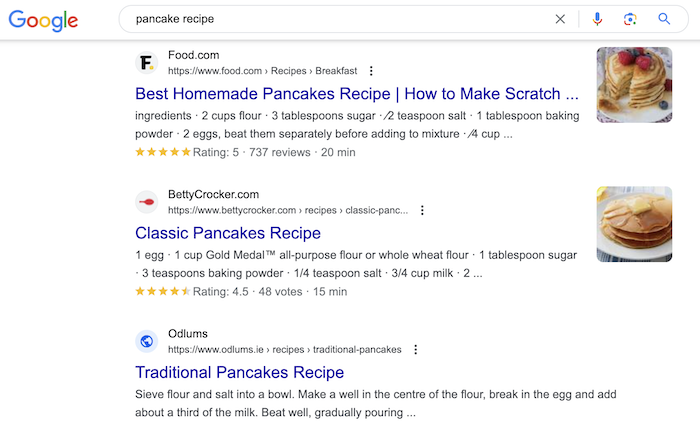
The first two results now stand out from the competition, thus increasing the probability of clicking on the websites.
Structured data markup can also trigger special displays like movie carousels, Q&A, event listings, etc.
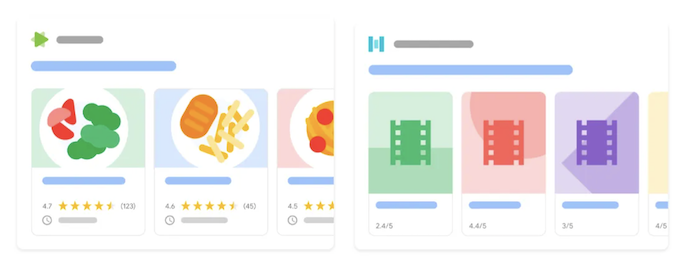
Depending on the type of page you have and the type of structured data you're implementing, these rich snippets will adapt.
You can find a complete list directly in the Google documentation.
“After adding structured data to 100,000 pages, Rotten Tomatoes saw a 25% increase in click-through rates for those pages compared to those without structured data.”
(Source: Google)
Improved click-through rates and visits
Visually appealing search results naturally increase click-through rates and traffic to your site. Internet users are more inclined to click on results that capture their attention.
“Food Network updated 80% of its pages to integrate search functionality, generating a 35% increase in visits.”
(Source: Google)
On-page interaction
Another less obvious benefit of integrating structured data is its impact on user engagement.
The use of structured data can also bring positive changes to visitor behavior on your website. In some cases, it can increase how long a visitor stays on a page, making the content more interactive and engaging.
“Rakuten found that people spent 1.5 times more time on pages that implemented structured data than on pages without structured data.”
(Source: Google)
⚠️ Important: Structured data doesn't have a direct impact on search engine rankings, but it plays a crucial role in improving web signals. Implementing structured data can positively influence metrics like click-through rates and user engagement. These signals show that your content is higher quality and more relevant than your competitors, helping to improve a site's ranking in the search results.
What are the different types of structured data?
Today, many elements of web pages can be tagged with structured data. For an exhaustive list, visit Schema.org.
Here are just a few of the markup types frequently used on the web:
Example 1: Article structured data
"Article" markup is ideal for pages of informative or news content, such as those on a blog.
It tags information such as the title, images, publication, and modification dates, as well as the author's name. These details help search engines to better understand and value the content, sometimes even presenting it in a carousel of news articles.
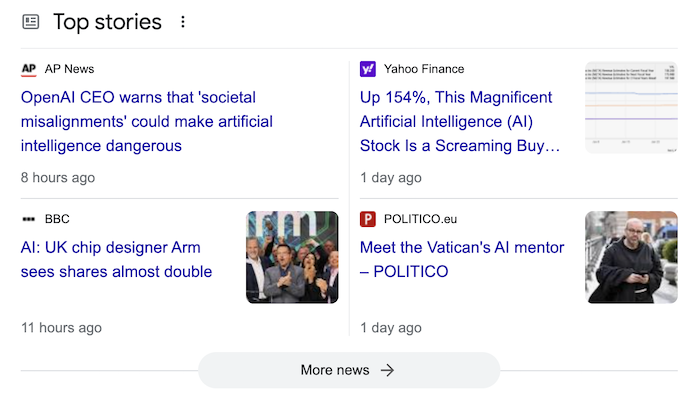
On WiziShop, creating a blog on your online store automatically integrates this markup into the source code of each article.
Example 2: Local business structured data
"LocalBusiness" markup strengthens your local presence by providing details about your business: official name, address, opening hours, contact details, etc.
While it doesn't replace your Google My Business listing, it complements it and improves search engines' understanding of your business.
I encourage you to consult this complete article about Google My Business for more details.
Example 3: Product structured data
Product structured data is crucial for ecommerce SEO.
By tagging information such as price, availability, and reviews, your product pages can benefit from enriched displays in search results, influencing clicks and conversion.
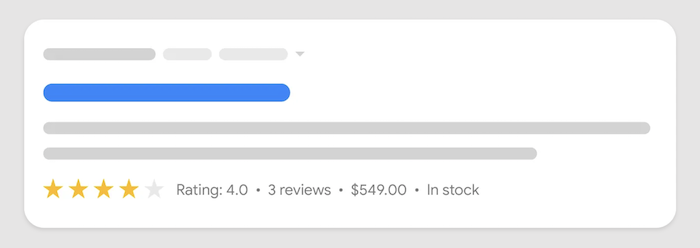
On WiziShop, all goods for sale benefit from a “Product” markup to improve visibility in search results, boosting your store's SEO, and the platform includes a feature to collect reviews of your products.
Example 4: Job posting structured data
"JobPosting" tagging is particularly relevant for job search sites.
By tagging details such as job title, description, company, location, or salary range, that best describe the position, your job postings can appear directly in search results.
Here's an instance with the query "ecommerce manager job san francisco":
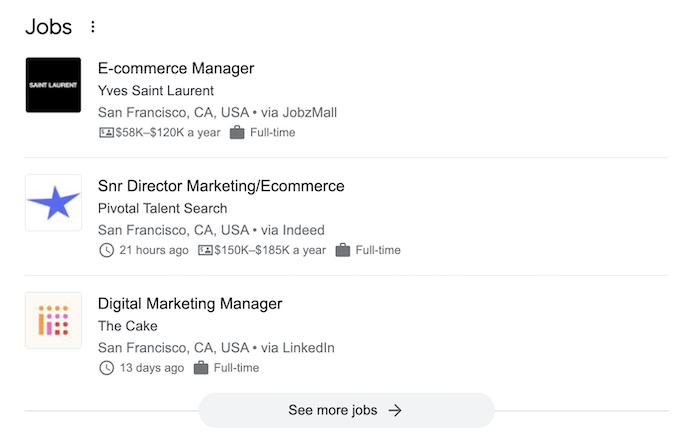
Other types of structured data
Beyond the examples mentioned above, there are a multitude of other kinds of structured data that can be used to tag elements of a website and benefit from special displays in search results.
Here's a non-exhaustive list:
- Event: Ideal for pages dedicated to events, this markup can include information such as dates, locations and descriptions.
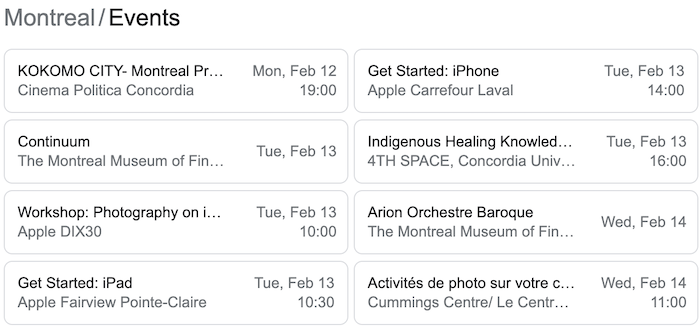
- Video: For video content, this markup allows you to include information such as duration, thumbnail URL, video description, etc.
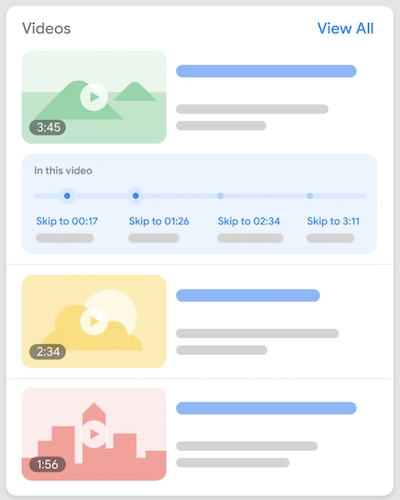
- Book: Suitable for pages featuring books, this markup can indicate the author, edition, price, and other relevant information.

- Course: This markup is used for training courses or programs, including information on course content and teachers/trainers.
- And much more.
Each of these markup types offers unique opportunities to improve visibility and interaction with your content in search results.
How do you implement structured data on your pages?
There are several ways of implementing structured data on your website, depending on the content management system (CMS) you're using.
If the platform you're using is WiziShop, common ecommerce markup is already integrated by default. So no further action is required on your part to integrate it.
For sites using other CMS solutions, specific extensions are available. Depending on the CMS you've chosen, you'll find plugins to quickly add structured data to your pages.
Another approach is to manually integrate data directly into your site's source code. With today's markup generation tools, this method is now more accessible. On the other hand, you need to take precautions when integrating data... one wrong move in your source code and you're in trouble!
Here are some useful online resources for generating your structured data:
- TechnicalSEO: This popular site offers features dedicated to technical SEO, including a structured data generator.
- ChatGTP: The ChatGPT artificial intelligence tool also makes it easy to generate structured data. For example, you can use the prompt shown in the following image:
Prompt example:
You are an SEO expert specializing in structured data. What type of markup should I add and what elements should I mark up for a page that offers [XXX]?
Replace "[XXX]" with the kind of page (e.g., online training, news article, event, etc.). ChatGPT will then provide you with a list of elements to integrate into your markup. You'll then need to provide it with the specific information, and it will return the complete, operational code in response. Google's structured data documentation is a valuable resource to help you if you need it.
Structured data testing tools
Integrating structured data, either manually or via extensions, is a delicate stage. It's therefore advisable to test your markup before and after implementation with a dedicated structured data testing tool.
Testing enriched results
Google offers a free, easy-to-use tool for testing enriched results, accessible via https://search.google.com/test/rich-results.
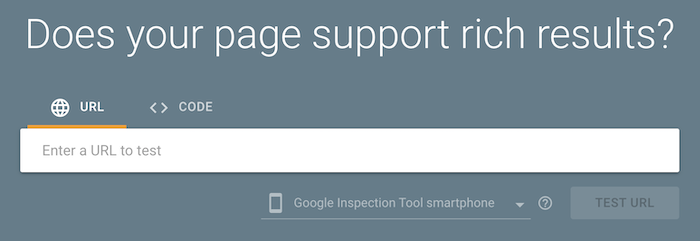
With this tool, you can test the structured data of a specific URL or by copying and pasting your markup code directly.
After analysis, the tool will display the detected structured data. If the elements are marked as "valid," this indicates that your structured data is functional and correctly interpreted by Google.
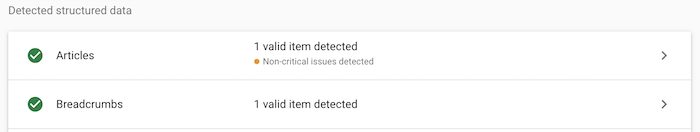
You can click on each structured data item to obtain detailed information.
If the warning "non-critical issues detected" appears, don't panic! This means that some fields are missing, but this isn't a problem.
For example, for an item listing with no reviews, Google reports the absence of the "Review" and "AggregateRating" fields as a non-critical problem. If the listing doesn't yet contain any reviews, this is completely normal. Other structured data remains correctly detected despite these warnings.
Should you encounter any errors when analyzing your structured data, it's best to review and correct your markup as soon as possible.
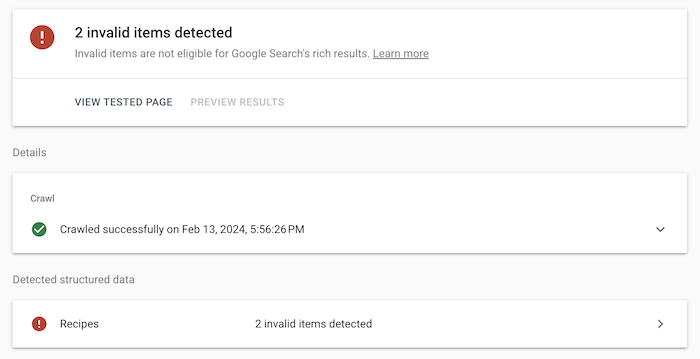
By clicking on the errors displayed, you can identify the specific problems Google has encountered and see which elements require correction.
Schema markup validation tool
The Schema.org site also offers a dedicated testing tool: https://validator.schema.org/.
This tool works in a similar way to its Google counterpart. You can enter your page URL or markup code directly.
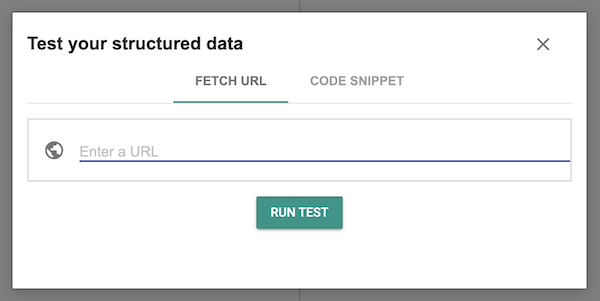
Once the test is performed, the tool displays the results, including the detected structured data, as well as any errors and warnings.
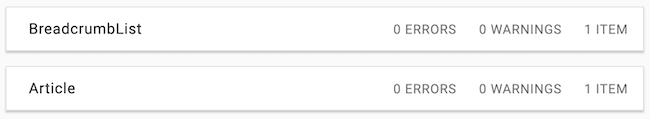
Google Search Console
Google Search Console's interface also features a feature for monitoring the structured data detected on your site.
Each type of structured data has its own tab within the tool.
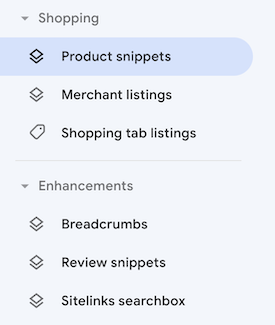
By clicking on one of these tabs, a graph appears with a visualization of the validity of structured data over time.
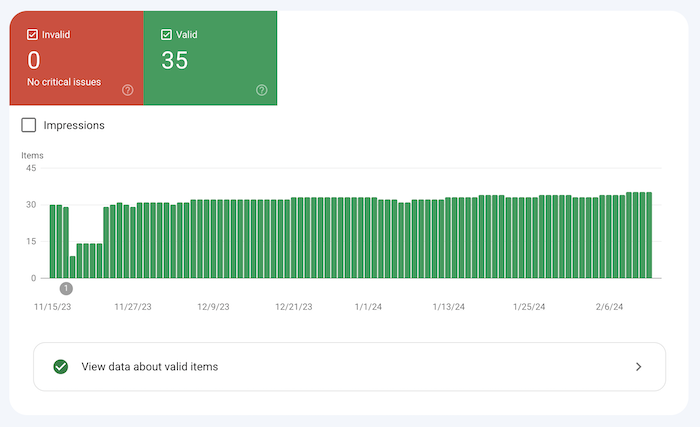
By exploring the elements, you can access a detailed list of pages incorporating specific structured data.
This information is extremely useful for performing an SEO audit, following the implementation and operation of your structured data, allowing you to ensure its effectiveness and compliance with Google's expectations.
I encourage you to check out this complete article on Google Search Console reports.
Structured data isn't just another technical element in your Google SEO strategy. It improves your SEO and user experience, and it makes your content easier for search engines like Google, Bing, and others to understand.










